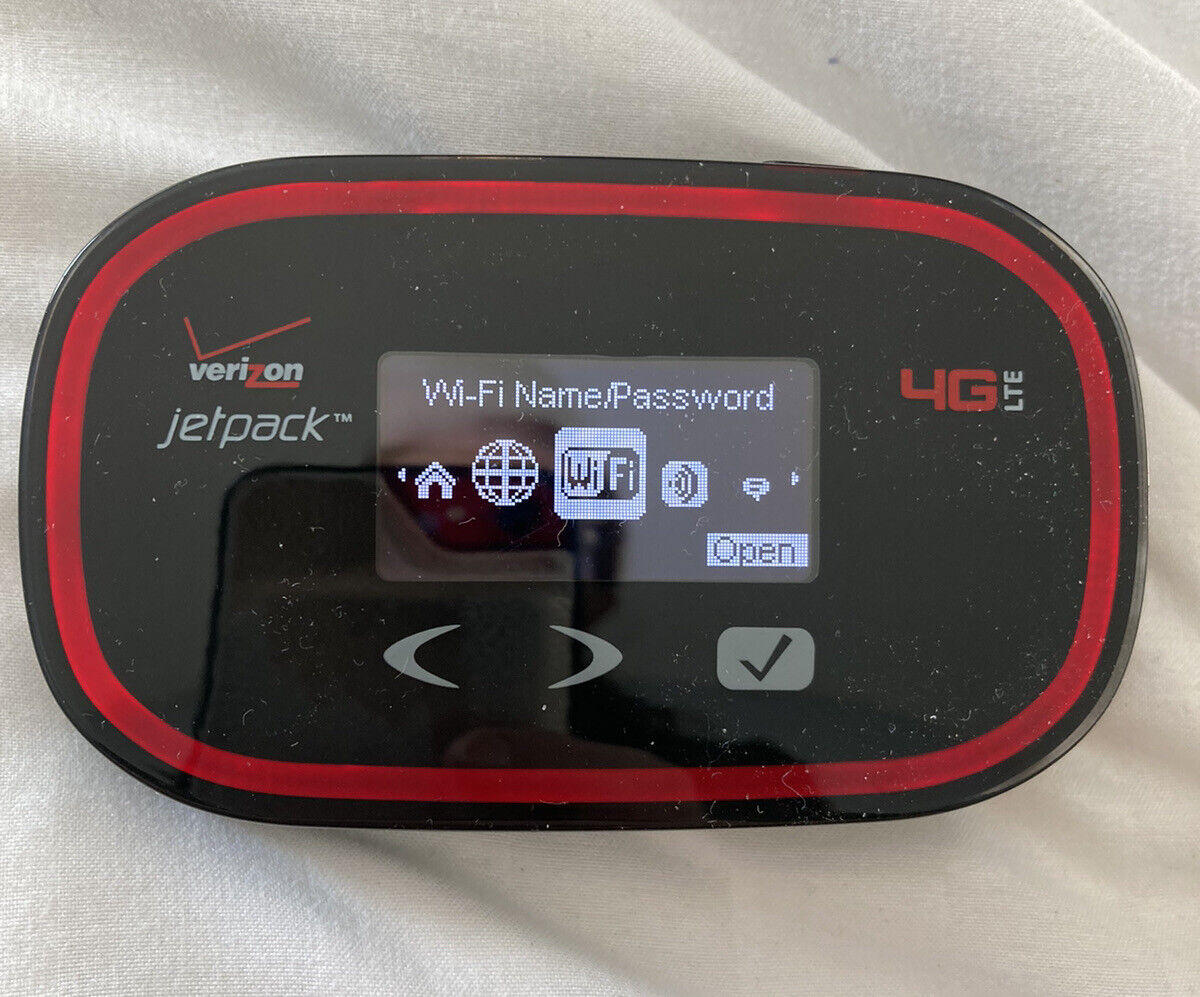
Are you frustrated with the slow speed of your Verizon hotspot? If so, you’re not alone. Many Verizon users experience slow internet speeds when using their hotspots, which can be incredibly frustrating, especially when you rely on your hotspot for work or entertainment purposes.
In this article, we will explore the common reasons why Verizon hotspots may be slow and provide you with some practical tips to speed up your connection. Whether you’re using a Verizon MiFi, Jetpack, or any other type of hotspot device, understanding the potential causes of slow speeds can help you troubleshoot the issue and get your hotspot working at its best.
So, let’s dive into the world of Verizon hotspots and discover why your connection might be running sluggish and what you can do to fix it.
Inside This Article
- Possible Reasons for Verizon Hotspot Being Slow
- Network Congestion
- Data Limit Exceeded
- Signal Strength Issues
- Device Limitations
- Conclusion
- FAQs
Possible Reasons for Verizon Hotspot Being Slow
Using a Verizon hotspot can be a convenient way to access the internet on the go. However, you may have experienced instances when your hotspot connection seems frustratingly slow. There could be several reasons behind this sluggishness, including:
1. Network Congestion: Network congestion occurs when there is heavy usage in your area. This can overwhelm the network and lead to a slower connection speed for your Verizon hotspot. Additionally, if there are many users connected to the same tower or hotspot, the available bandwidth is divided among them, resulting in reduced speeds for each user.
2. Data Limit Exceeded: Verizon offers different data plans with varying data allowances. If you have exceeded your data limit, Verizon may throttle your hotspot speed. This means that your connection speed will be deliberately slowed down until the start of your next billing cycle or until you purchase additional data.
3. Signal Strength Issues: The speed of your Verizon hotspot can also be affected by signal strength issues. A weak cellular signal or interference from other devices can result in slower speeds. If your hotspot is located far from the nearest cell tower or is obstructed by walls or other obstacles, the signal strength may be weakened, leading to slower internet speeds.
4. Device Limitations: The speed of your Verizon hotspot can also be impacted by the capabilities of your device. Older devices may not support faster network technologies, such as 4G or 5G, resulting in slower hotspot speeds. Additionally, outdated software or firmware on your device can affect performance and contribute to slower speeds.
Network Congestion
Network congestion can be a major reason why your Verizon hotspot is running slow. When many users in your area are simultaneously using the network, it can lead to a slower connection speed for everyone. This is similar to rush hour traffic on a busy highway – the more cars on the road, the slower the overall traffic flow.
Heavy usage in your area can put a strain on the network infrastructure, causing delays in data transmission and resulting in slower hotspot speeds. This is particularly common in densely populated areas or during peak usage times, such as evenings or weekends when more people are streaming videos, playing online games, or conducting video conferences.
In addition to overall network congestion, the number of users connected to the same tower or hotspot can also impact the speed you experience. Each tower has a maximum capacity, and if too many devices are connected to it at the same time, the available bandwidth gets divided among all the users. This means that as the number of users increases, each individual gets a smaller portion of the total bandwidth, leading to reduced speeds.
So, if you find that your Verizon hotspot is running slow, network congestion caused by heavy usage in your area or many users connected to the same tower or hotspot may be the culprit. Unfortunately, this is something that is beyond your control as an individual user.
Data Limit Exceeded
If you have reached your data limit, Verizon may throttle your hotspot speed. When you exceed your allocated data quota, the speed at which you can connect to the internet through your Verizon hotspot may be slowed down. This is done by the provider as a way to manage network resources and ensure fair usage for all customers.
Slower speeds may be experienced until the next billing cycle or when additional data is purchased. Once you reach your data limit, your connection speed may be significantly reduced, making it more difficult to stream videos, download large files, or perform other data-intensive activities on your hotspot-connected devices.
This temporary slowdown in speed will persist until your next billing cycle begins or until you purchase additional data. It’s important to keep track of your data usage to avoid reaching your limit prematurely or unexpectedly experiencing slower speeds when you need a fast and reliable connection.
To monitor your data usage and avoid exceeding your limit, you can check your account online or through the Verizon mobile app. These tools provide real-time updates on your data consumption, allowing you to stay informed and make necessary adjustments to your internet usage habits.
If you find that you consistently exceed your data limit, it may be worth considering a plan with a higher data allowance or exploring other options available from Verizon to meet your internet needs. Upgrading your plan or purchasing additional data can help prevent frequent speed reductions and ensure a more consistent and satisfactory internet experience.
Remember, exceeding your data limit and experiencing slower hotspot speeds is a common occurrence and can be easily managed by keeping track of your usage and adjusting your plan accordingly. By doing so, you can ensure that your Verizon hotspot provides the fast and reliable connection you need for all your internet activities.
Signal Strength Issues
One of the potential reasons why your Verizon hotspot may be experiencing slow speeds is due to weak cellular signal or interference. When the signal strength is low, it can significantly impact the performance and speed of your hotspot connection.
There are several factors that can contribute to weak signal strength. One common issue is obstacles such as walls or buildings that can block or weaken the cellular signal. The more obstacles between your device and the nearest cell tower, the weaker the signal will be. If you are using your hotspot in a remote or rural area, you may be farther away from the cell tower, leading to a weaker signal.
In addition to physical obstructions, interference from other electronic devices or signals can also negatively impact your hotspot’s signal strength. Devices like microwaves, Bluetooth devices, cordless phones, or even other Wi-Fi networks can cause interference and reduce the signal quality.
To improve signal strength and enhance the speed of your Verizon hotspot, consider the following tips:
- Position your device in an open area, away from walls or any obstructions that may hinder the signal.
- Try moving closer to a window or higher ground to maximize the signal reception.
- Ensure that there are no other devices or electronic equipment nearby that could be causing interference.
- Consider using a signal booster or a Wi-Fi extender to enhance the signal strength and coverage of your hotspot.
By addressing signal strength issues and optimizing the positioning of your device, you can improve the performance of your Verizon hotspot and enjoy faster and more reliable internet connectivity.
Device Limitations
One possible reason for a slow Verizon hotspot is device limitations. Older devices may not support faster network technologies, resulting in slower speeds. As technology advances, network providers continually improve their infrastructure to provide faster and more reliable connections. However, older devices may not be equipped with the necessary hardware to take advantage of these advancements.
Outdated software or firmware on your device can also impact hotspot performance. Software updates often include bug fixes, performance enhancements, and optimizations that can improve overall speed and stability. If you are using an older device with outdated software, it may struggle to perform at the same level as more modern devices with up-to-date software.
It’s important to keep your device’s software and firmware updated to ensure optimal performance. Check for any available updates through your device’s settings or manufacturer’s website. By staying up to date, you can take advantage of any performance improvements or bug fixes that may address slow hotspot speeds.
Conclusion
In conclusion, a slow Verizon hotspot can be frustrating and hinder productivity, especially in a fast-paced digital world. However, it is essential to understand that there can be multiple factors contributing to a slow connection. By following the troubleshooting steps and optimizing your wireless settings, you can enhance the performance of your Verizon hotspot. Additionally, considering factors such as signal strength, network congestion, and device limitations can also contribute to the overall speed of your hotspot. Remember to regularly update your devices and explore options such as adding external antennas or using a different wireless channel to maximize your hotspot speed. By taking these proactive measures, you can enjoy a faster and more reliable Verizon hotspot experience.
FAQs
1. Why is my Verizon hotspot so slow?
There can be several reasons why your Verizon hotspot is slow. It could be due to network congestion, distance from the nearest cell tower, interference from other devices, or even the limitations of your hotspot plan. It’s recommended to check your signal strength, try moving closer to the cell tower, and ensure that there are no obstructions between your hotspot and connected devices.
2. How can I improve the speed of my Verizon hotspot?
There are a few steps you can take to improve the speed of your Verizon hotspot. Firstly, make sure you are in an area with a strong cellular signal. You can also try restarting your hotspot device, as this can help clear any temporary issues. Another option is to limit the number of connected devices to your hotspot, as having too many devices simultaneously can decrease the speed.
3. What is the best time to use my Verizon hotspot to get faster speeds?
The best time to use your Verizon hotspot for faster speeds can vary depending on your location and the network load. In general, during off-peak hours when fewer people are using the network, you are more likely to experience faster speeds. This typically includes late night hours or early morning hours.
4. Can I upgrade my Verizon hotspot plan to get faster speeds?
Yes, you can upgrade your Verizon hotspot plan to get faster speeds. Verizon offers different plans with varying data allowances and speeds. By upgrading to a higher-tier plan, you may get access to faster speeds and more data. It’s recommended to check with Verizon customer service or visit their website for information on available hotspot plans in your area.
5. Are there any alternatives to Verizon for faster hotspot speeds?
Yes, there are alternative options to Verizon for faster hotspot speeds. Other major wireless carriers, such as AT&T, T-Mobile, and Sprint, offer their own hotspot plans with varying speeds and coverage. Additionally, there are third-party hotspot providers that operate on these carrier networks, offering competitive plans. Researching and comparing different carriers and their hotspot plans can help you find the best option for faster speeds.
