Cycling is a great way to keep yourself fit and healthy. What’s even better is that there are lots of cycling apps out there that will help you track your progress, navigate routes, discover new trails, and overall help you train more efficiently.
Today, we’re rounding up the best cycling apps you can download on mobile. Everything you need — from navigation and tracking to cycling safety — is listed here. While you’re at it, you can also use these cycling apps in conjunction with these amazing fitness apps and waterproof fitness trackers for a better and more holistic cycling experience.
Best Cycling App: Your Top Choices
- Strava
- Komoot
- TrainingPeaks
- Map My Ride
- Wahoo Fitness
- Trainer Road
- Trailforks
- MTB Project
- Zwift
- CycleGo
- Rouvy
- Rain Alarm
- Dark Sky
- First Aid: American Red Cross
- ROAD iD
1. Strava
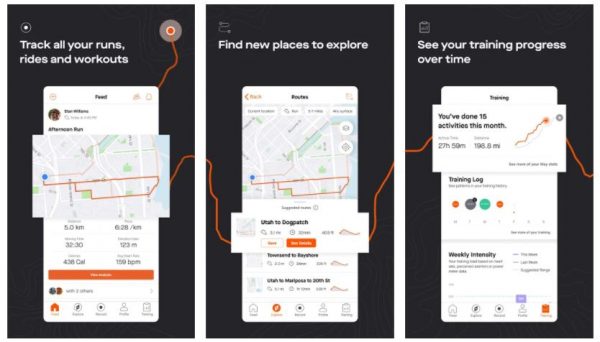
Price: Free/Premium starts at $5.99 a month
We’re kicking off this list with Strava, which long-time cyclists probably agree is the best cycling app there is. Launched in 2009, the app now has 70 million users around the globe. It does most of the things that you’d need a cycling companion to do. It records your biking routes, tracks your cycling speed, the elevation you gained, and the calories you burned; and then analyzes all of those data for you. Strava also has a massive trailing network, which makes it easier to map your route and mix up your ride every now and then.
In addition, Strava has a social component that makes cycling more enjoyable. Through the app, you can follow friends, see where they’re riding and how they’re performing, celebrate their cycling successes by giving them ‘kudos,’ and share pictures of your own rides. They’ve also recently added a Club feature, which lets you connect with smaller supportive communities and organize rides.
If you’ve got a competitive side, Strava is sure to bring it out of you. This cycling app has monthly challenges that you and your friends can participate in. You also get to see how your cycling performance compares to other cyclists using your route, or parts of your route. If you subscribe to Premium (which costs $5.99 when billed annually), you’ll also have access to the cycling leaderboard.
Other Premium features of Strava include access to heart rate and power data, “Suffer Scores” (which gives your efforts a numerical grade), route planning, and live feedback for better performance and safer training. With a subscription, you can also alert your emergency contacts of your whereabouts in real-time.
2. Komoot
Price: Free with in-app purchases
Komoot is the best cycling app if you simply want to know how to get to your destination safely and efficiently. It’s like the Waze for cyclists. It’s perfect for planning your road, mountain bike (or MTB), and commute rides. All you have to do is choose your starting and ending points, as well as locations you’d like to pass by along the way. Then, Komoot will point you to the most efficient path by taking into account your fitness level and how bike-friendly the pathways are. Based on those data, the app also adjusts the ride time.
Before you go on your cycling adventure, Komoot provides you with a helpful rundown of what you should expect in your ride: the difficulty, elevation profile, what pathways you’ll run into and where, the kinds of surfaces you’ll encounter, where you might run into hurdles, among others. The app’s navigation screen also shows you information such as your real-time speed, the distance you’ve traveled, and the distance you have left to travel.
The app has a turn-by-turn voice navigation feature, so you never have to peel your eyes away from the road while you’re cycling. Komoot also allows for lightning-fast interactivity with the map, which means you can easily adjust your route and explore other paths while you’re on the go. If you get lost along the way, the app recalculates your route right away and tells you how far away you are from your actual course.
Another great thing about Komoot is that it lets you download your maps so you can access them even when you’re offline. It also automatically syncs everything on your app across all of your devices, including your phone, tablet, desktop, and smartwatch.
3. TrainingPeaks
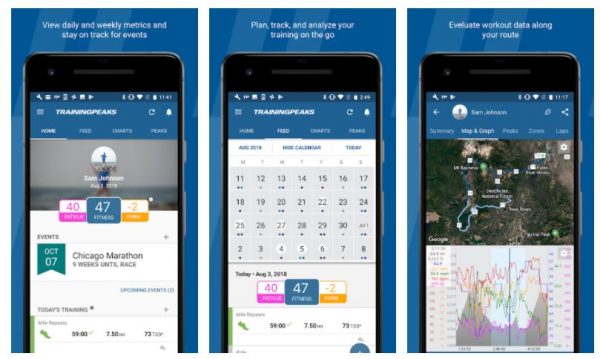
Price: Free/Premium starts at $19.95 per month
If you want to get serious about analyzing your cycling training, then TrainingPeaks is the best cycling app for you. It analyzes your data superbly and presents them to you in an easy-to-understand chart called the Performance Management Chart. This chart tracks your daily Training Stress Score, which takes into account the duration and the intensity of each of your workouts, as well as your fitness and fatigue. You (or your cycling trainer) can then use this chart to manage and optimize your training.
Besides analyzing your data, TrainingPeaks helps you track your rides as well. It has a built-in calendar that logs your rides and helps you keep track of your progress. Through the TrainingPeaks Calendar, you can also add cycling sessions or move them around as you go so that you’re always on track to achieve your goals. Plus, the app helps you keep track of your daily stats like power, speed, and distance.
On top of those features, this cycling app also makes planning your rides so much easier. You can add cycling sessions from the app’s workout library, although you can only do so if you’re a TrainingPeaks coach or a Premium member. In addition, the app lets you access your planned sessions and meals even when you’re on the trail, as long as you have at least a 3G connection.
4. Map My Ride
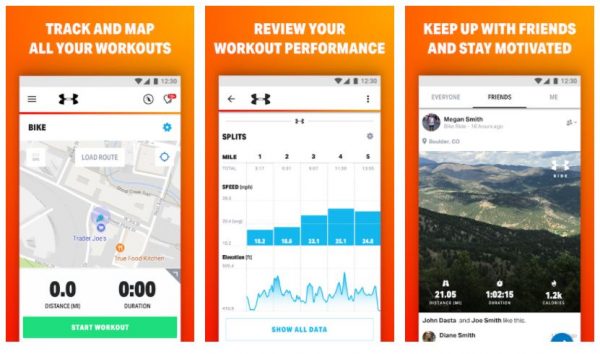
Price: Free/Premium starts at $5.99 a month
Under Armour’s Map My Ride is one of the most popular cycling apps, having over 40 million users. It’s a great app to use if you’re bored of cycling the same route and want to switch it up a bit. With this app, you can discover and create new routes then save and share them with your friends as well.
But more than helping you get to your destination safely and discovering new routes, the app also helps you track your overall nutrition. Much like Strava, Map My Ride also has a social component. Through the app, you can see where your friends are cycling to, share pictures of your own adventures, create and participate in challenges, and win prizes.
Map My Ride also has a premium version where you can access personalized training plans, advanced routing options, and live tracking. The premium version also provides you with audio feedback every mile on your ride so you know how you’re doing pace- and distance-wise.
5. Wahoo Fitness
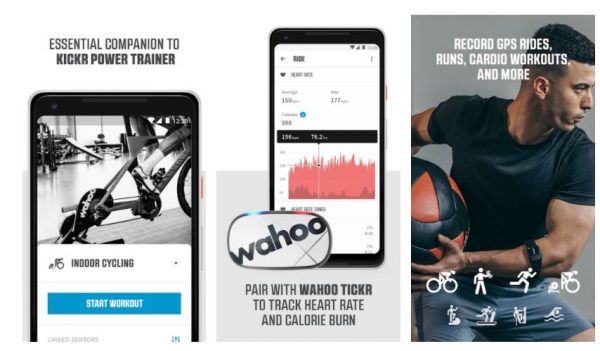
Price: Free
Wahoo Fitness is one of the best apps for tracking your stats, reviewing your routes, and how much you ride weekly or monthly. It presents you with a comprehensive profile of factors such as your speed, power, and heart rate per session. The app also comes with a GPS map to accompany you on your rides, although it can dramatically decrease your phone’s battery life.
In addition, the Wahoo Fitness app also provides you with audio alerts during your rides. You can customize these alerts so that they go off after every mile or when it detects changes in your heart rate.
Another great thing about the app is that you can easily pair it with Bluetooth-enabled devices, like heart rate monitors and speed sensors. If you’ve got a Wahoo KICKR smart bike, you can pair it with the app as well so that you can train indoors.
6. TrainerRoad
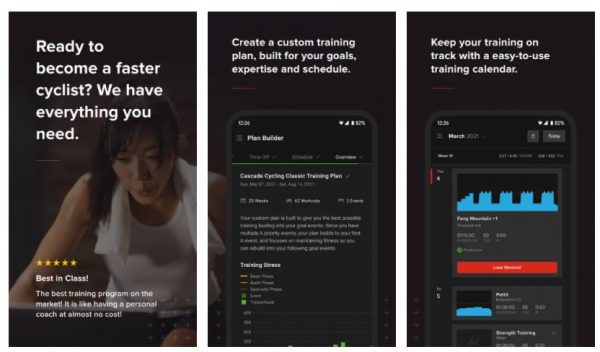
Price: $19.95 a month or $189.95 a year
If you’ve got a smart cycling trainer or a trainer with a speed sensor or a power meter, then TrainerRoad is the best cycling app you can pair it with. Just hook the app up with your smart devices, and you’re good to go.
The app has a massive library of structured power-based workouts that you can choose from. You also get detailed, science-backed, and personalized training plans that will guide you towards achieving your cycling goals. While you train, the app gives you live performance data so you know if you need to push yourself harder.
With TrainerRoad, you can create custom workouts and sync the app with other networks like Strava, Garmin, and Wahoo. On top of that, the app also features group workouts, ride analysis tools, and a training calendar.
7. Trailforks
Price: Free/Trailforks Pro costs $2.99 a month
Trailforks is one of the best cycling apps for discovering new trails. It has a database of over 300,000 trails for a wide range of sports, including mountain biking and dirt biking. The great thing about the app is that it’s built upon the feedback of a community of cyclists, so you can expect to find a wealth of information on new trails from across the globe. You also get to see trail statuses that users have submitted, which lets you know how bike-friendly the trails are. Trailforks admins and verified users review every feedback submitted, so you don’t have to worry about the reliability of each piece of information. Users also earn upvotes and trust points when they provide good intel.
You can discover new trails and routes by going to the Discover tab, where you’ll see the most popular trails and the skill levels you’ll need to tackle those trails. Trainforks also show you the elevation changes in a trail, as well as photos and videos that other cyclists have taken while on that trail.
Trailforks is free to download, but the catch is that you can only use it for free if you’re cycling in your local riding area. Beyond that, you’ll need Trailforks Pro to view routes and trails and access other features. The Pro version also lets you download the trail and route GPX files for offline access.
8. MTB Project

Price: Free
MTB Project is a cycling app that has crowdsourced information on bike trails across the globe, so in a lot of ways, it’s just like Trailforks. Where it differs from Trailforks is that it’s completely free, so you don’t have to pay anything. even if you’re traveling outside of your local cycling area. That said, the number of visible trails on MTB Project still doesn’t compare to that of Trailforks’.
When you’re riding with MTB Project, you’ll always know exactly where you are through the blue dot on your map. You also get to see a comprehensive profile of the trail you’re riding, as well as high-resolution pictures and detailed topographical maps. Plus, the app shows you your real-time progress along the trail.
In addition to those features, MTB Project also acts as a guidebook for cyclists, showing you the best trails and routes to explore in any place. You’ll also see these trails’ highlights, challenging features, and other information you need to plan your ride. The best part? You don’t need an Internet connection or cell reception to use the app. Just download your trail maps so you can access them offline.
9. Zwift
Price: Subscription costs $14.99 a month
Zwift is another one of the best cycling apps you can use for indoor training. With Zwift, you can explore thousands of immersive worlds like Central London, New York City, and the Mayan Ruins—all from the comfort of your own home.
This app has more than 1,000 structured workouts and training plans that you can choose from to reach your fitness goals. Zwift also has a social aspect to it — every day, they have more than 200 group rides, workouts, and races that you can participate in. Moreover, you can follow up to 5,000 Zwift cyclists (or Zwifters) to see when they start a ride and join them if you’d like.
You can also analyze your performance and monitor your progress with the help of the app. However, if you’re not really in the mood to go for a ride, you have the option to just watch other cyclists. The app will automatically focus on the fastest cyclist so that you see the trail from their perspective. You can also select a specific Zwifter by tapping on their name on the riders’ list, and the ride will instantly switch to their perspective.
10. CycleGo
Price: Free/Subscription starts at $2.99 a month
CycleGo is another app you’ll enjoy if you’re into indoor cycling. You won’t need sensors and other connectors for this one. If you’ve got an exercise bike, then you’re good to go.
The app has structured workouts for any person with any fitness level or cycling experience. You can also choose the length of your workouts, so you can squeeze your rides in no matter how busy your schedule is. Plus, the workouts are very easy to follow, as you only need to follow the pedaling speed of your virtual trainer. The app also tells you what your resistance level should be and whether you should be seated or standing. What’s also great about the app is that you can use it even when you’re offline.
The app has a free version, but it only includes three workouts. If you want access to all of CycleGo’s workouts, you’ll have to pay for a subscription, which costs $2.99 a month, $22.99 a year, or $49.99 for a lifetime pass.
11. Rouvy
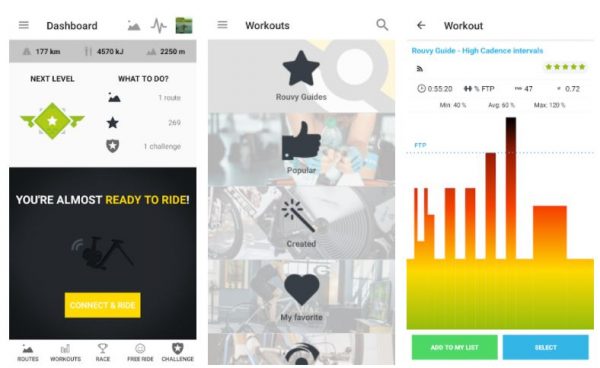
Price: $12 a month
Another good cycling app for indoor use is Rouvy. With Rouvy, you can cycle through 70 iconic and scenic places and race courses, which, in total, have over 7,000 kilometers of certified routes. What’s great about these routes is that they’re video recordings of real roads and not just simulations. The app also generates animated 3D riders, which makes for a more immersive cycling experience. Plus, Rouvy has a route editor, so you can make your own routes that you can share with your friends.
Rouvy features structured workouts as well. You can choose from 7,000 workouts or create your own through the Rouvy Editor. The app also features a TrainingPeaks workout of the day and can be synced with the TrainingPeaks app. On top of that, you also get a Training Diary, which helps you manage and analyze your stats and performance.
If you struggle with keeping yourself motivated, Rouvy will surely help you out of your cycling slump. The app has standard and branded challenges that you can participate in every month. Through these challenges, you can win up to $10,000 worth of training products from Rouvy partners.
12. Rain Alarm
Price: Free with in-app purchases
When you’re cycling outdoors, it’s important that you stay up to date on the weather in your area. Luckily, there are apps like Rain Alarm that make planning your cycling routes so much easier by providing accurate weather forecasts.
Rain Alarm provides you with reliable short-term forecasts, which are based on real-time data from governmental weather services. The app gives live updates and alerts you to every type of precipitation, whether there’s going to be rain, hail, or snow. It also has a satellite view option, which you can use to reroute your cycling session and avoid bad weather.
13. Dark Sky
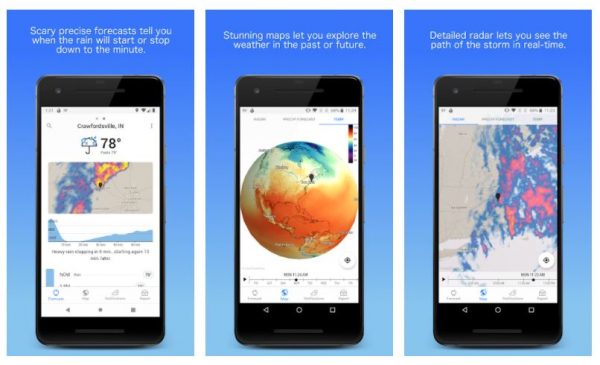
Price: Free/Premium costs $2.99 a year
Dark Sky is another weather forecasting app you can use to plan your rides. It has smart features, great visuals, and, best of all, top-tier accuracy.
The app has a free version and a premium version. Dark Sky Free in itself is already very useful. It provides daily, hour-by-hour forecasts of every bit of information you need about the weather, including precipitation, UV index, humidity, temperature, and wind. The app gives you a detailed weather forecast for the week as well. You can also get access to saved locations, historical data, and an interactive 3D weather map.
If you aren’t satisfied with those features, you can upgrade to Premium for $2.99 a year, or 25 cents a month. Premium provides you with down-to-the-minute forecasts, so you know exactly when the rain will start or stop. You also get to see the current temperature in your phone’s status bar, receive rain notifications and alerts, and add a Dark Sky widget right on your home screen.
14. First Aid – American Red Cross
Price: Free
Besides navigation, planning, and knowing the weather, road safety is also important, especially when you’re cycling outdoors. First Aid: American Red Cross is one of the best apps you can use for that purpose. It’s accessible, completely ad-free, and has easy-to-follow tutorials for the most essential first-aid protocols.
The app contains 22 learning modules for a wide range of emergency situations including insect bites, muscle strains, and stroke. These modules are paired with videos and animations, making learning first aid so much easier. What’s great is that all of the content in the app is already preloaded, which means you can access the tutorials anywhere at any time, even when you don’t have reception or an Internet connection. The app also has a GPS-based hospital locator and is fully integrated with 911 so you can call emergency medical services through the app right away.
15. ROAD iD
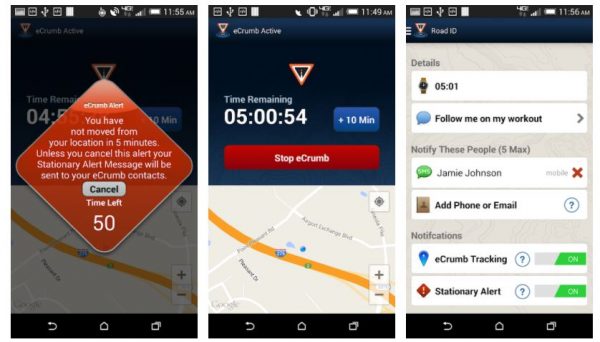
Price: Free
ROAD iD is another safety app you can keep with you when you go for rides. One of the app’s key features is the eCrumb, or an electronic breadcrumb. This allows your emergency contacts to track you while you’re out for a bike ride. It also sends a Stationary Alert Notification, which notifies your contacts if you stop moving after a certain period. The good thing about this app is that your contacts don’t need to have the app to be able to track you; they can see where you are from any web browser on any device.
With ROAD iD, you can also set up your lock screen so that it displays up to three of your emergency contacts. Here, you can also include other important medical information like medical conditions, allergies, and blood type.
Takeaway on Cycling Apps
Cycling is a fun way to switch up your workout routine while also getting on adventures. With the help of cycling apps, you can track your progress, analyze your performance, and make the most out of your rides. We hope this article helped you choose the best cycling app (or apps) to accompany you on your rides!
