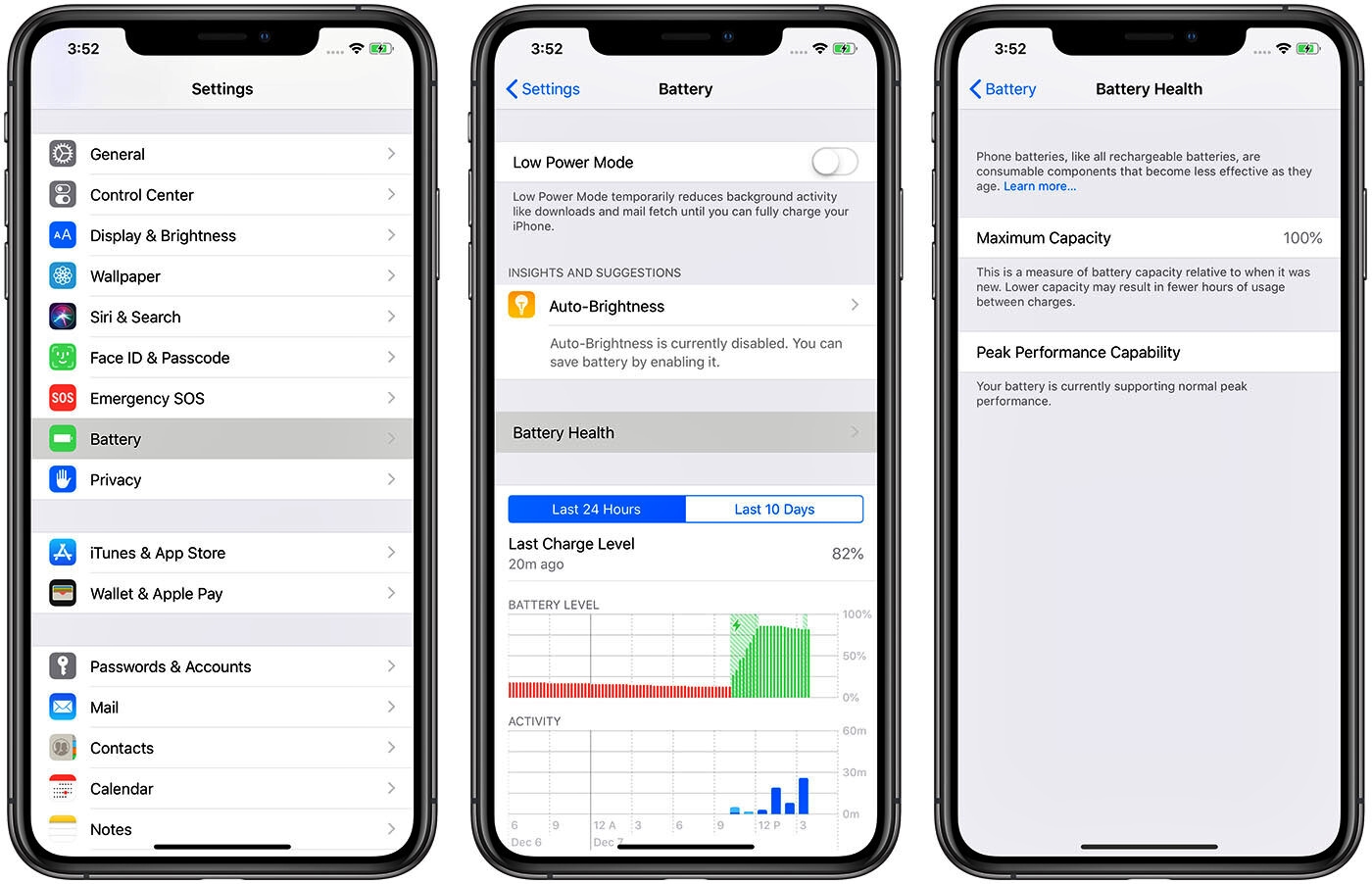
As mobile phone technology continues to advance, it becomes increasingly important for users to monitor their battery health and performance. In 2023, iPhone users have the ability to check their battery charge cycles, which can provide valuable insight into the overall health of their device’s battery. Battery charge cycles refer to the number of times a battery can be charged from 0% to 100% before it starts to degrade in performance. By checking battery charge cycles, users can make informed decisions about their device’s battery life and potentially extend its lifespan. In this article, we will guide you through the process of checking iPhone battery charge cycles in 2023, ensuring that you have the information you need to optimize your device’s battery performance.
Inside This Article
- Understanding Battery Charge Cycles
- Checking iPhone Battery Charge Cycles Using Settings
- Checking iPhone Battery Charge Cycles Using Battery Health Apps
- Factors Affecting iPhone Battery Health in 2023
- Conclusion
- FAQs
Understanding Battery Charge Cycles
When it comes to the longevity and performance of your iPhone battery, understanding battery charge cycles is essential. A battery charge cycle refers to the process of charging your iPhone to 100% and then discharging it completely. This cycle is counted every time you go through a full charge and discharge.
It’s important to note that you don’t have to go through a complete charge cycle every day. In fact, modern iPhones are designed to be used on a day-to-day basis without worrying about charge cycles. However, over time, as you use your iPhone, the battery’s overall capacity decreases, and the number of charge cycles it can go through before degrading increases.
Typically, an iPhone battery is designed to retain about 80% of its original capacity after 500 charge cycles. After this point, you may start to notice decreased battery life and performance. It’s worth mentioning that battery capacity can vary depending on usage patterns, settings, and environmental factors.
Understanding battery charge cycles is crucial because it gives you a better idea of your iPhone’s battery health. By keeping track of the number of charge cycles, you can gauge how much life your battery has left before it starts to degrade significantly.
Additionally, being aware of battery charge cycles can help you take preventive measures to extend your iPhone’s battery life. For instance, you may choose to avoid excessive full charges and discharges, as frequent deep discharge cycles can accelerate the degradation process.
Checking iPhone Battery Charge Cycles Using Settings
If you are curious about the current charge cycles of your iPhone battery in 2023, you can easily check it using the device’s built-in settings. Checking the charge cycles can provide valuable insights into the health and performance of your iPhone’s battery.
To check the battery charge cycles using the settings, follow these simple steps:
- Open the “Settings” app on your iPhone.
- Scroll down and tap on “Battery.”
- Tap on “Battery Health.”
Once you are on the Battery Health screen, you will find important information about your iPhone’s battery, including its maximum capacity and peak performance capability. Additionally, you will be able to view the battery’s charge cycle count.
The charge cycle count represents the number of times your iPhone’s battery has been charged from 0% to 100% and then discharged to below 20%. Each time this cycle is completed, it counts as one charge cycle. As the number of charge cycles increases, the overall capacity of the battery may gradually diminish.
By checking the charge cycle count regularly, you can monitor the battery’s health and make informed decisions about its usage and potential replacement. It is generally recommended to replace the battery after it reaches around 500 charge cycles or when its maximum capacity falls below 80%.
Keep in mind that checking the battery charge cycles using settings is only available on iPhones running iOS 11.3 or later. If your iPhone is running an older version of iOS, you may need to update it to access this feature.
Knowing how to check the iPhone battery charge cycles using settings can help you better understand your device’s battery health and ensure its optimal performance in 2023.
Checking iPhone Battery Charge Cycles Using Battery Health Apps
If you want to get more detailed information about your iPhone battery charge cycles, you can utilize various battery health apps available in the App Store. These apps are designed to provide you with a comprehensive overview of your iPhone’s battery performance, including charge cycles.
One popular battery health app is called “Battery Life”. It offers a range of features that allow you to monitor your battery’s health and check its charge cycles. Simply download the app from the App Store and open it on your iPhone.
Once you have opened the Battery Life app, you will be able to access detailed information about your iPhone battery’s charge cycles. The app will display the total number of charge cycles your battery has gone through since it was first used. This information can be useful in determining the overall health and lifespan of your iPhone’s battery.
In addition to displaying the charge cycles, Battery Life also provides other valuable insights into your battery’s health. It shows you the current capacity of your battery, which indicates how much power it can hold compared to its original capacity.
Furthermore, Battery Life offers a feature called “Battery Wear”. This feature provides you with a percentage that represents the current wear level of your iPhone’s battery. A higher percentage indicates that your battery’s capacity has significantly decreased over time due to charge cycles and usage.
Another popular battery health app is called “CoconutBattery”. While primarily designed for Mac devices, CoconutBattery also has a version available for iPhones. By connecting your iPhone to your Mac device, you can use CoconutBattery to check your iPhone’s battery charge cycles.
Similar to Battery Life, CoconutBattery provides you with detailed information about your battery’s health and charge cycles. It tells you the total number of charge cycles your battery has undergone and gives you insights into its capacity and wear level.
Using battery health apps like Battery Life and CoconutBattery can be a convenient way to regularly monitor the charge cycles of your iPhone’s battery. By staying aware of the charge cycles and the overall health of your battery, you can take necessary measures to prolong its lifespan and optimize its performance.
Factors Affecting iPhone Battery Health in 2023
With the increasing reliance on smartphones, understanding the factors that can affect iPhone battery health is crucial for users in 2023. A well-maintained battery ensures longer-lasting performance and reduces the need for frequent charging or battery replacements. Let’s explore some of the key factors that can impact the battery health of your iPhone.
1. Usage patterns: The way you use your iPhone plays a significant role in the overall health of its battery. Constantly running power-hungry apps or keeping your device on high brightness levels can drain the battery faster. It is important to establish healthy usage habits, such as closing unnecessary apps, reducing screen brightness, and enabling power-saving mode when not needed.
2. Temperature: Extreme temperatures, both hot and cold, can have a negative impact on your iPhone’s battery health. Exposing your device to high temperatures, such as leaving it in direct sunlight or inside a hot car, can cause the battery to degrade faster. Similarly, extremely cold temperatures can affect the battery’s overall performance. It’s advisable to keep your iPhone in a moderate temperature range to maintain optimal battery health.
3. Charging habits: How you charge your iPhone can also affect its battery health. Overcharging or consistently letting the battery drain to very low levels can impact its capacity over time. It is recommended to charge your iPhone when the battery level drops to around 20% and unplug it when it reaches 80% or above. Avoid using cheap or third-party chargers, as they may not provide the optimal charging conditions for your battery.
4. Software updates: Apple periodically releases software updates for iOS, and these updates can include optimization improvements that enhance battery performance. It’s important to keep your iPhone’s software up to date to benefit from these enhancements. Regularly check for updates and install the latest version of iOS to maximize your battery’s lifespan.
5. Battery age: Over time, the capacity of the battery naturally declines. This is a normal aspect of lithium-ion batteries and can affect overall battery health. As your iPhone gets older, you may notice reduced battery life. While you can’t completely prevent the effects of aging, following good charging practices and taking care of your iPhone can help slow down the degradation process.
Remember, maintaining good battery health is a combination of smart device usage and proper charging techniques. By being mindful of these factors and implementing healthy habits, you can prolong the battery life of your iPhone and ensure reliable performance throughout 2023 and beyond.
In conclusion, knowing how to check the battery charge cycles on your iPhone in 2023 is essential for maintaining optimal battery health and maximizing device performance. By following the methods and steps discussed in this article, you can easily assess the condition of your iPhone’s battery and take necessary actions such as adjusting charging habits or seeking professional assistance if needed.
Regularly monitoring the battery charge cycles allows you to stay informed about the overall health and longevity of your iPhone’s battery. With proper care and attention, you can prolong its lifespan, ensuring that it lasts as long as possible without experiencing significant degradation.
Remember, taking proactive measures to maintain a healthy battery will not only save you from the hassle of unexpected power issues but also contribute to a more sustainable and efficient use of your iPhone. So, be mindful of your battery charge cycles and keep your iPhone running smoothly and reliably for years to come.
FAQs
1. How can I check the battery charge cycles on my iPhone?
To check the battery charge cycles on your iPhone, follow these steps:
1. Open the Settings app on your iPhone.
2. Tap on “Battery”.
3. Tap on “Battery Health”.
4. Under the “Peak Performance Capability” section, you will find the number of battery charge cycles your iPhone has gone through.
2. What are battery charge cycles?
Battery charge cycles refer to the number of times your battery has been fully charged and depleted. Each time your battery goes from 0% to 100% and back to 0% again, it counts as one charge cycle.
3. Why is it important to check battery charge cycles?
Checking battery charge cycles can give you an idea of how much life your iPhone’s battery has left. As batteries go through charge cycles, their capacity to hold a charge gradually decreases. By monitoring the charge cycles, you can determine if your battery is nearing the end of its lifespan and may need to be replaced.
4. How many charge cycles can an iPhone battery handle?
Apple states that iPhone batteries are designed to retain up to 80% of their original capacity after 500 complete charge cycles. However, this can vary depending on factors such as usage patterns, settings, and environmental conditions.
5. Can I reset the battery charge cycle count on my iPhone?
No, you cannot reset the battery charge cycle count on your iPhone. Once the charge cycles have been recorded, they cannot be manually reset or cleared. However, you can maximize the battery lifespan by following best practices such as avoiding extreme temperatures and avoiding deep discharges.
