In times of uncertainty, we have to do our best to keep ourselves fit physically or mentally. Eating nutritious food is not enough. We have to do some exercises to keep us fit and increase our energy levels. Running is a fundamental exercise that also helps in releasing stress. However, some people tend to injure themselves when they run because they push themselves too much into running. With that, they need to find a training program or an app to help them, and one of these is the Couch to 5K app.
In this Couch to 5K running app review, we will discuss what the Couch to 5K app is and what its features are. Also, we will provide a weekly plan to serve as your guide to progress.
What Is the Couch to 5K App?

Josh Clark developed the Couch to 5K app for he wanted his mother to start running. It is a progressive program designed to make beginners get into running. It is a nine-week program wherein each training plan consists of three days of training in one week for only 20 to 30 minutes and a different schedule for each of the nine weeks. Each session consists of jogging and walking intervals that are measured by time or distance.
You can choose from four virtual coaches and human audio cues to guide you on your training sessions. It also has compatibility with music streaming apps that you can use for an added kick. Also, tips and advice are available to help new runners.
Since the training sessions incorporate resting, jogging, and walking, they will not push your body too hard. With that, you can avoid injuries, and you will not stress your body too much.
Couch to 5K App Subscription

Couch to 5K app is free to download and use. However, if you’d like to get the Pro version, you can upgrade the app for $5 for iOS devices and Android devices. However, you need not worry because the free version is fully functional. The Pro version just gets rid of ads and adds some interesting features.
Getting Started
Before you start using the app, it is ideal to have wireless earbuds ready. This is because so that you can listen to the podcast freely while running. You can also set up the notifications for training reminders during runs and the scheduled training times.
The training program requires you to run three days a week with rest after each training day. With that, you have to make a good schedule that will fit with your daily routine. You need to make sure that your chosen schedule will work out. If you find it hard to stick with your plan, you can change your pace and make adjustments. However, you need to make sure that you can find time so you can achieve your goals.
Couch to 5K App Features

Listen to Your Music
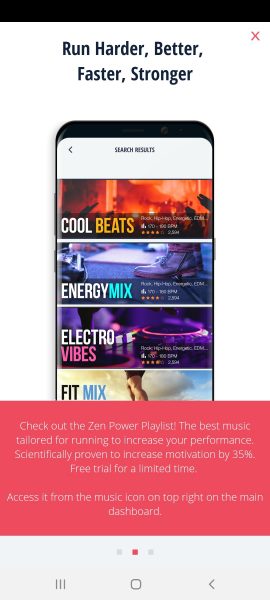
The app integrates with some of the digital music services, including Spotify and Pandora. If you have your favorite music saved on your device, you can enjoy them while doing your training. You need not worry because the music won’t interfere with the app. Moreover, the sound will fade, so you can still hear the instructions from your favorite trainer.
Choose Your Trainer
You can choose among the app’s virtual trainers to support and motivate you along your way to reach your goals. The great trainers that the app features are Sarah Millican, Sanjeev Kohli, Jo Whiley, Michael Johnson, and its very own, Laura. They will guide you on every session and explain when it’s time to run or walk. The trainers provide positive vibes and motivations to keep you going. You can change partners or have the same trainer all through the way.
Track Your Progress
Use the app’s log to monitor your improvements per day or week. You can track your run and walk mileage and also your average run and walk speed. As you track your progress, you can compare your performance each day. And if you notice that your distance increases, you’ll get motivated more and more trying to beat your previous records.
GPS Support
The app has free GPS support, which helps you calculate how far you run and your average pace.
Map Your Route
When you are done with your workout, you will see a map of your route having some information about your run, which will help you know the ideal route, pace, and area to help you get into the best shape.
Share Online
You can create your profile on the app and choose to make it private or public. The app is integrated with Instagram, Facebook, and Twitter, and you can choose to which platform you will share your progress. However, if you are not into sharing and you don’t want other people to know about your endeavor, you can make your profile private.
Treadmill Support
This feature comes in handy when the weather condition is not good or doesn’t have a good running space around your home. You can manually enter your workouts to keep your logs updated.
Online Community

You can join the online community and access the various forums with thousands of veterans and beginners discussing their experiences. A few are posting their progress updates and willing to provide help to others who are just starting. You can share and gain with the app’s online community.
Timer and Signal Bell
The app also features an easy-to-follow countdown timer, so yo0u will know how long you have left for each run. The signal bell will then sound off when the workout is done.
Voice Coaching and Podcasts
The voice coaching and podcasts that the app provides help develop your running technique, speed, and stamina, increasing motivation. The podcasts were produced by music experts and had beats that match and drive stride. This helps lessen tiredness and increase performance levels.
Couch to 5K Training Plan
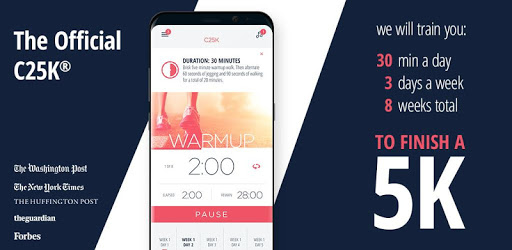
It will only take you nine weeks to become a confident runner. Couch to 5K provides an effective training plan that you can follow to better achieve your goals. A rest day is advisable after every training day.
Week 1
Your workout starts with a five-minute energetic walk to warm up. This is to get your heart pumping and make your muscles and joints ready for the activities that you will perform.
From Day 1 to Day 3, these are what you have to do:
After your warm-up, perform alternate one minute of running and one minute and 30 seconds of brisk walking, making eight repetitions for each activity for a total of 20 minutes. After that, perform a gentle 5-minute cool-down walk for the finale of the day activity.
Week 2
Your workout starts with a five-minute energetic walk to warm up. This is to get your heart pumping and make your muscles and joints ready for the activities that you will perform.
From Day 1 to Day 3, these are what you have to do:
After your warm-up, perform alternate one minute and 30 seconds of running and two minutes of brisk walking, making six repetitions for each activity for a total of 20 minutes. After that, perform a gentle 5-minute cool-down walk for the finale of the day activity.
Week 3
Your workout starts with a five-minute energetic walk to warm up. This is to get your heart pumping and make your muscles and joints ready for the activities that you will perform.
From Day 1 to Day 3, these are what you have to do:
After your warm-up, you’ll need to run for a minute, then 30 seconds. You will then need to walk for a minute, then for 30 seconds. Lastly, end the workout with a cool-down walk.
Week 4
Your workout starts with a five-minute energetic walk to warm up. This is to get your heart pumping and make your muscles and joints ready for the activities that you will perform.
From Day 1 to Day 3, these are what you have to do:
- Warm-up
- 3-minute run
- 1:30 minute walking
- 5-minute running
- 2:30 minute walk
- 3-minute run
- 1:30 minute walking
- 5-minute run
- 5 minute cool-down
On Week 5 and Week 6, your workout will have variations. The activities every day are different.
Week 5
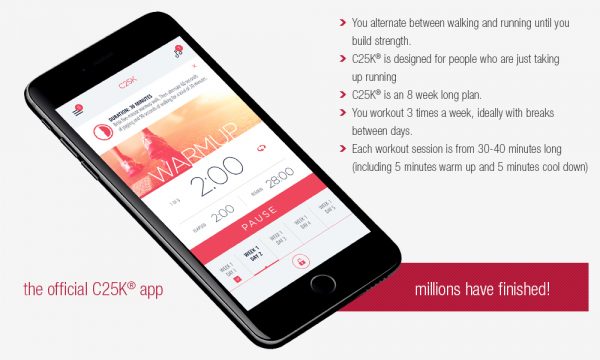
Your workout starts with a five-minute energetic walk to warm up. This is to get your heart pumping and make your muscles and joints ready for the activities that you will perform.
Day 1
- Warm-up
- 5-minute run
- 3 minutes of walking
- Repeat steps 2 and3
- 5-minute cool-down to end
Day 2
- Warm-up
- 8 mins running
- 5 mins walking
- Repeat Step 2
- 5 mins cool-down
Day 3
- Warm-up
- 20 minutes of running
- 5-minute cool-down walk
Week 6
Your workout starts with a five-minute energetic walk to warm up. This is to get your heart pumping and make your muscles and joints ready for the activities that you will perform.
Day 1
- Warm-up
- 5-minute run
- Walk for 3 minutes
- Run for 8 minutes
- Walk again for 3 minutes
- Run again for 5 minutes
- End with a 5-minute cool-down
Day 2
- Warm-up
- Run for 10 minutes
- Then, walk for 3 minutes
- Repeat Step 2
- End with 5-minute cool-down
Day 3
- Warm-up and run for 25 minutes straight
- End the training with a 5-minute walk for your cool-down
Week 7

Your workout starts with a five-minute energetic walk to warm up. This is to get your heart pumping and make your muscles and joints ready for the activities that you will perform.
From Day 1 to Day 3, these are what you have to do:
Warm-up and then run for 25 minutes. After that, perform a gentle 5-minute cool-down walk for the finale of the day activity.
Week 8
Your workout starts with a five-minute energetic walk to warm up. This is to get your heart pumping and make your muscles and joints ready for the activities that you will perform.
From Day 1 to Day 3, these are what you have to do:
After your warm-up, perform 28 minutes of running without walking. After that, perform a gentle 5-minute cool-down walk for the finale of the day activity.
Week 9
Your workout starts with a five-minute energetic walk to warm up. This is to get your heart pumping and make your muscles and joints ready for the activities that you will perform.
From Day 1 to Day 3, these are what you have to do:
After your warm-up, perform 30 minutes of running without walking. After that, perform a gentle 5-minute cool-down walk for the finale of the day activity.
Couch to 5K App Pros and Cons
Pros
- Free
- Designed for beginners
- Easy-to-follow timer
- Offers tips and motivations to keep you going
- Beginner-friendly training
- Integrates with different apps and wearables
Cons
- No mobility component in the app
- GPS not tracking efficiently
- Not fully compatible with Apple Watch
Couch to 5K App Alternatives
Nike+ Run Club
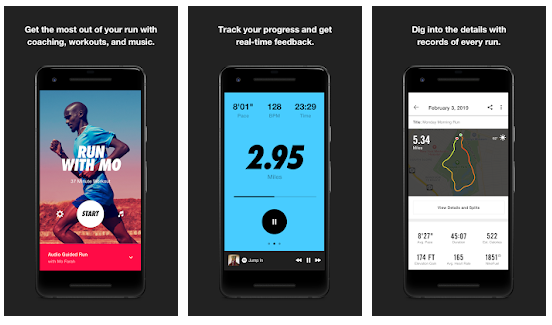
It is one of the best running apps since it provides a personalized training plan. Nike+ Run Club offers Guided Runs with Headspace and encouragement from elite athletes to keep you going. You can also upload a playlist of your favorite songs, and you can play them to boost your running power. The app lets you track your distance, duration, pace, and even the estimated calories you burned. Also, it offers a distance leaderboard that enables you to compete with your friends or even yourself to keep you motivated. With that, you can also stay on track and achieve your goals.
Adidas Running App by Runtastic

If you want to map your runs safely, then this app is for you. Aside from Google Maps compatibility, this app is friendly for running and biking neophytes. This app offers built-in training schedules, a fitness tracker, voice coaching, and support for various apps and wearables. It also provides social sharing and syncs very well with Spotify and Pandora, so you can still enjoy your favorite music while training.
Zombies, Run! 5K Training
This is the cleverest training app, and you should try this out if you want to outrun the Zombies. It offers a workout plan with a zombie-inspired scripted narrative. However, the app also allows you to listen to your favorite playlists while tracking and guiding you on your runs. You have to walk and run to escape the zombies that are after you.
Is the Couch To 5K App the Best for New Runners?
The Couch to 5K app helps a couch potato to get into running. It may not be the best app for new runners, but it is an ideal app to start with. The training plan that it offers won’t stress you too much as it begins with just walking and running. This way, you can gradually adjust and be able to build up your fitness and stamina. Also, it allows you to set up your own pace according to the part that will fit your training needs.
In addition to this, the app always lays a five-minute warm-up before doing the training. That way, your body will be ready for the following activities. Moreover, if you can’t cope with the training, you can always repeat weeks and change intervals. You can take things easy and give time for your body to adapt to the activities. The app won’t push you hard to finish the nine weeks of training, and it provides an ideal approach for new runners. You can also look for a running buddy if you are too shy to run alone.
