There are different types of social media apps for specific purposes. The most popular ones are for social-networking while others are for microblogging. There are also social platforms for photo and video-sharing. Some of these apps characterize a common 24-hour content permanence feature. Meaning, you can post an image or video but it automatically disappears after a whole day. These are called “fleeting posts”.
Fleeting content originated from Snapchat in 2011. When you take a snap of something, whether image or video, it will expire after a day. You can edit your content through filters, stickers, and layover effects. The same feature was then cloned by Instagram. And, not too long ago, Facebook launched its version, calling it “Facebook Story”.
What are Facebook Stories?
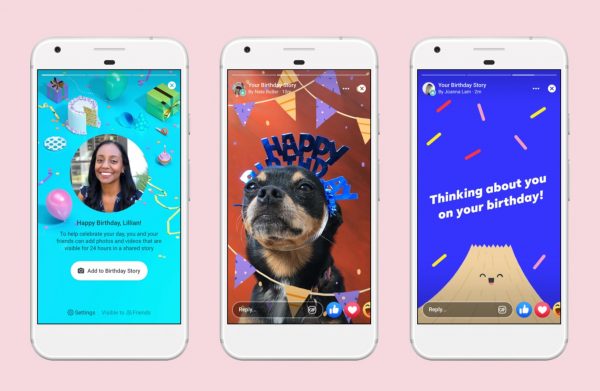
Facebook has adopted the story-feature format originated from Snapchat. It is called “Facebook Stories”. You can post images and videos from real-time situations or those from your phone’s camera roll. Facebook stories rely on Facebook’s in-app camera. It lets the users enjoy and overlay reactive and fun filters. Users can put a text, draw, or add stickers to them. Moreover, they can tag their friends and add geolocation filters. There are available emojis and GIFs to make the story more interactive. Some sub-features also include asking questions and starting a poll. You can also write a text, post a boomerang, and take a selfie.
Stories may be viewed as many times as someone wants and can last within 24 hours. Facebook stories are relevantly similar to News Feed when it comes to bearing various content. It differs, however, in terms of appearance. Facebook Stories are more visually-presented and lined in a bar atop the News Feed. The profile pictures of your friends appear in blue circles. Normally, all your friends have access to whatever you post. But you can always learn how to adjust your settings and privacy if you want to limit the views. For sure, these definitions sound familiar since other social networks have the same. If you want to compare them to Facebook stories, check out how to use Instagram or learn what is Snapchat.
Aside from creating stories and sharing them with friends, the Facebook Story builds more interaction. It encourages visual communication between families and relatives that are far from each other. It is easier to know what your peer has been up to since everyone is only a click away. Moreover, it opens opportunities for brands to grow their business. With the population Facebook has, advertising your products and services through Facebook stories will certainly reach the audience from all over different places.
How to Add a Facebook Story?
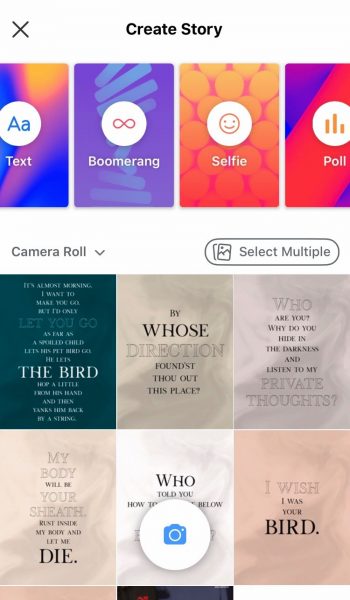
To quick start your Facebook Stories journey, follow this guide:
1. Go to the Newsfeed. Tap on the “Create A Story” icon in the Stories bar found above the feed.
2. On the “Create A Story” screen, choose from text, boomerang, selfie, and poll. You can also upload a photo or video from the camera roll.
3. Take a real-time photo by tapping on the camera icon at the bottom of the screen. Press and hold the icon to take a video. Tap “Share to Story” to upload. In selected regions, you can access the camera by swiping right from the news feed screen.
4. Alternatively, you can directly share your story with a friend. Again, this feature is only applicable in selected regions.
Creative Tools on Facebook Stories
Facebook Stories camera provides several editing options. These may be applied to your uploads and embellish your content. There are stickers, frames, masks, and interactive filters to choose from. Some reactive effects let you interact with dynamic and animated objects.
Face Filters
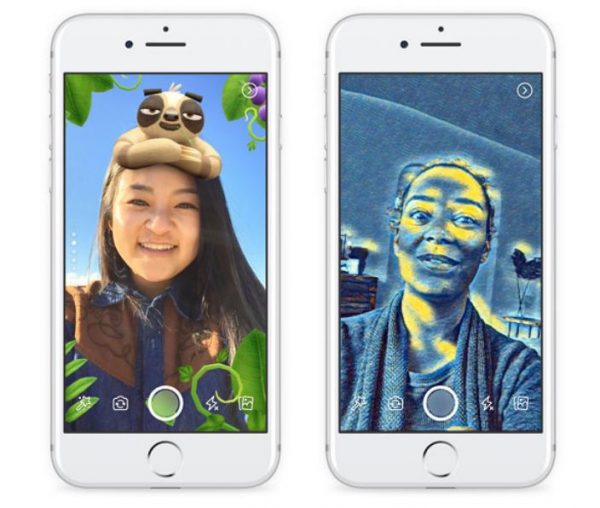
To access the face filters, go to “Create a Story”, and choose “Selfie.” Or, in some regions, you have to tap on the Effects icon to see the options of filters and effects. Some frames and masks are incorporated from the latest trending movies. There are face filters that are created by known networks like 9GAG. Also, some brands and products create their filters for users to play with. Filters also vary depending on different occasions. There are birthday, Christmas, and New Year filters.
@Tags
Facebook Stories also allows its users to tag whoever they want on their uploads. There are edit icons at the right corner of the upload screen. Select “Tag People”, and your friends’ list will appear. In other cases, you may tag a friend on your upload by tapping on the “Aa” or Text icon. Type “@” and wait until your friends’ list appears. After selecting the names you want to tag, tap “Share your story”.
Stickers
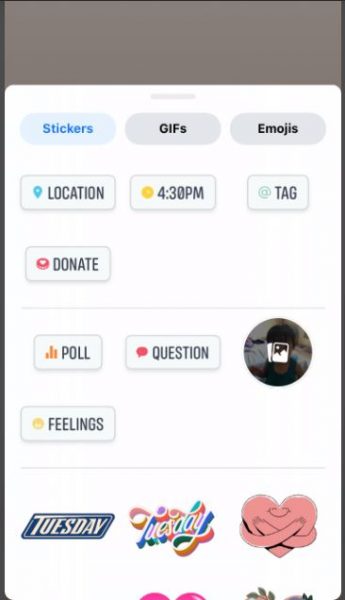
You can use emojis, GIFs, and stickers to add color to your stories. There is a sticker that lets you set your mood by indicating your “Feeling”. There are corresponding emojis to each feeling. Add real-time info like the time and your location but make sure your settings are turned on. When you choose “Donate” it will redirect you to a list of existing fundraisers that you can donate to. You can ask your friends some questions or opinions about something by starting a “Poll”. Set choices so that they can choose an answer. Scroll through the bottom of the Stickers screen to find other decorative stickers.
Drawings and Texts
Aside from putting stickers on your Facebook stories, you can draw and add text on your uploads. Tap on the “Draw” icon from the edit icons on the left side of the screen. Drawing options vary from paint, rough, and solid brush. You can adjust its thickness and even add color to it. To add texts, select the “Aa” icon. You can change the text’s font size and color. The text’s indention can also be adjusted. Tap “Share your story” after drawing or adding texts to your image or video.
Facebook Stories for Business

Facebook Stories are a great avenue to promote a business. It opens doors to a lot of opportunities such as building brand awareness and growing engagement online. Companies can post announcements and informative ads. They can also inform their followers of the latest products and updates. These will help strengthen their relationship with their target audience. Businesses will benefit more by creating Facebook stories. The more content they share, the more engagement their audience will enjoy. It will humanize the business in a way that stories may be relatable to the audience. It will eventually bind them together through the same interests.
Market your business and services through Facebook stories to help in demonstrating expertise. This way, the audience you want to reach will give value to your brand. You can ask people questions or opinions about something to encourage engagement. Share snippets of how you do and make the business work. This will build business-consumer relationship. When you allow your audience to see a natural state of the business, they will know where you are coming from and may be able to relate to you more. Another effective way of using Facebook story is to share user-generated content and offer exclusive offers. It will help you build an audience of potential consumers.
The Facebook stories that you want to upload using your Business Facebook page are similar to those with regular accounts. The images and videos may be edited and added with filters. You can choose the font style, size, and color. In sharing, you can fix privacy settings by specifically choosing to whom wich you want to show your stories. But, for business purposes, it is highly suggested to set the page in “Public” mode.
1. On your Business page, tap “Create a Story”.
2. Tap on the camera icon to take a photo; press and hold if taking a video. Or, choose and upload content from your phone’s gallery.
3. Tap “Share your story”.
Downloading Facebook Stories
If you want to save your friends’ Facebook stories, the simplest and quickest way is to take a screenshot if it is an image and record the screen if it is a video. Alternatively, there is an app that lets you download other people’s Facebook stories.
1. Install the “Friendly for Facebook” app. This is available on iOS and Android.
2. Pick an account to connect. Choose Facebook and log in.
3. The interface is totally the same as Facebook’s. Tap on a friend’s existing Facebook story. Tap on the download icon at the lower left. The image or video will be automatically saved on your device’s gallery.
Hide Facebook Stories
How to hide my Facebook Story from specific people?
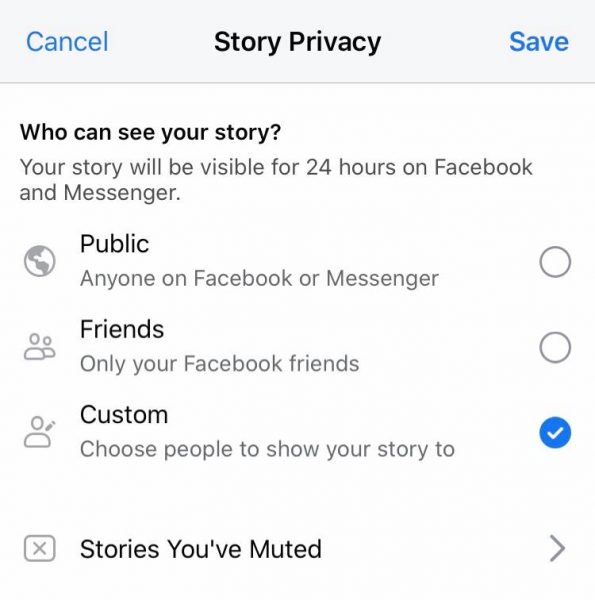
1. To change and adjust your privacy, add a photo or a video that you want to upload.
2. Tap on the Settings icon at the lower left of the screen.
3. On the Story Privacy screen, choose whether who you want to permit to see your stories. On the Custom section, you can manually choose specific people.
How to hide someone’s stories from Facebook Newsfeed?
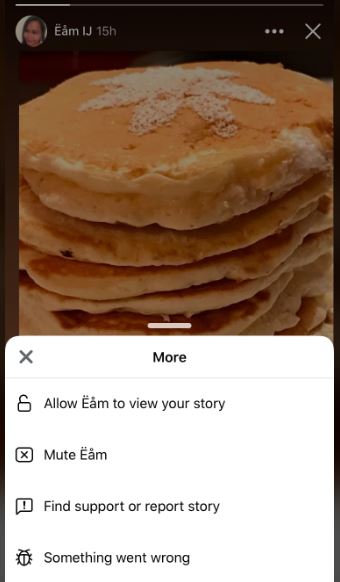
If you don’t like seeing Facebook stories from a specific person, the only way to hide it is to put them on mute. Through this, their stories will not appear in your News Feed anymore.
1. View a friend’s Facebook story.
2. Tap on the ellipsis icon at the upper right of the screen. Choose “Mute” from the choices to hide your friend’s Facebook stories.
How to remove stories from Facebook altogether?
If you are not interested in seeing other people’s Facebook stories, you have the option to hide them. This way, you will no longer see their uploads and it won’t appear in your News Feed at all. The Facebook app itself does not allow you to disable all stories. So, you will need a third-party application to do this.
1. Install the “Friendly for Facebook” app. This is available on iOS and Android.
2. Go to the Settings page by selecting the gear icon at the upper right of the screen.
3. Scroll down through and select “Feed Options”. Hide stories altogether by adjusting the options.
How to delete stories on Facebook?
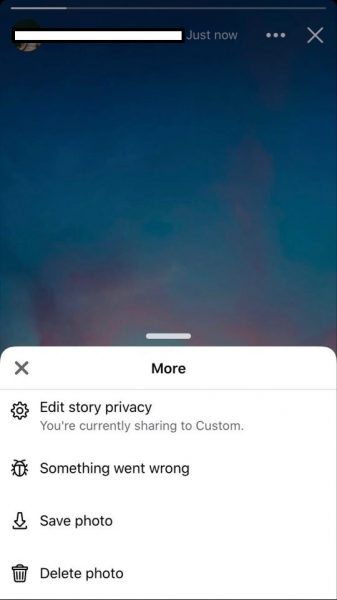
Once you decide to delete a photo from your Stories, it will also be deleted on your Messenger.
1. Select one of your existing Facebook stories and tap on the ellipsis at the upper right corner.
2. Tap “Delete photo” or “Delete video”.
How Do Facebook Stories Differ from “My Day” of Messenger?
Facebook Stories and My Day Messenger do not necessarily differ from each other. Both apps allow users to post images and videos that could only last up to 24 hours. There are effects, filters, stickers, and more creative tools to edit content. What makes them different is that these are two different media-sharing features of two stand-alone applications. Initially, what you post on your My Day in Messenger will not appear on your Facebook Story. The images and videos you upload are limited only to Messenger. You can have access to your Messenger without Facebook on your phone. But now, whatever you post as a Facebook story will automatically be uploaded on My Day.
Takeaways
Undoubtedly, Facebook is one of, if not the most popular social media network in the present. It has proved its impact on the different aspects of the online world, either personal uses or business and marketing purposes. Facebook does not stop improving its platform and adjusts to the audience’s needs. It keeps creating specialized content that will provide a unique kind of experience to its users. With its newest Facebook Story feature, it popularizes short-timed visual interactions among people. As a whole, it emphasizes on the more visual side of communication.
Maximize your knowledge about what Facebook can offer more than the Story feature. Take a look at this Facebook app review and learn more about its latest features and benefits.
