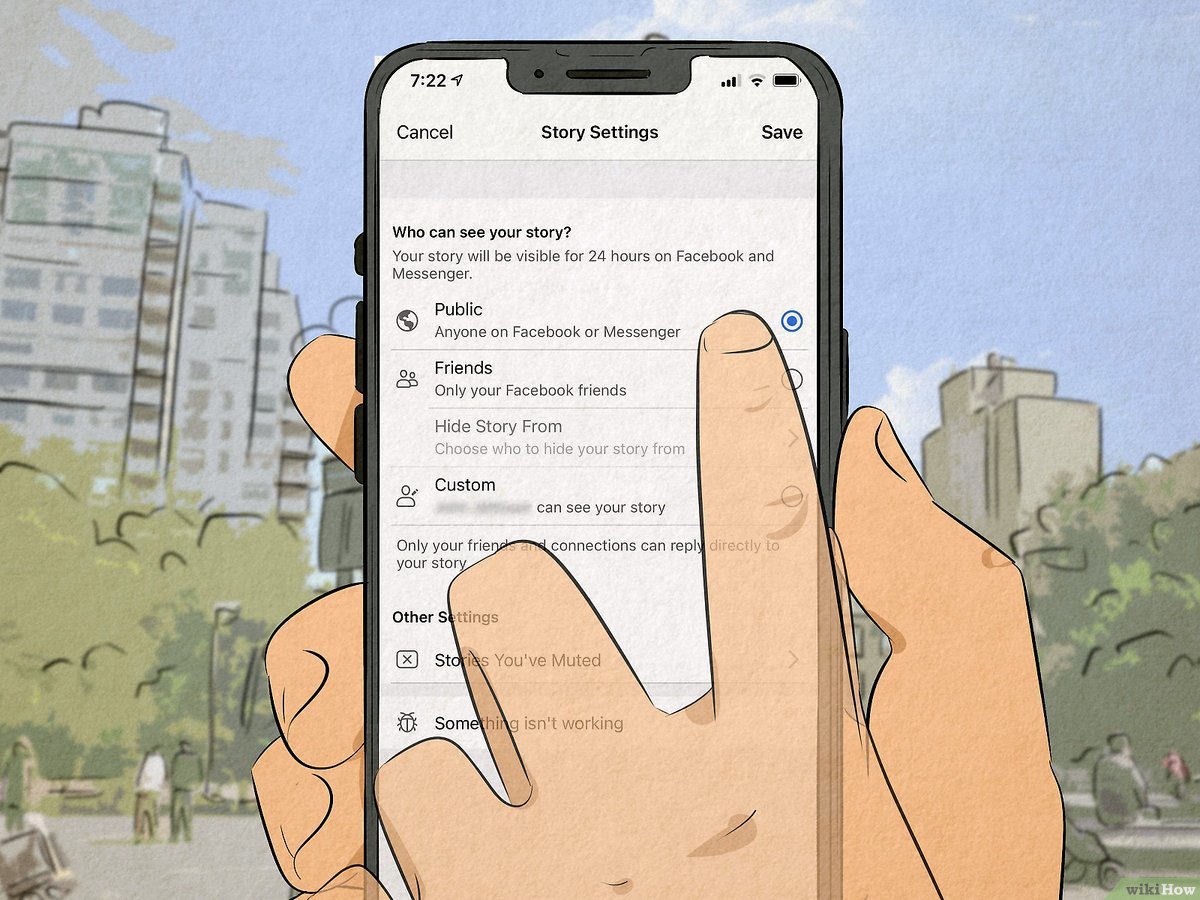
Are you looking to track the views of your videos on Facebook while on the go? Understanding how to monitor video views on Facebook using your mobile device is crucial for staying updated on your content's performance. Whether you're a social media enthusiast, a content creator, or a business owner, keeping tabs on your video views can provide valuable insights into audience engagement and the impact of your content.
In this comprehensive guide, we'll delve into the various methods and tools available for tracking video views on Facebook using your mobile device. From utilizing the Facebook app's built-in features to exploring third-party analytics tools, we'll cover everything you need to know to effectively monitor your video views on the go. So, grab your mobile device, and let's dive into the world of Facebook video view tracking!
Inside This Article
- Accessing the Video Views on Facebook Mobile
- Checking Video Views on Your Own Videos
- Viewing Video Views on Other Users' Videos
- Understanding the Importance of Video Views on Facebook
- Conclusion
- FAQs
Accessing the Video Views on Facebook Mobile
In today's digital age, video content has become a dominant force in the realm of social media. With the widespread use of smartphones, accessing and engaging with video content on platforms like Facebook has become an integral part of our daily online interactions. Whether you're a content creator, marketer, or simply a social media enthusiast, understanding how to access video views on Facebook mobile can provide valuable insights into the performance and impact of your videos.
When it comes to accessing video views on Facebook via mobile devices, the process is designed to be intuitive and user-friendly. Whether you're using the Facebook app on your smartphone or accessing the platform through a mobile web browser, the steps to view video metrics remain consistent.
To begin, open the Facebook app on your mobile device or launch your preferred web browser and navigate to the Facebook website. Once you're logged in, locate the video post for which you want to view the video views. This could be a video you've uploaded to your own profile or a video shared by another user or page that you follow.
Upon finding the video post, tap on the video to open it in full-screen mode. Next, look for the 'Views' or 'View count' displayed on or near the video. This count represents the number of times the video has been viewed by other users. Tapping on the view count will often provide more detailed insights, such as the specific number of views and additional engagement metrics, depending on the video's privacy settings and your relationship to the content.
It's important to note that the exact steps to access video views on Facebook mobile may vary slightly based on the platform's updates and interface changes. However, the fundamental process typically involves locating the video post, tapping on the video to open it, and then accessing the view count or related metrics for a more comprehensive understanding of the video's performance.
By mastering the art of accessing video views on Facebook mobile, you can gain valuable insights into the reach and impact of your video content, allowing you to make informed decisions about your social media strategy and content creation efforts. Whether you're tracking the performance of your own videos or seeking to understand the engagement levels of videos shared by others, the ability to access video views on Facebook mobile empowers you to harness the full potential of video content in the digital landscape.
Checking Video Views on Your Own Videos
As a content creator or social media enthusiast, monitoring the performance of your own videos on Facebook is crucial for evaluating the impact of your content and making informed decisions about your social media strategy. Fortunately, Facebook provides a straightforward method for checking the video views on your own videos via mobile devices, allowing you to gain valuable insights into the reach and engagement of your content.
To begin the process of checking video views on your own videos, start by opening the Facebook app on your mobile device or accessing the platform through a mobile web browser. Once logged in, navigate to your profile or page where the video you want to analyze is located.
Upon locating the video post, tap on the video to open it in full-screen mode. Here, you'll typically find the 'Views' or 'View count' displayed on or near the video. This count represents the total number of times your video has been viewed by other users. Tapping on the view count will often provide more detailed insights, such as the specific number of views and additional engagement metrics, depending on the video's privacy settings and your relationship to the content.
Furthermore, Facebook offers a dedicated 'Video Insights' section for content creators and page administrators, which provides comprehensive analytics related to video performance. By accessing this feature, you can delve deeper into the metrics associated with your videos, including not only the view count but also audience retention, demographics of viewers, and other engagement indicators.
Understanding the video views on your own videos is not only about the numbers but also about the story they tell. By analyzing the view count and related metrics, you can gauge the effectiveness of your video content in capturing and retaining the attention of your audience. This insight can guide your future content creation efforts, helping you tailor your videos to better resonate with your viewers and drive meaningful engagement.
In addition, tracking video views on your own videos allows you to identify trends and patterns in audience behavior, enabling you to refine your content strategy and optimize the performance of your videos over time. Whether you're aiming to promote a product, share valuable insights, or simply entertain your audience, the ability to check video views on your own videos empowers you to measure the impact of your content and adapt your approach to better connect with your audience.
By mastering the process of checking video views on your own videos on Facebook mobile, you can harness the power of video content to build a stronger online presence, foster meaningful connections with your audience, and achieve your social media objectives with confidence and clarity.
Viewing Video Views on Other Users' Videos
When it comes to engaging with video content on Facebook, the platform offers a diverse array of videos shared by other users, pages, and groups. Whether it's a captivating travel vlog, a thought-provoking educational video, or a heartwarming personal story, the ability to view video views on other users' videos via Facebook mobile provides valuable insights into the impact and resonance of the content within your social network.
To begin the process of viewing video views on other users' videos, start by opening the Facebook app on your mobile device or accessing the platform through a mobile web browser. Once logged in, navigate to the profile, page, or group where the video you want to explore is located.
Upon finding the video post, tap on the video to open it in full-screen mode. Here, you'll typically find the 'Views' or 'View count' displayed on or near the video. This count represents the total number of times the video has been viewed by other users. Tapping on the view count will often provide more detailed insights, such as the specific number of views and additional engagement metrics, depending on the video's privacy settings and your relationship to the content.
Furthermore, Facebook's platform may also offer the option to react to the video, leave comments, and share the content with your own network, fostering a sense of community and interaction around the video. Engaging with the video in these ways not only allows you to express your thoughts and feelings about the content but also contributes to the overall engagement metrics associated with the video, shaping its visibility and impact within the platform's algorithm.
By viewing the video views on other users' videos, you gain a deeper understanding of the content's reach and resonance within the Facebook community. Whether you're exploring videos from friends, following pages, or discovering content through groups, the ability to access video views on other users' videos empowers you to appreciate the diversity of video content on the platform and engage with meaningful stories, experiences, and perspectives shared by others.
Moreover, by actively engaging with videos that resonate with you, you contribute to the vibrant tapestry of content on Facebook, fostering connections, sparking conversations, and amplifying the impact of compelling videos within your social circle. This not only enriches your own experience on the platform but also supports the creators and curators of the videos, encouraging a thriving ecosystem of video content that reflects the diverse interests and passions of the global Facebook community.
In essence, viewing video views on other users' videos on Facebook mobile is not only about accessing metrics but also about immersing yourself in a world of captivating stories, valuable insights, and shared experiences. By embracing the richness of video content on the platform, you can connect with others, broaden your perspectives, and contribute to a dynamic and engaging community of video enthusiasts, united by the power of storytelling and the shared love for compelling visual narratives.
Understanding the Importance of Video Views on Facebook
Video views on Facebook serve as a pivotal metric that holds significant importance for content creators, marketers, and social media enthusiasts alike. Beyond being a mere numerical representation of user engagement, the number of video views encapsulates the impact, reach, and resonance of video content within the dynamic landscape of the platform. Understanding the profound significance of video views on Facebook unveils a myriad of insights that can shape content strategies, foster meaningful connections, and drive impactful storytelling.
At its core, video views on Facebook signify the extent to which a video has captured the attention of its audience. Each view represents a moment of engagement, a connection forged between the content and the viewer. As the view count accumulates, it paints a compelling picture of the video's ability to captivate and resonate with its audience, offering a tangible measure of its impact within the digital realm.
Moreover, video views play a pivotal role in shaping the visibility and reach of content on Facebook. As videos garner views, they signal relevance and resonance, prompting the platform's algorithm to amplify their presence within users' feeds. This heightened visibility not only extends the content's reach but also fosters opportunities for meaningful interactions, conversations, and community engagement around the video.
For content creators and marketers, the number of video views serves as a barometer of success and resonance. It provides valuable feedback on the effectiveness of their storytelling, the appeal of their messaging, and the ability of their content to resonate with their target audience. By understanding the nuances of video views, creators can refine their content strategies, tailor their narratives, and optimize their videos to better connect with their audience, ultimately driving deeper engagement and fostering brand loyalty.
Furthermore, video views on Facebook hold the power to spark conversations, amplify voices, and catalyze social change. Compelling videos that garner significant views have the potential to ignite discussions, raise awareness about important issues, and inspire action within the global community. Whether it's a thought-provoking documentary, a powerful advocacy message, or a heartwarming personal story, the impact of video views extends beyond mere numbers, shaping narratives, influencing perceptions, and fostering a sense of shared understanding and empathy.
In essence, the importance of video views on Facebook transcends numerical metrics, encapsulating the essence of storytelling, community engagement, and the power of visual narratives to connect, inspire, and drive meaningful change. By recognizing the profound significance of video views, individuals and organizations can harness the potential of video content to foster authentic connections, amplify impactful stories, and contribute to a vibrant and engaging digital ecosystem on Facebook.
In conclusion, understanding how to view video views on Facebook mobile can greatly benefit individuals and businesses seeking to gauge the impact of their video content. By following the steps outlined in this article, users can easily access valuable insights into the performance of their videos, allowing for informed decision-making and content optimization. With the increasing prevalence of video content on social media, being able to track video views is essential for evaluating engagement and refining marketing strategies. Embracing the mobile capabilities of Facebook empowers users to stay connected and informed, ensuring that their content resonates with their audience. Mastering the art of monitoring video views on Facebook mobile opens up a world of possibilities for enhancing online presence and achieving meaningful engagement.
FAQs
- How can I view the number of video views on Facebook using my mobile device?
- Are there specific steps to check video views on Facebook from a mobile app?
- Can I track the number of views for my own videos on Facebook using my mobile phone?
- Is it possible to access detailed insights about video views on Facebook through the mobile app?
- Are there any additional tools or features available for monitoring video views on Facebook via mobile devices?
