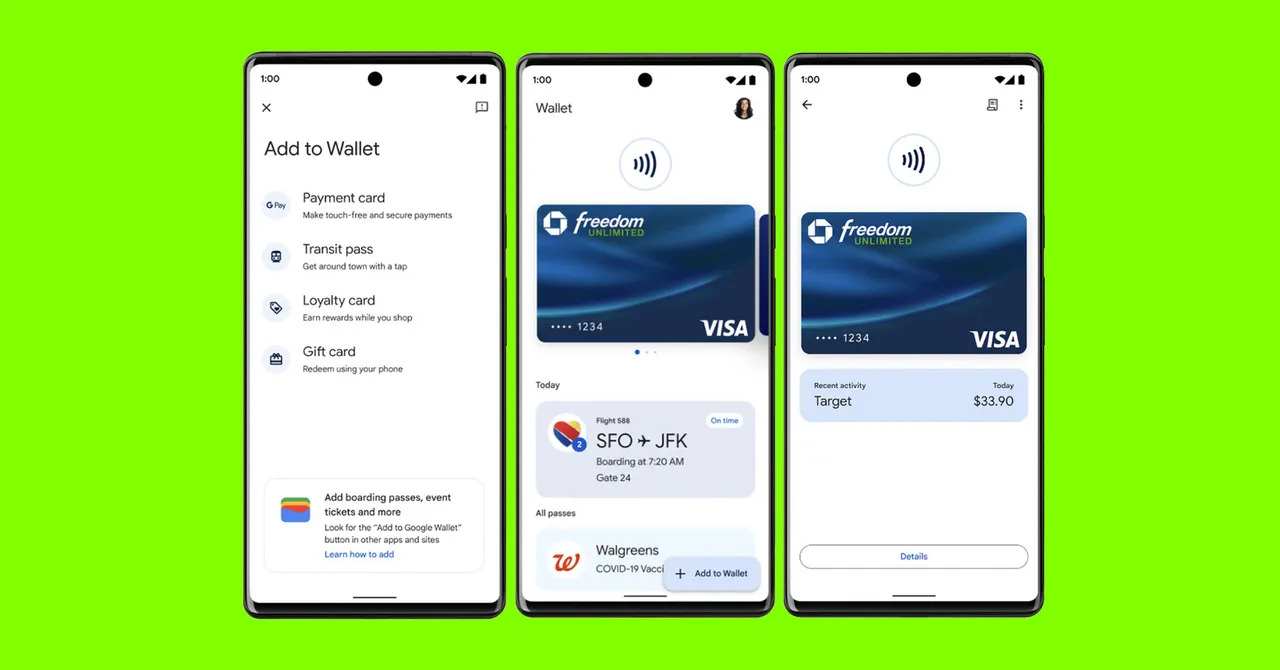
In an era of digitalization, convenience and ease of use are paramount. One area that has seen significant advancements in this regard is the mobile app industry. Today, people can seamlessly perform tasks, such as banking, shopping, and travel arrangements, right from the comfort of their smartphones. Keeping up with this trend, Google Pay, a widely-used mobile payment app, has recently added a new feature that further enhances user convenience – support for mobile boarding passes and event tickets. With this update, users can now store their boarding passes and event tickets on their smartphones, eliminating the need to carry physical copies. In this article, we will explore the advantages of this new feature, how it works, and why it is a game-changer for travelers and event-goers alike.
Inside This Article
- Mobile Boarding Passes
- Event Tickets
- Benefits of Using Google Pay for Mobile Boarding Passes and Event Tickets
- How to Access and Use Mobile Boarding Passes and Event Tickets with Google Pay
- Conclusion
- FAQs
Mobile Boarding Passes
Gone are the days of printing out boarding passes and scrambling to keep track of physical documents. With the advent of mobile boarding passes, the entire check-in process has become more streamlined and convenient. Mobile boarding passes allow travelers to retrieve and store their boarding passes directly on their smartphones, making it easier than ever to navigate through airports and board flights.
Mobile boarding passes are often accessed through airline or travel apps, such as Google Pay. Once passengers check-in online, they can choose to receive their boarding passes electronically via email or by simply downloading them onto their device. This eliminates the need for printing and ensures that the boarding pass is conveniently accessible at all times.
Using a mobile boarding pass is incredibly straightforward. Passengers simply open the app containing their boarding pass, which displays a scannable QR code or barcode. At the airport, passengers can present their electronic boarding pass to security officers and airline staff, who can quickly scan the code to validate their travel information.
Mobile boarding passes offer numerous advantages over their paper counterparts. Firstly, they reduce the risk of losing or misplacing important travel documents. With a mobile boarding pass securely stored on your smartphone, you can confidently navigate crowded airports without the worry of losing your ticket.
In addition, mobile boarding passes save valuable time by bypassing long queues at airline counters. Passengers can use self-service kiosks or head straight to security checkpoints, eliminating the need for unnecessary stops along the way.
Another benefit of mobile boarding passes is their environmental impact. By eliminating the need for printing, airlines and passengers can contribute to the reduction of paper waste and overall carbon footprint. Travelers can feel good about minimizing their environmental impact while enjoying the convenience of digital boarding passes.
Event Tickets
Event tickets are an integral part of attending concerts, sports events, movies, and other live performances. They grant you access to the event and often serve as a memento of the memorable experience. With the advancement of technology, traditional paper tickets are being replaced by digital ones, making it more convenient and hassle-free for attendees.
Google Pay now offers support for event tickets, allowing you to store and manage them right on your mobile device. Whether you’re purchasing tickets for a music festival, a football match, or a movie premiere, you can easily access them through the Google Pay app. This eliminates the need to carry physical tickets, reducing the chances of losing or forgetting them.
By using Google Pay for your event tickets, you can enjoy a seamless and efficient ticketing experience. The app provides a secure and convenient way to purchase tickets directly through partnered platforms and store them in one place. You can view, transfer, and redeem your tickets with just a few taps on your smartphone.
In addition to the convenience factor, Google Pay also offers features that enhance the overall event experience. For example, you may receive notifications regarding event updates, such as changes in timing or venue. This ensures that you stay informed and won’t miss out on any important information related to the event.
Furthermore, Google Pay integrates with other apps and services, allowing for a cohesive experience. As an example, if you’ve purchased event tickets through a ticketing platform that supports Google Pay, you can easily access your tickets through the app and seamlessly use them at the event’s venue. This level of integration adds a layer of convenience and simplifies the ticketing process.
Whether you’re attending a music concert, a sports event, a theater performance, or any other type of live event, using Google Pay for your event tickets provides you with a stress-free and streamlined experience. Say goodbye to the hassle of handling physical tickets and embrace the convenience of having your tickets stored securely on your mobile device.
Benefits of Using Google Pay for Mobile Boarding Passes and Event Tickets
Google Pay has revolutionized the way we handle our daily transactions, and now, it extends its convenience to mobile boarding passes and event tickets. By using Google Pay for these purposes, users can enjoy a range of benefits that add ease and efficiency to their travel and event experiences.
1. Convenience: With Google Pay, users no longer need to fumble through their wallets or bags to find physical tickets or boarding passes. Everything is stored digitally on their mobile device, easily accessible with a few taps. This eliminates the risk of losing or misplacing tickets, ensuring a stress-free experience when traveling or attending events.
2. Instant Accessibility: Mobile boarding passes and event tickets on Google Pay are available instantly as soon as they are issued. Users receive notifications on their mobile devices, making it easy to access and manage their passes and tickets. Whether it’s a last-minute flight change or a concert ticket purchase, users can quickly retrieve their digital pass or ticket, saving time and avoiding the need for printing.
3. Enhanced Security: Google Pay incorporates advanced security features to protect users’ digital passes and tickets. Information is encrypted and stored securely on the mobile device, reducing the risk of fraud or unauthorized access. Additionally, users can enable biometric authentication, such as fingerprint or face recognition, adding an extra layer of security to their digital passes and tickets.
4. Eco-Friendly Solution: By switching to mobile boarding passes and event tickets on Google Pay, users contribute to a greener environment. The elimination of physical tickets reduces paper waste and the need for printing, minimizing the carbon footprint associated with traditional ticketing methods. It’s a small change that can make a big difference in preserving our planet.
5. Seamlessly Integrated Experience: Google Pay offers a seamless integration with other apps and services, making it easy to link and manage mobile boarding passes and event tickets. Users can book flights, purchase event tickets, and store their passes all in one place, creating a centralized hub for their travel and event needs. The smooth integration streamlines the entire process, from purchasing tickets to boarding a flight or entering an event venue.
Overall, using Google Pay for mobile boarding passes and event tickets brings a multitude of benefits. It simplifies the travel and event experience, improves security, reduces environmental impact, and provides a convenient and integrated solution for managing tickets. So, the next time you book a flight or plan to attend an event, consider going digital with Google Pay.
How to Access and Use Mobile Boarding Passes and Event Tickets with Google Pay
Google Pay makes it incredibly easy to access and use mobile boarding passes and event tickets right from your smartphone. Whether you’re catching a flight or attending a concert, here’s a step-by-step guide on how to make the most of this convenient feature:
Step 1: Download and Install Google Pay
The first thing you need to do is download and install the Google Pay app on your mobile device. It is available for both Android and iOS platforms. Simply visit the respective app store for your device and search for “Google Pay.” Once you find it, download and install the app like you would with any other application.
Step 2: Set Up Google Pay
Once you have Google Pay installed, open the app and follow the setup instructions. You’ll need to provide some basic information, such as your name, email address, and payment method. Google Pay is designed to securely store your payment information, making it easy for you to make purchases and transactions on the go.
Step 3: Add Mobile Boarding Passes and Event Tickets
Now that you have Google Pay set up, it’s time to add your mobile boarding passes and event tickets. When you receive an email or notification with your boarding pass or ticket, simply open it on your mobile device. Look for the “Add to Google Pay” button or the option to “Save to Phone.” Tap on it, and the pass or ticket will automatically be added to your Google Pay app.
Step 4: Accessing Your Mobile Boarding Passes and Event Tickets
Once you have added your mobile boarding passes and event tickets to Google Pay, accessing them is a breeze. Simply open the Google Pay app on your smartphone and navigate to the “Passes” section. Here, you will find all your saved passes and tickets. Tap on the one you want to use, and it will open in full view, ready for scanning or validation.
Step 5: Using Your Mobile Boarding Passes and Event Tickets
When it’s time to use your mobile boarding passes or event tickets, simply present your smartphone to the relevant authority. For boarding passes, you can typically find a barcode or QR code on the pass. The airline staff will scan this code to validate your ticket. Similarly, for event tickets, the ticket vendor or venue may scan the barcode or QR code to grant you entry.
Step 6: Enjoy the Convenience and Benefits
By using Google Pay for your mobile boarding passes and event tickets, you can enjoy a host of benefits. Say goodbye to printing paper tickets and worrying about misplacing them. With Google Pay, all your passes and tickets are securely stored in one location, easily accessible whenever you need them. Plus, you’ll be contributing to a more eco-friendly approach by reducing paper waste.
Now that you know how to access and use mobile boarding passes and event tickets with Google Pay, you can streamline your travel and event experiences. Embrace the convenience of digital tickets and enjoy a hassle-free journey or event with just a few taps on your smartphone.
Google Pay’s integration of support for mobile boarding passes and event tickets is a significant step towards making our lives more convenient and streamlined. With just a few taps on our smartphones, we can now access our travel and event information effortlessly, eliminating the need to carry physical tickets or paper documents.
This integration not only simplifies how we manage our travel and events, but it also enhances our overall experience. We can now easily store and access our boarding passes and event tickets right from our Google Pay app, saving time and avoiding the hassle of searching for misplaced documents.
Additionally, having mobile boarding passes and event tickets on Google Pay means we no longer have to worry about losing or damaging our physical tickets. The digital nature of these passes and tickets provides a greater sense of security, ensuring that we can always access them when needed.
As technology continues to advance, it is exciting to see how mobile apps like Google Pay are revolutionizing the way we handle everyday tasks. With the convenience and ease of electronic boarding passes and event tickets, our lives are becoming more efficient and enjoyable.
FAQs
1. How can I utilize mobile boarding passes and event tickets with Google Pay?
To use mobile boarding passes and event tickets with Google Pay, simply download the corresponding airline or event ticketing app that supports Google Pay integration. Once you have the app installed, follow the instructions provided by the app to add your boarding pass or ticket to your Google Pay account. You’ll then be able to access and use them conveniently from your smartphone.
2. Are all airlines and event organizers compatible with Google Pay for mobile boarding passes and event tickets?
Not all airlines and event organizers have integrated their ticketing systems with Google Pay. To find out if a specific airline or event supports Google Pay, check their official website or contact their customer support. Google is constantly working to expand its partnerships to provide more options for users.
3. Can I still use mobile boarding passes and event tickets if I don’t have a physical ticket?
Yes, with Google Pay, you no longer need a physical ticket. Once you have successfully added your boarding pass or event ticket to Google Pay, it will be stored digitally on your smartphone. Simply present your smartphone with the ticket displayed on the screen when boarding a flight or attending an event.
4. Is it safe to use Google Pay for mobile boarding passes and event tickets?
Yes, Google Pay follows strict security measures to ensure the safety of your personal and ticketing information. The app uses encryption and tokenization to protect your data, and your payment details are not stored on your device or shared with merchants, including airlines and event organizers.
5. Can I use Google Pay for mobile boarding passes and event tickets on all smartphones?
Google Pay is compatible with most Android smartphones running Android 5.0 (Lollipop) or higher. Some airlines or event ticketing apps may have specific device requirements, so it’s best to check their compatibility guidelines before using Google Pay for mobile boarding passes and event tickets.
