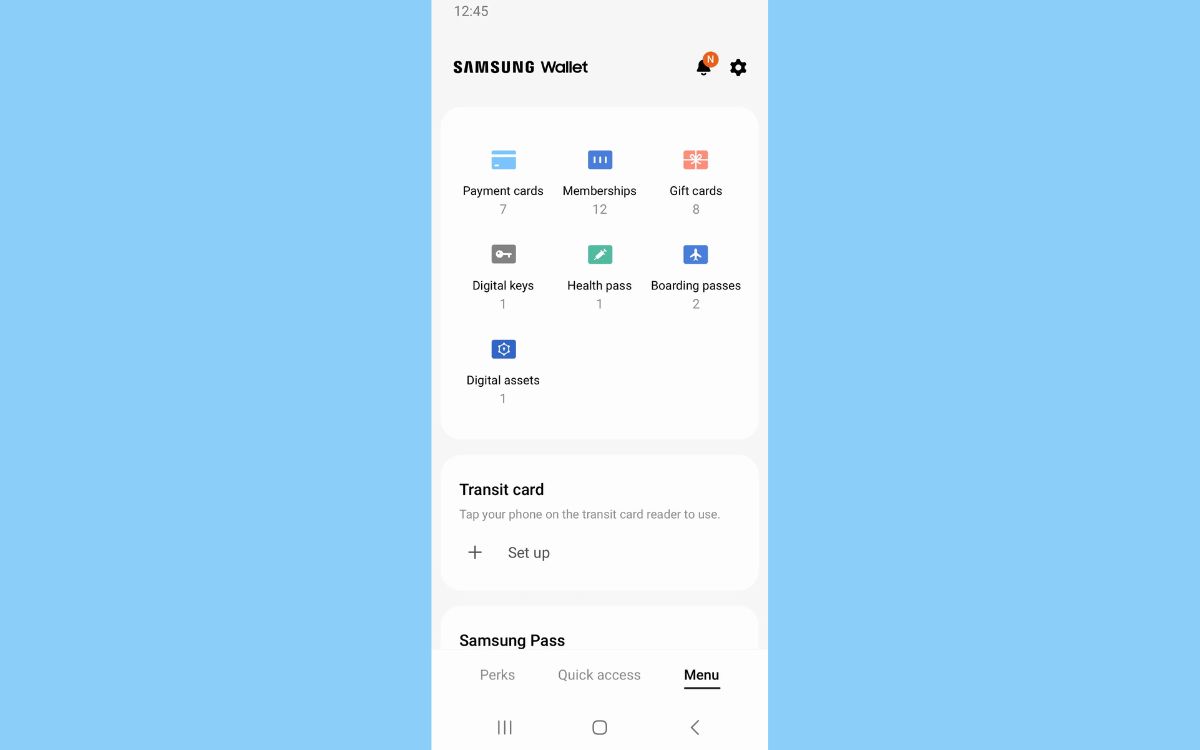
If you’re a proud owner of a Samsung phone, you might be wondering, “Where is the wallet on a Samsung phone?” As technology continues to evolve, so does the way we handle our finances. Digital wallets have gained popularity as a convenient and secure way to make payments and store important information. Samsung phones offer their users the convenience of a built-in digital wallet, making it easier than ever to make purchases, store loyalty cards, and even make contactless payments. In this article, we will explore the location of the wallet on a Samsung phone, how to access it, and the benefits of utilizing this feature. So let’s dive in and discover the world of digital wallets on Samsung phones!
Inside This Article
- Wallet Apps on Samsung Phones
- Samsung Pay Wallet
- Google Pay
- Other Third-party Wallet Apps
- Secure Folder Wallet
- Conclusion
- FAQs
Wallet Apps on Samsung Phones
If you have a Samsung phone, you have access to a variety of wallet apps that can transform your device into a digital wallet. With these apps, you can securely store your credit cards, debit cards, and even loyalty cards, allowing you to make payments with just a tap of your phone. Let’s explore some of the most popular wallet apps available for Samsung phones.
Samsung Pay: Samsung Pay is the default wallet app on Samsung phones and is widely regarded as one of the most comprehensive mobile payment solutions available. It supports both NFC (Near Field Communication) and MST (Magnetic Secure Transmission) technologies, allowing you to make payments not only at NFC-enabled terminals but also at traditional magnetic stripe card terminals. This versatility makes Samsung Pay compatible with a wide range of merchants, giving you more options when it comes to making mobile payments.
Google Pay: Samsung phones also support Google Pay, which is another popular wallet app. With Google Pay, you can add your credit or debit cards and use your phone to make contactless payments at NFC-enabled terminals. It also supports online payments, allowing you to easily check out when shopping on apps or websites that accept Google Pay as a payment method.
PayPal: Many Samsung phone users choose to use PayPal as their preferred wallet app. With PayPal, you can link your bank accounts, credit cards, and debit cards to your account for easy and secure payments. Samsung phones have a built-in integration with PayPal, making it convenient to use for transactions.
Other Wallet Apps: In addition to the aforementioned apps, there are several other wallet apps available for Samsung phones. Some popular options include Apple Pay, Venmo, and Cash App. These apps offer different features and functionalities, so it’s worth exploring them to find the one that best suits your needs and preferences.
Accessing Wallet Apps: To access your wallet apps on a Samsung phone, simply locate the app’s icon on your phone’s home screen or in the app drawer. You can also add the wallet app to your quick access toolbar for even easier access. Once you open the app, you can add your payment cards and other relevant information to start using your phone as a digital wallet.
Managing Your Wallet: Managing your wallet apps on a Samsung phone is easy. You can add or remove payment cards, set preferences for default payment methods, and view transaction history within the app. It’s important to ensure that your wallet apps are always up to date to benefit from the latest security features and bug fixes.
Frequently Asked Questions (FAQs)
- Can I use multiple wallet apps on my Samsung phone?
Yes, you can have multiple wallet apps installed on your Samsung phone. This gives you the flexibility to choose the app that suits your needs for different situations or to take advantage of exclusive offers and discounts. - Are wallet apps secure?
Wallet apps on Samsung phones employ various security measures to protect your payment information. These measures include encryption, tokenization, and biometric authentication such as fingerprint or iris scan. It’s important to set a strong PIN or password for your phone and enable device security features for added protection. - Can I use wallet apps for online payments?
Yes, many wallet apps, including Samsung Pay, Google Pay, and PayPal, can be used for online transactions. They provide a convenient way to check out when shopping on supported websites or within apps. - Which wallet app should I choose?
The best wallet app for you depends on your personal preferences and needs. Consider factors such as supported payment methods, compatibility with merchants, and added features like reward programs or peer-to-peer payments. It may be helpful to try out different apps and see which one fits your lifestyle the best.
Samsung Pay Wallet
When it comes to mobile payment solutions, Samsung Pay stands out as one of the most convenient and versatile options for users. With Samsung Pay Wallet, you can securely store your credit and debit card information on your Samsung phone, allowing you to make payments with just a tap of your device.
One of the key advantages of Samsung Pay Wallet is its compatibility with a wide range of Samsung mobile devices. Whether you have the latest flagship model or an older device, chances are you will be able to enjoy the benefits of this innovative digital wallet.
Using the Samsung Pay Wallet is as simple as accessing the app on your phone and adding your payment cards. Once your cards are securely stored, you can easily make purchases at supported retailers by holding your phone near the payment terminal and authorizing the transaction with your fingerprint, PIN, or facial recognition.
Another noteworthy feature of the Samsung Pay Wallet is its support for multiple payment methods. In addition to credit and debit cards, you can also add gift cards, rewards cards, and even transit cards to your digital wallet. This means you can leave all those physical cards at home and have all your payment and loyalty information conveniently accessible on your phone.
Furthermore, Samsung Pay Wallet utilizes advanced security measures to protect your payment information. With features like tokenization and biometric authentication, you can rest assured that your transactions are safe and your sensitive data is secure.
Whether you’re in a rush at a busy store or simply prefer the convenience of leaving your physical wallet behind, the Samsung Pay Wallet is there to make your life easier. It allows you to make payments swiftly and securely, all from the convenience of your Samsung phone.
So, if you’re wondering where the wallet is on your Samsung phone, look no further than the Samsung Pay Wallet. It’s a feature-packed digital wallet that enhances your mobile payment experience, making it a must-have for tech-savvy individuals.
Google Pay
Google Pay is another popular digital wallet option available for Android phone users. With Google Pay, you can store your credit and debit card information securely on your device and use it to make payments at physical stores, online retailers, and within various apps.
Using Google Pay is simple and convenient. All you need to do is add your payment cards to the app and verify them for security purposes. Once set up, you can easily make payments by simply unlocking your phone and holding it near the payment terminal. Google Pay uses near-field communication (NFC) technology to securely transmit your payment information to the terminal.
One of the key benefits of Google Pay is its widespread acceptance. You can use it at millions of locations globally, as well as for online purchases. It’s compatible with a wide range of Android devices and integrates seamlessly with various Google services like Google Assistant, making it even more convenient to use.
Google Pay also offers a range of additional features, such as the ability to send and receive money from friends and family, loyalty card integration, and access to special deals and discounts. It’s also worth mentioning that Google Pay keeps your payment information encrypted and uses advanced security features, including fingerprint or face recognition, to protect your sensitive data.
To get started with Google Pay, simply download the app from the Google Play Store and follow the prompts for setting up your account. Remember to add your payment cards and enable any additional features you may want to use. Once everything is set up, you’ll have a convenient and secure digital wallet right at your fingertips.
Overall, Google Pay is a robust and widely accepted digital wallet solution for Android users. With its user-friendly interface, extensive compatibility, and enhanced security features, it offers a seamless and secure way to make payments with just a few taps on your smartphone.
Other Third-party Wallet Apps
While Samsung Pay is a robust mobile payment solution, it’s not the only option available for those looking to embrace the convenience of digital wallets. There are several third-party wallet apps that you can consider using on your Samsung phone. These apps provide you with additional features and compatibility with different payment methods.
One popular option is Google Pay, which allows you to make payments in stores, online, and even send money to friends and family. It supports a wide range of credit and debit cards and offers loyalty program integration for added convenience. With Google Pay, you can also store your boarding passes, event tickets, and other digital passes, making it a versatile digital wallet.
Another noteworthy option is Apple Pay, which, despite its name, is available on select Samsung devices through the Galaxy Wearable app. If you have an iPhone and a Samsung phone, Apple Pay can be a great option for seamless integration across both devices. It offers a simple and secure way to make payments, whether at physical stores or within supported apps.
There are also other third-party wallet apps available, such as PayPal, Venmo, and Zelle, which focus more on peer-to-peer payments and money transfers. While these apps may not offer the same level of compatibility with Samsung devices, they can still be viable options if you primarily use them for personal transactions and splitting bills among friends.
When considering other third-party wallet apps for your Samsung phone, it’s essential to ensure that they are compatible with your specific device and operating system version. Additionally, make sure to review the app’s security measures and user reviews to ensure a safe and reliable experience.
Secure Folder Wallet
Samsung phones offer an extra layer of security for your digital wallet with the Secure Folder feature. This feature allows you to create a separate and encrypted space on your device where you can store sensitive information, including your digital wallet. The Secure Folder acts as a secure vault, protecting your wallet from unauthorized access.
By utilizing the Secure Folder, you can keep your digital wallet separate from your regular apps and files. This adds an additional level of protection, ensuring that even if someone gains access to your device, they won’t be able to access your wallet without the appropriate authorization.
To use the Secure Folder Wallet, you’ll need to set up and authenticate the Secure Folder itself. Once you’ve done that, you can install and set up your preferred digital wallet app within the Secure Folder. This ensures that your wallet and its associated sensitive information are kept separate from the rest of your device.
With the Secure Folder, you can have peace of mind knowing that your digital wallet is protected. Whether you’re using Samsung Pay or any other mobile payment app, your financial information and transactions will be kept secure within the encrypted environment of the Secure Folder.
The Secure Folder Wallet is especially useful if you share your device with others or if you’re concerned about the security of your personal information. You can easily toggle between your regular apps and the Secure Folder, providing convenience while ensuring that your wallet remains safe.
If you’re unable to find the Secure Folder on your Samsung phone, make sure that it’s enabled in your device settings. Some older Samsung models might not have this feature, so it’s best to check with your device’s specifications or contact Samsung support for clarification.
Remember to always keep your device software up to date to ensure the best security features are available, and regularly review your security settings to maintain a secure digital environment for your wallet.
Conclusion
As we reach the end of this article, we can conclude that the wallet on a Samsung phone holds great potential for convenience and security. With features like digital wallets becoming increasingly popular, the era of carrying bulky physical wallets may soon be a thing of the past.
By leveraging the power of near-field communication (NFC) technology, Samsung has made it easier than ever to make mobile payments, store loyalty cards, and securely manage financial transactions. The digital wallet on Samsung phones provides a seamless and efficient way to handle our daily financial needs, all from the convenience of our smartphones.
Whether it’s making a quick purchase at the grocery store or buying movie tickets online, the digital wallet on a Samsung phone offers a safe and convenient solution. With an increasing number of retailers accepting mobile payments, it’s clear that this technology is here to stay.
As Samsung continues to innovate and enhance its digital wallet capabilities, consumers can look forward to even more exciting features and improvements in the future. The digital wallet on a Samsung phone represents a significant step towards a cashless society, where our smartphones become the ultimate tool for managing our finances.
In conclusion, the wallet on a Samsung phone is more than just a digital version of your physical wallet. It’s a powerful tool that revolutionizes the way we pay, store cards, and manage our finances. So, grab your Samsung phone and unlock the potential of the digital wallet today!
FAQs
1. Where is the wallet on a Samsung phone?
The wallet on a Samsung phone is typically located within the pre-installed digital wallet app. It can vary depending on the model and version of Samsung phone you have, but you can usually find it in the “Samsung Pay” or “Samsung Wallet” app. Look for the icon that resembles a wallet or a payment card.
2. How do I access the digital wallet on my Samsung phone?
To access the digital wallet on your Samsung phone, simply locate the pre-installed digital wallet app. On most Samsung phones, you can find it by swiping up from the home screen or by searching for “Samsung Pay” or “Samsung Wallet” in the app drawer. Once you open the app, you may need to set up your payment methods and follow any prompts to authenticate your identity.
3. Can I use the Samsung digital wallet to make payments?
Yes, the Samsung digital wallet, such as Samsung Pay, allows you to make payments conveniently using your Samsung phone. It supports both NFC (Near Field Communication) and MST (Magnetic Secure Transmission) technologies, which means you can use it at a wide range of payment terminals, including those that do not have NFC capabilities. Simply add your payment cards to the wallet and follow the instructions to complete a transaction.
4. Is it safe to use the digital wallet on my Samsung phone?
Using the digital wallet on your Samsung phone is generally considered safe. Samsung takes security seriously and has implemented multiple layers of protection to safeguard your payment information. These measures include encrypted transactions, biometric authentication (such as fingerprint or iris scanning), and tokenization, which replaces your actual card details with a unique token. However, it is still important to practice good security habits like keeping your phone updated and not sharing your payment credentials with others.
5. What other features does the Samsung digital wallet offer?
In addition to making payments, the Samsung digital wallet offers several other features to enhance your mobile experience. These may include the ability to store and use loyalty cards, gift cards, and event tickets. You may also have access to special promotions, discounts, and cashback offers exclusive to Samsung Pay users. Check the app for additional features and explore how the Samsung digital wallet can make your life more convenient.
