If you have spent any amount of time dating online or even just have stable internet access, you have probably heard or stumbled upon OkCupid. The company has been around for 14 years now and is one of the older online dating services available boasting its large membership. It is often noted as the most modern, technology-filled dating app where thousands of people look for potential partners every day.
Unlike other dating apps today, OkCupid is all-inclusive and will help you find your match regardless of preference. The app also claims that because of their matching algorithm, the odds of you finding a date in the millions of profiles on the service aren’t bad either.
Whether you are into long term commitments or a casual fling, OkCupid can help you find someone. However, you still need to put some effort into your profile. In this guide, we will help you find a date using this app and give you advice on how you can ace this dating site.
What is OkCupid?
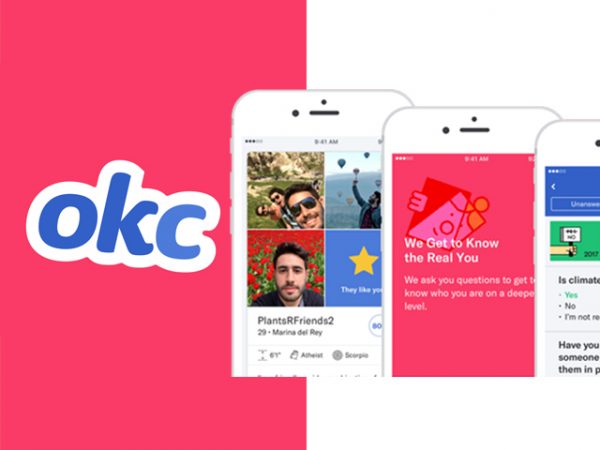
OkCupid is known as one of the top dating applications. Unlike other apps that use swipes to find a match, OkCupid uses multiple-choice questions to match users around. It has over 50 million users online making one of the most used dating applications.
For those who are in their 20s or 30s looking for a hookup or a casual relationship, OkCupid is an excellent choice. It is free, popular and has a larger pool of users especially if you live in a big city. For those in their 30s and above looking for a serious and long-term relationship, you could find like-minded individuals in this application. But generally, this app has a more casual vibe compared to other more serious dating apps. If you want to know more about dating and hookup apps, here are our articles on the best dating apps and the best hookup apps. To see how OkC stacks against other dating apps, here is our Tinder VS Bumble article.
Features of OkCupid
There are different types of subscriptions you can use on your OkCupid account. The first one and probably the most used subscription is Basic. With a basic account, you can have access to see all of your potential matches, send and receive likes, send and receive messages, and even get a notification if a person you liked likes you back.
For the paid subscription, OkCupid has dynamic pricing so the price varies from person to person. The price you need to pay depends on factors such as your gender, location, age, or attractiveness. There are three types of paid subscriptions: A-list, Premium A-list, and Incognito mode.
Features You Get with OkCupid A-list
The A-list subscription for OkCupid is the most popular paid option. Here are the features you can get from subscribing from this account:
- Experience the app without ads
- Change your username once a month
- Presence of options that include preferred body types and attractiveness
- Access to the full list of people who have liked you already
- Visit profiles invisibly and see your visitor’s list as well
- Get a bigger mailbox with storage for up to 5,000 messages
- Check if your the message you sent has been read or not
- More options for messages filter
Features You Get with OkCupid Premium A-list
Another paid subscription is the Premium A-list. A little bit expensive than the regular one, but you get more features for it. Here are the features that come with an A-list subscription:
- All the features from OkCupid A-list
- One free profile boost per day
- See the answers of other people to questions before you answer
- The messages you send go to the top of everyone’s mailbox
- Get noticed by more attractive matches
Features You Get with OkCupid Incognito Mode
Incognito allows you to still have an active profile on OkCupid while being hidden to people you have not liked or talked to. You will have the option to hide someone you had messaged before just by clicking “hide” on their profile or “block” on their message. If you would like to hide from someone who you had liked, just block their profile.
The Incognito mode removes you from Match Search, DoubleTake, and to anyone who you haven’t messaged or liked. If anyone who you haven’t had an interaction with tries to visit your profile, they will be notified that your profile does not exist. Apart from these features, here are some more:
- Add free experience
- Your profile is invisible to everyone on the site unless you interact with them by liking or messaging
- Revoke access to an account at any time by blocking them
- Turn incognito on or off at any time
How to Create an Account in OkCupid

Now that you know what OkCupid is and its features and benefits, it’s time for you to create your account. If you don’t know how to do it, don’t worry about it, we will help you create one and guide you to build an attractive profile on OkCupid. Just follow the steps below.
Set up an account
OkCupid can be used on both mobile and desktop, so you have the option to choose how you would want to use it. You can either download the app on your smartphone or go to okcupid.com to start your journey. You have the option to sign up using your Facebook account or using your email address, just like any online dating app. All you have to do is pick the social media account you would like to link.
Once done signing up, OkCupid will ask for some basic information including gender (there are a lot of options available), your gender of interest, your birthday, zip code, ideal relationship length, and a few more info about you. After this, you can now customize your profile to start getting noticed.
Upload a Photo and Write Your Bio
Like most dating apps, OkCupid has 6 photo slots and a short bio section. This is the first thing that most people see so be sure to make an impact and choose only the best photos and write a catchy bio.
A little advice for your photos, make sure that you upload six photos and most, if not all, should prominently feature your smile. Your first photo should be a headshot in an interesting location like a forest, arcade, or well-lit cafe. Also, don’t forget to include a few whole body snaps. Please keep the sunglasses and group photos to a minimum.
For the bio, just keep it short and sweet. Around four to five sentences should do the trick. You can use humor for your bio if you want to be catchy. If not, just write a bit about yourself, your hobbies, your passion, and anything else you think people might want to. Keep it honest and add a personal touch to it. After these initial setup, you have an option to answer additional questions to spice up your profile.
Answer the Questions
This is the last step in creating your OkCupid account and is answering basic questions. Each profile on this app displays an estimated compatibility rate and these percentages are based on your answers to these questions so be thorough as possible.
The basic questionnaire is 15 questions long and ranges from topics such as politics to the tidiness of your room to the length of your last relationship. For each of these questions, you have an option to select an answer for the person you are interested in too.
If you think that the accuracy of a compatibility rate can not be calculated from 15 questions, that’s alright. Once you have finished creating your account, you can answer more questions from your profile settings to increase the supposed accuracy of your match percentage. Plus, OkCupid will often ask you to answer more during usage.
And there you have it! You have now created your OkCupid account.
How to Find a Date in OkCupid

Start Sending Out Likes and Get a Match
OkCupid runs on a mutual-like system like most other apps. This means that you two need to like each other before they can talk or you can subscribe to a premium account to see who likes you before your match. There are two ways you can go through matches: DoubleTake and Discover. When you use the DoubleTake format, you have the option to swipe left or right like Tinder or Bumble for a fast, easy, and low-investment level matching experience.
Alternatively, you can browse using the Discover format. This option allows you to open profiles, like, and comment on specific prompts to reach out directly with a message. But remember, the other person will only see your message if they like you first. Although this method may be a better way to get notices and can make you stand out from other daters who just like every person in their queue.
Just keep on liking to increase your chance of getting a match. Matching with someone allows you to start chatting and to get to know each other. If your conversation is going well, don’t be shy and ask your match on a date. See where it goes from there.
In case you’re having trouble finding matches, try answering a few more questions and spicing up your profile more to find a formula that works for you. OkCupid also keeps a list of all the profiles you have liked in the past, so you can go back, check, and send messages even after the initial like (this is if they’ve liked you back). You can also ask feedback from your friends about your profile so you know if you need to improve on something else. Soon enough, you will find your profile bursting with messages.
Learning How the App Works
Now that you have a match (or matches), you can start messaging them. When you have used OkCupid before, you’ll be surprised because it does not work like that before. To send a message to another user, you need to “like” their profile first. This will allow you to send an opening message to be displayed on the screen when they are checking out your profile.
When you match with the person, you can see their profile and yours as well in the Conversation section where you can freely exchange messages. OkCupid allows you to send one first message and if they don’t reply, no need to worry, just move on because there’s a lot of other users on the app. Also, you won’t have any choice, OkCupid hides profiles after you’ve sent an introductory message to them, and they won’t reappear unlike they “like” your profile back.
If you are not interested in someone who “liked” you and sent an introductory message, simply “pass” on their profile. Don’t worry, they wouldn’t be notified that you passed on them, and you won’t see their profile again and them with yours.
How to Answer Questions
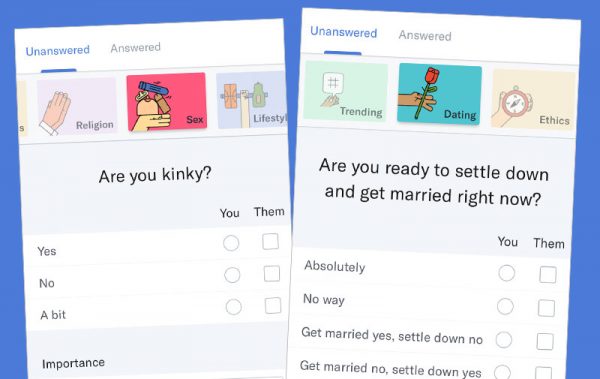
What sets OkCupid apart from other dating applications is its match questions that let you define yourself and what is important to you. These match questions determine the match percentage for each profile that’s assigned by the algorithm. It is an indication of how compatible you are with a particular person. The number is based on your preferences as well as other people’s. Then, the answers to different questions also get counted to get your compatibility.
Your match percentage with someone shows how compatible OkCupid thinks you are with a person. Of course, you may want to dig more than a compatibility percentage and that’s understandable. OkCupid has around 4,000 questions in their system. When answering these questions, you need to be honest. So that you can get an accurate match percentage.
Most of these questions are either Yes/No, or offer four options to answer. Try to focus on and answer the questions with four options.
If the question is a Yes/No question, you need to seriously think about it and if it is something you must have in a match. One question you might encounter is, “Would you honestly answer any question concerning your sexual history that a partner might ask?” If your answer is yes and you want to see potential matches also answered yes, you have to make pick only to accept those who answered yes
For questions that offer four options, such as about promises, pick your answer. Then, pick three of the four that you can live with your potential match answering but make sure to choose the Very Important one. Again, be sure to answer this honestly and just skip anything irrelevant.
How to Download OkCupid on Android
If you want to start using OkCupid on your Android phone, just follow these steps below:
- Go to your Google Play store.
- Once you’ve opened the Google Play store, type “OkCupid” from the search box and press the magnifying glass on the box. It is located at the top part of your screen.
- Select the app from the search result. Once you’ve opened the app from the search result, tap the “Install” icon from the screen. This will start the installation process.
- Once installed, you will see the OkCupid app on your home screen and you can start using it.
How to Download OkCupid on iOS
Start using OkCupid on your Apple device. Simply follow these steps below:
- Go to AppStore.
- Search for “OkCupid” by typing it on the search bar.
- Select “OkCupid” from the search result. Open the app and tap “Install”. This will start the installation process. Once installed, you will see the app on your home screen and you can start using it.
Advantages of OkCupid

Unlike other applications, OkCupid allows for far more in-depth matches. This is possible due to an algorithm that takes advantage of personality matching as well as potential physical attraction. The questions that allow users to answer from different categories can range from personal ambitions to sexual preferences that can help determine the match compatibility. Plus it’s an all-inclusive app that is open for a wide variety of sexual preferences and gender identities.
Disadvantages of OkCupid
Tinder and bumble are fast-paced apps that allow users to get a match instantly after you created a profile. With OkCupid, you will need to invest a decent amount of time in optimizing your profile if you want to have decent matches. You will need to answer a lot of questions and choose which one question and answers matter to you the most so their algorithm can work properly for you.
