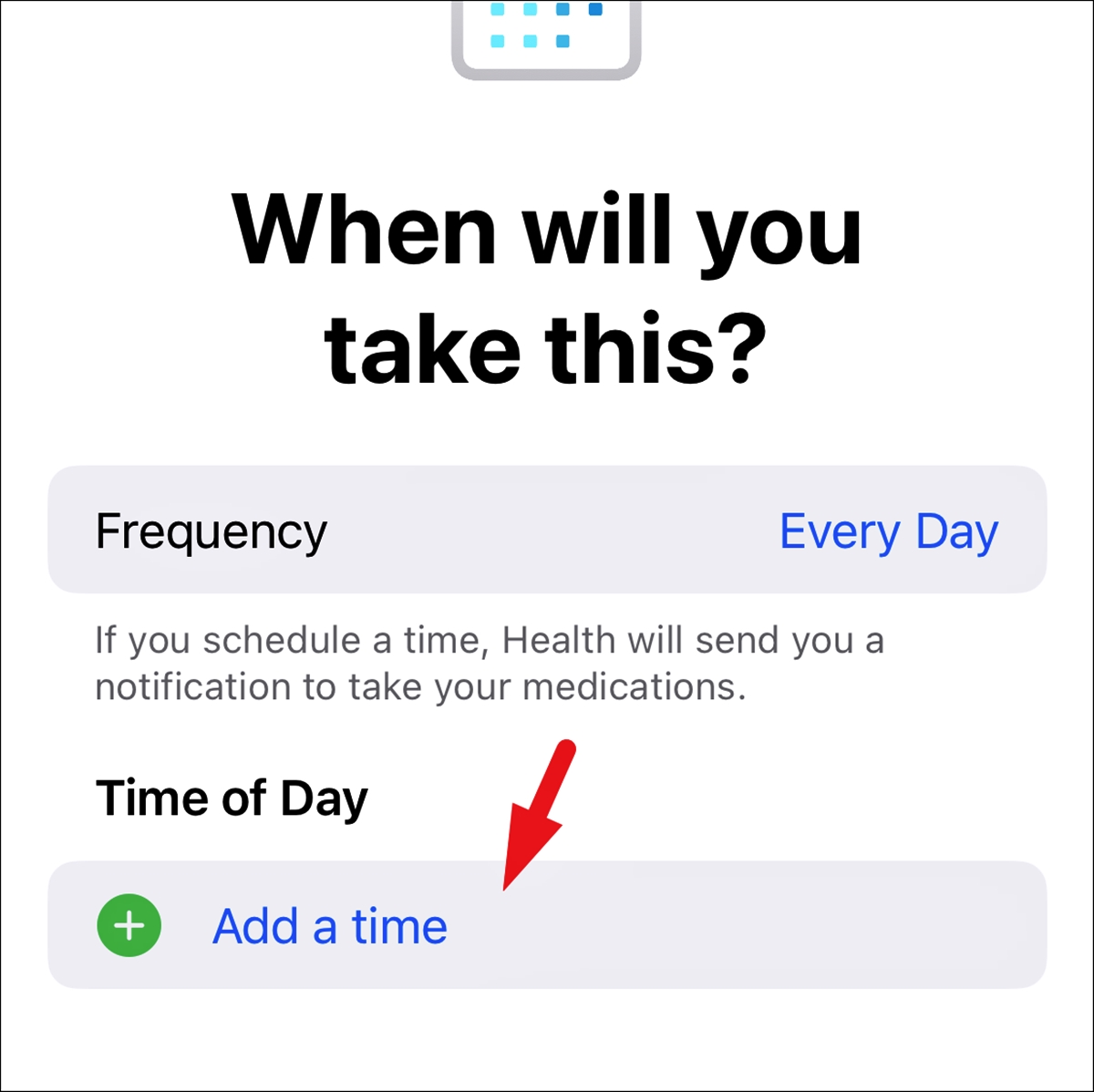
When it comes to managing medication schedules, setting reminders and changing frequencies is crucial for maintaining proper health and well-being. In today’s fast-paced world, with countless distractions and busy schedules, it’s easy to forget to take medications or change dosing frequencies as prescribed by healthcare professionals. However, thanks to the advancements in mobile app technology, staying on track with your medication regimen has never been easier. Mobile apps offer a convenient solution for setting reminders and ensuring that you never miss a medication dose. In this article, we’ll explore how to set reminders for medications and change the frequencies using mobile apps. Whether you’re managing your own medication or assisting a loved one, we’ve got you covered. So, let’s dive in and discover how these apps can revolutionize medication management.
Inside This Article
- How to Set Reminders for Medications or Change Frequency
- Smartphone Applications: Overview of various medication reminder apps
- Step-by-step guide on how to download and install an app
- Setting up medication reminders within the app
- Customizing reminders for different frequencies or dosages
- Alarm Clock or Timer
- Calendar or Planner- Utilizing a calendar or planner to set medication reminders- Creating recurring events for medication intake- Changing the frequency or time of reminders as needed- Syncing the calendar with other devices for accessibility
- Reminder Notes or Stickers
- Conclusion
- FAQs
How to Set Reminders for Medications or Change Frequency
When it comes to taking medications, it is important to adhere to the prescribed schedule to ensure optimal effectiveness. However, with the fast-paced nature of our lives, it is easy to forget or get caught up in other activities. Luckily, there are several methods available to set reminders for medications or change their frequency. In this article, we will explore these options and provide step-by-step guidance on how to utilize them effectively.
Smartphone Applications
One of the most convenient ways to set medication reminders is through smartphone applications. There are various medication reminder apps available that can help you stay on track with your prescriptions. These apps not only send reminders for medication intake but also provide additional features such as tracking your medication history and connecting with healthcare professionals. To get started, follow these simple steps:
- Search for a suitable medication reminder app in your smartphone’s app store.
- Download and install the app on your device.
- Open the app and create an account if necessary.
- Enter the details of your medication, including dosage and frequency.
- Set up reminders for each medication, specifying the time and any additional instructions.
By customizing the reminders within the app, you can ensure you receive timely notifications for your medications.
Alarm Clock or Timer
If you prefer a more traditional approach, you can use an alarm clock or timer as a reminder for your medications. This method is especially useful if you have a set routine or specific times for taking your prescriptions. Here’s how to set up reminders using an alarm clock or timer:
- Select a reliable alarm clock or timer device.
- Set the designated times for medication intake.
- Adjust the frequency or duration of the reminders based on your prescription.
It is essential to select an alarm or timer device that suits your needs and preferences to ensure you don’t miss any doses.
Calendar or Planner
A calendar or planner can also serve as an effective tool for medication reminders. By creating recurring events for your medication intake, you can easily stay organized. Here’s how to utilize a calendar or planner:
- Choose a calendar or planner that you are comfortable using.
- Create recurring events for each medication intake.
- Adjust the frequency or time of reminders as needed.
- Sync the calendar with your other devices for easy accessibility.
By syncing your calendar across devices, you can ensure that you are always aware of your medication schedule.
Reminder Notes or Stickers
For a simple and visual reminder method, you can place reminder notes or stickers in visible areas around your living space. This method is helpful for those who prefer a tangible reminder. Follow these steps to utilize reminder notes or stickers:
- Place reminder notes or stickers in strategic locations, such as the bathroom mirror, refrigerator door, or your bedside table.
- Write clear instructions and details about each medication on the notes.
- Change the location or appearance of reminders periodically to avoid becoming desensitized to them.
- Use different colors or symbols to differentiate between medications.
By employing different visual cues, you can easily spot the reminders and ensure you never miss a dose.
Smartphone Applications: Overview of various medication reminder apps
In today’s digital age, smartphones have become an integral part of our lives, helping us complete tasks more efficiently and stay organized. When it comes to managing medications, smartphone applications can be incredibly valuable. There are numerous medication reminder apps available, each with its own unique features and capabilities. These apps not only remind you to take your medications but also allow for easy customization based on your specific needs and preferences.
Step-by-step guide on how to download and install an app
Downloading and installing a medication reminder app on your smartphone is a simple and straightforward process. Here’s a step-by-step guide to help you get started:
- Open the App Store or Google Play Store on your smartphone.
- Search for “medication reminder” or a specific app name you’re interested in.
- Select the desired app from the search results.
- Tap on the “Install” or “Get” button to download and install the app.
Once the app is successfully installed on your smartphone, you can proceed to set up your medication reminders.
Setting up medication reminders within the app
After installing a medication reminder app, it’s time to set up your reminders. Follow these steps to ensure your app is configured to remind you of your medication schedule:
- Launch the medication reminder app on your smartphone.
- Create an account or log in with your existing credentials.
- Enter the details of your medications, such as name, dosage, and frequency.
- Set the specific time(s) for each medication reminder.
- Choose the notification type you prefer, such as a sound or vibration.
- Save your settings and exit the app.
With these simple steps, your medication reminders will be set up and ready to go. The app will notify you at the selected times, ensuring you never miss a dose.
Customizing reminders for different frequencies or dosages
One of the advantages of medication reminder apps is their flexibility in accommodating different medication frequencies and dosages. If you have medications that need to be taken at varied times or dosages throughout the day, here’s how you can customize your reminders:
- Open the medication reminder app on your smartphone.
- Navigate to your medication list or settings.
- Select the medication you want to customize the reminder for.
- Adjust the frequency and dosage settings according to your requirements.
- Save the changes and exit the settings.
By customizing your reminders, you can ensure that the app adapts to your unique medication regimen and helps you maintain a consistent routine.
Alarm Clock or Timer
Using an alarm clock or timer can be an effective method to set reminders for medication intake. These devices are easily accessible and can be found in various forms, such as digital alarm clocks or even smartphone timers. Here’s how you can make the most out of this reminder method:
1. Setting up designated times for medication intake: Determine the specific times that you need to take your medications. It could be once in the morning, twice a day, or at specific intervals. Set the alarm clock or timer accordingly to go off at these designated times.
2. Adjusting the frequency or duration of the reminders: If your medication schedule changes or if you need to modify the frequency or duration of the reminders, it’s important to update the settings accordingly. This can be easily done by accessing the alarm clock or timer’s settings and making the necessary adjustments.
3. Tips for selecting the most suitable alarm or timer device: When choosing an alarm clock or timer, there are a few factors to consider. Firstly, choose a device that has a clear and loud alarm sound to ensure you won’t miss the reminder. Additionally, look for a device that has adjustable volume controls, in case you need to turn it up or down depending on your needs. Some devices even have light or vibration features for individuals with hearing impairments. Lastly, consider a device that has a snooze function, allowing you to delay the reminder by a few minutes if needed.
By utilizing an alarm clock or timer as a reminder method for medication intake, you can ensure that you stay on track with your medication schedule. Remember to adjust the settings as needed and choose a device that suits your preferences and requirements. With this method, you’ll never miss a dose again!
Calendar or Planner- Utilizing a calendar or planner to set medication reminders- Creating recurring events for medication intake- Changing the frequency or time of reminders as needed- Syncing the calendar with other devices for accessibility
If you prefer a more traditional method for setting medication reminders, utilizing a calendar or planner can be an effective solution. Not only does it provide a visual representation of your schedule, but it also allows you to easily customize and adjust your reminder frequency.
To start, designate specific time slots on your calendar or planner for medication intake. You can choose intervals that align with your prescribed dosing schedule, such as morning, afternoon, and evening. This ensures that you have a clear reminder for each necessary medication time.
To create recurring medication events, set up repeating reminders on your calendar or planner. This feature allows you to choose the frequency at which you need to be reminded, whether it’s daily, weekly, or on specific days of the week. By doing so, you can eliminate the hassle of manually inputting reminders for each day.
If your medication frequency or timing changes, simply adjust the reminders on your calendar or planner accordingly. This flexibility allows you to modify your medication schedule as needed without any hassle. Whether you need to add a new medication or change the time of an existing one, a calendar or planner can easily accommodate these updates.
For enhanced accessibility and convenience, consider syncing your calendar or planner with other devices. This allows you to access and manage your medication reminders from your smartphone, tablet, or computer. By syncing, you can ensure that you never miss a reminder, even if you are away from your physical planner or calendar.
Reminder Notes or Stickers
One simple and effective way to set reminders for medication is by using reminder notes or stickers. Here are some tips on how to make the most out of this method:
Placing reminder notes or stickers in visible areas: It is important to place the notes or stickers in locations where they are easily seen throughout the day. For example, you can stick them on your bathroom mirror, refrigerator door, or bedside table.
Writing clear instructions and details on the notes: Ensure that the reminders include essential information such as the name of the medication, the dosage, and the time it needs to be taken. You can also include any specific instructions provided by your healthcare provider.
Changing the location or appearance of reminders periodically: To prevent the reminders from becoming mundane or easily overlooked, it is beneficial to change their position or appearance from time to time. This novelty can help to catch your attention and maintain the effectiveness of the reminders.
Using different colors or symbols to differentiate between medications: If you are taking multiple medications, using different colored notes or symbols can help you visually distinguish between them. This can aid in reducing the risk of confusion or accidental mix-ups.
Setting reminders for medications or changing their frequency is a crucial component of managing one’s health effectively. With the advancements in technology, mobile apps have become invaluable tools in this process. These apps not only offer convenience but also provide a reliable solution to stay on top of medication schedules.
By utilizing the features of mobile apps, such as reminders, notifications, and customizable settings, individuals can ensure that they never miss a dose or mistakenly take extra medication. These apps can be easily downloaded and installed on smartphones, making them accessible to a wide range of users.
Whether it’s a daily medication, a weekly dosage, or a complex medication schedule, mobile apps can simplify the process by providing timely reminders, tracking progress, and even offering insights into overall health management. With just a few taps, users can set reminders for medications and adjust the frequency to align with their prescribed dosage.
In conclusion, leveraging mobile apps for setting reminders and changing the frequency of medication intake is an effective and convenient way to stay on track with one’s health journey. With these apps by our side, managing medications and maintaining a healthy lifestyle has never been easier.
FAQs
Q: What is the best app for setting medication reminders?
A: There are several great apps available for setting medication reminders, each with its own unique features. Some popular options include Medisafe, MyTherapy, and Mango Health. These apps allow you to easily set reminders for your medications, track your adherence, and receive notifications on your smartphone or smartwatch. It is important to choose the one that best suits your needs and preferences.
Q: Can I customize the frequency of medication reminders?
A: Yes, most medication reminder apps offer customization options for setting the frequency of reminders. You can usually choose the days of the week, specific times, and even the interval between reminders. This flexibility allows you to tailor the reminders to align with your specific medication schedule and routines.
Q: Can I set reminders for multiple medications?
A: Absolutely! The majority of medication reminder apps have the functionality to set reminders for multiple medications. You can easily create separate profiles for each medication, including dosage instructions, reminders, and refill notifications. These apps make it simple to manage and keep track of your entire medication regimen in one place.
Q: Are medication reminders available on both iOS and Android?
A: Yes, medication reminder apps are available for both iOS and Android devices. You can find a wide variety of apps on the App Store for iPhones and iPads, as well as on the Google Play Store for Android smartphones and tablets. Simply search for “medication reminder apps” in your respective app store and explore the different options available to you.
Q: Can I synchronize medication reminders across multiple devices?
A: Many medication reminder apps offer synchronization across multiple devices, allowing you to access your reminders and medication information from various devices. This feature is especially useful if you switch between a smartphone, tablet, or smartwatch throughout the day. By syncing your reminders, you ensure that you never miss a dose, no matter which device you are using.
