Netflix has surely become a staple in our lives that we often use it to bond with those we love. But in these trying times, it’s impossible to see each other to host physical watch parties. Netflix Party is a Google Chrome extension that allows users to hold virtual watch parties and while many love it for its convenience, it’s not yet accessible to mobile users. Luckily, the Rave app exists to give you the same experience as Netflix Party but with your mobile devices.
With that, here’s how you can use Rave to hold watch parties with your mobile devices.
What Is Netflix Party?
Netflix Party is a Google Chrome extension that allows users to watch their favorite Netflix shows together and chat at the same time. With this handy extension, you’ll be able to hang out with your loved ones while being miles away. It bridges the gaps between friends and family and hopes to provide them with adequate bonding time in the comforts of their own homes.
Netflix Party reinvents the way we hang out and watch with our friends. It synchronizes video playback and features a chatbox where you can talk about the show as you watch them.
To start using Netflix Party, both the host and the participants must log in to an active Netflix account. This extension will only be available for those with a subscription as it will sync the video playback across individual accounts.
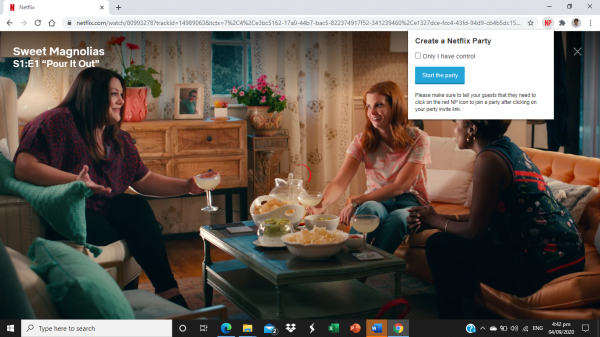
To host a Netflix Party, you’ll need the Google Chrome extension, which you can download from the Chrome Web Store. Afterward, open Netflix on your browser and start playing a movie or a TV show.
You’ll notice that the Netflix Party icon next to your address bar will turn red. Click on it and you’ll be prompted to create a Netflix Party. Customize your playback settings and click on “Start the Party.” From there, all you have to do is copy your party link and share it with your friends so you can watch it together.
If you’re not hosting the party, all you need to do is have a Netflix account on a desktop or a laptop and wait for the host to give you a link to the party.
Unfortunately, Netflix Party is only available on desktops and laptops as you will need Google Chrome to be able to use it. As of writing, there is no mobile Netflix Party app; however, there are apps that promise the same experience as using Netflix Party.
What Is Rave?

While Netflix Party is only available on desktops, that doesn’t mean that the fun has to end there. The Rave app is a popular alternative to Netflix Party. With this app, you can share your favorite Netflix shows with your friends while talking or texting with them. That aside, you can also use Rave to watch Amazon Prime Video or binge on YouTube Premium videos with someone else.
The app combines streaming, messaging, and even talking while you’re playing videos. Further, Rave also features great syncing capacity that allows you to watch videos and socialize without having to worry about hiccups along the way.
How to Download Rave?
Rave is available to download for Android and iOS devices. The app is free to use but you can also avail of their premium subscription plans that will allow you to use the app ad-free.
How to Watch Netflix on Rave App?
Now that you know what Rave is, it’s time to learn how to use it. As mentioned, the app is available on the Play Store and App Store; you will need to download the app regardless if you’re hosting or just a guest at the stream.
After downloading the app, you need to create an account. You can do so using Facebook, Twitter, or your Google account. Once you’re set up, you need to invite your friends to the stream. You can do this by searching for their names and manually adding them or you can also opt to send invites through the app.

Here’s a step-by-step guide to starting a Netflix stream on Rave.
- From the app’s homepage, click on the plus sign (+) icon at the bottom-right corner. This will lead you to a list of video streaming platform that Rave supports.
- Select Netflix and log into your Netflix account. The app will then bring you to a movie library similar to Netflix.
- Choose the movie you want to watch with friends by simply clicking on it.
- Set the visibility of your watch party on your preference. If you want anyone to watch with you, set the privacy to public. But if you want it to be exclusive for you and your friends, you can set it to “Friends Only” and send them the invite link or add them directly to the party.
Common Problems When Using the Rave App
Rave is lauded for its flawless syncing and excellent streaming qualities but as promising as it may sound, Rave still has flaws, and these flaws often cause streaming problems.
1. Account Problems
Account problems are among the common problems that are encountered with Rave. Some users are being logged out of their accounts that could interrupt the excitement of the watch party. Sometimes, users are also having problems logging back to their accounts. Normally, it takes a few tries before you get back into your account, but when you do, you can continue with your regular streaming.
2. Freezing
The app is also prone to freezing during the stream, which ultimately interrupts the viewing experience. Many users complain that the app freezes suddenly when they stream and although it doesn’t often, it can be frustrating to have to stop mid-stream when it goes.
While this can be bypassed by restarting the app, it starts up slow and it will take a few minutes before you can start viewing again.
3. Filtering
Many users also find the interface of the app very cumbersome. There is no way to filter Rave’s list of public rooms, which means that it will be hard to find the exact room that you’re looking for in the app. You can try to search for your friends or a room; however, the search function can be glitchy and might not lead you to the right room.
4. Privacy
Arguably, the biggest flaw that the app has is its privacy. While the app is generally safe to use, the app has a lot to work on concerning the privacy of its users. A common complaint is that Rave does not allow users to create an entirely new account with the app; instead, users must register with an existing account.
This means that you will not be able to create a username for yourself and details such as your location will be shown to the public. Many users comment on how this invades their privacy as the app will have access to their data.
Also, Rave has its rooms set to public by default, which means that strangers will have access to your room unless you manually set it to private.
Pros and Cons of Rave
Like many apps, there are a lot of things to take into consideration before you start using Rave. While the app is great for people who can make it work, some don’t seem to have great experiences when using the app.
Here’s a rundown of the pros and cons that you should consider before you start watching with Rave.
Adore
- Text and voice chatting
- Supports multiple platforms
- Compatible with most devices
- Allows users to bond with their loved ones
- Connects users with new people
Against
- Sign-up/log-in options limited to existing accounts (Facebook, Twitter, Google)
- Privacy concerns
- Glitches from time to time
- No filter options
- Freezes during streams
FAQs
Is Rave Safe to Use?
Rave is generally safe to use. However, like with most apps, it’s recommended that you do research first to get to know the app before downloading.
What Other Platforms Can You Stream on Rave?
Apart from Netflix, you can also stream content from Amazon Prime Video, Youtube, Vimeo App, Reddit, and even Google Drive.
What Else Can You Do With Rave Aside From Streaming?
A feature that Rave is known for is its talk and text feature, which allows users to text each other and even talk to each other as if they were in a group call. Apart from that, you can also create song mashups of your favorite tunes with RaveDJ, the first AI DJ.
Final Thoughts on the Rave App
Rave is a great option to consider if you’re looking for an app that allows you to stream and chat at the same time. The app makes it easier to stay connected with your loved ones while making socializing more fun because you get to do it over your favorite Netflix shows. However, it’s worth remembering that, while Rave is a great solution to staying connected, it also has its problems such as its privacy concerns and its cumbersome interface.
In all, there is no problem with trying out the app. However, it’s best to always exercise caution with downloading and using it for the best streaming experience.
Do you want to give Rave a try? You can download the app from the Play Store and the App Store. Experience streaming and chatting like never before with this one-of-a-kind multimedia app!
If you want to skip Rave and Netflix all together, you might want to check out our list of the free movie apps if you’re looking for something new for a change.
