Instant messaging has become a fad because it makes reaching family and friends convenient and free. However, your privacy on instant messaging apps can get compromised easily. For sure, you need those communication platforms but you do not want to have your private messages read by someone you do not trust. That is why secured secret messaging apps are also becoming in-demand nowadays.
Secret messaging comes to mobile devices primarily as third-party apps. If not in the form of apps, it is an optional feature within a regular messaging app that will help you keep your private messages even more private. If you are a fan of sending sensitive or confidential details via third-party messaging apps, you’ll appreciate that secret messaging is already common in those.
It might be a chore to pick the best private texting app from the rest, though. That is because there are plenty of options that subtly incorporate the privacy feature and secret messaging apps that look like games. To make the selection process faster for you, we have narrowed down your choices in this article.
We will divide this list into messaging apps with hidden text features, messaging apps that are purely for private texting, and secret texting apps exclusive to either iOS or Android. There are also a few disguised chat apps included that don’t look like messaging apps.
Inside This Article
Private Texting Apps to Try

In this section, you will find messaging apps that are made purely for secret texting and keeping private conversations. With these apps, your messages are either automatically deleted or your identity is kept anonymous.
1. Signal Private Messenger

Signal Private Messenger offers the basic features of a third-party messaging app. Given that, you can create a group chat to instantly message your friends or family simultaneously and in real-time, append file attachments, and send messages SMS-charge free.
But what Signal Private Messenger does so well is being a private messaging app. That is primarily because it has no access to user data and inboxes. Moreover, the app itself does not store user data on its servers. What you might also like about the app is that it uses your existing mobile number and contact list. It will also not require you to remember logins and pins.
All in all, Signal Messenger is pretty straightforward when it comes to its interface and features — including hiding text messages and keeping them private.
Download Signal Messenger for Android
Download Signal Messenger for iOS
2. Threema
Threema maintains a reputation of being able to keep your chats off the radar of cyberhackers, developers, and even governments. This secret messaging app is pretty straightforward in keeping messages and even phone calls secret, thanks to its end-to-end encryption. The said security feature ensures only the receiver of the message would get the intended message or phone call. On top of phone calls and private messages, the app’s encryption also protects personal files shared in chats and group chats.
3. Wire Secure Messenger
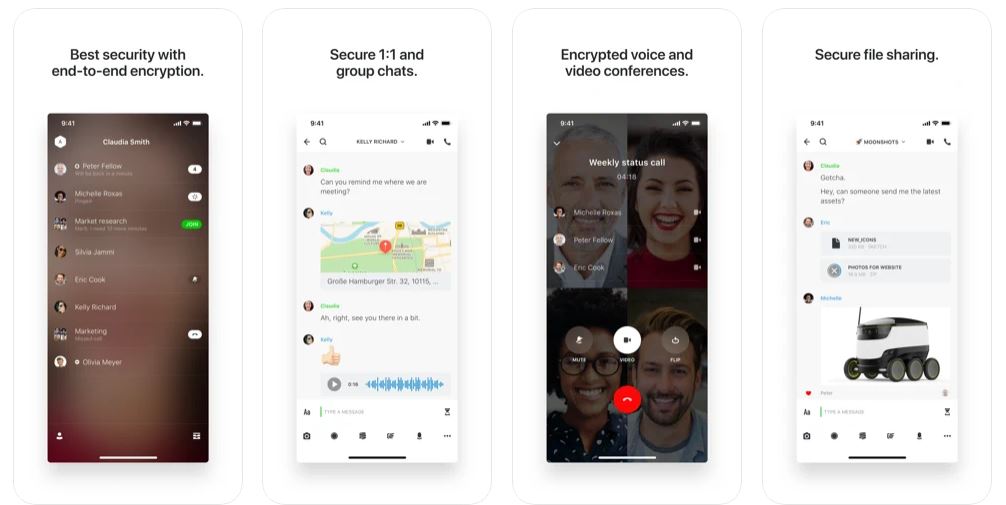
With companies seeking the best encrypted messaging app to easily reach all their personnel, it becomes more important for a messaging app to have a reliable encryption protocol. Otherwise, the company risks being hacked by its competitors.
The company behind Wire values corporate transactions and how to make those transactions secure. That is why it delivered one of the best end-to-end encryption for companies in need of a private texting app for their employees.
With Wire, companies can be assured that the transmission of important announcements, details, documents, and other files would only reach their target recipients. In addition, the app allows users to send instant messages and make phone calls with the best-secured channels available.
Download Wire Private Messenger for Android
Download Wire Private Messenger for iOS
4. Dust Messenger App
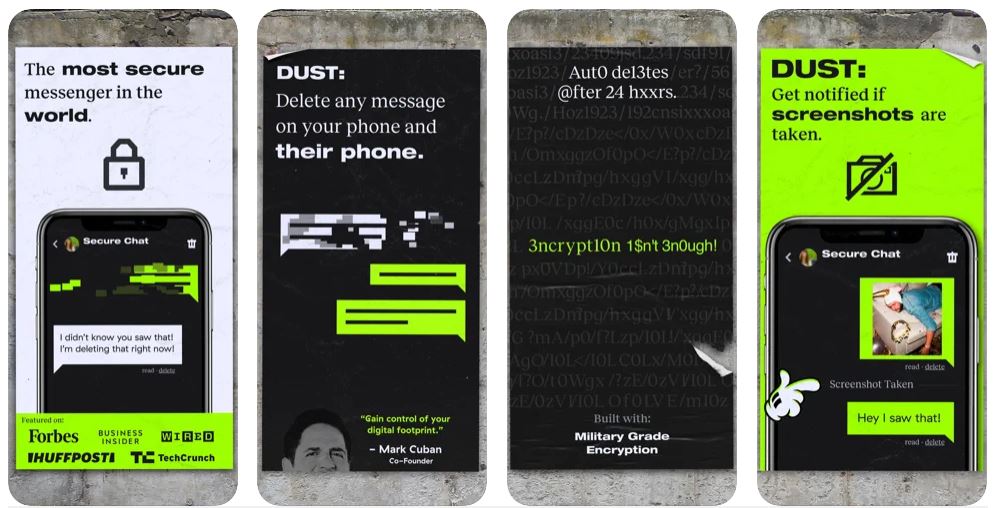
Dust is one of the excellent secret messaging apps today. Using the app for personal use, you would be able to send messages without fear of those being intercepted or hacked by third-party entities and even governments.
Additionally, Dust does not store user data and information shared in the app on its servers, thanks to its end-to-end encryption that keeps data safe.
Besides making secret messages, the app also supports the following features:
1. Unsending of any message anytime
2. Deletion of messages from the sender and recipient phones
3. Detection and notification if a screenshot of a message is taken
4. Automatic history deletion after 24 hours
Download Dust Messenger for Android
Download Dust Messenger for iOS
5. CoverMe Private Text & Call

CoverMe is one of the secret texting apps that employ a secure end-to-end encryption protocol. That ensures any data or information transmitted within the app, between, or among users will remain off the hands of hackers.
As an added blanket of protection, CoverMe lets you password-protect any message thread. Moreover, it displays an empty vault screen when someone tries to hack into it. All features considered, the app is a decent alternative for the other private texting apps we have featured so far and is worth the try.
Download CoverMe Private Text & Call for Android
Download CoverMe Private Text & Call for iOS
6. Wickr Me
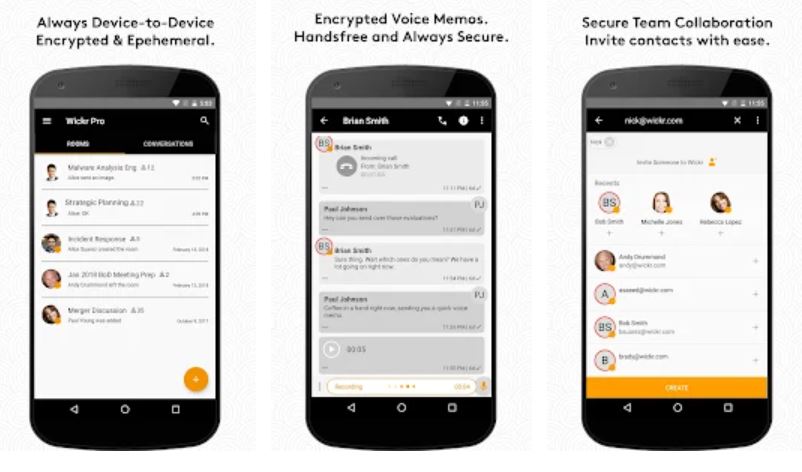
Wickr Me is a decent end-to-end encrypted private messaging app that will allow you to send instant messages, photos, videos, and documents that will eventually delete themselves automatically. You can determine the length of time messages would be available between you and your contacts before the message would “self-destruct” along with timestamps, geotags, and other metadata — leaving no trace of any communications whatsoever.
Wickr Me might seem to be a rookie in secret messaging, which might be the consensus as this app is rarely heard off. Contrary to that belief, Wickr Me has a solid reputation in terms of security, which the company is very proud of.
7. Pryvate Now Messenger
Pryvate Now Messenger is a free private texting app that uses RSA-4096 level of encryption across the board. That security protocol applies to the free tier and premium subscription.
To help you decide whether the paid or unpaid service is right or not for you, we’ll give you a quick overview of the perks. The free version offers the basic third-party messaging app features and support for sending instant messages that self-destruct after a set time. Meanwhile, the premium subscription will give you an extra blanket of protection and features — including private messages and private calls. The choice is yours to make, but if you make more texts than calls, there might be no need to pay for a subscription. If your messaging habits are the opposite of what is mentioned, feel free to go for the premium offer.
Download Pryvate Now Messenger for Android
Download Pryvate Now Messenger for iOS
Apps With Hidden Chat Feature
Some of the favorite chat apps already have a hidden message feature, which makes downloading a dedicated secret messaging app unnecessary. These are everyday messaging apps that allow you to activate self-destructing messages so you can confidently send anything you don’t want other people to pry on. Here are some of the best apps with hidden chat features:
1. Facebook Messenger
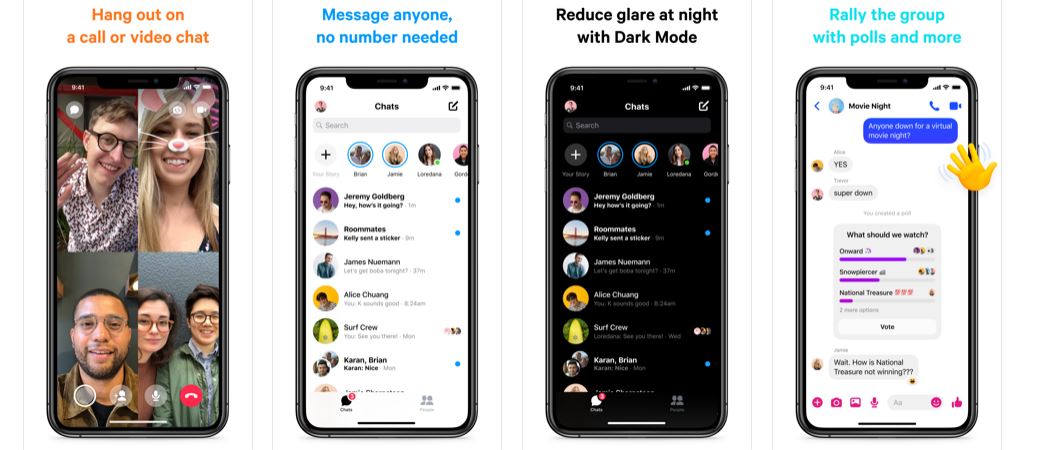
With over 140 million users in the United States and 1.3 billion around the world, it’s just fitting that Facebook Messenger has a secret messaging feature. In fact, it has two ways that allow you to send private messages to someone. First, you can send or make an end-to-end encrypted chat and calls using the app. This feature prevents third parties, even Facebook, to access your messages while being transferred. If you want to push privacy even further, you can activate Facebook’s disappearing messages. When this is turned on, your messages will self-destruct from your and the receiver’s end.
To activate secret chat with someone on Facebook Messenger:
1. Go to the person’s profile and select “Go to the secret conversation”. You will be redirected to a new chat room with that person.
2. In the new chat room, click on the information icon (i) in the upper right corner to view more options.
3. Select “Disappearing messages” and choose a timer to determine how long your messages will last after reading.
Download Facebook Messenger for Android
Download Facebook Messenger for iOS
2. Instagram

Instagram is the best app for sharing photos of anything fancy, but it’s not exactly widely used when it comes to one-on-one messaging. That said, it has some helpful chat features if you value exclusivity and privacy — one being the vanish mode. This feature practically works the same way as Facebook’s disappearing messages. All your messages will self-destruct after the receiver has read them. However, activating vanish mode on Instagram is easier and more straightforward, which you can trigger by just swiping up on the bottom of your thread. When the chat room turns black, it means vanish mode is working.
3. Telegram

Telegram offers one of the best end-to-end encryption features among social media and private text messaging apps today. With more than 400 million users worldwide, Telegram maintains a reputation for not exploiting its users’ private details and messages.
The app offers many features, which let you sync accounts on multiple devices, send files and media without worrying about file size limits, and even create a group chat exceeding 200,000 members. This makes Telegram a messaging app of choice for collaborations at work or school.
In terms of privacy protection, Telegram is not a rookie. Coupled with the end-to-end encryption feature, secret messaging on the platform is 100 percent guaranteed to work. We have a thorough guide about Telegram’s secret chat feature, but here’s how to activate it in three steps anyway:
1. Access Telegram from your gadget’s app dashboard.
2. Choose a contact you wish to start a private text with and go to their profile.
3. Tap “⋮”, then select “Start Secret Chat”.
4. WhatsApp
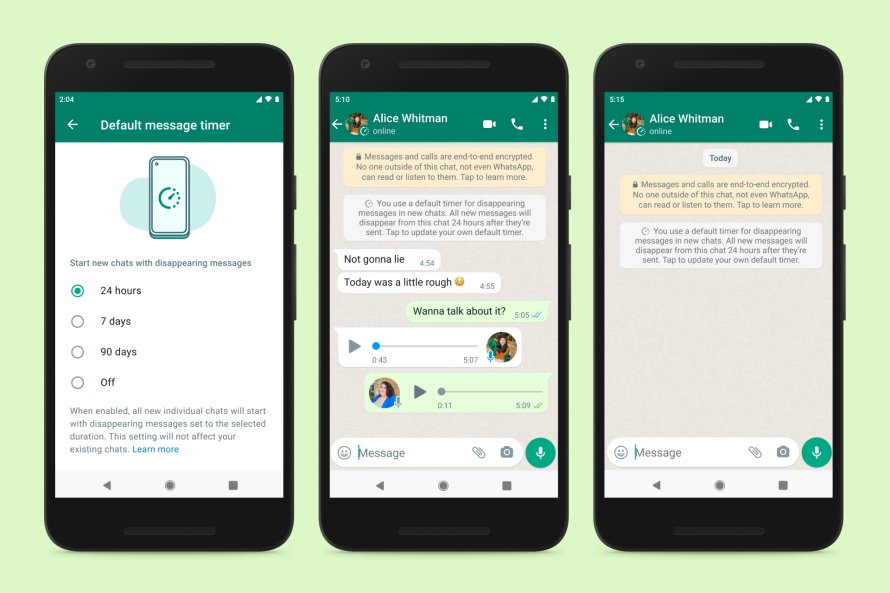
WhatsApp is a stand-alone third-party messaging app that offers end-to-end encryption of data, so you can protect your information and shared files while using the app.
WhatsApp is used worldwide and has a powerful encryption protocol. The company behind the app continues to make changes to its security protocol to ensure security remains a priority. However, since its merger with Facebook in 2014, dramatic changes have been seen in the app. While end-to-end encryption is still a mainstay, changes like the monetization of WhatsApp and the sharing of some behavioral user data to Facebook occurred. That made some users question WhatsApp’s credibility. Nonetheless, it looks like Facebook is keeping its hands off of users’ messages, which is great.
If you want more privacy while using Whatsapp, you may activate disappearing messages instead. This feature does exactly what it says; your messages will self-destruct after a set period of time.
To activate disappearing messages on WhatsApp:
1. Go to the target chat room.
2. Click on the chat name to view the information of the contact or group.
3. Select “Disappearing messages” and choose a message timer to activate the feature.
5. Viber

Among the many decent and trustworthy private texting apps is Viber. Viber is free to use and is another straightforward app that is available for both Android and iOS devices. Globally, this secret messaging app has more than one billion users, which erases any doubt about its reputation.
Viber is filled with features, but its strength lies in the ability to send text messages and make phone calls for free through Wi-Fi or mobile data. You can also send a text or make a phone call internationally through Viber.
Moreover, Viber values the need for privacy. To highlight that even more, it launched a feature called Hidden Chats, which can be accessed using a PIN code.
Follow the walkthrough below to use the feature:
1. Open the Viber app.
2. Tap Chats.
3. Choose a chat thread you want to hide.
*Note that group chats cannot be hidden.
4. Tap Info from the three-dot icon (Android) or chat name (iOS).
5. Select Chat info.
6. Tap Hide this chat.
7. Enter your PIN code.
Aside from the four-digit PIN code, you can also use Touch ID or Face ID as your point of access (for iOS device users).
Secret Messaging Apps for iPhone
Here are some private texting apps that are dedicated to the iOS environment.
1. Smiley Private Texting App
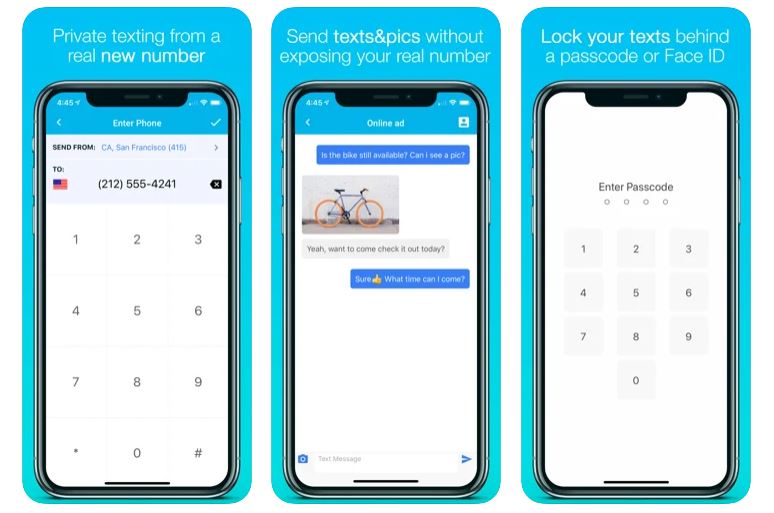
Smiley Private Messenger pretty much does the same thing as the other secret messaging apps we have featured so far. That means you can make private chats and be sure that those messages will not be intercepted or hacked. However, what sets it apart from the rest is that it’s a subscription-based app and it provides you with a private number.
Other than those, Smiley Private Messenger will allow you to password protect chat threads and see replies made by the recipients. It does not need you to make an account for that. Moreover, the app is exclusive to the iOS environment, which makes it one of the best secret messaging apps for the iPhone.
Download Smiley Private Texting SMS for iOS
2. Secret Messenger
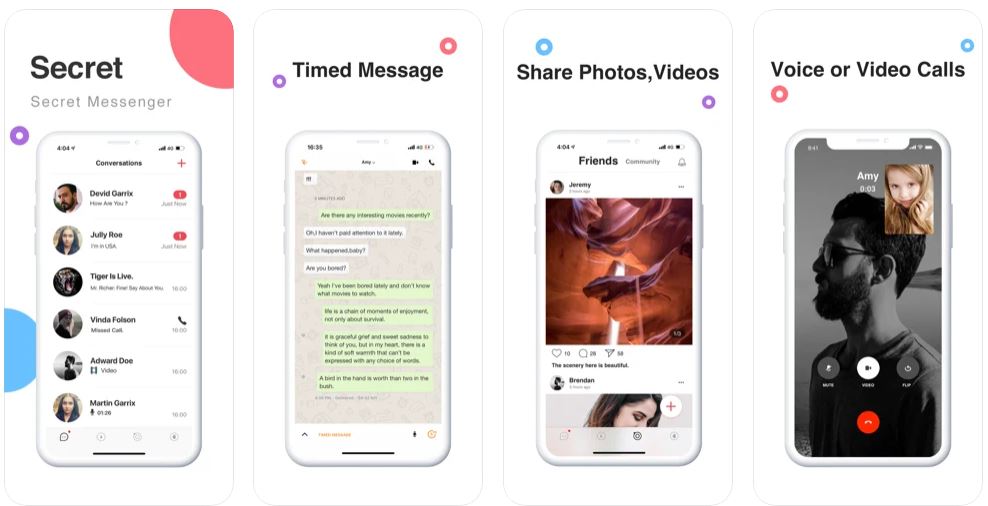
Many Apple device users like Secret Messenger for its easy-to-use interface, functionality, and clean look. You might like this app, too, for many reasons.
This free-to-download app features timed messages wherein you set a timeframe for when the message will be available. After the time expires, the messages will be deleted automatically, leaving no trace of a conversation or written exchange between you and the receiving end. Other than instant messaging, the app also features voice and video calls you can use from time to time.
Download Secret Messenger for iOS
Secret Messaging Apps for Android
Here are our top picks for private texting apps dedicated to the Android environment.
1. Calculator Pro+
Are you looking for a fun way to hide your messages and make them more private? Here’s a secret messaging app that looks like an educational game or utility app, Calculator Pro+. It will surely be playtime if anyone finds out that the extra calculator icon on your home screen is actually a secret messaging app.
This disguised texting app will allow you to add someone as a “Private Contact”, which will filter the messages coming from him or her into the Calculator Pro+ inbox instead of your default message inbox — a unique way to keep messages private.
Download Calculator Pro+ for Android
2. Messenger and Chat Lock
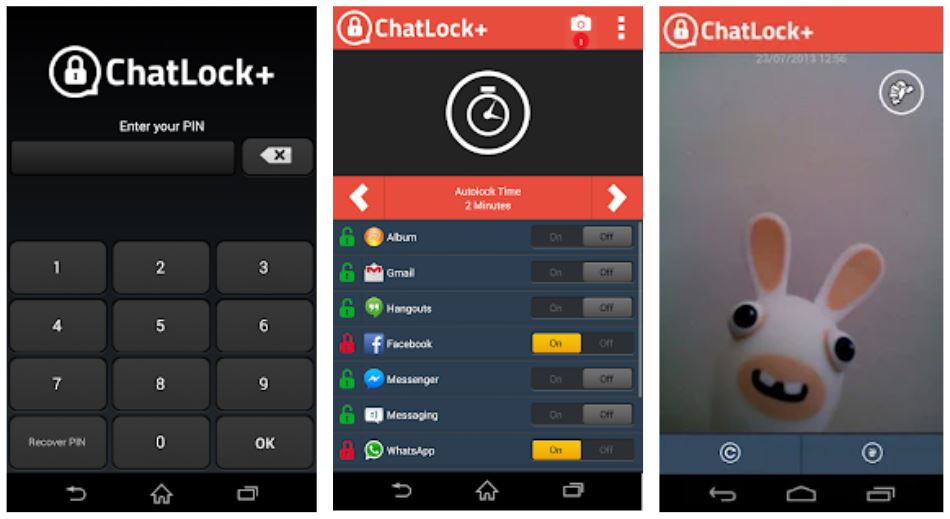
Message Locker works differently than the rest of the entries in our list. It’s not an app that will allow you to launch private texting or chats. Instead, it’s an app that will lock your text messages on Android.
The app is designed to fend off inbox snoopers, thereby protecting your private messages. It’s smart and pretty straightforward; simply assign a password or PIN code to unlock your Messages app using this app locker. Moreover, it does not only lock the Android default message app. It can also safeguard your social media apps, chat, messenger, and email apps.
3. Silence Private Messenger
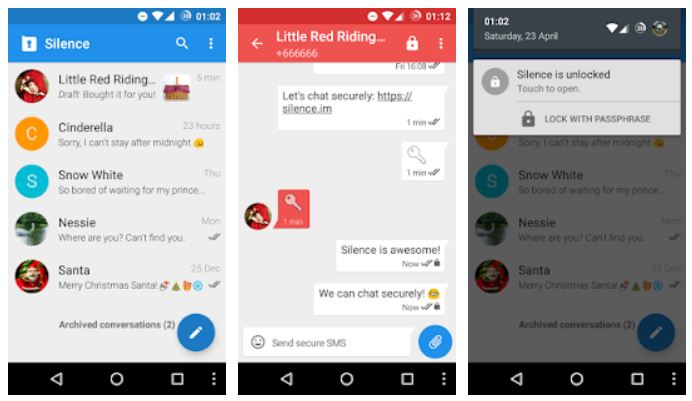
Silence is a secret messaging app that allows you to enjoy the usual third-party messaging app perks, including instant messages, photos, videos, and voice recordings. However, what makes it secure is the availability of code auditing for anyone. Silence works like a regular messaging app and does not request that you register for an account. This app is pretty straightforward in terms of how to use it as a private texting app.
Download Silence Private Messaging App for Android
Final Word
Everyone could appreciate privacy every once in a while. In essence, an exchange between two people should just be between them. However, there will always be people who will want to snoop around, thereby violating the right to privacy. Fortunately, the featured apps here have been designed to give a blanket of protection, thanks to the development of end-to-end encryption protocols. With this, information and data, including messages, will only be available to whom those are intended.
We hope this article has been helpful to you. Let us know what you think!
