A spy camera app is a great tool for keeping an eye out on your property, kids, and pets all day. Nonetheless, it does not come without responsibility. Your district might have regulations on the implantation of hidden cameras that work with your app and it is a must to follow those. If you already know all the rules and using a surveillance app is allowed where you live, we might have just the right thing for you!

Picking the right app for your iOS and Android devices can get a little cumbersome because there are many options out there. But with this article, you’ll get to know easily seven of the best spy camera apps for surveillance on your kids, pets, and property.
Also Read: 10 Best Free Spy Apps on Android & iOS [100% Safe]
When to Use a Spy Camera App
With the rising threat of burglary and other crimes, the need for a spy camera app seems justified. No homeowner would like to fall victim to such acts. And if you have already experienced those breaches or do not feel secure, it is imperative to get the said helpful technology right now and use it 24/7.
The apps would be of great importance not only when the police get involved and ask for footage. In rare instances, it might even thwart the crime. That is if your apps let you control your security camera. For example, you being able to trigger the camera’s alarm or voice function from the app to scare the evildoers.
7 Best Spy Camera Apps to Download
Monitoring via a mediocre spy camera app can make the task difficult, so make sure to check out these best apps that will make your surveillance a lot better. The entries listed here have nuances but they work 100 percent.
1. TheWispy
Starting our list is TheWispy. It’s a spy camera app exclusive to Android devices and known to have high-end surveillance features.
TheWispy has an online platform command center that can be used to send instructions for taking photos and videos to a target device’s camera. You can even get extra spy features, including call recording, GPS tracking, and voice message recording if you purchase the app’s premium version.
The Wispy has three monthly subscription plans as of this writing:
1. Starter Package: $9.99 for 15 days.
2. Basic Package: 19.99 per month.
3. Premium Package: $29.99 per month.
On top of that, TheWispy is a multi-user compatible app. Meaning, the app can be installed on two or more devices under one account. Another plus for this spy camera app is the dedicated 24/7 toll-free customer service support, which customers would surely appreciate when encountering a hiccup with the service.
PROS
- 1. Easy-to-use interface with guides and customer support
- 2. Can be used in tandem with other spy tools
CONS
- 1. Does not support other app integration
- 2. Not yet available for iOS and Windows devices
2. Alfred Security Camera
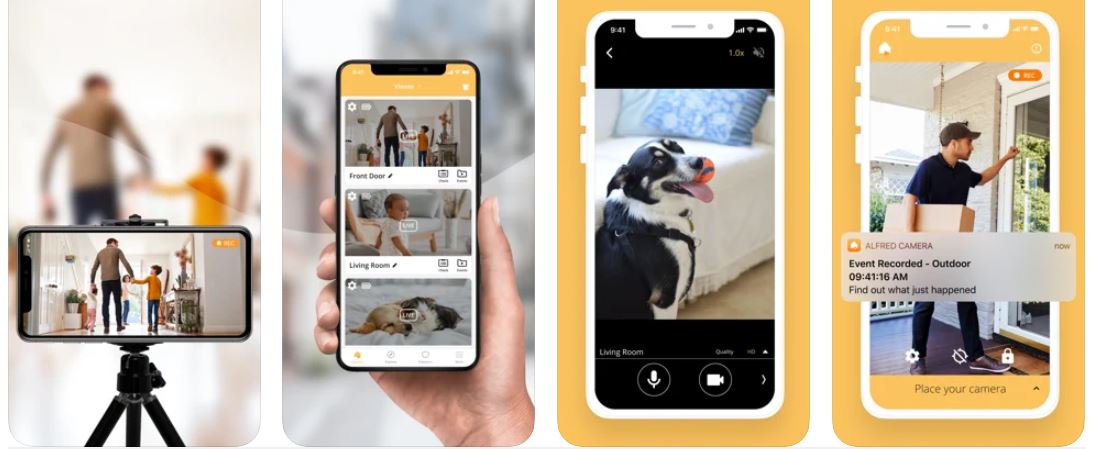
The Alfred Security Camera app is a free, easy, and stable tool to use for surveillance inside your home. If you are a working parent, you would surely appreciate the comfort and security this app offers whenever, wherever.
The app requires installation on at least two devices; one would serve as the camera and the other would have the control dashboard. In this context, you can use multiple spare mobile devices as cameras and put those at strategic places not easily spotted by hidden camera detectors. This way, you can properly monitor your house, kids, and properties and even get an all-around view of the place.
Additionally, the app comes with a walkie-talkie and siren features that you can use to surprise someone or an intruder. Once installed, you can activate all functions, including motion detection and low-light filter.
The Alfred Security Camera app has these paid subscription service options:
1. $3.99 per month
2. $29.99 annual payment
PROS
- 1. Video recording feature
- 2. Two-way communication between devices
CONS
- 1. Footage recording quality is not that good
- 2. No free version
Download Alfred Security Camera for Android
Download Alfred Security Camera for iOS
3. iKeyMonitor
iKeyMonitor is the perfect spy tool if you want to keep an eye on your kids and their activities. With its top-of-the-line surveillance features, you are 100% guaranteed able to track a target device’s mobile activities.
The app becomes your way to remotely control your kids’ smartphones and take photos of where they are. It also lets you take advantage of other features like app blocking, call recording and logs, SMS tracking, browsing history and screen time monitoring, and GPS tracking. Furthermore, the data from the target device is transmitted to the controller device in real-time. That means you can take immediate action should there be a need for one. However, the app requires that you purchase a license and set it up.
iKeyMonitor has free and paid versions for Android, iOS, Windows, and macOS. The free version can meet basic security needs. The paid package worth $29.16 monthly comes with full functionality.
PROS
- 1. Has the best child-monitoring features in an app
- 2. Comes in free and paid packages
CONS
- 1. $29.16 per month is on top of the purchase of a license
Download iKeyMonitor for Android
4. Silent Camera [High Quality]
Based on its name, it is already obvious what the Silent Camera app does best. It is a decent photography tool that can make your phone camera take photos stealthily. The task is made possible by the app not using the shutter sound when a photo is taken.
You can’t really have much out of this app other than enhanced and covert photography. The app is free, though, and in-app purchases are optional.
PROS
- 1. Simple and easy user interface
- 2. No shutter sound when a photo is taken
CONS
- 1. Not available for iOS and Windows devices
Download Silent Camera for Android
5. SpyEra Spy Camera App

SpyEra is a decent and effective app that allows you to monitor activities on phones, tablets, and computers and use those devices’ cameras remotely. Its other features are live call recording and listening, GPS tracking, geofencing, device screen capturing, and instant messaging monitoring.
The app has to be installed on your target device to monitor first. No need to worry about that because the installation process will not confuse you. The information from your target device is then made visible on the online dashboard.
One thing that makes SpyEra an elite spy camera app is its ability to operate under wraps; the app’s operation is undetectable.
The app is available on all mobile platforms, but its pricing might not be for everyone. The paid packages are quite expensive if you are only using those for basic surveillance.
Plans differ per type of device, and below are the prices as of this writing:
1. Smartphone – $89 per month or $389 per year
2. Tablet – $69 per month or $279 per year
3. One-time all-in package (smartphone, tablet, PC) – $479 per year
PROS
- 1. Has the features you need on a spy camera app
- 2. Undetectable app operations
CONS
- 1. Its pricing scheme is pricey compared to its competition
6. SP Spy Camera App
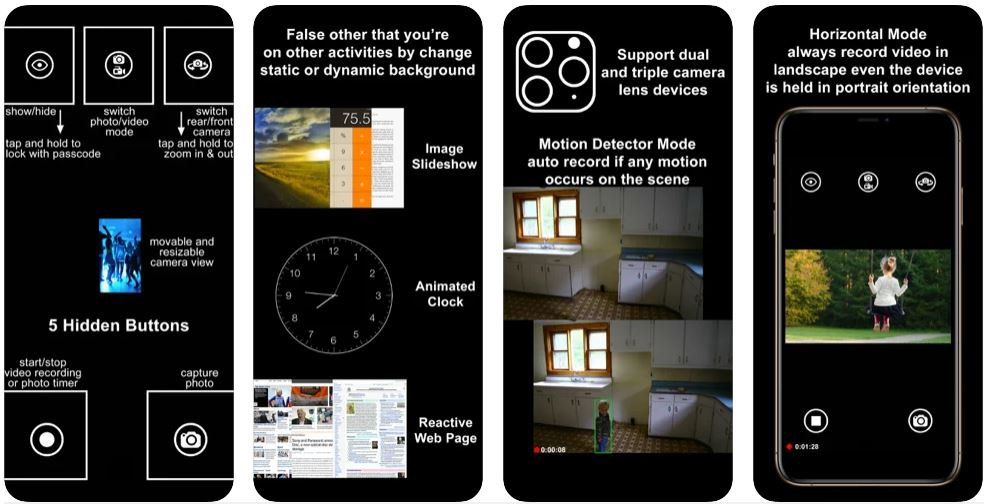
SP Camera is another top-tier spy camera app. It helps you take photos or videos undetected flawlessly. How? The app displays a fake screen that can show either a calculator or alarm clock interface when you are taking footage. You can see any area in your home by hiding your smartphone that has the app installed there.
The app will automatically record should there be any motion detected in the area where it’s placed. If that is not your preferred mode, you can configure the app to take photos at a given interval. As regards the saving of footage, any photo or video captured by the app is kept safe in a folder that you can secure by selecting a password.
SP Camera has no free version and is only available for iOS devices.
Pros
- 1. Smart and strategic fake screen for undetectable photo and video recording
- 2. Simple and user-friendly app interface
CONS
- 1. No free version
- 2. Some features may not work for older phone units
7. Presence Video Security Camera
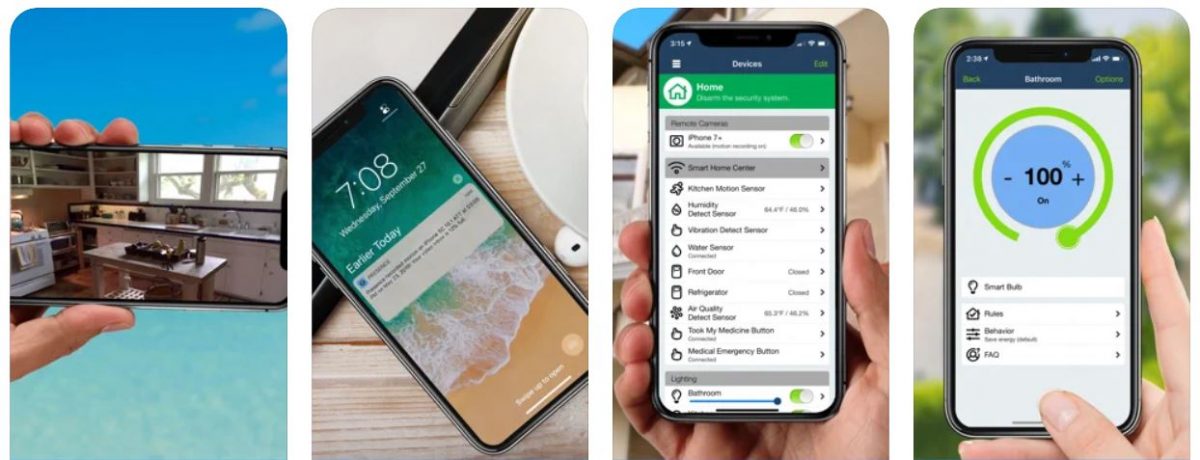
Like some of its competitors, Presence Video Security Camera requires the use of at least two devices; one for control or dashboard while the other would serve as the spy camera. If you have more gadgets, the better. That’s because multi-viewing is supported. But the app’s most appealing feature might be its wireless sensor compatibility. Using the app together with the said detectors might help reduce false-positive recordings.
As for how the app works, it sends alerts when it detects motion in the area it’s monitoring in real-time, giving you the advantage to take action when needed.
Presence Video Security Camera is already impressive with its basic features, but you can still opt to pay for the pro version if you want Amazon Alexa support.
PROS
- 1. Compatible with voice assistant Alexa
- 2. Multi- and simultaneous viewing of a single camera feed
CONS
- 1. Some users reported glitches plaguing the app
Download Presence Video Security Camera for Android
Download Presence Video Security Camera for iOS
Which Spy Camera App Did You Like?
Spy camera apps are helpful tools when you simply want to keep yourself, your home, and your properties safe from unwanted people snooping around. Some of those even go beyond basic camera functions – alarm, voice control, and more. No one should compromise security anyway. So, if you want to get one for yourself, make sure the app you are considering offers the features you need in line with your budget. It also pays to check other customers’ reviews about the app if you need a little more convincing. Equally important is to confirm if the app you are considering has 24/7 chat or phone support to quickly solve issues that might come up.
We hope this article aids you in your quest for better security apps. If you have made your choice already, let us know which of the featured options you liked the most!
