A smile is one of the best things that level up your selfie or groupie game. With the happy vibe it brings, you might not even need an iOS or Android photo editor app for extra enhancements. But what if you can’t smile to the fullest or aren’t satisfied with the photo because you are bothered that your teeth aren’t white? Don’t worry. You can get or regain your perfect smile with the help of the best teeth whitening app!
Best Teeth Whitening Apps
11 Best Teeth Whitening App Options

Most teeth whitening app downloads on Android and iOS specialize in instant results. They’re usually a versatile photo app with a teeth-whitening feature. Although they don’t beat proper care to brighten your teeth in real life, they’re great when you want to enhance your teeth quickly for photos or videos. Here are our top teeth whitening app picks for you:
1. YouCam Makeup
YouCam Makeup is among the most versatile apps that enhance beauty. It doesn’t only double as an age progression app; it can also be your instant teeth whitening app. To use the teeth whitener feature on your photo or video, click the smiling mouth icon among the in-app Retouch options. Next, toggle the slider above it to adjust how white you want your teeth to appear. It’s that simple!
Did you know that YouCam Makeup’s enhancements apply to selfie videos, too? That means you can now have white teeth for your “shorts” on YouTube or TikTok. Get the app to see your bright and social media-ready smile today.
2. Airbrush
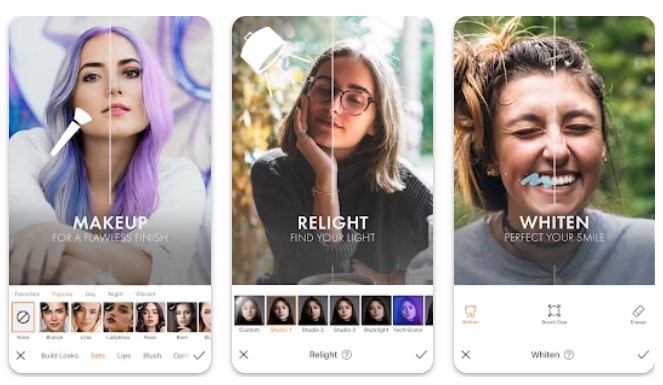
What if only parts of your teeth need whitening? Airbrush is the best app in that case. This Photoshop-like editor doubles as a teeth whitening app that lets you “airbrush” your teeth. The in-app airbrush tool is easier to use when you only want to recolor a yellowed tooth or select parts of your teeth in an image. The app even lets you adjust the brush size, which is great for spot editing. There is even an eraser for clearing editing mistakes.
While you’re at it, you can even resize or plump up your lips using Airbrush. The app makes sure your edits still look natural afterward. Consequently, you don’t have to be too concerned about not looking like yourself just to get the best smile.
3. Perfect Smile

You will indeed get the perfect smile, thanks to the Perfect Smile app. This iOS-exclusive app has your enhancement preferences covered, from those for your teeth to your lips.
Apart from whitening your teeth, the app lets you choose how thick or thin your lips can appear. Moreover, you can select a lipstick color to make your lips stand out in a photo. These can be done fast due to the app’s simple interface. You only have to drag some sliders and choose from a color palette to bring out your happiest look.
4. Pixl
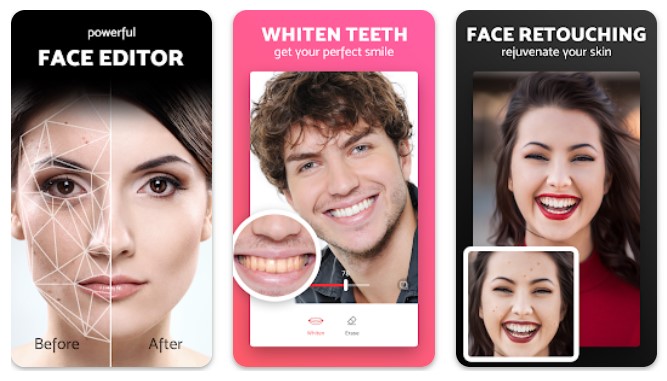
Pixl, like the previous best teeth whitening app contenders listed here, is features-packed. It isn’t limited to teeth whitening; it lets you modify your facial features in many ways.
To make your teeth white, you only need one click of the in-app whitener tool and adjustment of the color slider. Once satisfied with your teeth, you can move on to other enhancements. Blur your facial blemishes, remove the reddish glare in your eyes, or change the contours of your lips, nose, and face. It is up to you if you want to appear like someone different or still be yourself despite some enhancements. Whichever you choose, it can lead to impressive results with this teeth whitening app.
5. FaceTune2
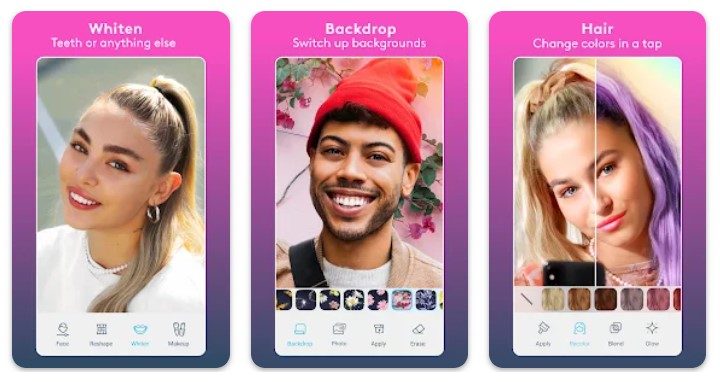
Here’s another photo editor app with teeth whitening capabilities: FaceTune2. It is as convenient as most teeth whitening apps on this list. Once you’ve picked the file you want to work on, simply browse the bottom tabs and find the Whiten (mouth) icon. Afterward, toggle the slider for brightness adjustment to change the whiteness of your teeth.
What might make you pick FaceTune2 over other teeth whitening app alternatives is its popularity. If you watch videos on social media often, you might notice that FaceTune2 is what many influencers and stars use. The FaceTune blog even lists Khloe Kardashian, Kris Jenner, Chrissy Teigen, and other personalities among the famous users of the app.
6. Fix The Photo Editor & Retouch
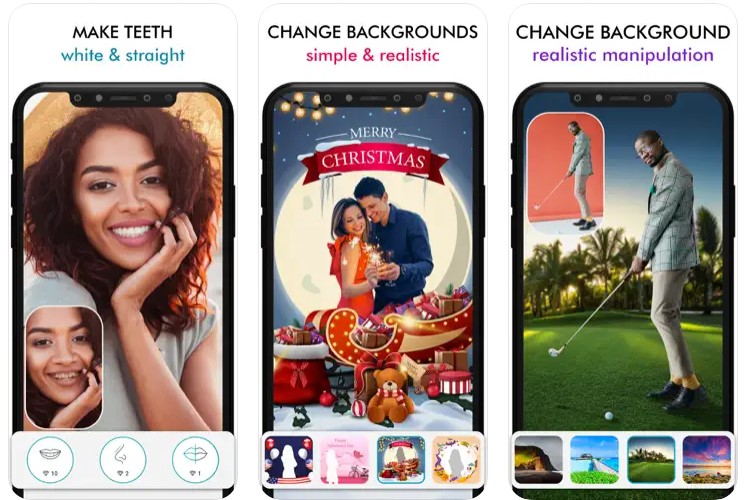
Are your teeth crooked? If yes, try Fix The Photo Editor & Retouch. This teeth whitening app is quite unique because it can straighten your teeth in a photo.
How it works is different from all teeth whitening apps featured here. You upload the photo, select the changes, and provide instructions for the expert who will edit your image. Yes, you have read it right. It is a professional editor who will whiten and straighten your teeth or apply other changes for you. Consequently, you have to wait a few hours to receive the output. Nonetheless, the edited photo tends to be more realistic because it got retouched by a person.
Note, however, that the changes you select have to consume a corresponding amount of credit points. Credits are purchasable in-app.
7. Selfix

If you are concerned about your enhanced smile not matching the rest of your lower facial features, go for Selfix instead. It is a teeth whitening app that lets you adjust jaw width too. You only have to go to the tab for a specific part of the face, then toggle the slider to make the facial feature wider or narrower than before.
As for the teeth whitening feature, you can pick on its tab Auto or Manual enhancement. The latter mode is the one to choose if you like to toggle how white your teeth appear.
8. Perfect365
Your whitened teeth might just go unnoticed if your photo is not in a clear resolution. Thankfully, there’s Perfect365. Unlike other teeth whitening app options, this one lets you save the output in high resolution. The unlimited high-resolution photos, though, is a feature locked behind a small fee.
Features-wise, Perfect365 is on par with the other versatile photo editor apps that made it to this list. Apart from teeth whitening, there are various makeup features you can explore on it. And if you are unsure whether your edits are fine or not, don’t worry. The app gives tips about makeup and fashion, so you can always be on trend. Plus, you can share your output directly from the app to your Facebook, Instagram, or Twitter. That way, you will quickly know how your friends or followers will react to your best smile.
9. Photo Editor & Perfect Selfie
Photo Editor & Perfect Selfie (also known as Face Editor) by Scoompa helps you make sure your whole facial expression matches your vibrant smile. It is another photo editor that works as a teeth whitener app.
With one swipe on the Android app, you can make your teeth porcelain white. You can even modify your entire face to look happier. Try to enhance the curve of your mouth via the in-app tool or change your eyes’ size and shape to make them reflect happiness, too.
10. Teeth Whitener
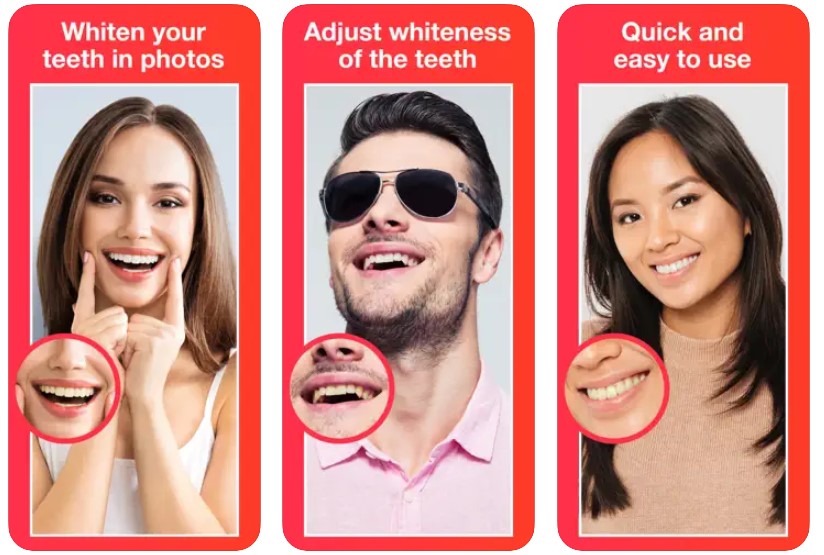
Teeth Whitener, as its name implies, focuses on teeth whitening. It has something other teeth whitening apps don’t have — a comparison of before and after photos. That is great if you want to confirm whether white teeth would really make you look better or not.
To whiten your teeth via the iOS app, you only need a few taps: one for selecting your teeth and another for toggling the teeth whitening filter. You have to get the app for $1.99 first, though.
11. Perfect Visage
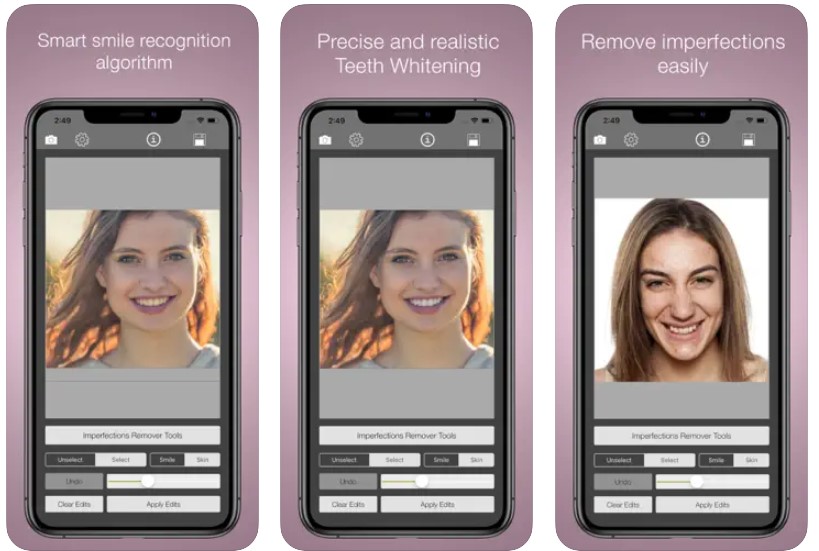
Perfect Visage highlights that its teeth whitening effect is precise and realistic. It uses a smart smile recognition algorithm to deliver that desirable result. The iOS-exclusive app is also good at hiding other imperfections, such as blemishes on the skin and makeup mishaps.
You can use the teeth whitener or skin imperfection remover by importing your photo into the app. Afterward, drag the editing tool’s slider. The more you move it to the right, the whiter your teeth or the more concealed your other imperfections will be.
Stand Out with a Perfect Smile
Having whiter teeth in real life takes effort; just think about the dental procedure or maintenance required. But if you want whiter teeth just for a photo or video, you have many teeth whitening app options to rely on. With the best teeth whitener apps featured here, you can instantly stand out with a perfect smile.
Do you also want to edit the red eye on your favorite selfie? Head to our roundup of the best red eye remover apps, too!
