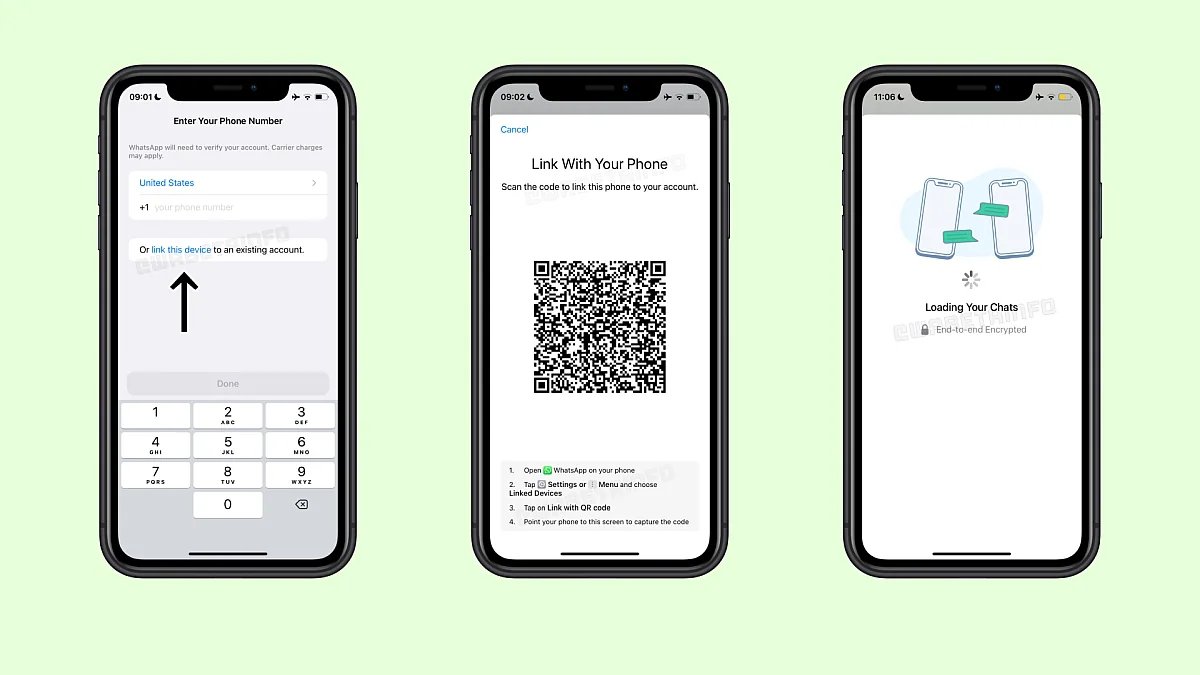
WhatsApp, the popular messaging app, is reportedly testing a new feature called “Companion Mode” that will allow users to use their WhatsApp account on two different devices simultaneously. This highly anticipated feature has been long-awaited by many users who frequently switch between multiple devices or own both a smartphone and a tablet.
With Companion Mode, WhatsApp is aiming to provide a seamless and convenient experience for users, enabling them to easily access their chats, send messages, and make calls, on two devices at the same time, without the need for constant device switching or logging in and out.
The testing phase of Companion Mode suggests that WhatsApp is getting closer to a wider rollout. This article will delve into the details of this new feature, highlight its potential benefits, and address some frequently asked questions about using WhatsApp on multiple devices. So, let’s explore the exciting possibilities that Companion Mode may bring to WhatsApp users.
Inside This Article
- Test Users for Companion Mode
- Enabling Companion Mode on Multiple Devices
- Syncing Data and Conversations between Two Phones
- Potential Implications and Security Concerns
- Conclusion
- FAQs
Test Users for Companion Mode
WhatsApp’s Companion Mode, which allows users to use the messaging app on two phones simultaneously, is currently undergoing testing with a select group of users. This new feature has been highly anticipated by WhatsApp users who have long wished for the ability to access their accounts on multiple devices without the need for complicated workarounds.
The testing phase for Companion Mode involves a small number of users who have been given access to the feature in order to provide valuable feedback. These test users will have the opportunity to thoroughly explore the functionality of using WhatsApp on two phones and report any bugs or issues they encounter.
Being a test user for Companion Mode means having exclusive access to a feature that has the potential to revolutionize the way people use WhatsApp. Test users will be able to actively engage with the feature, providing feedback on its performance, stability, and usability.
Additionally, test users will have the chance to uncover any potential compatibility issues with different phone models, operating systems, or other apps that could affect the overall user experience. This valuable input will help WhatsApp’s developers refine and optimize Companion Mode before rolling it out to a wider audience.
Test users for Companion Mode will have the unique opportunity to be at the forefront of this exciting new feature, providing valuable insights that will shape the final version of the feature for all WhatsApp users worldwide.
Enabling Companion Mode on Multiple Devices
WhatsApp is currently testing a new feature called “Companion Mode,” which will allow users to use their WhatsApp accounts on two devices simultaneously. This means you can access your WhatsApp account on your smartphone and tablet or even on two different smartphones.
With Companion Mode, you no longer have to worry about swapping SIM cards or logging in and out of your WhatsApp account on different devices. This feature is especially useful for those who own multiple devices or want to share their WhatsApp account with a family member or a close friend.
The process of enabling Companion Mode is simple. You need to open WhatsApp on your main device and go to the settings menu. From there, you will find a new option called “Companion Mode.” Simply tap on it, follow the prompts, and link the secondary device to your main account.
Once you’ve enabled Companion Mode on multiple devices, you’ll be able to receive and send messages, make voice and video calls, and access all your chats and media seamlessly, regardless of which device you’re using. This feature gives you the flexibility to choose the most convenient device for your WhatsApp communication at any given time.
It’s important to note that Companion Mode is currently in the testing phase, and it’s only available to a limited number of users. WhatsApp is gathering feedback and refining the feature to ensure a smooth and secure experience for all its users.
With Companion Mode, WhatsApp aims to stay ahead of its competitors by offering a seamless multi-device experience. WhatsApp has traditionally been tied to a single smartphone, and while there have been workarounds to use it on other devices, they often came with limitations. Companion Mode will provide a more official and convenient way to use WhatsApp across multiple devices.
Overall, enabling Companion Mode on multiple devices will revolutionize the way we use WhatsApp. It will provide greater flexibility, convenience, and accessibility, allowing users to stay connected with their friends, family, and colleagues no matter which device they prefer to use.
Syncing Data and Conversations between Two Phones
One of the most sought-after features for mobile phone users is the ability to sync data and conversations between two devices seamlessly. With the growing reliance on smartphones for communication and productivity, it becomes imperative to have your data and conversations available on whichever device you’re using. This is particularly true for messaging apps like WhatsApp, which store a wealth of valuable conversations and multimedia content.
WhatsApp’s Companion Mode aims to solve this challenge by allowing users to sync their data and conversations across two different phones. This means that you can have the same WhatsApp account active on both your primary and secondary devices, ensuring that your messages, media, and other information are accessible from either device.
The Companion Mode feature is currently in testing, with WhatsApp conducting trials with select users to gather feedback and fine-tune the functionality. The goal is to make syncing between two phones as seamless as possible, enabling users to effortlessly switch between devices without sacrificing data or communication.
Enabling Companion Mode on both phones is a straightforward process. Users will likely need to log in to their WhatsApp accounts on each device using a QR code or verification code provided by the app. Once both devices are linked, any changes made on one device will be reflected on the other, ensuring that all data remains up-to-date and consistent between the two phones.
Syncing data and conversations across two devices brings a wealth of benefits. It provides the convenience of accessing your WhatsApp account on whichever device you prefer, without the hassle of constantly transferring data or missing out on conversations. It also enables a seamless transition when switching between devices, allowing you to continue conversations seamlessly and pick up where you left off.
However, it’s important to note that syncing data between two phones also brings potential security concerns. With Companion Mode, it’s crucial to ensure that both devices are secure and protected, as compromising one device could potentially lead to unauthorized access to your WhatsApp conversations and other sensitive information.
Overall, WhatsApp’s Companion Mode presents an exciting prospect for users who rely on multiple devices. The ability to sync data and conversations between two phones seamlessly offers a new level of convenience and flexibility. As this feature progresses through testing, it’s essential for WhatsApp to address any security concerns and ensure that user privacy remains a top priority.
Potential Implications and Security Concerns
While the idea of using WhatsApp on multiple devices with Companion Mode may sound appealing, it is worth considering the potential implications and security concerns that may arise from such functionality. Here are some key points to be aware of:
1. Privacy and Data Protection: One of the primary concerns when using WhatsApp on multiple devices is ensuring the privacy and protection of your personal data. With Companion Mode, your messages and other sensitive information will be synced across devices, meaning that if one of your devices is compromised, it could potentially expose all your conversations and data.
2. Device Authorization: Companion Mode will require a device authorization process to link and sync multiple devices. While this could provide convenience, it also raises the possibility of unauthorized access if someone gains control of your authorized devices. It is important to keep your devices secure and implement strong passcodes or biometric authentication to mitigate this risk.
3. App Permissions: With Companion Mode, WhatsApp will likely require additional permissions on each device, including access to storage, contacts, and other sensitive data. It is crucial to review and understand the permissions requested by the app to ensure that you are comfortable with the level of access it has to your personal information.
4. Data Synchronization Challenges: Syncing data and conversations between multiple devices may not always be seamless. There is a possibility of inconsistencies in message delivery, missing messages, or duplication of content. Users should be prepared for potential synchronization issues and understand how to resolve them, if they arise.
5. Third-Party Access: The deployment of Companion Mode could mean that WhatsApp has to rely on third-party services or cloud storage to facilitate the syncing of data across devices. This introduces an additional element of potential risk, as the security measures and protocols of these third-party services may vary.
6. Account Management: Managing multiple devices on a single WhatsApp account may require users to have a clear understanding of how their account is linked and accessed across devices. It may be necessary to periodically review and remove devices that are no longer in use to maintain a high level of security.
These potential implications and security concerns highlight the need for users to exercise caution when using Companion Mode on WhatsApp. It is important to stay updated on the latest security practices, regularly review and manage device authorizations, and be mindful of the privacy implications of syncing data across multiple devices.
Conclusion
WhatsApp’s Companion Mode, currently in testing, is an exciting new feature that allows users to simultaneously use the popular messaging app on two phones. This capability opens up a world of convenience and flexibility for individuals who rely heavily on their mobile devices.
By enabling Companion Mode, users can seamlessly switch between devices while maintaining access to their messages, contacts, and media files. Whether it’s keeping in touch with friends and family or managing work-related communication, this feature eliminates the hassle of constantly logging in and out of different devices.
With WhatsApp constantly evolving and introducing innovative features, it’s clear that the app remains committed to enhancing the user experience. Companion Mode is yet another step towards making our digital lives more streamlined and efficient. So keep an eye out for its official release, as it promises to revolutionize how we stay connected across multiple devices.
FAQs
Q: What is Companion Mode in WhatsApp?
A: Companion Mode in WhatsApp refers to a feature that allows users to use their WhatsApp account on two different phones simultaneously.
Q: How does Companion Mode work?
A: Companion Mode works by securely syncing your WhatsApp account across two devices. Any messages, calls, or media sent or received on either device will be mirrored on the other device in real-time.
Q: Can I use Companion Mode on any phone?
A: As of now, Companion Mode is still in testing and not available for all users. The feature is expected to be rolled out gradually, so it may not be available on all phone models initially. Keep an eye out for updates from WhatsApp on when it becomes widely accessible.
Q: How do I activate Companion Mode on WhatsApp?
A: Once Companion Mode is available, you can activate it by going to the WhatsApp settings on one of the devices. Look for the “Companion Mode” option and follow the prompts to link your second device to your WhatsApp account.
Q: What are the advantages of using Companion Mode in WhatsApp?
A: Using Companion Mode in WhatsApp offers several advantages. Firstly, it allows you to conveniently use the same WhatsApp account on two different phones, making it easier to manage your messages, contacts, and media. It also ensures that you never miss a message, as they will be synced across both devices in real-time. Additionally, Companion Mode allows for better flexibility and multitasking, as you can switch between devices seamlessly without any disruptions.
