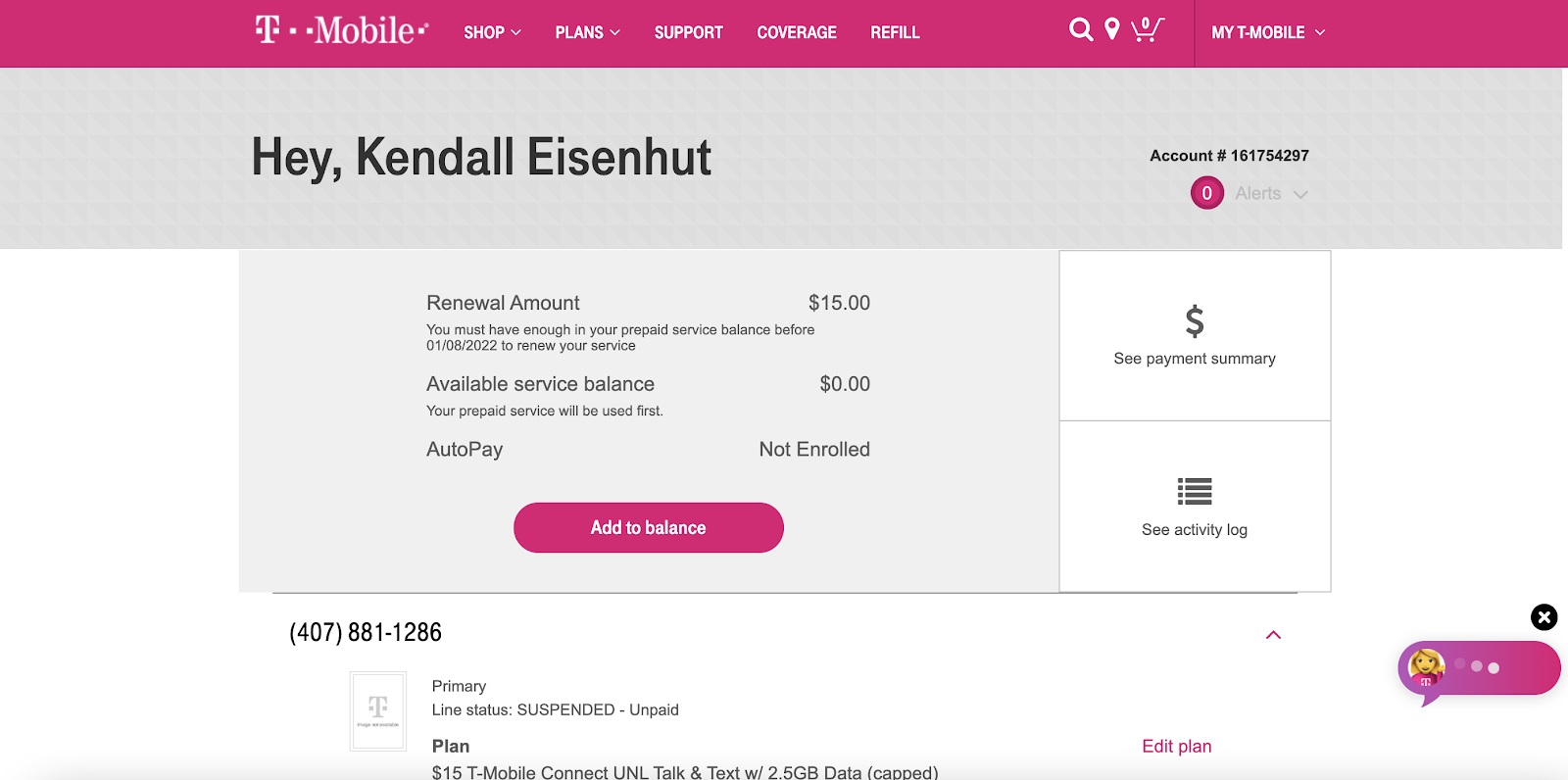
Are you looking to switch your mobile network provider to T-Mobile? Then you’re probably wondering how to get your T-Mobile account number. Your account number is an essential piece of information that you’ll need when making the switch, as it ensures a smooth transition of your phone number and service.
In this article, we’ll guide you through the process of obtaining your T-Mobile account number, step-by-step. Whether you’re moving to T-Mobile from another carrier or just need access to your account number for personal reasons, we’ve got you covered.
Read on to discover how to easily find your T-Mobile account number and ensure a hassle-free experience when switching to this popular mobile network provider.
Inside This Article
- Overview
- Methods to Retrieve T-Mobile Account Number
- Contacting T-Mobile Customer Service
- Accessing T-Mobile Online Account
- Asking for Account Number In-Store
- Conclusion
- FAQs
Overview
When it comes to managing your T-Mobile account, having access to your account number is essential. Whether you’re switching carriers or need it for any other reason, knowing how to retrieve your T-Mobile account number can save you time and frustration. In this article, we will explore the various methods you can use to retrieve your T-Mobile account number and ensure a smooth transition or management of your phone service.
Having your T-Mobile account number on hand is crucial for a variety of reasons. It is often required when transferring your phone number to a new carrier, setting up automatic bill payments, or accessing your account information online. By being proactive and familiarizing yourself with the methods to retrieve your account number, you can stay ahead and simplify the process whenever the need arises.
In the following sections, we will discuss the different methods available for you to access your T-Mobile account number. Whether you prefer reaching out to customer service, accessing your account online, or visiting a T-Mobile store, there is an option that will work best for your specific needs.
Methods to Retrieve T-Mobile Account Number
If you’re a T-Mobile customer and need to retrieve your account number, there are several methods you can use. Whether you need the account number for porting your number to a new carrier or for any other reason, T-Mobile provides different avenues to obtain this important information.
Here are some of the most common methods to retrieve your T-Mobile account number:
- Contacting T-Mobile Customer Service
- Accessing T-Mobile Online Account
- Asking for Account Number In-Store
Let’s explore each method in detail:
Contacting T-Mobile Customer Service
One of the simplest ways to retrieve your T-Mobile account number is by reaching out to their customer service team. You can do this by calling their dedicated support line or by using the T-Mobile app or website’s chat feature.
When you contact customer service, be prepared to provide some verifying information to confirm your identity. This may include your name, address, Social Security number, and other account-related details. Once your identity is verified, the customer service representative will be able to provide you with your T-Mobile account number.
Accessing T-Mobile Online Account
If you have an active T-Mobile online account, retrieving your account number is a breeze. Simply log in to your account on the T-Mobile website or mobile app. Once logged in, navigate to the account settings or profile section. You should be able to find your account number listed there.
If you haven’t created an online account yet, you can easily set one up. Visit the T-Mobile website and click on the “Sign Up” or “Register” button. Follow the prompts to create your account and then proceed to retrieve your account number following the aforementioned steps.
Asking for Account Number In-Store
If you prefer an in-person interaction, you can visit a T-Mobile store and ask a representative to provide you with your account number. Make sure to bring a valid form of identification with you for verification purposes.
The T-Mobile representative will ask you some security questions to confirm your identity, and once everything is verified, they will be able to assist you in retrieving your account number.
Remember, regardless of the method you choose, it’s important to keep your T-Mobile account information secure. Avoid sharing sensitive details with anyone you don’t trust, and always follow T-Mobile’s guidelines to protect your account from potential fraud or unauthorized access.
By using one of these methods, you can easily retrieve your T-Mobile account number and continue with any necessary processes, such as porting your number or accessing specific account information. If you have any further questions or need assistance, don’t hesitate to reach out to T-Mobile’s customer service for help.
Contacting T-Mobile Customer Service
If you’re unable to retrieve your T-Mobile account number using the online methods or by visiting a store, your best option is to contact T-Mobile’s customer service. The customer service team is trained to assist customers with account-related inquiries and can provide you with your account number. Here are a few ways you can reach out to T-Mobile’s customer service:
- Phone Support: T-Mobile provides customer service support over the phone. Simply dial the T-Mobile customer service hotline and follow the prompts to speak with a representative. Be prepared to provide your account details and answer security questions to verify your identity. The representative will then assist you in retrieving your account number.
- Live Chat: T-Mobile also offers a live chat option on their website. Visit the T-Mobile website and look for the “Chat” button to initiate a conversation with a customer service representative. Explain your situation and request your account number. The representative will guide you through the process and provide the necessary information.
- Social Media: T-Mobile maintains a strong presence on various social media platforms, including Facebook, Twitter, and Instagram. You can try reaching out to T-Mobile’s customer support team through direct messaging or by commenting on their posts. Explain your situation and request assistance in retrieving your account number. The team will respond and assist you accordingly.
- Email Support: Another option is to send an email to T-Mobile’s customer support email address. Visit the T-Mobile website to find the appropriate email address for your specific query. Clearly explain your situation, provide relevant account details, and request your account number. The customer service team will review your email and respond with the necessary information.
Remember to be polite and patient when interacting with customer service representatives. They are there to help you, and by maintaining a respectful approach, you are more likely to receive prompt and efficient assistance. Be prepared to provide any additional information or answer any security questions to verify your identity.
Accessing T-Mobile Online Account
Another convenient method to retrieve your T-Mobile account number is by accessing your T-Mobile online account. T-Mobile provides a user-friendly online portal where you can manage your account, view your bill, make payments, and access important account information.
To access your T-Mobile online account, follow these simple steps:
- Visit the T-Mobile website.
- Click on the “Sign In” button located at the top right corner of the homepage.
- If you have already created an account, enter your T-Mobile ID (which is typically your email address) and password. If you haven’t created an account yet, click on the “Sign Up” button to create one.
- Once you have successfully signed in, you will be able to view your account details, including your account number.
If you are having trouble accessing your online account or retrieving your account number, you can reach out to T-Mobile customer service for assistance.
Asking for Account Number In-Store
If you prefer to retrieve your T-Mobile account number in person, you have the option of visiting a T-Mobile store. The friendly and knowledgeable staff at the store will be able to assist you in obtaining your account number. Here’s how you can ask for your T-Mobile account number in-store:
- Locate a T-Mobile store: Use the T-Mobile store locator on their website to find a store near you. Make sure to check the store hours before you visit.
- Bring the necessary information: When you visit the store, make sure to bring your photo ID, such as a driver’s license or passport, and any other relevant information that may be required to verify your identity.
- Speak to a representative: Once you are at the store, approach one of the representatives and let them know that you would like to retrieve your T-Mobile account number. They will guide you through the necessary steps.
- Verify your identity: The representative will ask you to provide some information to verify your identity. This may include your name, phone number, and any other account-related details that will help them confirm your identity and retrieve your account number.
- Receive your account number: After successfully verifying your identity, the T-Mobile representative will provide you with your account number. You may want to make a note of it or ask for a printed copy for your records.
It’s important to note that T-Mobile stores can sometimes be busy, so you may want to schedule an appointment or consider visiting during non-peak hours to avoid long wait times. Additionally, make sure to bring all the necessary identification documents to expedite the process.
Asking for your T-Mobile account number in-store is a convenient option if you prefer face-to-face assistance and have a T-Mobile store nearby. The knowledgeable staff will ensure that you have all the information you need to access your account and make any necessary changes or inquiries.
Conclusion
In conclusion, obtaining your T-Mobile account number is a relatively straightforward process that can be done in a few different ways. Whether you prefer to contact customer service, use the T-Mobile website or mobile app, or visit a T-Mobile store, there is a method that will suit your needs. Remember to have your account information handy and be prepared to provide some personal details to ensure a smooth and efficient experience.
Having your T-Mobile account number is crucial for various reasons, such as porting your number to a different carrier or accessing your account information for billing and account management purposes. By following the steps outlined in this article, you can easily obtain your T-Mobile account number and enjoy a seamless transition or enhanced control over your T-Mobile account.
So whether you’re looking to switch carriers or simply need your account number for administrative reasons, rest assured that obtaining your T-Mobile account number is not a difficult process. Take advantage of the various methods available to you and enjoy the benefits of knowing your T-Mobile account number.
FAQs
1. What is a T-Mobile account number?
A T-Mobile account number is a unique identifier assigned to each T-Mobile customer account. It is used to identify and manage the account, and is required for certain actions such as porting a number to another carrier.
2. How can I find my T-Mobile account number?
To find your T-Mobile account number, you can check your bill statement or log in to your T-Mobile online account. You can also contact T-Mobile customer service for assistance in retrieving your account number.
3. Can I change my T-Mobile account number?
Yes, it is possible to change your T-Mobile account number. However, this may require contacting T-Mobile customer service and providing a valid reason for the change. It’s important to note that changing your account number may involve additional fees or account adjustments.
4. Can I transfer my T-Mobile account number to another carrier?
Yes, you can transfer your T-Mobile account number to another carrier through a process called number porting. To initiate the porting process, you will need to provide the new carrier with your T-Mobile account number and account information. The new carrier will handle the transfer of your number from T-Mobile to their network.
5. What should I do if I forget or lose my T-Mobile account number?
If you forget or lose your T-Mobile account number, you can retrieve it by contacting T-Mobile’s customer service. They will ask you to verify your identity and account details before providing you with the necessary information.
