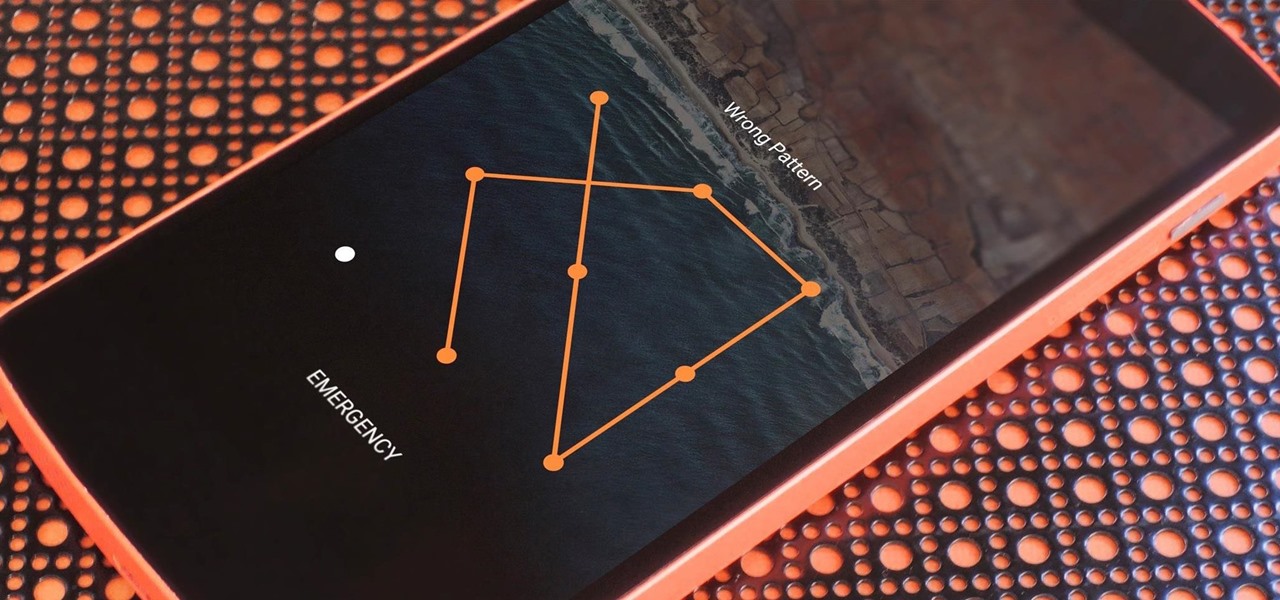
Are you locked out of your Android device because you forgot the password? Don’t panic! Many Android users have found themselves in this frustrating situation at some point. Fortunately, there are several methods you can try to bypass the password on your Android phone or tablet and regain access to your device. In this article, we will explore some of the most effective and widely used techniques to help you unlock your Android device without the password. Whether you have a Samsung, Google Pixel, LG, or any other Android device, these methods should work for most Android versions. So, let’s dive in and discover how to bypass the password on your Android and regain control of your device.
Inside This Article
- Android Password Protection
- Methods to Bypass Android Password
- Factory Reset as a Password Bypass Method
- Using Third-Party Software for Password Bypass
- Conclusion
- FAQs
Android Password Protection
Android password protection is a crucial security feature that helps safeguard your personal information and keeps your device secure from unauthorized access. It acts as the first line of defense, preventing unauthorized individuals from accessing your device, apps, and sensitive data.
When you set up a password on your Android device, it creates a barrier that a potential intruder needs to overcome in order to gain access. There are various types of passwords that you can set, such as PIN, pattern, or alphanumeric password. Additionally, Android devices also offer biometric authentication methods like fingerprint and facial recognition, which provide an extra layer of security.
By setting up a strong and unique password, you ensure that even if your device falls into the wrong hands, it becomes significantly more difficult for someone to compromise your privacy. It is always recommended to use a combination of numbers, letters, and special characters to create a robust password.
Android password protection is not limited to locking your device. It also extends its security measures to individual apps and files. You can set up separate passwords or PINs for specific apps and folders, adding an additional level of security to your confidential data.
Having Android password protection gives you peace of mind knowing that your personal information and sensitive data are safe from prying eyes. It is a simple yet effective way to protect your privacy and ensure that your device remains secure.
Methods to Bypass Android Password
If you’ve forgotten your Android password and need to regain access to your device, don’t worry! There are several methods you can try to bypass the password and regain control of your Android phone. Here are a few popular methods to consider:
1. Using Google Account Recovery: If you have a Google account linked to your Android device, you can use the Google Account Recovery feature to bypass the password. Simply go to the Google Account Recovery page on a computer or another device, enter your email or phone number associated with your Google account, and follow the instructions to reset your password.
2. Utilizing Android Device Manager: Android Device Manager is a great tool that allows you to remotely track, lock, or erase data on your Android device. To bypass your device’s password using this method, access the Android Device Manager website on a computer, sign in with your Google account, select your device, and choose the “Lock” option. You can then set a temporary password, which will override the existing password on your phone.
3. Using Factory Reset: Performing a factory reset is a drastic but effective method to bypass the password on your Android device. However, it’s important to note that this method will erase all the data and settings on your phone, so make sure you have backed up your important files before proceeding. To perform a factory reset, power off your device, then press and hold the volume up and power buttons simultaneously until the recovery mode screen appears. Use the volume buttons to navigate to the “Factory Reset” option and confirm your selection.
4. Seeking Professional Help: If the above methods do not work or you are not comfortable attempting them yourself, it may be worth seeking professional help. There are specialized services and technicians who can assist you in bypassing the password on your Android device. However, keep in mind that this option may come with a cost.
It is important to note that bypassing the password on an Android device should only be done if you are the owner of the device or have proper authorization. Attempting to bypass someone else’s device without permission is illegal and unethical.
Remember, it’s always a good idea to take precautions and regularly backup your data to prevent the need for password bypass methods in the future. Additionally, consider using a password manager or a reliable method to remember your passwords to avoid this situation altogether.
Factory Reset as a Password Bypass Method
One of the most effective methods to bypass a forgotten or lost password on an Android device is by performing a factory reset. A factory reset erases all the data on your device and restores it to its original factory settings. This process removes any password or lock screen pattern, allowing you to gain access to your device again. However, it is important to note that performing a factory reset will delete all your personal data, including apps, files, and settings, so it should be used as a last resort when all other options have been exhausted.
To perform a factory reset, follow these steps:
- Power off your Android device.
- Press and hold the power button and volume down button simultaneously until you see the device’s logo or the Android system recovery menu appears.
- Use the volume buttons to navigate to the “Factory Reset” or “Wipe Data” option.
- Press the power button to select this option.
- Confirm the factory reset by selecting “Yes” or “Delete All User Data”.
- Once the process is complete, use the volume buttons to select “Reboot System Now” and press the power button to restart your device.
After the factory reset, your Android device will be restored to its original state, and you will no longer be prompted for a password or lock screen pattern. However, keep in mind that all your personal data will be erased, so it’s crucial to have a backup before performing a factory reset.
While a factory reset can be an effective password bypass method, it is important to use it responsibly and only as a last resort. Make sure to explore other options, such as using your Google account to unlock your device or seeking assistance from a professional, before resorting to a factory reset.
Using Third-Party Software for Password Bypass
When it comes to bypassing password protection on Android devices, there are various third-party software options available that claim to get the job done. These tools are specifically designed to help users regain access to their devices in case they have forgotten their passwords or patterns.
One popular third-party software for password bypass is Dr.Fone – Android Unlock. This powerful tool offers a simple and straightforward solution for unlocking Android devices without the need for technical expertise. It supports a wide range of Android devices and can bypass different types of lock screens, including PINs, passwords, patterns, and even fingerprint locks.
To use Dr.Fone – Android Unlock, simply download and install the software on your computer. After launching the program, connect your Android device to the computer using a USB cable. Follow the on-screen instructions to put your device into recovery mode. Once in recovery mode, the software will detect your device and present you with the option to remove the password or lock screen.
It’s important to note that using third-party software to bypass password protection on Android devices comes with its own risks. While these tools can be effective, there is always a chance of data loss or potential security vulnerabilities. Additionally, some software options may require you to pay for their services or offer limited functionality in their free versions.
Before using any third-party software, it’s recommended to do thorough research and read reviews to ensure that the tool is legitimate, reputable, and compatible with your specific device model. It’s also wise to backup your data prior to attempting any password bypass methods to avoid potential data loss.
Conclusion
In conclusion, bypassing the password on an Android device can be a useful solution in certain situations. However, it is important to remember that bypassing the password may have privacy and security implications, and should only be done with the owner’s consent or in legally authorized scenarios.
If you find yourself locked out of your Android device and need to access it urgently, it is recommended to try the simpler methods first, such as using your Google account or the Find My Device feature. If those options fail, seeking professional assistance or contacting the device manufacturer for support is advisable.
Always keep in mind that security should be a priority, and it is crucial to protect your personal information and data. Regularly updating your device’s software, using strong and unique passwords, and enabling security features can help safeguard your Android device from unauthorized access.
By understanding the various methods and precautions involved in bypassing a password on an Android device, you can make informed choices and ensure the security of your personal information.
FAQs
1. Can I bypass the password on my Android device?
Yes, it is possible to bypass the password on an Android device. However, it’s important to note that bypassing the password may violate your device’s security protocols and could potentially lead to data loss or compromise.
2. What are some methods I can use to bypass the password on my Android device?
There are several methods you can try to bypass the password on your Android device. One common method is using the “Forgot Pattern” feature, which allows you to reset your password using your Google account. Another option is to use Android device management tools like Find My Device or Find My Mobile, depending on your device’s brand. Additionally, there are third-party software programs available that claim to bypass Android device passwords.
3. Is it legal to bypass the password on my Android device?
The legality of bypassing the password on your Android device depends on your jurisdiction and the specific circumstances surrounding the bypass. In general, it may be considered illegal to bypass device security measures without proper authorization. It’s always recommended to consult with legal professionals or contact the manufacturer of your device for guidance.
4. Will bypassing the password erase my data?
In some cases, bypassing the password on your Android device may result in data loss. For example, if you perform a factory reset or use certain unlocking methods, you may lose all the data stored on your device. It’s crucial to back up your data regularly to mitigate the risk of data loss.
5. Can I bypass the password without resetting my Android device?
In most cases, bypassing the password on an Android device involves some form of resetting or unlocking the device. However, if you have enabled USB debugging on your device and have access to a computer, you may be able to use ADB (Android Debug Bridge) commands to bypass the password without performing a full reset. This method requires technical knowledge and may not work on all devices.
