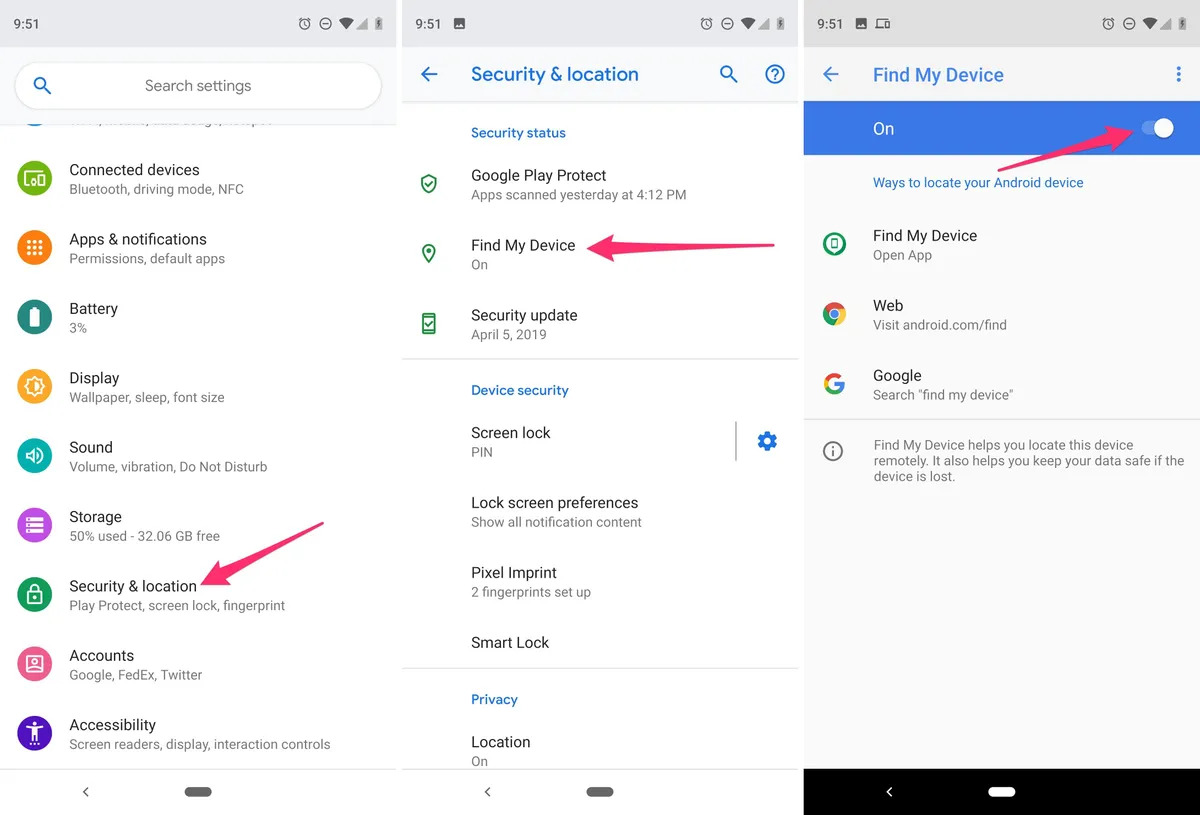
Have you ever experienced the sinking feeling of misplacing your Android phone? It can be incredibly frustrating and worrisome. However, thanks to modern technology, there are several methods you can use to locate your lost Android phone. Whether you misplaced it at home or it was stolen while you were out, this article will guide you through the process of finding your device. With the help of built-in features, such as Find My Device, and third-party apps, you’ll have a better chance of locating your phone and ensuring your data remains secure. So, if you’ve recently lost your Android phone and need a reliable way to track it down, keep reading to discover the various methods at your disposal.
Inside This Article
- Overview
- Method 1: Use Find My Device
- Method 2: Use Google Maps Timeline
- Method 3: Use a Third-party Tracking App
- Method 4: Contact Your Service Provider
- Conclusion
- FAQs
Overview
If you’ve ever misplaced your Android phone, you know how frustrating it can be to search for it. Luckily, there are several methods you can use to locate a lost Android phone. In this article, we’ll explore four effective techniques that can help you find your device quickly and easily.
First, we’ll discuss how to use the built-in Find My Device feature in your Android phone settings. This feature allows you to track the location of your device and even remotely lock or erase its data to keep your personal information secure.
Next, we’ll explore the option of using Google Maps Timeline. This feature helps you view your phone’s location history, making it easier to trace where you might have left it. Keep in mind that you must have enabled location tracking on your device for this method to work.
If Find My Device and Google Maps Timeline don’t yield the desired results, we’ll delve into the world of third-party tracking apps. There are numerous apps available in the Play Store that offer advanced tracking features, such as remote camera activation or the ability to sound an alarm on your lost phone.
Finally, we’ll touch on the option of contacting your service provider. They might have additional tools or services that can assist in locating your lost Android phone. It’s worth giving them a call to explore any available options.
By the end of this article, you’ll have a range of valuable techniques at your disposal to find a lost Android phone. Whether you choose to use the built-in features, third-party apps, or seek assistance from your service provider, it’s reassuring to know that there are solutions readily available to help you locate your device.
Method 1: Use Find My Device
One of the most effective ways to locate a lost Android phone is by using the “Find My Device” feature. This feature, provided by Google, allows you to track the location of your device on a map.
To use Find My Device, follow these steps:
- Open a web browser on any device and go to the Find My Device website.
- Log in with the Google account associated with your lost phone.
- Once logged in, you will see the location of your device on a map. You can zoom in or out to get a more accurate view.
- You can also use the option to ring your phone at maximum volume for five minutes, even if it’s on silent mode. This can help you locate your phone if it’s nearby.
- If you suspect that your phone has been stolen and you are unable to retrieve it, you can remotely lock your phone or erase the data to keep your personal information secure.
Note that in order to use Find My Device, your lost phone must be turned on and connected to the internet. It should also have location services enabled.
This method is extremely useful in finding a lost Android phone as it provides real-time tracking and additional features to ensure the security of your personal data.
Method 2: Use Google Maps Timeline
If you haven’t set up any tracking apps or services on your Android phone, don’t worry. Google Maps has a hidden gem called “Timeline” that can help you track your lost device. This feature, available on both Android and iOS devices, keeps a record of your location history, making it useful for retracing your steps and finding your phone.
Here’s how you can use Google Maps Timeline to locate your lost Android phone:
- Open the Google Maps app on a device that you have logged into with the same Google account as your lost Android phone.
- Tap on the menu icon, denoted by three horizontal lines, in the top-left corner of the screen.
- Scroll down and select “Your Timeline” from the list of options.
- You will see a timeline of your location history. You can use the date selector at the top of the screen to choose the specific day when you last had your phone.
- From the timeline, you can see the places you visited on that day. Look for any location that seems familiar and might be where you lost your phone.
- If you find a potential location, tap on it to view more details. You may be able to see the timestamp of your visit, which can help you narrow down when you lost your phone.
- Once you have determined the likely location of your lost phone, it is recommended to go to that place and search for it physically. If you are unable to retrieve it, you can report the incident to the local authorities and provide them with the location information you obtained from Google Maps Timeline.
Note that Google Maps Timeline will only work if location history is enabled on your phone. If you had previously disabled this feature or haven’t set it up, you won’t be able to use Google Maps Timeline to track your lost device. Additionally, if your phone’s battery has died or the device is turned off, you won’t be able to retrieve its location using this method. However, if your phone is still connected to the internet and has enough battery life, Google Maps Timeline can be a valuable tool in helping you locate your lost Android phone.
Method 3: Use a Third-party Tracking App
If you are unable to locate your lost Android phone using the built-in features like Find My Device or Google Maps Timeline, you can rely on third-party tracking apps. These apps are specifically designed to track and locate lost or stolen phones.
There are several popular third-party tracking apps available in the market, such as Cerberus, Prey, and Find My Device. These apps offer advanced features, including remote tracking, locking, and data-wiping options.
Once you have installed a third-party tracking app on your Android phone, you will need to create an account and set it up. This typically involves granting necessary permissions and enabling location services.
Once everything is set up, you can log in to the app’s web or mobile interface using your account credentials. From there, you can track the location of your lost phone in real-time. These apps use a combination of GPS, Wi-Fi, and cellular network signals to provide accurate location information.
In addition to tracking the location, many third-party tracking apps offer additional features. These can include the ability to remotely lock your device, sound an alarm, take photos using the front or rear camera, and even wipe all data from your device to prevent unauthorized access.
It’s important to note that while third-party tracking apps can be highly effective in locating a lost Android phone, it’s crucial to choose a reputable and trustworthy app. Look for apps with positive reviews, a good track record, and strong security measures to protect your personal data.
Furthermore, it’s a good idea to have a tracking app installed on your device even before it gets lost or stolen. This proactive approach will help you be prepared in case your phone goes missing.
Method 4: Contact Your Service Provider
When all else fails and you still can’t locate your lost Android phone, it’s time to reach out to your service provider for assistance. Your service provider has access to various tools and resources that can help track and locate your device.
Start by contacting your service provider’s customer support helpline. Explain the situation and provide them with the necessary details such as your phone number, device IMEI number, and any additional information they may require. They will guide you through the process and provide you with the best course of action.
In most cases, your service provider can track your phone’s last known location based on its connection to the cellular network. They may ask you to visit their nearest store or provide them with any relevant documentation to validate your identity and ownership of the device.
It’s important to note that contacting your service provider should be done as soon as possible after realizing your phone is missing. The faster you act, the higher the chances of successfully locating your device.
Once your service provider has located your phone or has any leads on its whereabouts, they will coordinate with you to retrieve it. Keep in mind that the exact process may vary depending on your service provider, so it’s essential to follow their instructions carefully.
Remember, contacting your service provider should be one of the last steps in your efforts to find a lost Android phone. You should first exhaust other methods such as using Find My Device, Google Maps Timeline, or a third-party tracking app, as they are often more efficient in locating the device.
Conclusion
In conclusion, losing an Android phone can be a distressing experience, but thanks to the various methods and tools available, there is a high chance of locating and recovering your lost device. By taking proactive measures such as enabling Find My Device, installing tracking apps, and maintaining regularly updated backups, you can significantly improve your chances of retrieving your phone in case it goes missing.
Remember, time is of the essence when it comes to locating a lost Android phone. The sooner you take action, the better your chances are of finding it. It’s also important to remain calm and not panic. Use the methods we discussed, monitor any suspicious activities, and involve the authorities if necessary.
By implementing these strategies and following the steps outlined in this article, you can increase the chances of recovering your lost Android phone and ensuring the safety of your personal data. Now that you’re equipped with the knowledge to locate your lost Android phone, you can have peace of mind knowing that you have the tools and strategies to handle this unfortunate situation.
FAQs
Q: Can I locate my lost Android phone?
Yes, you can locate your lost Android phone using several methods and tools designed specifically for this purpose.
Q: How can I track my lost Android phone?
One of the most effective ways to track a lost Android phone is to use the built-in “Find My Device” feature. This feature allows you to remotely locate, lock, and erase your device.
Q: What if my lost Android phone has no internet connection?
If your lost Android phone does not have an internet connection, it may be more challenging to locate it remotely. However, you can still try using location tracking apps that work through SMS or perform a search using the last known location.
Q: Are there any third-party apps available for tracking lost Android phones?
Yes, there are several third-party apps available on the Google Play Store that offer additional features and advanced tracking capabilities for lost Android phones. Examples include “Prey Anti Theft”, “Cerberus”, and “Where’s My Droid”.
Q: Is it possible to recover data from a lost Android phone?
If you have been regularly backing up your Android phone’s data using cloud services or backup software, you should be able to restore your data onto a new device. However, if you haven’t taken any backup measures, retrieving the data from a lost Android phone might be challenging.
