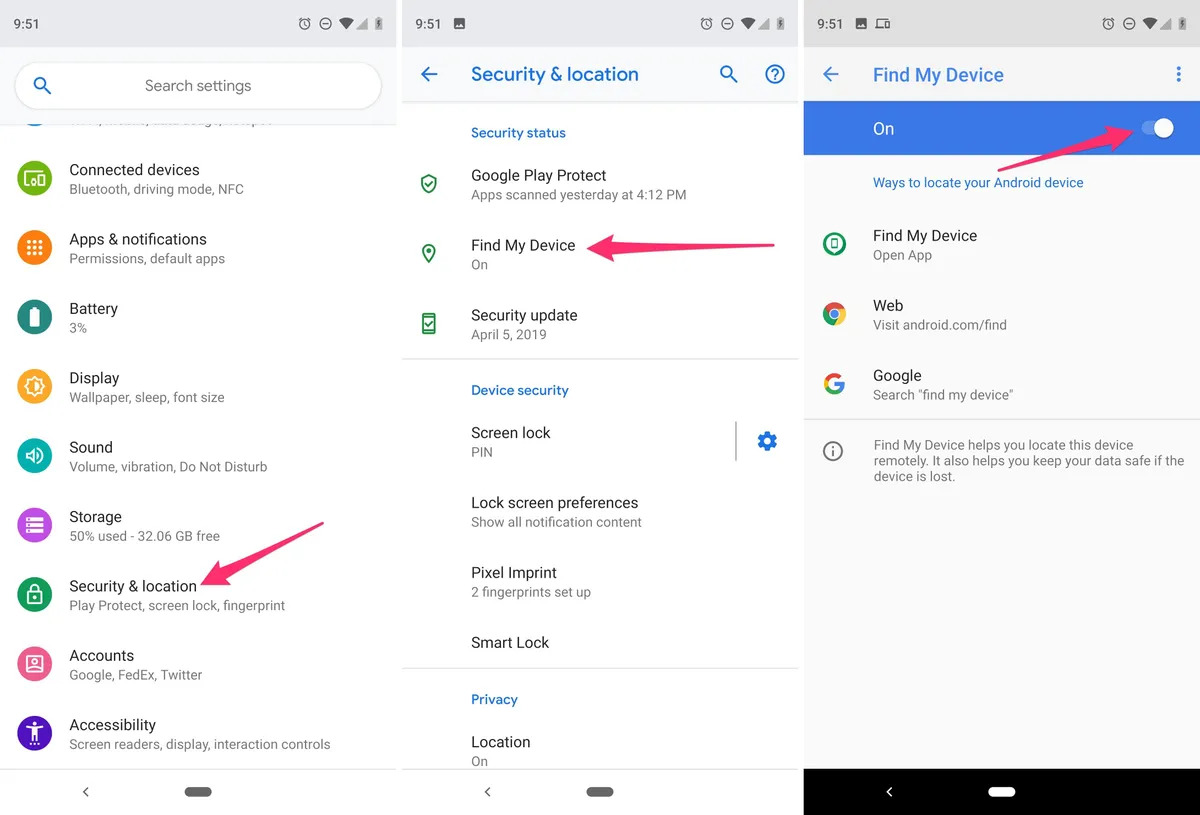
Have you ever experienced the sinking feeling of misplacing your phone? In today’s digital age, our smartphones have become an essential part of our lives, storing valuable data and serving as a means of communication. Losing a phone can be a major inconvenience, causing panic and anxiety. But fear not, as there are ways to track down your lost phone and increase your chances of retrieving it.
Whether you are an iPhone or Android user, this article will provide you with valuable tips and techniques to help you locate your missing device. From utilizing built-in tracking features to using third-party apps and services, we will explore various methods that can assist you in finding your lost phone quickly and efficiently. So, if you’ve ever found yourself in a frantic search for your phone, keep reading to discover the best strategies for locating your missing iOS or Android device.
Inside This Article
- Tips for finding a lost iPhone
- Tips for finding a lost Android phone
- Additional measures for both iPhone and Android
- Conclusion
- FAQs
Tips for finding a lost iPhone
Hunting down a lost iPhone can be a stressful experience, but don’t panic! Apple has built-in features and services that can help you locate your missing device. Here are some tips to help you find your lost iPhone:
1. Use Find My iPhone: The Find My iPhone feature is a lifesaver when it comes to locating a lost or stolen iPhone. Activate it in your device settings and sign in to iCloud on another device or computer. You can then track your iPhone’s location on a map, play a sound to help you find it, or even remotely erase your device to protect your personal information.
2. Send a message: If you believe your iPhone is close by, you can send a message to it using the Find My iPhone feature. Simply type a custom message, like “Lost iPhone, please call me,” and the message will appear on your device’s lock screen, prompting anyone who finds it to contact you.
3. Activate Lost Mode: If you are unable to locate your iPhone using Find My iPhone, you can put it in Lost Mode. This feature locks your device remotely and displays a custom message with your contact information on the lock screen. It also disables Apple Pay and prevents unauthorized access to your personal data.
4. Contact your network provider: If you are unable to track your iPhone using Find My iPhone, contact your network provider. They may be able to track the last known location of your device based on its cellular connection and network activity.
5. Report it to the police: If your iPhone is stolen, it’s essential to report the theft to the police. Provide them with your device’s serial number, IMEI number, and any other relevant information. This can increase the chances of recovering your device.
6. Enable Activation Lock: Activation Lock is a security feature that prevents others from using your iPhone without your Apple ID and password. Make sure this feature is enabled in your device settings to add an extra layer of protection against unauthorized access.
7. Use social media: Consider reaching out on social media to seek help from your friends and followers. Share details about your missing iPhone, including its last known location or any identifying information that can aid in its recovery.
By following these tips, you increase your chances of finding your lost iPhone. Remember to always prioritize your personal safety and security when attempting to retrieve a missing device.
Tips for finding a lost Android phone
Losing your Android phone can be a stressful experience, but there are several steps you can take to increase the chances of finding it. Here are some useful tips:
1. Track your phone using Find My Device: Android phones come with a built-in feature called “Find My Device” that allows you to locate your lost phone. You can access this feature through the Google Play website or by using another Android device with the Find My Device app installed. This will show you the phone’s location on a map and give you options to ring, lock, or erase its data remotely.
2. Use a third-party tracking app: There are many third-party apps available on the Google Play Store that can help you track and locate your lost Android phone. These apps often have additional features like taking pictures remotely, sounding an alarm, or locking the device. Examples include Prey Anti Theft, Cerberus, and Where’s My Droid.
3. Ring your phone: If you have misplaced your Android phone somewhere nearby, you can use the “Find My Device” feature or a tracking app to make it ring at the highest volume. This can help you locate it even if it’s in silent mode or hidden under some objects.
4. Check your Google account activity: If you suspect that your phone has been stolen or misplaced in a different location, you can check the activity of your Google account for any unusual login attempts or device activity. This can provide important clues regarding the whereabouts of your lost Android phone.
5. Contact your service provider: If all else fails, you can reach out to your service provider and report the loss. They may be able to track the last known location of your phone or take additional measures to protect your personal data.
Remember to act quickly when you realize your Android phone is lost, as the longer you wait, the lower the chances of recovering it. Take precautions to prevent such situations in the future, such as regularly backing up your data and enabling screen lock with a strong password or biometric authentication.
Additional measures for both iPhone and Android
If you’ve followed the tips for finding a lost iPhone or Android phone and still haven’t had any luck locating it, don’t worry. There are additional measures you can take to increase your chances of finding your lost device.
1. Activate Lost Mode: Both iPhone and Android devices have a feature called “Lost Mode” that can be activated remotely. This feature allows you to lock your device with a passcode and display a custom message with contact information on the lock screen. It also enables tracking of the device’s location (if it’s turned on) and alerts you when the device is found.
2. Use Find My iPhone or Find My Device: For iPhone users, the Find My iPhone app or website can be a lifesaver. It allows you to remotely track the location of your device, play a sound to help locate it, and even erase the data on it if necessary. Android users can also take advantage of a similar feature called Find My Device, which provides similar functionality.
3. Contact your service provider: If you’re unable to locate your lost phone using the built-in tracking features, reach out to your service provider. They may be able to provide additional assistance, such as tracking the device using cell tower signals or disabling the SIM card to prevent unauthorized use.
4. Report your phone as lost or stolen: It’s important to report your lost or stolen phone to the authorities and your service provider. This will help deter any potential unauthorized use and may also increase the chances of recovering your device.
5. Change your passwords: As a precautionary measure, change the passwords for all the accounts and apps linked to your lost device. This will help protect your personal information in case someone has access to your phone.
6. Back up your data regularly: To avoid losing important data, make it a habit to regularly back up your phone’s data. This way, even if your device is lost or stolen, you can easily restore your information on a new phone.
7. Consider remote wiping: If you have sensitive data on your device and are concerned about it falling into the wrong hands, you can remotely wipe the device’s data. This is a last resort option and should only be used if you are certain you will not be able to recover your device.
Remember, it’s always important to take preventive measures to protect your device, such as setting a strong passcode, enabling biometric authentication, and keeping a record of your phone’s unique identifier. By following these additional measures, you can increase your chances of finding your lost iPhone or Android phone.
Conclusion
Losing a phone can be a distressing experience, but with the right knowledge and tools, you can improve your chances of finding it. We’ve explored several effective methods for locating a lost iPhone or Android phone, from using built-in tracking features to utilizing third-party apps. Remember to act swiftly and follow the necessary steps like enabling Find My iPhone or Find My Device, and registering your phone with a tracking app beforehand. Additionally, take proactive measures like regularly backing up your data to minimize the impact of a lost or stolen phone.
By implementing these techniques and staying vigilant, you can increase the likelihood of recovering your lost phone. However, prevention is always better than cure. Make it a habit to keep your phone secure, use passcodes or biometric features, and stay aware of your surroundings. Stay updated on the latest security features and take advantage of them to protect your precious device and sensitive information.
Remember, losing a phone is not the end of the world. With the right precautions and knowledge, you can minimize the risk and quickly recover or replace your device. Stay safe and keep your phone secure!
FAQs
1. Can I track my lost iPhone or Android phone?
Absolutely! Both iPhone and Android devices have built-in features that allow you to track your lost phone. For iPhone users, you can use the “Find My” app, while Android users can use the Find My Device feature. These features allow you to locate your lost phone on a map and even remotely lock or erase its data to protect your privacy.
2. What should I do if I lose my phone?
If you lose your phone, there are a few steps you can take to increase your chances of finding it. First, try calling your phone to see if someone has found it. Additionally, you can use the tracking features mentioned earlier to locate your device on a map. If you believe your phone has been stolen, it’s important to report it to the authorities and your service provider.
3. How can I prevent my phone from getting lost or stolen?
To minimize the risk of losing your phone, there are several precautions you can take. First, keep your phone in a secure location when not in use. Consider using a lock screen passcode or biometric authentication like fingerprint or facial recognition to prevent unauthorized access. It’s also a good idea to enable the Find My iPhone or Find My Device feature on your phone for easy tracking.
4. Can I remotely erase data from my lost phone?
Yes, both iPhone and Android devices offer the option to remotely erase data from a lost or stolen phone. This can be done through the “Find My” app on iPhone or the Find My Device feature on Android. Keep in mind that erasing your phone will delete all your data, so it’s crucial to have a recent backup to restore your information to a new device.
5. Is it possible to track a switched-off phone?
Unfortunately, once a phone is switched off, it becomes difficult to track its exact location. However, for iPhones, the Find My app has a feature called “Lost Mode” that enables you to track the last known location of your phone when it was on. In some cases, service providers may also be able to assist with tracking a switched-off phone, but it’s not always guaranteed.
