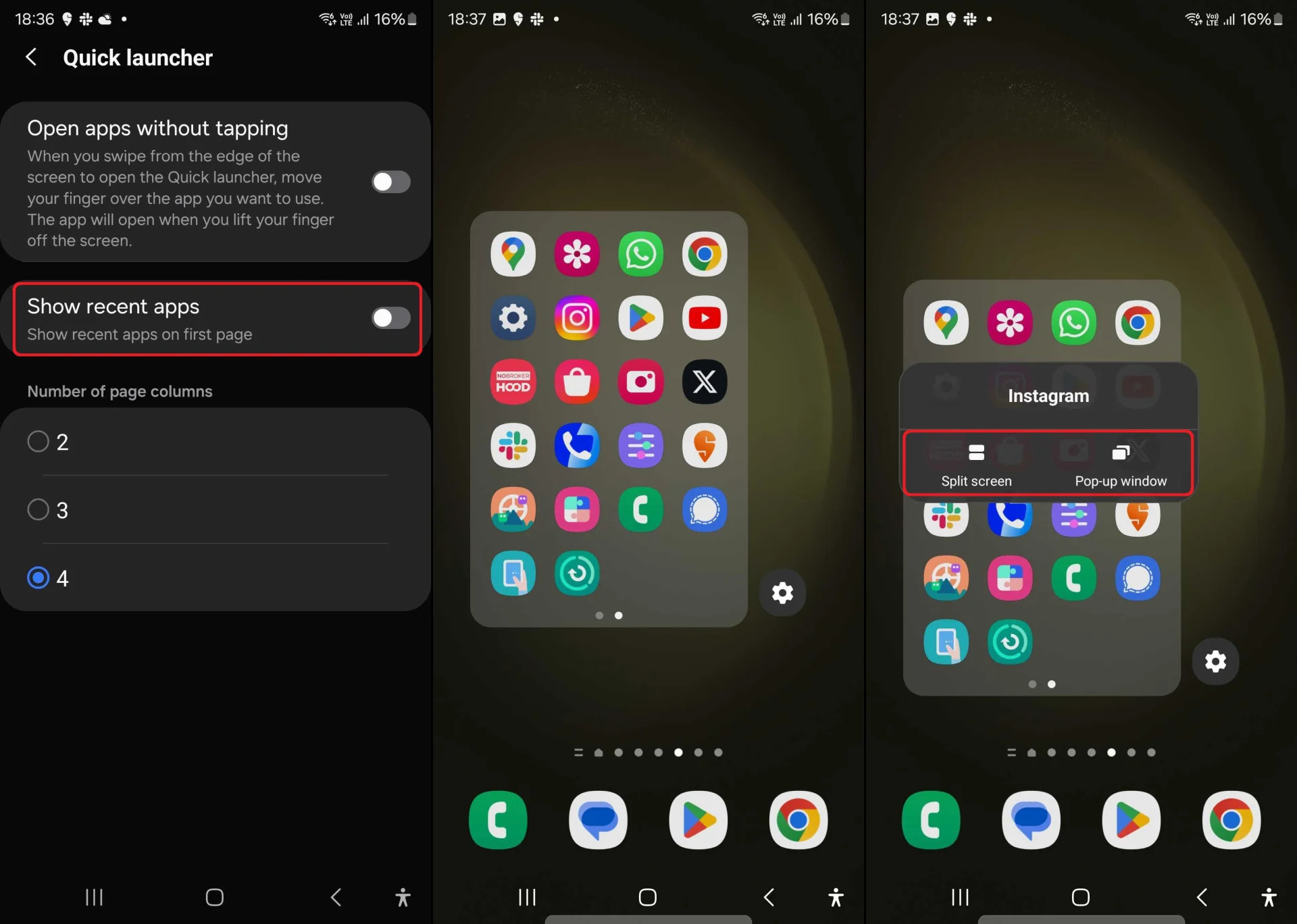
Samsung’s One UI 2.0 update has recently taken the Android world by storm, bringing with it a host of exciting new features and improvements. One of the standout enhancements in this update is its focus on making one-handed use of your smartphone easier and more convenient. With the increasing screen sizes of modern smartphones, it can sometimes be a struggle to reach all areas of the display with one hand. However, with Samsung’s One UI 2.0, the company has introduced a range of innovative gestures, layouts, and settings that optimize the user experience for single-handed operation. This update is a game-changer for those who prefer to operate their devices with just one hand, making everyday tasks such as typing, navigating, and accessing apps a breeze.
Inside This Article
- One UI 2.0: Overview
- Enhanced One-Handed Operation
- Streamlined User Interface
- Improved Accessibility Features
- Conclusion
- FAQs
One UI 2.0: Overview
Samsung’s One UI 2.0 is an Android-based custom user interface designed specifically for Samsung devices. It introduces a range of new features and improvements that enhance the overall user experience. This iteration of One UI focuses on making the interface more intuitive, streamlined, and accessible, allowing users to make the most out of their Samsung smartphones.
One of the key highlights of One UI 2.0 is its revamped design language. The interface now offers a cleaner and more visually appealing look, with improved typography and refined iconography. The overall aesthetic is aimed at providing a modern and sophisticated feel to the user interface, making it a pleasure to navigate through the system.
In terms of functionality, One UI 2.0 brings several enhancements to improve productivity and ease of use. The interface offers more customizable options, allowing users to tailor their smartphones to their preferences. This includes the ability to customize the home screen, app icons, and even the system’s color schemes.
Furthermore, One UI 2.0 introduces an improved Dark Mode, which not only reduces eye strain but also helps conserve battery life on devices with OLED screens. With a darker color scheme throughout the interface, users can enjoy a more immersive experience while also extending their device’s battery longevity.
Another noteworthy feature of One UI 2.0 is the introduction of enhanced privacy and security measures. Samsung has implemented several measures to better protect user data and provide more control over app permissions. This includes the ability to grant specific permissions on a per-app basis, ensuring that apps only access the necessary data without compromising user privacy.
Overall, One UI 2.0 showcases Samsung’s commitment to constantly improving the user experience on its devices. With a refined design, enhanced customization options, and improved privacy features, Samsung users can enjoy a more personalized and secure smartphone experience. Whether you’re a productivity enthusiast or simply looking for a sleek and user-friendly interface, One UI 2.0 is a significant update that brings exciting features to Samsung devices.
Enhanced One-Handed Operation
One of the standout features of Samsung’s One UI 2.0 update is its enhanced one-handed operation. Recognizing the increasing trend of larger smartphone screens, Samsung has made significant improvements to make it easier to navigate and use your phone with just one hand.
The first notable enhancement is the introduction of the “One-Handed Mode.” With a simple gesture, you can activate this mode and adjust the screen size to make it more manageable for single-handed use. This feature is especially useful when you’re on the go or need to multitask on your phone while holding it in one hand.
In addition to the One-Handed Mode, Samsung has also implemented intuitive gestures for effortless navigation. You can easily swipe diagonally from the bottom corner of the screen to summon a small set of controls, allowing you to perform common actions such as navigating back, accessing the home screen, or opening the recent apps menu.
Moreover, Samsung has optimized the placement of buttons and controls within the interface. Key elements like the keyboard, dial pad, and navigation buttons have been adjusted to ensure they are within reach of your thumb, minimizing the need for finger gymnastics or constantly readjusting your grip.
With these enhancements, Samsung has made it more convenient than ever to use your Android device with just one hand. Whether you’re browsing the web, composing a text message, or taking a quick photo, the enhanced one-handed operation in One UI 2.0 ensures a seamless and comfortable user experience.
Streamlined User Interface
The One UI 2.0 update from Samsung not only provides enhanced one-handed use and improved accessibility features, but it also brings a streamlined user interface to Android devices. With a focus on simplicity and efficiency, Samsung has made several notable changes to make navigating your device easier and more intuitive.
One of the key aspects of the streamlined user interface is the cleaner and more organized app layout. Samsung has refined the design, reducing clutter and prioritizing essential information. This means that when you unlock your device, you are greeted with a visually appealing and less overwhelming home screen experience. The icons are neatly arranged, making it easier to find and launch your favorite apps.
The notification panel has also undergone a makeover with One UI 2.0. Samsung has implemented a more compact and streamlined design, allowing you to quickly access and manage notifications. The icons and system toggles have been rearranged for better usability, ensuring that you can toggle settings and respond to notifications with ease.
In addition to the app layout and notification panel, the settings menu has received an overhaul as well. Samsung has reorganized the menu, grouping related settings together and making it simpler to navigate. This redesign helps you find the settings you need faster, saving you time and reducing the frustration of searching through a long list of options.
Furthermore, Samsung has introduced new animations and transitions in One UI 2.0, adding a touch of fluidity and visual appeal to the user interface. Moving between apps, switching screens, and navigating menus now feel smoother and more polished, enhancing the overall user experience.
With a streamlined user interface, the One UI 2.0 update from Samsung brings a fresh and improved aesthetic to your Android device. The cleaner app layout, the compact notification panel, the reorganized settings menu, and the fluid animations all contribute to a more intuitive and enjoyable user experience.
Whether you’re a long-time Samsung user or new to the brand, you’ll appreciate the attention to detail and the commitment to making Android devices easier to use. Upgrade to One UI 2.0 and get ready to experience a sleeker, more streamlined user interface that enhances your daily interactions with your device.
Improved Accessibility Features
Samsung’s One UI 2.0 update not only focuses on enhancing the overall user experience but also places a strong emphasis on improving accessibility for individuals with disabilities. Here are some of the key accessibility features that have been enhanced in this update:
1. Enhanced Voice Assistant: One UI 2.0 includes an improved Voice Assistant feature that allows users with visual impairments to navigate their Samsung devices with ease. This feature provides spoken feedback and guidance for various actions, making it easier for users to interact with their phones and access information without relying on the visual interface.
2. High Contrast Theme: For users with low vision or color blindness, One UI 2.0 introduces a new High Contrast Theme. This theme enhances the visibility of text and icons by applying a high contrast color scheme, making it easier to read and navigate the interface.
3. Font Size Customization: One UI 2.0 offers greater flexibility in customizing font sizes. Users can now adjust the font size across various aspects of the interface, including menus, notifications, and system apps. This feature allows individuals with visual impairments or those who prefer larger text sizes to personalize their device according to their needs.
4. Color Adjustment: The update brings advanced color adjustment options to accommodate individuals with color vision deficiencies. Users can fine-tune the display colors to enhance visibility and ensure a more comfortable viewing experience.
5. Improved Subtitles and Captioning: One UI 2.0 enhances the accessibility of multimedia content by improving subtitle and captioning features. Users can now adjust the size, color, and style of subtitles to make them more readable. This is particularly beneficial for individuals with hearing impairments who rely on captions to understand video content.
6. Accessibility Shortcut: One UI 2.0 introduces an accessibility shortcut that provides quick access to essential accessibility features. By enabling this shortcut, users can easily enable or disable features such as TalkBack, Magnifier, and Interaction control, making it more convenient for individuals with disabilities to navigate their devices.
With these improved accessibility features, Samsung’s One UI 2.0 aims to ensure that individuals with disabilities can fully enjoy the functionality and convenience of their Android devices. By prioritizing accessibility, Samsung is taking a significant step towards creating a more inclusive and user-friendly experience for all users.
Conclusion
In conclusion, Samsung’s One UI 2.0 update is a game-changer for Android users, particularly those who prioritize ease of use and convenience. With its focus on enhanced one-handed usability, the update has made navigating and interacting with your Samsung device a breeze. The redesigned interface, coupled with the introduction of features like the One-Handed Mode and enhanced gesture controls, ensure that you can effortlessly carry out tasks without straining your fingers or stretching your thumb across the screen. Samsung’s commitment to optimizing the user experience shines through in this update, providing a more intuitive and comfortable interaction with your device. So, if you’re looking for an Android experience that prioritizes accessibility and convenience, look no further than Samsung’s One UI 2.0 update.
FAQs
Q: What is the One UI 2.0 update from Samsung?
The One UI 2.0 update is the latest software update from Samsung for their Android smartphones. It brings a range of new features and improvements to enhance the user experience.
Q: What are the key features of One UI 2.0?
One UI 2.0 is packed with exciting features, including a more streamlined and intuitive interface, enhanced Dark Mode, improved privacy settings, smarter digital wellbeing tools, and a focus on ensuring easy one-handed use of the device.
Q: How does the One UI 2.0 update enhance one-handed use?
Samsung has prioritized one-handed use with the One UI 2.0 update. They have introduced features like the “One-Handed Mode” that allows users to easily navigate and use their device with just one hand. This clever feature brings increased convenience, especially for users with larger smartphones.
Q: Does the One UI 2.0 update support all Samsung devices?
The One UI 2.0 update is available for a wide range of eligible Samsung devices. However, it is important to note that not all Samsung smartphones will receive this update. Samsung typically updates their flagship devices first, followed by mid-range and budget models.
Q: How can I check if my Samsung device is eligible for the One UI 2.0 update?
To check if your Samsung device is eligible for the One UI 2.0 update, go to the “Settings” app on your device, navigate to the “Software Update” section, and tap on “Check for updates.” If the update is available, follow the prompts to download and install it on your device.
