There is no doubt that the current smartphone device market is dominated by either iOS or the AndroidOS. However, these two operating systems don’t always fit the bill for all users. Luckily, there are plenty of open-source OS alternatives to gives it a little tweak from the generic OS.
Depending on what you want and need on your mobile, these alternatives are here to satisfy your needs without breaking the bank. Additionally, since they’re open source, you can fully customize them from their base codes. Hence, here are the 10 of the best open-source OS for mobiles, in no particular order.

What Is An Operating System?
An operating system (OS) is what manages you’re the basic functions of your computer or mobile device. It’s a system that enables your hardware to communicate and effectively operate the software you use on a mobile phone or computer. Generally, the operating system serves as a middle man for your hardware and software. For mobiles, it means the OS manages the input and output of data from your physical phone. Additionally, it manages the allocation of your hardware memory for the programs or applications running on your phone.
For mobiles, the OS market is primarily dominated by two players: Google (Android) and Apple (iOS). Most of the world’s smartphones come out of the box with these operating systems. But of course, there is always an alternative.
There are many open-source OS available right now in the market. Basically, open-source software, including mobile OS, have their source code released to the public. The open-source license grants any user to study, customize and distribute these source codes freely, for any purposes. Therefore, if you’re to choose and install an open-source operating system on your mobile, customization is totally possible.
1. TizenOS
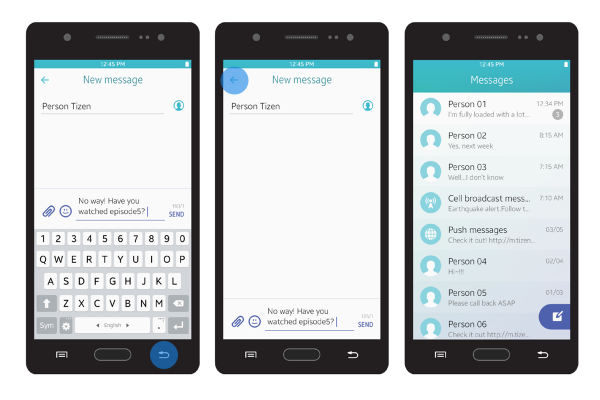
First on the list is one of the most popular open-source OS alternatives, and that is the Linux-based Tizen OS. It got its fame since the support from South Korea-based electronics giant, Samsung. Additionally, many consider TizenOS as the successor of Meego (the previous mobile OS alternative used by Samsung) that was developed by Nokia and Intel.
However, Nokia discontinued support for Meego, and this pushed Samsung to develop a new mobile OS. Samsung decided to merge its original HTML5 OS effort with its Linux-based BadaOS effort, and this eventually became the TizenOS.
While the interface of this operating system looks and feels similar to Samsung’s Android TouchWiz, the way it works is vastly different. For one, TizenOS supports intuitive gestures a lot better. Additionally, this operating system offers great HTML5 support, so it has the flexibility to be used in a wide variety of devices.
Currently, the development of this mobile operating system is backed by the Linux Foundation. Samsung uses this primarily for its wearables line, such as its flagship Galaxy Gear and Galaxy Watches. However, the use of TizenOS doesn’t end there. Apart from wearables and mobile devices, you can find this OS being used to run digital cameras and smart television interfaces as well.
2. KaiOS

Made by US-based KaiOS Technologies, the KaiOS is another Linux-based mobile operating system. It’s primarily developed from the Boot to Gecko (B2G) operating system, which is an open-source fork of the now-defunct FirefoxOS.
KaiOS was first launched in 2017 with a specific goal. This operating system’s primary mission was to give non-touch phones and smart devices 4G LTE E, VoLTE, GPS and Wi-Fi capabilities. It also wants to give such phones the ability to run HTML5 applications while enabling them to have a longer battery life by lowering energy and memory consumption.
In 2018, Google invested around $22 million to KaiOS. An Indian telecom company, Reliance Jio, also invested $7 million in the development of the operating system. While the OS is free to get and is open source, it’s also available to use with certain devices right out of the box. The most popular of which is the JioPhone, which is a product of Reliance Jio. The OS is also available in the market of 29 countries around the world, with 23 million KaiOS devices recorded as shipped in the first quarter of 2018.
3. Plasma Mobile

Another good, open-source alternative to iOS and Android is Plasma OS. Developed by the KDE community, Plasma’s parent OS was originally intended for Linux OS devices. However, the developers from KDE eventually released a version for mobile, aptly dubbed Plasma Mobile.
Similar to every operating system in this list, Plasma Mobile is an open-source OS. This means you can customize this to run according to your needs and preferences if you find it imperative. The operating system also runs on Linux distribution, and it can turn your mobile into a complete hacking device, according to its developers.
It also uses its open-source nature to the fullest extent as it combines many of KDE’s software tools for the convenience of the users. Such tools include a telephone solution called Ofono, the Telepathy communication tools, and the sound system driver called Pulseaudio. Additionally, it uses Kirigami as the framework for its user interface and experience.
4. Ubuntu Touch
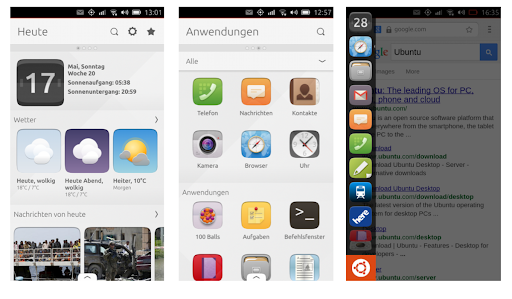
Next on this list is the Ubuntu Touch or Ubuntu Phone, which is the mobile iteration of the Ubuntu operating system for desktops. This mobile operating system was originally created and developed by Canonical Ltd. However, the company ceased the support and development for Ubuntu Touch in 2017, and now, the OS is maintained by volunteers from UB Ports.
Ubuntu Touch offers itself to be a unique smartphone experience as a good alternative to the bigger operating systems we have today. It boasts to accurately give users an authentic Ubuntu experience by faithfully adapting the original UbuntuOS to run on a mobile, touchscreen environment. Ubuntu Touch also supports “convergence,” which lets your phone run both as a touch screen device and as a means to get the desktop experience.
Ubuntu, like every OS in this list, is flexible and customizable as it has a free, open-source license. It has a sleek user interface design that’s easy to master. UBports also ensures users that their privacy is protected and their devices are secure from getting any type of malware.
5. LineageOS

If you’re looking for an open-source, Android distribution OS, then the most popular name you’ll find is Lineage OS. As mentioned, it’s a free OS based on Android, which technically makes it a custom ROM. It’s developed from and is a fork of the now-discontinued CyanogenMod that stopped its services in 2016.
Despite being an Android-based OS, LineageOS offers a lot of features that are unavailable with the open-source version of Android. These range from customization features, such as custom quick-setting tiles and an expanded desktop, to security features, such as PIN scramble and LineageOS Trust.
Last March 2019, Lineage OS registered around 1.7 million active installs. Currently, this operating system is available in over 185 phone models. That includes One Plus One, Zenfone and more…
6. PostmarketOS

A notable, Alpine Linux-based operating system PostmarketOS, and it is one of the younger entries on this list. Launched in 2017, PostmarketOS have the capability of running various X and Wayland-based user interfaces. And that includes the Plasma Mobile, GNOME 3, and Hildon, to name a few. Support for Unity8 and Phosh are also available with PostmarketOS.
What makes PostmarketOS worth your time? Well, unlike many other mobile OS, this one doesn’t utilize the Android build system. In its place, it aims to utilize and support the mainline Linux kernel instead. This makes PostmarketOS more secure.
Since its launch in 2017, support for the operating system has been consistent and continuous. As of March 2019, more than a hundred devices can run the system. These devices aren’t limited to just phones, as tablets and wearables are able to run PostmarketOS as well.
7. PureOS

An operating system that runs on a Linux distribution, PureOS focuses mainly on keeping its users and their data private and secure. It’s developed by Purism and is based on the Debian-Linux operating system. It boasts itself to be a free and fully auditable operating system right from the get-go, thanks to its open-source nature.
Apart from taking your security and privacy into account, PureOS also aims to give users a “convergent” experience. In simpler terms, similar to Ubuntu touch, it wants users to have both the smartphone touchscreen experience and the desktop experience in one device. And this OS can as it can run both the GNOME desktop interface and the Plasma Mobile interface in one mobile device.
You can install PureOS on both desktop and mobile devices. In the current market, however, the Librem 5 phone by Purism offers this operating system pre-installed, instead of the more popular Android.
8. /e/

A new player in the Android custom ROM scene of Android is /e/. Formerly known as Eelo, /e/ is a fork of the LineageOS and is part of the Gaël Duval’s /e/ Foundation development.
What makes /e/ different is that it markets itself as a privacy software. The developers claim to put a premium on the privacy and security of their users, and the operating system aims to protect its users to the best of its abilities. Despite having a great resemblance to Android, /e/ doesn’t come with any apps and services made by Google. Instead of relying on the Google Play store for apps, /e/ uses MicroG. For its geolocation services, instead of relying on Google Maps and other Google location services, /e/ makes use of the Mozilla Location service.
In 2018, the beta version of /e/ was released with support for 30 smartphone models. Currently, /e/ can run and be used on 85 different smartphone devices.
9. SailfishOS

A widely-used operating system alternative to iOS and Android is Sailfish OS. As a subsidiary open-source OS of Linux, it is part of the Finland-based Jolla development; along with the Sailfish and Mer communities and Sailfish Alliance corporate members.
The Sailfish operating system is compatible with the Android ecosystem. This lets users of any device running SailfishOS have the ability to download and run applications from the Google Play Store. While it has this feature, the operating system remains to be fully independent of Google as it is not based nor does it derive any code from Android.
Another thing that makes SailfishOS unique is its regional licensing model as it’s the only mobile operating system to have one. With it, customers can choose which tools and solutions they can include and their version. This makes SailfishOS a popular iOS and Android alternatives among governments and corporations.
Originally, the SailfishOS shipped with Jolla-made devices. Now, many corporations and governments in Europe use SailfishOS, thanks to the regional licensing model it offers. Additionally, since it’s base code is versatile, SailfishOS can run in many different kinds of devices, including phones, tablets, wearables, and smart appliances.
10. Paranoid Android
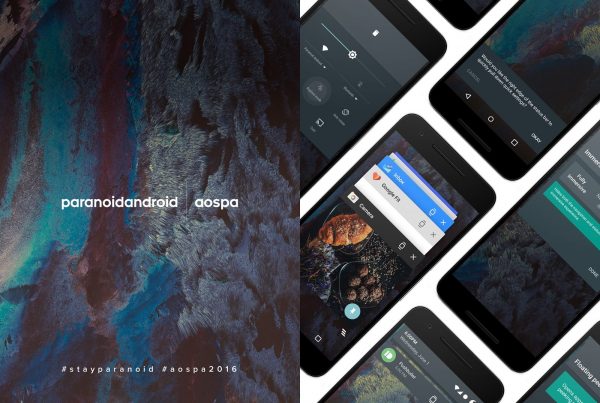
A popular and widely-acclaimed Android custom ROM that has gained popularity through the years is Paranoid Android. Its features primarily provide a smoother user experience through their interface design, all while working harmoniously with Android’s features. Two features of note are the Halo, an on-screen, obstructive notification bubble, and the Pie, an off-screen navigation panel.
The main priority of this custom ROM is to enhance the already-notable features of the Android mobile operating system. According to its developers, they aim to follow the same philosophies behind the creation of the Android Open Source project. In a sense, this OS augments the capabilities already within Android.
Using Alternatives
Just because Android and iOS have the largest population of the user doesn’t mean that it’s the right one for you. Different consumers have different needs. And the open-source OS is great alternative that not only allows customization but wallet-friendly too.
So, if you’re not satisfied with what major players bring to the table, these alternatives is here for you. While they’re not developed with as much funding as the mainstream players, their features can work just as well. After all, it all comes down to your preferences.
Want to know more about the mobile operating systems? Click here now…
