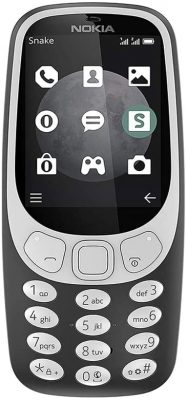The world has increasingly become more interconnected and interdependent. People can contact anyone from almost anywhere in the world, whether it’s your distant relatives living across the globe or your parents living in another state. In this day and age, inaccessibility has reached almost zero. However, there is one catch to the interconnectedness. It relies heavily on technology and communications companies. If you want to stay connected to someone, they have to at least be a little tech-savvy.
We take it for granted nowadays, but being familiar with technology isn’t something everyone’s good at. That’s especially true for older people. Many grandparents don’t even know how to turn a cellphone on. How can we expect them to be able to stay connected?
The good news is phones don’t always have to be complicated. Seniors don’t need the high-end specs many consumer cellular phones push. All they need are basic phones that provide basic functions. Texting, calling, and maybe a little internet if they’re a bit techie. Some phones exist to serve just these basic needs that are perfect for seniors.
Top 10 User-Friendly Phones For Seniors
In this article, we’ve listed down 10 user-friendly phones for seniors that are perfect for your grandparents. Each one will have different pros and cons so it’s up to you to choose which is the best.
Simplicity is key when it comes to finding cell phones for seniors. That’s why the Alcatel Go Flip 3 is perfect for most senior citizens.
It’s a classic flip phone with physical buttons that won’t confuse older folks. Although, don’t let its looks and old-school style fool you. The Alcatel Go Flip comes with a few modern twists making it a suitable phone for the modern day. For instance, it has 4G LTE connectivity. That means if you like keeping in touch via the internet, this phone should be able to do the trick. Surfing the web and replying to emails shouldn’t be a problem with this phone. It also means you get better quality for voice-over-LTE calls.
If your grandpa or grandma likes to talk via earphones, it’s also possible without the complexities of Bluetooth. All they’d need to do is connect wired earphones to the headphone jack. If your grandparents wear hearing aids, this phone also has an M4/T4 rating for compatibility with hearing aids.
Lastly, this phone is equipped with a capable camera for taking and sharing photos. It can also record videos in 720p—suitable enough to make good memories. The only downside is it has a small screen and it doesn’t have water resistance. Plus, it’s only available in North America. Otherwise, it’s a good deal going for an affordable price of $100 from Alcatel.
Most senior citizens don’t need flashy phones and phone plans. That’s where Cricket comes in with its affordable monthly wireless plans. It’s perfect for senior citizens who need mostly unlimited talk and text with little to no data. To top it off, Cricket also has good cell phones for seniors. One of which is the Alcatel Quickflip.
This phone’s got all the basics. It has physical buttons making the keys easy to press. The phone’s equipped with a 1350-mAh removable battery enough for all their needs. Plus, it has a 4 GB internal memory with expandable storage up to 32 GB via microSD. For photos, there’s a 2 MP front camera. If your grandparents are hard of hearing, the phone’s also rated with M4/T4 for hearing aids. This phone’s also more advanced in that it’s 4G LTE compatible and has Bluetooth 3.0 for connectivity.
The best part about this phone is that with Cricket, it comes at a lower price. Originally, it’s $59.99 but for new customers or ones going for an upgrade under Cricket, it’s lowered to $30. The Alcatel Quickflip can be availed of with 2 GB, 5 GB, Talk & Text plans.
It might come as a surprise to some, but the iPad Mini would make a great phone. That’s especially true in the realm of cell phones for seniors. Why? It’s one of the few that has hearing aid compatibility and a big screen for poor vision.
It’s no secret that the iPad Mini is a great device. It comes with a bright big screen that’s perfect for seniors. Surfing the web and texting should both be easier on the mini. It’s also much better than the alternatives for seniors who enjoy taking clearer photos and videos.
Perhaps one of the biggest advantages of using the iPad Mini compared to the rest is the availability of apps. Some other basic phones on this list won’t give you easy access to apps. If boredom is a problem, the various apps and games should be enough to keep the old folks engaged. Plus, the new iPad Minis support Apple Pencil. Writing and sketching add to the numerous capabilities the iPad already has to keep them entertained. To top it off, the battery life of the mini lasts 10 hours. Your grandparents should have no problem with running out of juice.
The only possible difficulty is the large size of the device. However, it’s perfect for seniors who don’t plan on taking their phones with them on-the-go. The iPad Mini is also quite a bit more expensive than the alternatives coming in at $399. Throw in the Apple Pencil and you’ve got an added $99 to the price tag. However, it could be a good investment given its longevity and versatility.
Another tablet in our lineup, the GrandPad is great when looking for cell phones for seniors. It’s a tablet that’s specially designed for non-tech-savvy seniors who just want to stay connected easily.
The GrandPad does everything you expect a tablet should do. It plays music, plays videos, has games, and keeps you connected. With a durable build, soft case, and stylus, it’s perfect for your average senior. It even comes with a charging dock so you can eliminate the complications of wires and cords. While it’s not a traditional cell phone, it’ll certainly keep seniors more connected to loved ones. The GrandPad is also very user-friendly, interface-wise. It has an 8-inch large screen with big, bright, and clear icons.
It’s available for $200 through Consumer Cellular’s monthly plan. With the plan, you get unlimited service and support for only $40/month. This plan also has articles and music streaming included.
If you’re looking for affordable cell phones for seniors with great battery life, check out the Jitterbug Flip. It gives you 10 hours worth of calls and even weeks on standby mode. The phone also has ample storage with 1 GB enough for 1,000 photos.
If you’re worried about your grandparents not hearing you over the phone, the Jitterbug’s also got good noise cancellation. It filters out background noise, sustaining clarity through its speakers. Plus, the Jitterbug has some features that help with poor vision. It has large physical buttons and has a magnifying screen to make everything more readable.
Jitterbug is good for seniors because it specifically has services with them in mind. For example, it has an emergency button if the elderly ever get into an urgent situation. The phone’s also linked to an emergency network called 5Star for easy location.
Another bonus is the overall accessibility of the phone. Are their hands a little too tired to dial or text? Jitterbug offers voice-to-text and voice dialing services. There’s even an added operator service that’ll help them get connected to other needed services. Additionally, there are some plans available with added amenities like Urgent Care where the elderly can connect to certified nurses.
It’s a reliable phone with all the features any senior citizen would need. The phone’s also pretty affordable coming in at $99.99.
If you want a modern alternative to the Jitterbug Flip, you should get the Bitterbug Smart2. It’s a great option for cell phones for seniors.
The Smart2 has a bright and clear display with large fonts and clear icons perfect for the elderly. The Smart2 is a legitimate smartphone, so it adds more features such as internet access, video streaming, and video calling.
Like the Jitterbug Flip, the Smart2 is connected to a 5Start network for emergency location. However, it adds other features like the GreatCall Link. This feature informs caregivers about the state of the owner’s health and location.
The Jitterbug smartphone is a low-budget phone coming in at $149.
If you’re looking for cell phones for seniors, you shouldn’t be limited to old flip phones. Smartphones are still a good pick if you want your grandparents to be more acclimated to modern-day technology. After all, it can be handy if they want to do more with their phones than just texting or calling.
The Huawei P Smart is a decent and affordable mid-range phone. It’s 64 GB with 3 GB of RAM and ships with an Octacore processor with Android 9 Pie. What’s great is that it has decent specs but doesn’t have the added bells and whistles of flagships. That makes the price way more affordable and, honestly, those added features might be overkill for grandparents.
With that said, the Huawei P Smart is still a decent phone. It has a “Simple Mode” that makes icons and text a lot bigger to ease the experience for poor eyesight. Perfect for the elderly! You can buy yours from Amazon for $319.
If your grandparents are slightly more tech-savvy, the Motorola G6 Play is a good cell phone choice. It has a large display with a 720p resolution which makes texts easy to read for seniors.
With the G6 Play, you can get a quadcore processor, which is more than enough for multitasking. For snapping shots of precious memories, the phone sports a 13-megapixel camera. Rest assured that those precious memories will be captured and kept sharp. Moreover, the battery life is long with 4,000-mAh which will last a day or two depending on usage.
The Moto G6 Play also comes with Amazon Alexa enabled. For seniors who wish to use their phone hands-free, it’s great to have the feature available. All that’s left to do is to purchase your grandparents a sim card. It could be a Walmart Tracfone sim kit or another sim carrier. Whichever you choose should be a good pick to help you keep in touch with your loved ones. You opt for a used Motorola G6 Play from Amazon at a lower price.
If you want simple cell phones for seniors, the Nokia 3310 3G is a great choice. It’s a simple, classic phone with a durable build. A bit of a drop won’t do much harm. It also has a very long battery life so you’re sure the elderly won’t be hassled with frequent charging. It’s nothing fancy, but it’s reliable and uncomplicated, great for the elderly.
The Nokia 3310 3G has all the basics you need from a phone like calls and texts. There’s even a little social media added into the mix. It also has a simple camera to share memories with loved ones.
The Nokia 3310 3G is very affordable coming in at $49.99 on Amazon.
For a more advanced choice, check out the Samsung Galaxy S10e. It leans toward the more techie end of the spectrum and is perfect for more tech-savvy elders.
The S10e has a good display size that’s ample for the elderly to see text. Plus, Samsung’s One UI makes the Android experience even easier. Not only that, but it’s also a great size for seniors and is very easy for one-handed use.
The S10e might be a strange choice to some since it comes with all the features of a mid-range smartphone. However, that’s what makes it a good choice for techie seniors. All its features are more advanced and high-quality than many other senior-centered phones.
The S10e’s easy to unlock with its fingerprint sensor on the side. There’s also the rare 3.5mm headphone jack if your grandparents want some music or use headphones for calls. The battery’s also quite nice — easily getting you through the day. However, it is a bit pricier than the other options going for $359 on Amazon.
Conclusion
It’s convenient being able to stay in touch without having to meet in person. After all, seeing each other face-to-face isn’t always a possibility. Sometimes, our dearest grandparents might live miles away from us and it’s hard when we miss them. That’s why finding the best user-friendly cell phones for seniors is key to staying connected. We hope this list helped you with just that so you can stay connected with grandma or grandpa much better.