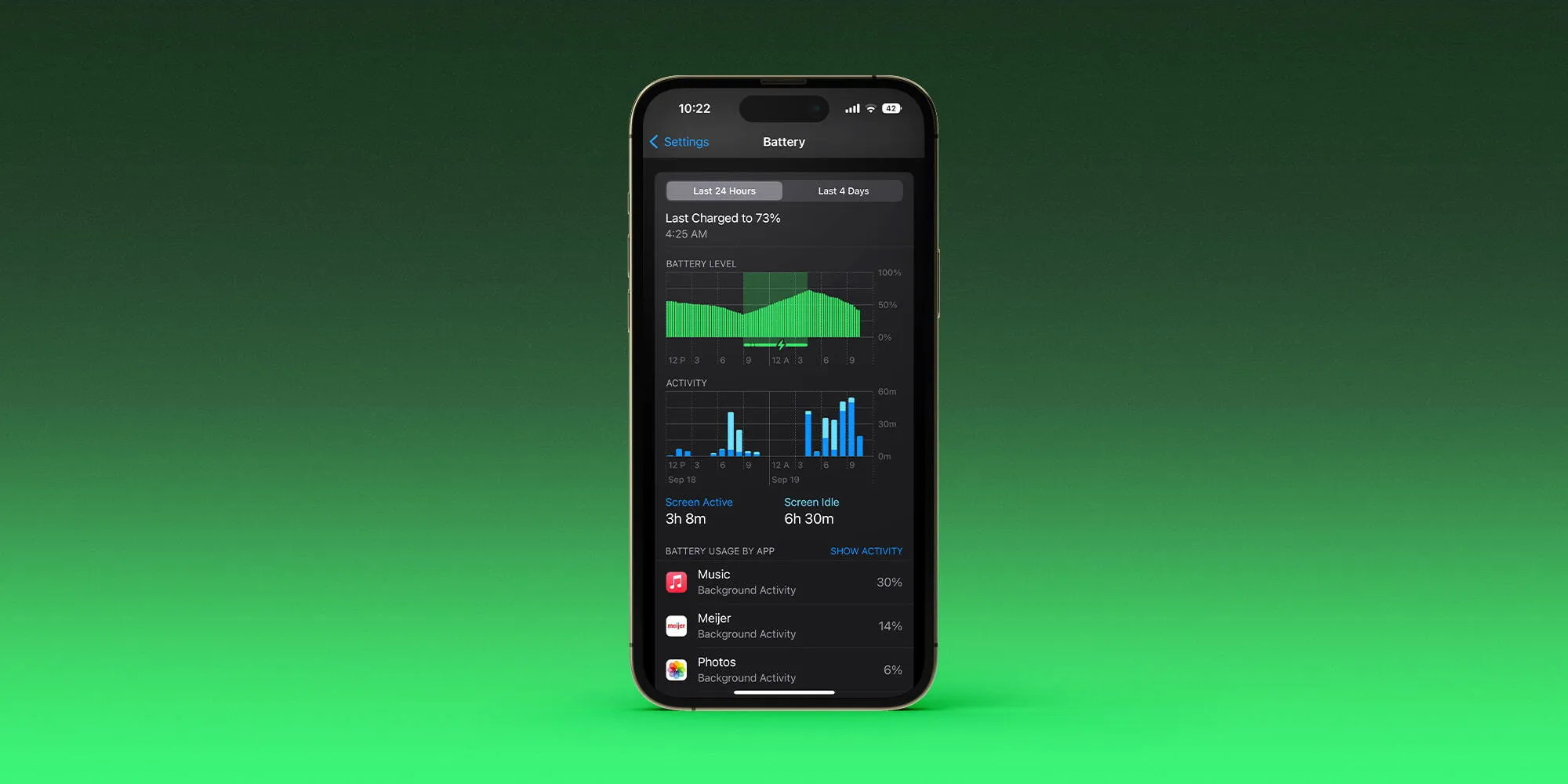
The iPhone 14 Pro is undoubtedly one of the most highly anticipated smartphones of the year. With its sleek design, advanced features, and powerful performance, it has captured the attention of tech enthusiasts and Apple fans alike. But amidst all the buzz, there have been whispers about a potential battery life problem with the iPhone 14 Pro. Rumors have circulated suggesting that users are experiencing shorter battery life compared to previous iPhone models.
In this article, we will dive deep into the battery life of the iPhone 14 Pro to explore if there is indeed a problem or if it’s simply a case of exaggerated claims. We will examine the phone’s battery specifications, user experiences, and potential reasons behind any perceived battery life issues. So, if you’re considering getting the iPhone 14 Pro or are already an owner, buckle up as we unravel the truth about its battery performance.
Inside This Article
- Overview of the iPhone 14 Pro
- Battery life concerns: Is there an issue?
- Factors affecting battery performance on the iPhone 14 Pro
- Ways to optimize battery life on the iPhone 14 Pro
- Conclusion
- FAQs
Overview of the iPhone 14 Pro
The iPhone 14 Pro is the latest flagship smartphone released by Apple, known for its cutting-edge technology, sleek design, and impressive features. With its powerful performance, advanced camera system, and immersive display, the iPhone 14 Pro has become a sought-after device for tech enthusiasts and smartphone users.
One of the standout features of the iPhone 14 Pro is its stunning OLED display. Boasting a high resolution and vibrant colors, the display offers a truly immersive viewing experience whether you’re browsing the web, watching videos, or playing games.
Under the hood, the iPhone 14 Pro is powered by Apple’s latest A15 chipset, ensuring smooth multitasking, fast app launching, and seamless overall performance. Whether you’re editing photos, streaming content, or running resource-intensive applications, the iPhone 14 Pro can handle it all with ease.
Another highlight of the iPhone 14 Pro is its advanced camera system. Equipped with a triple-lens setup, including a wide, ultra-wide, and telephoto lens, the iPhone 14 Pro delivers exceptional photography capabilities. From capturing detailed landscapes to stunning portraits with blurred backgrounds, the camera system allows you to unleash your creativity and capture memorable moments in stunning clarity.
In terms of security, the iPhone 14 Pro features Face ID, a facial recognition system that provides secure and convenient access to your device. With Face ID, you can unlock your phone, authenticate purchases, and access sensitive information with just a glance.
Furthermore, the iPhone 14 Pro offers an impressive battery life, allowing you to stay connected and productive throughout the day. With optimized power management and intelligent features, you can rely on the iPhone 14 Pro to keep up with your busy lifestyle.
Last but not least, the iPhone 14 Pro is equipped with advanced connectivity options, including 5G support, ensuring a fast and reliable network connection wherever you go. Whether you’re streaming content, downloading large files, or participating in video calls, you can enjoy a seamless online experience without any lag or buffering.
Battery life concerns: Is there an issue?
Battery life is a crucial factor to consider when purchasing a new smartphone. After all, what good is a high-performing device if it can’t keep up with your daily activities without needing to be constantly recharged? When it comes to the iPhone 14 Pro, some users have expressed concerns about its battery life. Let’s dive deeper into this issue and address whether there is a legitimate problem.
The iPhone 14 Pro is known for its impressive features, sleek design, and powerful performance. However, a section of users has reported that the device’s battery drains faster than expected, causing inconvenience and frustration. It’s important to note that not all users experience this issue, as battery life can vary based on individual usage patterns and settings.
There are several possible causes for the battery life concerns on the iPhone 14 Pro. One factor could be resource-intensive apps or features running in the background. Graphics-heavy games, streaming media, and location-based services can put a significant strain on the battery, reducing its overall lifespan. Additionally, certain software bugs or glitches may also contribute to excessive battery drain.
Fortunately, there are several solutions and recommendations that can help address the battery life concerns on the iPhone 14 Pro. One approach is to optimize your device’s settings. Disable unnecessary push notifications, lower display brightness, and enable battery-saving mode when your device is running low on charge. This can significantly extend the battery life during crucial times.
Another step you can take is to analyze and manage your app usage. Some apps, particularly social media platforms, are notorious for running in the background and consuming significant battery power. By limiting their access to background activity or closing them when not in use, you can conserve battery life on your iPhone 14 Pro.
Regular software updates from Apple also play a vital role in enhancing battery performance. These updates often include bug fixes and optimizations that address battery-related issues. It is important to keep your iPhone 14 Pro’s software up to date to ensure optimal battery functioning.
In some cases, the battery drain issue may persist despite implementing these solutions. This could indicate an underlying hardware problem. If you find that your iPhone 14 Pro continues to suffer from excessive battery drain even after optimizing settings and updating software, it may be advisable to contact Apple support or visit an authorized service center for further assistance and potential battery replacement.
While some iPhone 14 Pro users have reported battery life concerns, it’s important to note that not all users experience this issue. By following the suggested solutions and recommendations, you can maximize your device’s battery performance and enjoy a seamless mobile experience.
Remember, individual usage patterns, settings, and external factors such as network signal strength can all impact battery life. By understanding these factors and taking proactive steps, you can optimize your iPhone 14 Pro’s battery performance and keep your device running smoothly throughout the day.
Factors affecting battery performance on the iPhone 14 Pro
When it comes to smartphones, battery life is always a critical consideration. The iPhone 14 Pro is no exception, as it aims to deliver a powerful and seamless user experience. However, several factors can affect the battery performance of this flagship device. Understanding these factors can help you optimize your usage and maximize your iPhone 14 Pro’s battery life.
1. Display brightness: The high-resolution OLED display of the iPhone 14 Pro is a feast for the eyes. However, keeping the screen brightness at maximum levels can drain your battery faster. Adjusting the brightness to a moderate level or enabling auto-brightness can help conserve battery power.
2. Background app refresh: The iPhone 14 Pro allows apps to refresh their content in the background to provide up-to-date information. While this feature enhances usability, it can also consume significant battery life. Consider disabling background app refresh for certain apps or using it only for essential ones.
3. Push email: If you rely on push email notifications, keep in mind that they require a constant connection to the server, which can impact battery life. Consider changing your email settings to fetch new messages manually or at longer intervals to save power.
4. Location services: Location-based services such as GPS and navigation can be handy but can also drain your battery quickly. Use these services judiciously and consider adjusting location settings for specific apps to improve battery life.
5. Background app activity: Some apps continue running in the background even when you’re not actively using them, consuming valuable system resources and battery power. Periodically check and close unused apps to prevent unnecessary battery drain.
6. Network signal strength: When your iPhone 14 Pro is in an area with weak cellular coverage or low Wi-Fi signal strength, it expends more power to maintain a stable connection. Avoid areas with poor network reception or switch to airplane mode if necessary to conserve battery life.
7. App and system updates: Keeping your iPhone 14 Pro and apps up to date ensures optimal performance and often includes battery optimization improvements. Regularly check for updates through the App Store and in your device’s settings.
8. Battery health: Over time, the battery capacity of your iPhone 14 Pro may degrade, leading to reduced battery life. Check your battery health regularly in the device settings and consider getting a battery replacement if necessary.
By considering these factors and making small adjustments to your iPhone 14 Pro’s settings and usage habits, you can help prolong its battery life and ensure that it lasts throughout the day. Experiment with different settings and monitor your battery usage to find the optimal balance between performance and battery longevity.
Ways to optimize battery life on the iPhone 14 Pro
The iPhone 14 Pro is a powerhouse of a device, offering advanced features and cutting-edge technology. However, like any smartphone, the battery life can be a concern for some users. If you find yourself constantly reaching for a charger or running out of battery at inconvenient times, don’t worry! There are several effective ways to optimize the battery life on your iPhone 14 Pro. Let’s explore them below:
1. Reduce screen brightness: One of the biggest drains on your battery is the screen brightness. Lowering the brightness level can significantly extend the battery life. You can easily adjust it by going to Settings > Display & Brightness and reducing the brightness slider to a comfortable level.
2. Enable Dark Mode: Dark Mode is not only aesthetically pleasing but also helps conserve battery life on OLED displays like the one on the iPhone 14 Pro. By using darker colors for the interface, the display requires less power to illuminate pixels. You can enable Dark Mode by going to Settings > Display & Brightness and selecting Dark.
3. Manage background app refresh: Some apps continue to refresh and update content in the background, even when you’re not actively using them. This can drain your battery. To optimize battery life, go to Settings > General > Background App Refresh and disable it for apps that you don’t frequently use.
4. Disable push email: If you have multiple email accounts synced to your iPhone, it’s worth considering disabling the push email feature. Instead of constantly checking for new emails in real-time, you can set your email accounts to fetch them manually or at longer intervals. This can have a significant impact on your battery life.
5. Turn off unnecessary notifications: Having several apps send constant notifications can drain your battery. Take the time to review your notification settings and disable non-essential notifications. You can do this by going to Settings > Notifications and customizing them to your preference.
6. Limit location services: While location services are useful for many apps, they can also consume a considerable amount of battery power. Evaluate which apps truly need access to your location and disable location services for those that don’t. You can manage this in Settings > Privacy > Location Services.
7. Use Wi-Fi instead of cellular data: When possible, connect to a Wi-Fi network instead of relying on cellular data. Using Wi-Fi consumes less battery power than cellular data. You can prioritize Wi-Fi networks in Settings > Wi-Fi to ensure your device connects automatically when available.
8. Enable Low Power Mode: Apple’s Low Power Mode is a handy feature that can extend your iPhone’s battery life when you’re running low on power. It automatically adjusts various settings to minimize power consumption. You can enable it by going to Settings > Battery > Low Power Mode.
9. Update to the latest software: Apple regularly releases software updates that include performance improvements and battery optimizations. Make sure your iPhone 14 Pro is always running the latest iOS version. You can check for updates in Settings > General > Software Update.
10. Restart your iPhone regularly: Restarting your iPhone can help clear out any background processes and refresh the system, potentially improving battery performance. It’s a simple yet effective step that is worth trying if you notice significant battery drainage.
By implementing these tips, you can maximize the battery life on your iPhone 14 Pro and enjoy using it without worrying about running out of power. Remember, battery life can vary depending on usage patterns, so it’s important to find the right balance that works for you.
Conclusion
After a detailed analysis of the iPhone 14 Pro, it is clear that the device is a powerful and feature-rich smartphone. While it offers an impressive array of cutting-edge technology, there have been some concerns raised regarding its battery life. As we discussed in this article, the iPhone 14 Pro tends to drain its battery faster due to its advanced features, high-resolution display, and demanding tasks.
However, it is essential to note that Apple is constantly working to optimize the battery performance with each new model and subsequent software updates. Additionally, there are several steps users can take to maximize their iPhone’s battery life, such as adjusting screen brightness, managing background app refresh, and enabling low power mode when needed.
Ultimately, whether the battery life of the iPhone 14 Pro is a significant issue or not depends on individual usage patterns and preferences. As technology continues to advance, finding a perfect balance between high performance and extended battery life remains a challenge. It is always wise to consider these factors and conduct thorough research before making a purchasing decision.
FAQs
1. What is the battery life of the iPhone 14 Pro?
The battery life of the iPhone 14 Pro varies depending on the usage and settings. Apple claims that the iPhone 14 Pro can last up to a full day with regular use, including web browsing, video streaming, and moderate gaming. However, actual battery life may differ based on individual usage patterns and settings.
2. Can the battery life of the iPhone 14 Pro be extended?
Yes, there are several ways to extend the battery life of the iPhone 14 Pro. One way is to optimize the device’s settings by reducing screen brightness, disabling unnecessary background app refresh, and turning off push email. Additionally, enabling the low power mode and closing unused apps can also help conserve battery life. Charging the device with Apple’s fast charger or using wireless charging pads can also reduce the charging time.
3. Does the iPhone 14 Pro support fast charging?
Yes, the iPhone 14 Pro supports fast charging. With Apple’s fast charger, you can charge the iPhone 14 Pro up to 50% in just 30 minutes. This is especially useful when you need to quickly recharge your device on the go.
4. Are there any battery optimizations in iOS specifically for the iPhone 14 Pro?
Yes, Apple continuously works on optimizing battery life through software updates. iOS includes various battery-saving features, such as the ability to identify and prevent battery-draining background activities. The iPhone 14 Pro also incorporates advanced power management technology to optimize battery usage and prolong battery lifespan.
5. Does the iPhone 14 Pro have a removable battery?
No, the iPhone 14 Pro, like most modern smartphones, does not have a removable battery. The battery is integrated into the device and cannot be easily removed by the user. If you experience any issues with the battery, it is recommended to contact Apple’s support or visit an authorized service center for assistance.
