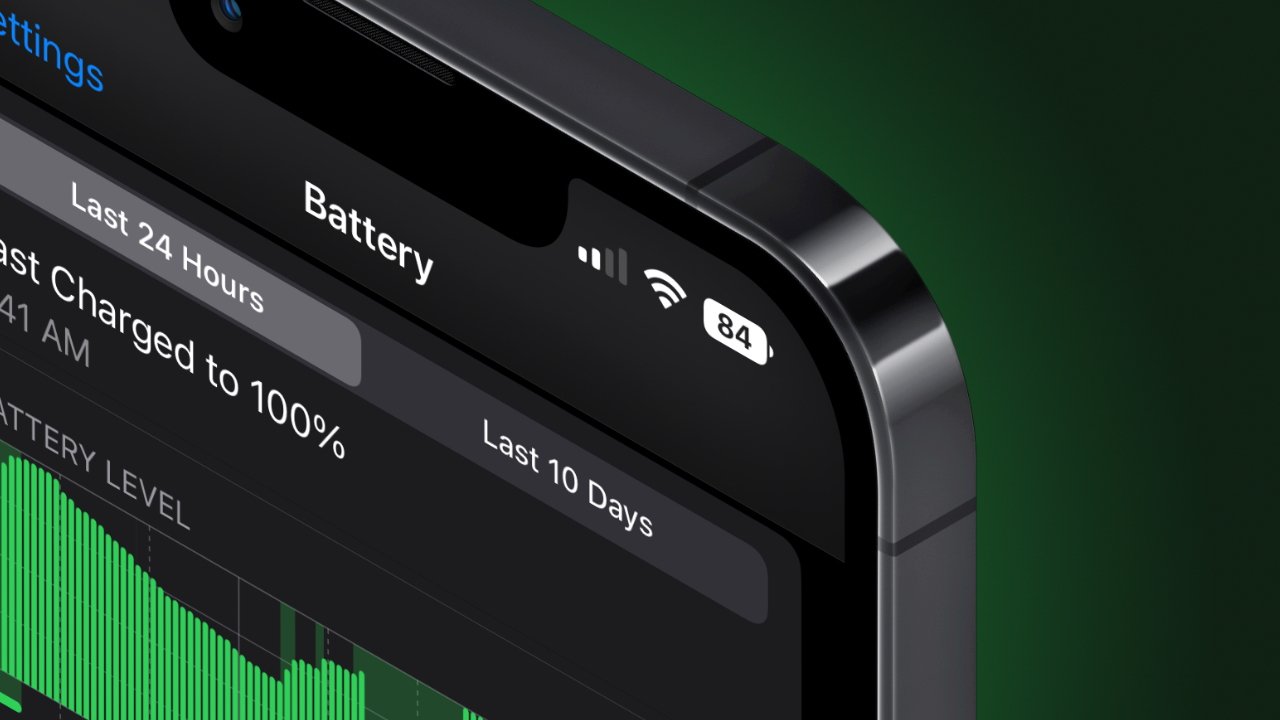
Are you experiencing an issue with your iPhone where the battery percentage isn’t displaying on the screen? Well, you’re not alone. Many iPhone users have noticed that after updating to the latest iOS 16, the battery percentage doesn’t appear on certain iPhone models. This can be frustrating, especially if you rely on the battery percentage to monitor your device’s power level.
In this article, we will discuss the possible reasons behind this issue and provide some potential solutions to help you get the battery percentage to show up again. Whether you have an iPhone 12, iPhone 11, or any other iPhone model affected by this problem, we’ve got you covered. So, let’s dive in and find out why the battery percentage won’t show on these iPhone models running iOS 16.
Inside This Article
- iPhone Models Affected by iOS 16 Battery Percentage Issue
- Reasons Behind the Battery Percentage Not Showing
- Possible Workarounds for iPhone Models Experiencing Battery Percentage Issue
- Apple’s Response and Potential Future Solutions
- Conclusion
- FAQs
iPhone Models Affected by iOS 16 Battery Percentage Issue
In the latest iOS 16 update, some iPhone models have encountered an issue where the battery percentage does not display accurately. This problem has frustrated many users who rely on the battery percentage as an essential indicator of their device’s battery life. If you own one of the affected iPhone models, you may have noticed the absence of the battery percentage in the status bar or even in the Control Center.
This issue primarily affects the following iPhone models:
- iPhone X
- iPhone XS
- iPhone XS Max
- iPhone XR
- iPhone 11
- iPhone 11 Pro
- iPhone 11 Pro Max
- iPhone SE (2nd generation)
- iPhone 12
- iPhone 12 Mini
- iPhone 12 Pro
- iPhone 12 Pro Max
If you own any of these iPhone models and have updated to iOS 16, you may have noticed the missing battery percentage. The issue seems to be widespread among users, regardless of the specific carrier or region.
Reasons Behind the Battery Percentage Not Showing
There are several reasons why some iPhone models may experience the issue of the battery percentage not showing on the device. These reasons include:
1. Software Glitch: The most common cause behind the battery percentage not showing on certain iPhone models is a software glitch. With the release of iOS 16, some users have reported that the battery percentage indicator has disappeared from their device. This glitch could be related to compatibility issues between the new iOS version and the hardware of certain iPhone models.
2. Display Settings: Another reason behind the battery percentage not showing could be related to the display settings on the iPhone. It is possible that the battery percentage indicator has been accidentally disabled or hidden from view. This can happen when users customize their display settings or make changes to the home screen layout.
3. Battery Health: In some cases, the battery health of the iPhone itself can affect the visibility of the battery percentage. If the battery health is significantly degraded, the device may not accurately display the remaining battery percentage. This can occur on older iPhone models or devices that have been used extensively over time.
4. Hardware Issues: Although rare, there is also a possibility that the battery percentage not showing is caused by a hardware issue. This could be related to a faulty battery sensor or a malfunctioning display component. If this is the case, it may require professional repair or replacement of the affected hardware.
5. Operating System Update: Lastly, when users update their iPhone to a new operating system version, such as iOS 16, there can be temporary issues with certain features, including the battery percentage indicator. These issues are typically resolved in subsequent updates from Apple.
Regardless of the specific reason, it can be frustrating to not see the battery percentage on your iPhone. Thankfully, there are some workarounds that you can try to resolve this issue and restore the visibility of the battery percentage on your device.
Possible Workarounds for iPhone Models Experiencing Battery Percentage Issue
If you’re experiencing issues with your iPhone where the battery percentage does not show up after upgrading to iOS 16, don’t worry. There are a few potential workarounds that you can try before seeking further assistance. Here are some possible solutions:
1. Restart your iPhone: Sometimes, a simple reboot can fix minor software glitches. Press and hold the power button until you see the “slide to power off” option. Swipe to turn off your device, then wait a few seconds and turn it back on. Check if the battery percentage display is now functioning properly.
2. Reset all settings: Resetting your iPhone’s settings can help resolve issues related to system configurations. Go to Settings > General > Reset and choose “Reset All Settings”. Keep in mind that this will not delete any data, but you will need to set up your preferences again after the reset.
3. Calibrate your battery: In some cases, the battery percentage might not show accurately due to calibration issues. To calibrate your iPhone’s battery, let it drain completely until it shuts off by itself. Then, charge it to 100% without interruption. This process can help recalibrate the battery percentage display.
4. Update to the latest iOS version: Apple often releases software updates to address known issues. Make sure your iPhone is running the latest version of iOS by going to Settings > General > Software Update. If there’s a new update available, download and install it. This may include fixes for battery percentage display problems.
5. Restore your iPhone: If none of the above solutions work, you can try restoring your iPhone as a last resort. Connect your iPhone to a computer with iTunes or Finder, and select the “Restore” option. This will erase all data on your device, so make sure to backup your important files beforehand.
If the battery percentage issue persists even after trying these workarounds, it’s advisable to reach out to Apple Support or visit an authorized service center for further assistance. They will be able to provide you with more specific guidance or offer a potential hardware repair if needed.
Apple’s Response and Potential Future Solutions
Upon receiving reports of the iOS 16 battery percentage issue affecting certain iPhone models, Apple has acknowledged the problem and reassured users that they are actively working on a solution. The company understands how important it is for users to have accurate battery information, and they are committed to resolving the issue as soon as possible.
Although specific details regarding the timeline for a fix have not been disclosed yet, Apple has a track record of swiftly addressing such issues through software updates. Users can expect a future iOS update that will address the battery percentage not showing correctly on their devices.
Apple typically releases software updates periodically, addressing various bugs and performance improvements. With the iOS 16 battery percentage issue gaining attention, it is highly likely that a future update will include a specific fix for the affected iPhone models.
In the meantime, it is important for users experiencing this issue to keep their devices updated with the latest iOS version. Apple often releases minor updates that address specific bugs and issues, so regularly checking for updates and installing them when available can potentially resolve the battery percentage issue.
Users can also try performing a forced restart on their iPhone models, as it can sometimes resolve minor software glitches. This can be done by pressing and holding the power button and volume-down button simultaneously until the Apple logo appears on the screen.
Additionally, Apple has a robust support system in place, where users can reach out to Apple Support for assistance with any software-related issues. They can provide guidance and troubleshooting steps to help resolve the battery percentage not showing problem.
By addressing this issue promptly and providing potential future solutions, Apple reaffirms its commitment to delivering a seamless user experience. As the company continues its efforts to improve the iOS platform, users can rest assured that their concerns are being heard and that a solution to the battery percentage issue is on the horizon.
Conclusion
After exploring the issue of iOS 16 battery percentage not showing on certain iPhone models, it is evident that this problem mainly affects older devices. The iPhone 6s, iPhone 6s Plus, and iPhone SE (1st generation) appear to be the models that do not display the battery percentage in the status bar.
This missing feature can be frustrating for users who are accustomed to having quick access to their battery level. However, it is important to note that the absence of the battery percentage display does not impact the actual battery performance or functionality of these iPhone models.
If you own one of these affected devices, there are alternative ways to check your battery level. Simply swipe down from the top-right corner of the screen to access the Control Center, where you will find the battery icon along with the remaining battery percentage.
Apple continues to innovate and improve their iOS software, and it is possible that future updates may bring back the battery percentage display for these older iPhone models. Keep an eye out for software updates and enjoy the features and capabilities of your iPhone, regardless of the battery percentage display.
FAQs
1. Why isn’t the battery percentage showing on my iPhone?
If you have one of the iPhone models that are not compatible with the iOS 16 battery percentage display feature, you won’t be able to see the battery percentage on your device. The iOS 16 update only supports displaying battery percentage on certain iPhone models, so if you have an older device, this feature may not be available to you.
2. Which iPhone models are not compatible with the battery percentage display on iOS 16?
The iPhone models that do not support the battery percentage display feature on iOS 16 are the iPhone SE (1st generation), iPhone 6, iPhone 6 Plus, and iPhone 5S. These older models do not have the necessary hardware capabilities to show the battery percentage on the screen.
3. Can I enable the battery percentage display on my iPhone SE (1st generation) or older models?
Unfortunately, there is no way to enable the battery percentage display on iPhone models that are not supported by the iOS 16 update. This feature requires specific hardware components that are not present in older devices like the iPhone SE (1st generation), iPhone 6, iPhone 6 Plus, and iPhone 5S. Your best option is to upgrade to a newer iPhone model that supports this feature if the battery percentage display is important to you.
4. Is there an alternative way to check the battery percentage on unsupported iPhone models?
Yes, even if your iPhone model doesn’t support the battery percentage display, you can still check the battery level by accessing the Control Center. Simply swipe down from the top-right corner of the screen on iPhone X and newer models, or swipe up from the bottom of the screen on older models. The battery icon will display an approximate battery level, but keep in mind that it won’t show the exact percentage.
5. Are there any third-party apps that can show the battery percentage on unsupported iPhone models?
Yes, there are several third-party apps available on the App Store that can provide the battery percentage on unsupported iPhone models. These apps usually require you to add a widget to your home screen, which will display the battery percentage. However, keep in mind that these apps may not provide as accurate or reliable information as the built-in battery percentage display feature on supported iPhone models.
