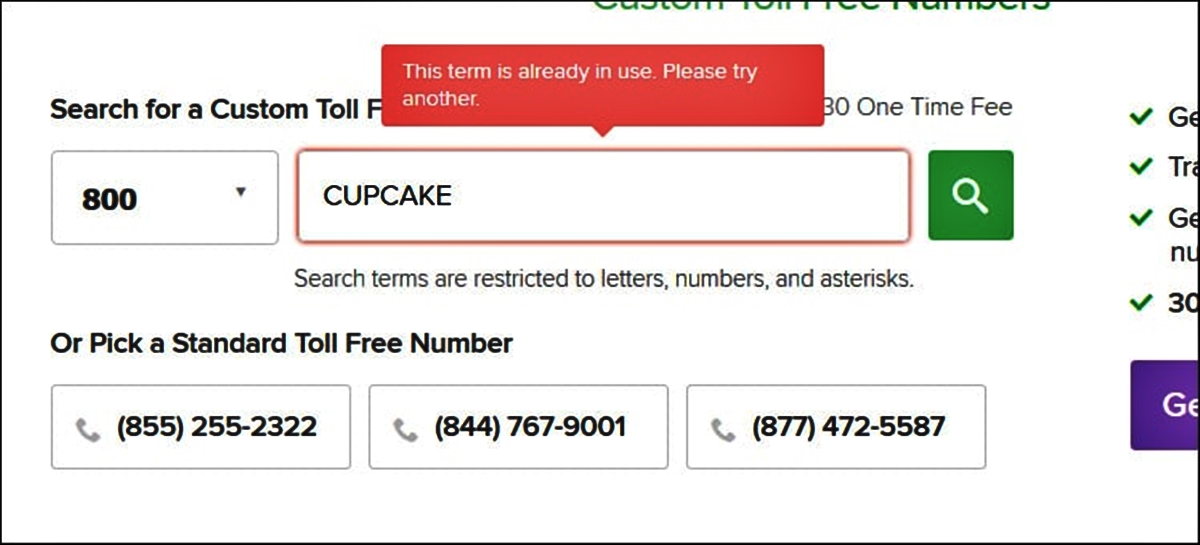
Are you a business owner or professional looking to streamline your communication and separate personal and work calls? Adding a business number to your cell phone can be a game-changer. With a dedicated business line, you can keep work-related calls organized and maintain a professional image.
In this article, we will walk you through the process of adding a business number to your cell phone. Whether you want to use a virtual phone service, get a new SIM card, or explore app-based solutions, we’ve got you covered. By the end, you’ll be equipped with the knowledge to choose the best option for your needs and have your business number up and running smoothly.
Inside This Article
- Why Add a Business Number to Your Cell Phone?
- Benefits of Having a Business Number on Your Cell Phone
- How to Add a Business Number to Your Cell Phone
- Choosing the Right Service Provider for Your Business Number
- Conclusion
- FAQs
Why Add a Business Number to Your Cell Phone?
Having a dedicated business number on your cell phone can bring a multitude of benefits to your professional life. Whether you are a small business owner, a freelancer, or even an employee, adding a business number to your cell phone can greatly enhance your communication capabilities and streamline your workflow. Here are some compelling reasons why you should consider adding a business number to your cell phone:
1. Professionalism: By having a separate business number, you can portray a more professional image to your clients and customers. Instead of using your personal cell phone number for business calls, you can establish a distinct identity for your business, which creates a sense of credibility and trustworthiness.
2. Privacy: Keeping your personal and professional life separate is essential. Adding a business number to your cell phone ensures that you can maintain your privacy while communicating with clients. You won’t have to worry about giving out your personal number or receiving work-related calls during your personal time.
3. Call Management: A business number on your cell phone allows you to have better control over your incoming calls. You can set up call forwarding, call screening, and voicemail features specific to your business number, making it easier to prioritize and manage your business calls.
4. Flexibility: With a business number on your cell phone, you have the freedom to work from anywhere. You can take calls and respond to business inquiries even when you are away from your office. This flexibility is especially valuable for remote workers and entrepreneurs who are constantly on the move.
5. Branding: Adding a business number to your cell phone helps you establish and strengthen your brand. It creates a consistent and professional image when customers see your business number on marketing materials, websites, or social media profiles. It can also contribute to brand recognition and recall, increasing the chances of repeat business.
6. Accessibility: A business number on your cell phone increases your accessibility to clients and customers. Instead of relying solely on traditional landlines or office phones, you can easily connect with clients wherever you are. This accessibility can lead to improved customer service and increased customer satisfaction.
Overall, adding a business number to your cell phone is a smart and strategic move for any business professional. Not only does it enhance your professionalism, privacy, and call management capabilities, but it also provides flexibility, branding opportunities, and improved accessibility. So, why wait? Take the step to add a dedicated business number to your cell phone and experience the benefits it brings to your professional life.
Benefits of Having a Business Number on Your Cell Phone
Having a business number on your cell phone can provide numerous benefits for entrepreneurs and professionals. Whether you run a small business or work as a freelancer, here are some advantages of using a dedicated business number on your cell phone:
1. Professionalism: By having a separate business number, you project a more professional image to your clients and customers. It shows that you take your business seriously and that you are dedicated to providing top-notch service.
2. Privacy: One of the biggest benefits of having a business number is the added privacy it offers. You can keep your personal and professional communications separate, ensuring that your personal phone number isn’t shared with clients or customers.
3. Flexibility: Having a business number on your cell phone gives you the freedom to work from anywhere. You no longer have to be tied to a physical office or desk phone. You can take calls, respond to messages, and handle business tasks on the go.
4. Call Management: A dedicated business number allows you to manage your calls more effectively. You can use call forwarding or call routing features to ensure that important calls are always directed to the right person or department. This helps you maintain a high level of customer service.
5. Scalability: As your business grows, you can easily scale up your communication needs. Adding additional lines or extensions to your business number is simple, allowing you to accommodate more clients, customers, and team members without any hassle.
6. Cost-Efficiency: Having a business number on your cell phone eliminates the need for an additional office phone system or the cost of maintaining a separate business phone line. It saves you money while ensuring that you have a reliable and accessible communication channel for your business.
7. Professional Features: Many service providers offer a range of professional features with business phone numbers. These features include call recording, voicemail transcription, auto-attendant menus, and more, enhancing your overall productivity and customer experience.
Overall, adding a business number to your cell phone is a smart move that can improve your professional image, streamline your communication, and provide you with the flexibility and scalability needed to thrive in the modern business environment.
How to Add a Business Number to Your Cell Phone
Adding a business number to your cell phone can be a game-changer for entrepreneurs and professionals. It allows you to maintain a clear distinction between your personal and professional life, while also providing added flexibility and convenience. If you’re wondering how to add a business number to your cell phone, you’re in the right place. In this article, we’ll walk you through the simple steps to get your business number up and running on your mobile device.
The first step in adding a business number to your cell phone is choosing a service provider that offers virtual phone numbers. These providers enable you to have a second phone line on your existing device without the need for an additional SIM card or phone. They typically offer a range of features that are specifically designed for businesses, such as call forwarding, voicemail transcription, and professional greetings.
Once you have selected a service provider, the next step is to sign up for an account. This usually involves providing some basic information, such as your name, email address, and the desired area code for your business number. Some providers may also require identity verification to ensure security and prevent fraud.
After creating your account, you will need to choose a plan that suits your needs. Most service providers offer different pricing tiers based on the number of minutes or features you require. Take the time to evaluate your usage patterns and select a plan that aligns with your business requirements and budget.
With your account set up and plan selected, it’s time to choose your business number. Depending on the provider, you may have the option to select a specific number or choose from a list of available options. Consider selecting a memorable and professional number that aligns with your brand and makes it easy for customers to remember.
Once you have chosen your business number, the final step is to download the provider’s mobile app or configure your cell phone settings. The service provider will guide you through the setup process, which usually involves entering your login credentials and granting the necessary permissions. Once the setup is complete, your business number will be available on your cell phone, allowing you to make and receive calls using the app or your device’s native calling functionality.
Adding a business number to your cell phone is a simple and effective way to separate your personal and professional communications. It provides you with a dedicated line for business calls and helps maintain a professional image. By following the steps outlined in this article, you can easily add a business number to your cell phone and streamline your communication workflow.
Choosing the Right Service Provider for Your Business Number
When it comes to adding a business number to your cell phone, one of the most important decisions you’ll have to make is choosing the right service provider. This decision can have a significant impact on your communication capabilities, customer interactions, and overall business success. To ensure that you make the best choice for your needs, consider the following factors:
1. Coverage: Before selecting a service provider, make sure to check their coverage map. You need a provider that offers a strong and reliable network in your area, allowing you to make and receive calls without interruptions.
2. Pricing: Compare the pricing plans offered by different service providers. Look for a plan that fits within your budget and offers the features you need, such as call forwarding, voicemail, and text messaging.
3. Features: Speaking of features, consider the specific functionalities you require for your business operations. Do you need automated greetings, call routing, or conference calling? Make a list of the features that are essential for your business and ensure that the service provider can accommodate them.
4. Scalability: As your business grows, your communication needs may also change. It’s important to choose a service provider that can scale with your business and easily accommodate any increasing call volume or additional phone lines you may need.
5. Customer Support: Reliable and responsive customer support is crucial when dealing with any service provider. Look for a company that offers 24/7 technical assistance, whether it’s over the phone, via live chat, or through email.
6. Integration: Consider how the service provider integrates with your existing communication tools and systems. If you use customer relationship management (CRM) software or have a virtual receptionist, ensure that the service provider is compatible with these tools for seamless integration.
7. Reputation: Research the reputation of the service provider you’re considering. Read customer reviews and testimonials to get an idea of their reliability, customer satisfaction, and overall performance.
8. Number Transferability: If you already have a business number with another provider, check if the new service provider allows for easy number porting. Transferring your existing number can save you the hassle of informing clients and contacts about a new number.
By considering these factors and thoroughly researching service providers, you can make an informed decision and choose the right service provider for your business number. Remember, the right provider can make a significant difference in your communication capabilities and help drive your business’s success.
Conclusion
Adding a business number to your cell phone can greatly enhance your communication capabilities and improve your professional image. Whether you are a solopreneur, a small business owner, or part of a larger organization, having a dedicated business line on your mobile device offers convenience, flexibility, and better separation between personal and work-related calls.
By utilizing various methods such as using a virtual phone service, subscribing to a second line app, or getting a dual-SIM phone, you can easily have a business number integrated into your cell phone. This allows you to manage your business calls efficiently, maintain professionalism, and be more accessible to your clients or customers.
Remember to consider factors such as cost, features, ease of use, and compatibility when choosing the method that best suits your needs. With the right setup, you can streamline your communications and take your business to the next level, all from the convenience of your cell phone.
FAQs
* Q: Can I add a business number to my cell phone?
* Q: How do I add a business number to my cell phone?
* Q: What are the benefits of having a business number on my cell phone?
* Q: Can I have multiple business numbers on my cell phone?
* Q: Is it possible to set up a separate voicemail for my business number?
