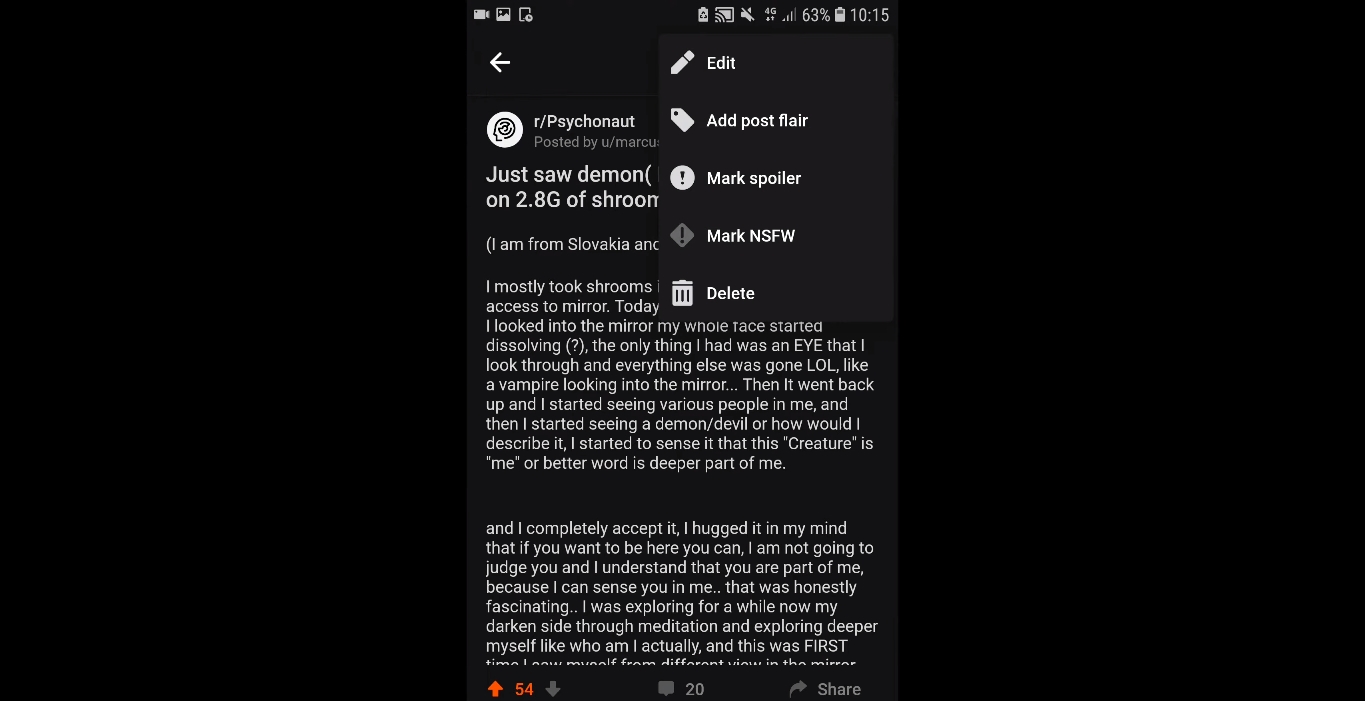
Are you an avid Redditor who loves browsing and contributing to discussions on the popular social media platform? If so, you are likely aware that while Reddit offers an incredible desktop experience, the mobile version can sometimes feel lacking in features and customization options.
But fear not, because today we’re going to show you how to add flair to your Reddit Mobile experience! Whether you’re using the official Reddit app or a third-party Reddit client, we’ll guide you through the process of enhancing your mobile browsing and making it a more enjoyable and personalized experience.
From adding user flair, customizing your subreddit theme, to assigning custom upvote and downvote animations, we’ll cover all the tips and tricks to give your Reddit Mobile a touch of flair. So, let’s dive in and take your Reddit experience to the next level!
Inside This Article
- Guide to Adding Flair on Reddit Mobile
- Frequently Asked Questions
- Adding Flair on Reddit Mobile
- # Steps to Customize Your Flair
- Choosing the Perfect Flair
- Tips and Best Practices for Flair Usage
- Conclusion
- FAQs
Guide to Adding Flair on Reddit Mobile
Flair on Reddit is a great way to add a touch of personalization to your profile and make your posts stand out. Whether you want to show off your interests, affiliations, or just add a bit of flair to your username, adding flair on Reddit Mobile is a simple process. In this guide, we’ll walk you through the steps to customize your flair and provide some tips and best practices for flair usage.
To add flair on Reddit Mobile, follow these simple steps:
- Open the Reddit mobile app on your device.
- Log in to your Reddit account or create a new one if you don’t have an account.
- Once you’re logged in, navigate to the subreddit where you want to add flair.
- Tap on the subreddit’s name to open the subreddit page.
- Look for the “Community Options” tab and tap on it to expand the menu.
- Find the “User Flair Preview” section and tap on the pencil icon next to your username.
- A list of available flairs will appear. Scroll through the options and tap on the flair you want to use.
- Once you’ve selected your flair, tap on the “Apply” or “Save” button to save your changes.
- Congratulations! Your flair has been successfully added to your username on Reddit Mobile.
Choosing the perfect flair for your username is an important part of personalizing your Reddit experience. Here are some tips to help you choose the right flair:
- Reflect your interests: Select a flair that represents your hobbies, interests, or affiliations. This can help you connect with like-minded individuals in the subreddit.
- Be creative: Don’t be afraid to choose a unique or creative flair. It can make your username stand out and spark interesting conversations.
- Stay relevant: Make sure your flair is relevant to the subreddit you’re posting in. This will help other users understand your expertise or perspective at a glance.
- Consider the subreddit rules: Some subreddits have specific guidelines for flair usage. Before selecting a flair, make sure it complies with the subreddit’s rules and guidelines.
Now that you know how to add flair on Reddit Mobile and have some tips for choosing the perfect flair, it’s time to get creative and personalize your Reddit profile. Have fun and make your username stand out!
If you have any further questions about adding flair on Reddit Mobile, check out the Frequently Asked Questions section below.
Frequently Asked Questions
Q: Can I change my flair on Reddit Mobile?
A: Yes, you can change your flair on Reddit Mobile by following the steps mentioned earlier. Simply tap on the flair section and select a new flair from the available options.
Q: Can I have different flairs for different subreddits?
A: Yes, you can have different flairs for different subreddits. Each subreddit has its own selection of flairs, so you can choose a different flair for each subreddit you’re active in.
Q: Are there any rules for using flair on Reddit?
A: Some subreddits have specific rules and guidelines for flair usage. Make sure to familiarize yourself with the subreddit’s rules before selecting and using a flair. Violating subreddit rules may result in your flair being removed or facing other consequences.
Q: Can I create my own custom flair?
A: The ability to create custom flairs varies from subreddit to subreddit. Some subreddits allow users to create their own flairs, while others only offer pre-defined options. Check the subreddit rules or reach out to the subreddit moderators to see if custom flairs are allowed.
Adding Flair on Reddit Mobile
Flair is a fun and creative way to express yourself on Reddit. It allows you to add a small tag or icon next to your username to represent your interests, community affiliations, or personal style. Adding flair on Reddit Mobile is easy and can be done right from your mobile device. In this guide, we’ll walk you through the steps to customize your flair and share some tips for choosing the perfect flair.
Reddit Mobile offers a straightforward method for adding flair to your profile. Follow the steps below to get started:
- Launch the Reddit Mobile app on your smartphone or tablet.
- Sign in to your Reddit account or create a new one if you don’t have an existing account.
- Once you’re logged in, navigate to the subreddit where you want to add flair.
- Tap the menu icon (usually represented by three horizontal lines) to open the subreddit menu.
- Scroll down and select “Change User Flair” or a similar option. The wording may vary depending on the subreddit.
- You’ll be presented with a list of available flairs. Tap on the one you want to use, and it will be added to your username in that subreddit.
- If you want to create a custom flair, look for an option like “Edit User Flair.” Tap on it and follow the instructions to input your own text or choose from available icons.
- Once you’ve chosen or created your flair, it will appear next to your username whenever you post or comment in that subreddit.
Now that you know how to add flair on Reddit Mobile, let’s talk about how to choose the perfect flair. The right flair can help you stand out and engage with the community. Here are some tips and best practices to consider:
- Reflect your interests: Choose a flair that represents your hobbies, passions, or areas of expertise. This can make it easier to connect with like-minded individuals in the subreddit.
- Be creative: Consider using unique and eye-catching flair options. This can help you grab attention and make a memorable impression.
- Stay on-topic: Make sure your flair aligns with the theme or subject matter of the subreddit. This helps others understand your role or perspective within the community.
- Keep it concise: Flairs are typically limited in length, so try to keep your flair short and to the point. A concise flair is easier to read and understand.
- Be respectful: Avoid using offensive or derogatory language in your flair. It’s important to maintain a positive and welcoming atmosphere in the subreddit.
Adding flair on Reddit Mobile is a simple and effective way to personalize your Reddit experience. With the ability to showcase your interests and connect with others on a deeper level, flair can enhance your interactions within the community. So go ahead and add some flair to your profile today!
# Steps to Customize Your Flair
Customizing your flair on Reddit Mobile is a great way to showcase your personality and interests within the community. It adds a touch of personalization to your profile, making it easier for others to identify and connect with you. Here are the simple steps to follow to customize your flair:
1. Open the Reddit Mobile app on your smartphone and log in to your account.
2. Navigate to the subreddit where you want to add flair. Each subreddit has its own specific rules and guidelines for flair, so make sure to read them before proceeding.
3. Look for the “Community Options” menu, usually located on the right side of the subreddit’s main page.
4. Tap on the “User Flair” option from the menu. This will open a list of available flairs for that specific subreddit.
5. Explore the available flairs and choose the one that best represents your personality or matches your interest. Some subreddits offer pre-set flairs, while others allow you to create your own custom flair.
6. Once you’ve selected your desired flair, tap on it to apply it to your profile. The changes should be visible immediately.
7. If the subreddit allows custom flairs, you can tap on the “Edit” option to customize the text or icon associated with your chosen flair. Use your creativity to come up with a unique and catchy flair that reflects who you are.
8. Save your changes by tapping the “Save” or “Apply” button, depending on the subreddit’s interface.
Congratulations! You have successfully customized your flair on Reddit Mobile. Now, every time you participate in discussions or leave comments within that subreddit, your flair will be displayed alongside your username.
Remember, different subreddits may have different guidelines for flair usage, so be sure to respect and follow the rules set by each community. Customizing your flair not only adds a personal touch, but it also allows you to engage with other members who share similar interests.
Choosing the Perfect Flair
When it comes to adding flair to your Reddit mobile profile, selecting the perfect flair can make all the difference. Flair acts as a small badge or tag that appears next to your username, helping you express your personality or identify with certain communities. Here are some tips to help you choose the perfect flair for your Reddit profile.
1. Know your interests: Before you browse through the available flair options, take a moment to reflect on your interests, hobbies, or areas of expertise. Are you a sports enthusiast, a gaming aficionado, or a science junkie? Understanding your passions will help you narrow down the search for the ideal flair.
2. Reflect your personality: Flair provides an opportunity to showcase your unique personality. Consider what style or tone best represents you. Are you funny and lighthearted? Choose a flair that reflects that humor. Are you more serious and analytical? Look for a flair that aligns with your intellectual nature.
3. Consider your community involvement: If you are an active participant in certain subreddits, you may want to choose a flair that signifies your contribution or support to those communities. This can help you establish a sense of camaraderie and recognition among fellow Redditors who share your interests.
4. Keep it concise: While flair can be a great way to express yourself, it’s important to keep it concise. Avoid long phrases or sentences that may clutter your profile or distract from the main content. Stick to a few words or a short phrase that gets your message across effectively.
5. Stay authentic: The most important aspect of choosing the perfect flair is to stay true to yourself. Don’t feel pressured to conform to any specific trend or community expectation. Your flair should be a genuine reflection of who you are and what you stand for. Be authentic and let your flair speak for itself.
By following these tips and taking the time to select the perfect flair, you can enhance your Reddit mobile profile and make a statement about your interests and personality. So go ahead, get creative, and let your flair shine!
Tips and Best Practices for Flair Usage
Flair is a powerful tool that allows Reddit users to express their individuality, showcase their interests, and engage with the community. To make the most out of your flair on Reddit Mobile, here are some tips and best practices to keep in mind:
1. Be Concise: When adding a flair to your username, it’s essential to keep it brief and to the point. A concise flair ensures that your message is easily readable and doesn’t clutter the user interface.
2. Showcase Your Personality: Use your flair to reflect your personality or interests. Whether it’s a witty phrase, a humorous remark, or a reference to your favorite TV show, let your flair be an extension of who you are.
3. Use Emoji and Symbols Sparingly: While emojis and symbols can add visual appeal to your flair, use them sparingly. Choose relevant emojis or symbols that enhance the overall message of your flair, but avoid overusing them as it may distract from the content.
4. Be Consistent: If you actively participate in different subreddits, consider using consistent flair across all communities. Having a consistent flair helps you build a recognizable presence and establishes your identity within the Reddit community.
5. Consider Subreddit Rules: Different subreddits may have specific guidelines for using flair. Before customizing your flair, take a moment to review the rules of the subreddit you’re participating in. Adhering to these guidelines ensures that your usage of flair is appropriate and aligns with the community’s standards.
6. Keep it Relevant: When choosing a flair, make sure it’s relevant to the topic or discussion at hand. A relevant flair not only adds value to your comments and posts but also helps fellow Redditors understand your perspective at a glance.
7. Don’t Overshare Personal Information: While flair allows you to express yourself, it’s important to maintain your privacy and avoid oversharing personal information. Avoid including sensitive details or anything that could compromise your online safety.
8. Regularly Update Your Flair: Over time, your interests or affiliations may change. Don’t forget to update your flair accordingly. Keeping your flair up to date ensures that it remains relevant and accurately represents your current preferences or affiliations.
9. Interact with Others: Flair can serve as an excellent conversation starter and icebreaker. Use your flair as a way to engage with others, make connections, and find like-minded individuals within the community.
10. Have Fun: Lastly, remember that flair is meant to be fun! Don’t be afraid to get creative, show off your sense of humor, or embrace your uniqueness. Enjoy the process of customizing your flair and let it be a reflection of your individuality on Reddit Mobile.
Conclusion
In conclusion, adding flair on Reddit Mobile is a simple and effective way to personalize your profile and engage with the Reddit community. By following the steps outlined in this article, you can easily add flair to your posts, comments, and user profile, making your contributions stand out and capturing the attention of other users. Whether you want to showcase your interests, share your expertise, or demonstrate your unique sense of humor, flair is a powerful tool that allows you to express yourself on the platform.
Remember to choose flair options that align with the community guidelines and subreddit rules to maintain a positive and respectful online environment. Experiment with different designs, colors, and text options to find the flair that best represents your personality and interests. With flair, you can add a touch of creativity and personality to your Reddit Mobile experience.
So why wait? Start adding flair to your Reddit Mobile account today and enjoy a more vibrant and engaging online presence!
FAQs
1. How do I add flair to my Reddit Mobile posts?
Adding flair to your Reddit Mobile posts is simple. First, navigate to the subreddit where you want to make the post. Then, tap on the pencil icon to create a new post. In the post creation screen, you will find an option to add flair. Tap on the “Add flair” button, and you will be presented with a list of available flairs for that subreddit. Select the appropriate flair that best represents the content of your post, and you’re done!
2. Can I customize or create my own flair on Reddit Mobile?
While the ability to customize or create your own flair is not available on Reddit Mobile, you can still choose from a wide range of pre-existing flairs that are offered by the subreddit. These flairs are designed to help categorize and organize posts within the community, ensuring that relevant content is easily identifiable.
3. Are flairs only available for posts, or can they be used for comments as well?
Flairs are typically associated with posts rather than comments. They serve as an additional way to categorize and organize posts within a subreddit. However, it’s important to note that each subreddit can have its own rules and guidelines regarding the use of flairs, so it’s always a good idea to familiarize yourself with the specific subreddit’s rules before using flairs.
4. Can I change or remove the flair after I’ve posted on Reddit Mobile?
On Reddit Mobile, you cannot directly change or remove the flair once you’ve made a post. However, you may be able to contact the moderators of the subreddit and request a flair modification or removal. Moderators have the ability to edit flairs and can assist you with making the necessary changes if they deem it appropriate.
5. Are flairs visible on all Reddit platforms, including desktop?
Yes, flairs are visible on all Reddit platforms, including desktop. When you add a flair to your post on Reddit Mobile, it will also appear on the desktop version of Reddit and any other third-party Reddit apps. This ensures consistency across different platforms and allows users to easily identify the category or topic of a post regardless of the platform they are using.
