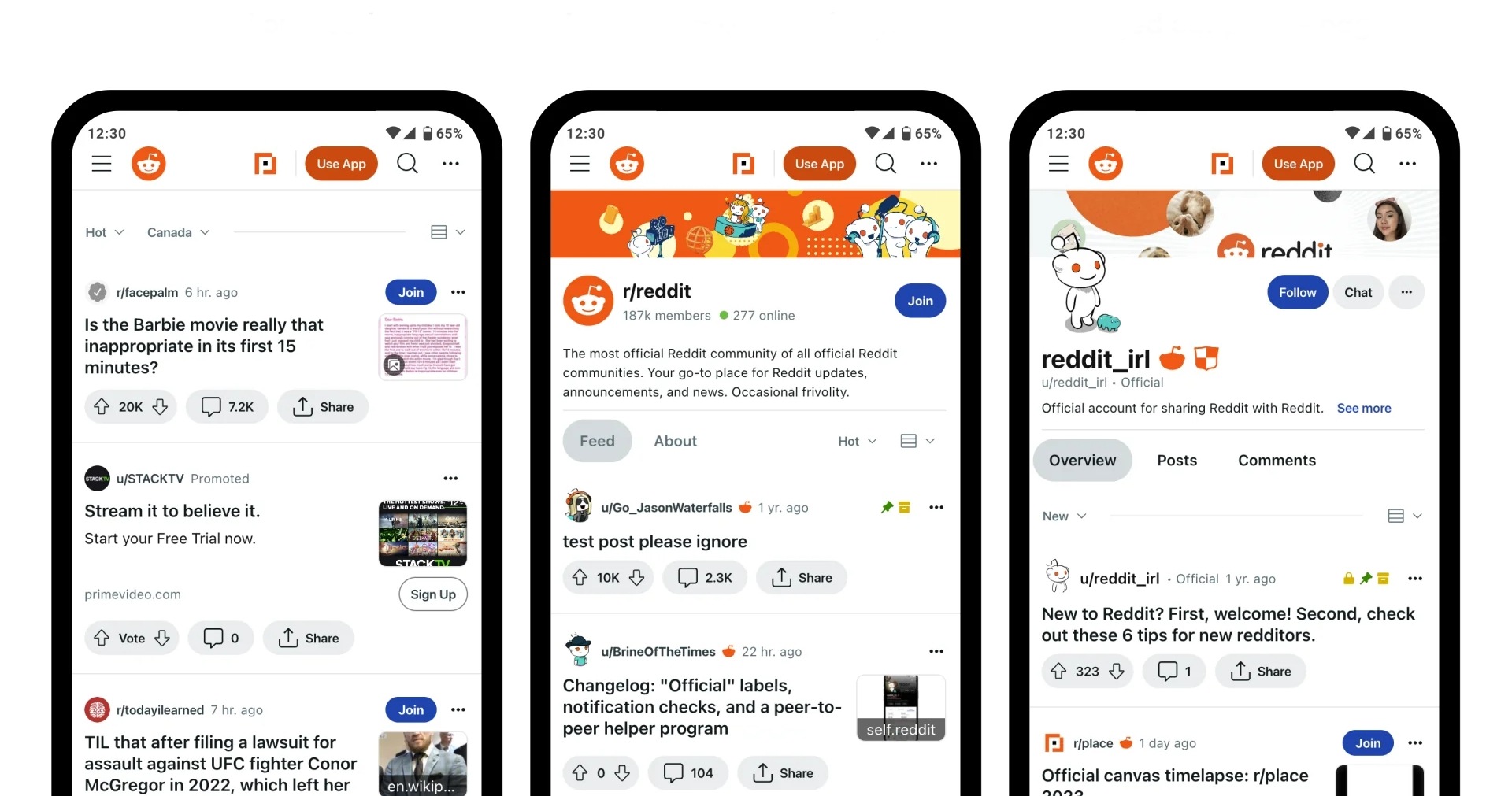
Are you an avid Redditor looking to share a website or article link with the Reddit community? Posting links on Reddit can be a great way to promote interesting content, spark engaging discussions, and connect with like-minded individuals. However, navigating the process of posting a link on Reddit’s mobile platform may seem a bit daunting. But fear not, fellow Redditors! In this article, we will guide you through the steps of posting a link on Reddit using your mobile phone. Whether you’re using the Reddit app or accessing the site through a mobile browser, we’ve got you covered. By the end of this article, you’ll be a pro at sharing links on Reddit mobile and making your mark on the vast Reddit community.
Inside This Article
- Overview
- Step 1: Open the Reddit app
- Step 2: Find a subreddit
- Step 3: Tap on the create post button
- Step 4: Choose a post type
- Step 5: Add a title and URL
- Step 6: Add optional additional information
- Step 7: Submit your post
- Step 8: Interact with the Reddit community
- Troubleshooting Tips
- Conclusion
- FAQs
Overview
Posting a link on Reddit is a great way to share interesting content with the Reddit community. Whether you want to share a news article, a blog post, or a funny video, Reddit provides a platform for you to engage and discuss with like-minded individuals. In this article, we will guide you through the process of posting a link on Reddit using the mobile app.
Reddit is a social media platform comprised of various communities called subreddits. Each subreddit focuses on a specific topic, such as technology, gaming, or cooking. When you post a link on Reddit, it will be visible to the members of the subreddit you choose. This allows you to share your content with a targeted audience who are interested in the same subject.
Posting a link on Reddit using the mobile app is quick and straightforward. The app’s user-friendly interface makes it easy for anyone to participate in the Reddit community and contribute to the discussions taking place.
In the following sections, we will provide a step-by-step guide on how to post a link on Reddit using the mobile app. By the end of this article, you will be able to share your favorite links and engage in meaningful conversations within the Reddit community.
Step 1: Open the Reddit app
Reddit is a popular social media platform known for its vast communities and diverse discussions. To get started with posting a link on Reddit, the first step is to open the Reddit app on your mobile device.
If you don’t have the app installed, you can search for “Reddit” in your device’s app store and download it for free. Once you have the app installed, tap on the icon to open it.
Upon opening the Reddit app, you will be prompted to log in or create an account if you don’t already have one. Signing up for an account is quick and easy. Simply follow the on-screen instructions and provide the required information to create your Reddit account.
After logging in or creating your account, you will be greeted with the Reddit home feed. This feed is a curated collection of posts from various subreddits that you may find interesting based on your past interactions and preferences.
Now that you have successfully opened the Reddit app, you are ready to move on to the next step and find a suitable subreddit to post your link.
Step 2: Find a subreddit
Once you have opened the Reddit app on your mobile device, the next step is to find a subreddit where you want to post your link. Subreddits are individual communities or forums within Reddit that focus on specific topics or interests.
To find a subreddit, you can use the search function on the Reddit app. Tap on the search bar at the top of the screen and enter keywords related to your link or the topic you want to post about. Reddit will suggest relevant subreddits as you type.
Alternatively, you can explore popular subreddits by tapping on the “Home” tab at the bottom of the screen. This will show you a feed of posts from various subreddits. You can scroll through the feed and click on any post to view the subreddit it belongs to.
Once you are in a subreddit, you can browse through the posts and get a sense of the community and the type of content that is typically shared. This will help you determine if the subreddit is the right fit for your link.
It’s important to remember that each subreddit has its own set of rules and guidelines. Before posting, make sure to read the subreddit’s rules, which can usually be found in the community description or on the sidebar. Adhering to these rules will help you ensure that your post is well-received by the subreddit community.
Step 3: Tap on the create post button
After successfully finding a subreddit where you want to post your link on Reddit Mobile, the next step is to tap on the create post button. This button is typically located at the bottom center of the screen, represented by a plus sign (+) icon.
By tapping on the create post button, you’ll be taken to a new screen where you can compose your post and add all the necessary details.
Depending on the version of the Reddit app you are using, the create post button might have a different appearance. However, you can easily identify it by looking for the addition symbol.
Once you tap the create post button, you’ll be directed to the post creation screen, where you can input all the information necessary to make your post stand out.
This step is crucial as it allows you to start crafting your post and sharing the link or content you want with the Reddit community.
Remember, engaging and well-written posts have higher chances of attracting attention and generating discussions.
Step 4: Choose a post type
Once you’ve tapped on the create post button, you’ll be prompted to choose a post type on Reddit Mobile. This is where you can decide how you want to present your content to the Reddit community. Reddit offers several post types, each with its own unique characteristics and formatting options. Here are some of the most commonly used post types:
- Text Post: This is the most basic type of post on Reddit. It allows you to share your thoughts, opinions, or ask a question using plain text. You can format your text using Reddit’s markdown syntax to add headers, bullet points, or even insert links.
- Image Post: If you want to share a photo or an image with the Reddit community, this post type is perfect for you. You can either upload an image directly from your device or link to an image hosted on another platform.
- Link Post: This post type allows you to share a link to an external website or article. When you choose this option, you’ll need to provide the URL of the webpage you want to share. Reddit will automatically generate a preview of the link, including the title and a thumbnail image if available.
- Video Post: If you have a video that you want to share with the Reddit community, you can choose this post type. You can either upload a video directly from your device or link to a video hosted on another platform like YouTube or Vimeo.
- Poll Post: Reddit recently introduced the option to create polls. With this post type, you can ask a question and provide multiple answer options for the Reddit community to vote on. This is a great way to gather opinions and engage with other users.
When choosing a post type, it’s important to consider the content you want to share and the engagement you hope to receive. Different post types may be more suitable for different purposes. For example, if you want to share an interesting article, a link post would be the most appropriate choice. On the other hand, if you have a thought-provoking question, a text post might be better suited to spark a discussion.
Keep in mind that some subreddits may have specific rules or guidelines regarding the types of posts allowed. It’s always a good idea to check the subreddit’s rules before creating a post to ensure your content aligns with the community guidelines.
Once you’ve chosen a post type, you can move on to the next step of the posting process and add a title and URL (if applicable) to your post.
Step 5: Add a title and URL
When posting a link on Reddit via the mobile app, one crucial step is adding a title and URL to your post. This information helps users understand what the link is about and entices them to click on it. Here’s how you can add a title and URL to your Reddit post:
1. After selecting the post type in the previous step, you’ll be prompted to enter a title. This is where you can provide a brief and captivating description of the link content. Make sure to keep it concise and engaging to catch the attention of potential readers.
2. Next, you’ll need to insert the URL of the webpage you want to share. This can be done by pasting the link directly into the designated URL field. Make sure to double-check the URL for accuracy to ensure that it leads to the intended page.
3. Keep in mind that Reddit allows for both long and short URLs. If you have a lengthy URL, you might want to consider using a URL shortening service like Bitly to make it more manageable. However, this step is optional, and you can post the full URL if you prefer.
4. Once you’ve entered the title and URL, take a moment to review them to make sure everything is correct. A clear and descriptive title paired with a valid URL can significantly increase the chances of your post getting noticed and shared.
5. It’s worth mentioning that Reddit’s algorithm weighs titles and URLs, so it’s important to make them relevant to the content you’re sharing. Use keywords related to the topic to improve the visibility and searchability of your post.
6. Additionally, consider adding context or a brief description of the link within the post itself. This can provide more information and value to the readers, as well as encourage discussions and interactions within the Reddit community.
7. Remember that Reddit values authenticity and transparency. Avoid using clickbait titles or misleading URLs to gain attention, as this can result in negative feedback and harm your reputation on the platform.
By following these steps and providing an engaging title and accurate URL, you can maximize the impact of your Reddit posts and attract the attention of users who share similar interests.
Step 6: Add optional additional information
Once you have entered the title and URL of your post, you have the option to add additional information to make your post more engaging and informative. This can include text, images, videos, or even formatting options.
To add text, simply tap on the text box and start typing. You can provide more context, share your thoughts, or ask questions to encourage discussion. Keep in mind that Reddit users appreciate well-written and concise content, so try to keep your additional information within a reasonable length.
If you want to include images or videos in your post, you can tap on the respective icons to upload media from your device or paste the link of the image or video you want to share. This can help visually enhance your post and catch the attention of other Reddit users scrolling through the subreddit.
In addition to adding media, you can also utilize formatting options to make your post stand out. For example, you can use bold or italic text to emphasize certain points or use bullet points to list important information. To access these formatting options, simply tap on the respective icons in the editor.
Before submitting your post, it’s important to preview it to ensure that everything looks as intended. This allows you to make any necessary edits or adjustments before sharing it with the Reddit community.
Remember, the additional information you provide should be relevant to the post and add value to the discussion. Be mindful of the subreddit’s rules and guidelines, and avoid any content that may violate those rules or be considered spam.
Once you are satisfied with the additional information you have added to your post, you can proceed to the next step and submit it to the subreddit.
Step 7: Submit your post
Once you have completed all the necessary information for your post, it’s time to submit it to the Reddit community. Follow these simple steps to successfully submit your post:
1. Double-check your title and URL: Before clicking the submit button, make sure to review your title and URL to ensure they are accurate and relevant to your post. This is important because your title and URL will be the first impression users have of your post.
2. Preview your post: Reddit offers a preview option that allows you to see how your post will appear to other users before you finalize it. Take advantage of this feature to ensure that your post looks how you want it to.
3. Choose a subreddit: When submitting your post, you need to select the subreddit where you want it to be posted. Subreddits are communities dedicated to specific topics, so choose one that aligns with the content of your post to increase its visibility and engagement.
4. Confirm your post: After selecting the subreddit, you will be prompted to confirm your post. Take a final look at all the details, including the subreddit, title, URL, and any additional information, to ensure everything is correct.
5. Submit your post: Once you’re satisfied with everything, click the submit button to officially post your content on Reddit. Congratulations! Your post is now live and visible to the entire Reddit community.
6. Engage with the community: After submitting your post, take the time to interact with other users in the comments section. Respond to their comments, answer their questions, and engage in discussions related to your post. Building a positive presence on Reddit can help increase the visibility and reach of your posts.
7. Follow Reddit guidelines: It’s important to remember that Reddit has specific guidelines and rules that govern its community. Familiarize yourself with these guidelines to ensure that your posts comply with Reddit’s policies and to avoid any potential issues.
Now that you know how to submit your post on Reddit, it’s time to get creative and start sharing your content with the world. Remember to be mindful of the subreddit’s rules and guidelines, and always strive to contribute value to the community. Happy posting!
Step 8: Interact with the Reddit community
Once you have submitted your post on Reddit, the next step is to actively engage and interact with the Reddit community. Reddit is all about fostering discussions and building connections with like-minded individuals. Here are some ways you can participate in the community:
1. Respond to comments: When you receive comments on your post, take the time to read through them and respond. Whether it’s answering questions, expressing gratitude for positive feedback, or engaging in friendly debates, responding to comments shows that you value the interaction and are actively involved in the conversation.
2. Upvote and downvote: Reddit is known for its voting system, where users can upvote or downvote posts and comments. This helps to determine their visibility and ranking within the community. Take the time to upvote posts and comments that you find interesting, insightful, or amusing. Similarly, use downvotes responsibly to filter out irrelevant or low-quality content.
3. Explore other posts: Don’t just focus on your own post. Take the time to explore and browse through other posts within your chosen subreddit. Engage with other users by leaving thoughtful comments on their posts or joining ongoing discussions. This not only helps you connect with the community but also provides you with a deeper understanding of the subreddit’s dynamics.
4. Follow subreddit rules: Each subreddit has its own set of rules and guidelines. Make sure you familiarize yourself with these rules and adhere to them when interacting with the community. This ensures that you maintain a positive and respectful presence on Reddit.
5. Use private messages: If you have a specific question or want to engage in a more private conversation with another Reddit user, consider sending them a private message. This allows for more personal and focused interactions away from the public threads.
6. Participate in subreddit events: Many subreddits organize events, such as AMA (ask me anything) sessions, contests, or theme days. Take part in these events to interact with both the moderators and fellow community members. It’s a great way to get to know the community better and make new connections.
Remember, the key to interacting with the Reddit community is to be respectful, engaging, and contribute meaningfully to the ongoing discussions. By actively participating in the community, you’ll not only enhance your own Reddit experience but also build relationships and gain valuable insights from others.
Troubleshooting Tips
When posting a link on Reddit Mobile, you may encounter some issues or face difficulties. To help you troubleshoot and navigate through any problems that arise, here are some handy tips:
1. Double-check the URL: Make sure the link you are trying to post is correct and properly formatted. Check for any typos or missing characters that may prevent the link from being recognized.
2. Verify subreddit restrictions: Some subreddits have specific rules and requirements for posting links. Make sure you read the subreddit’s guidelines and ensure your link is in compliance with their rules.
3. Check account limitations: Certain Reddit accounts may have limitations on posting links, especially if they are new or have a low karma score. Consider actively participating and contributing to the Reddit community to increase your account’s credibility and unlock posting privileges.
4. Clear cache and update the app: If you’re experiencing technical issues or glitches while trying to post a link, clearing the cache of the Reddit app and ensuring you have the latest version installed can often resolve the problem.
5. Check your internet connection: A stable internet connection is crucial when using Reddit Mobile. Ensure that you have a reliable internet connection to avoid any interruptions or issues while posting a link.
6. Contact Reddit support: If you’ve tried all the troubleshooting steps and are still unable to post a link on Reddit Mobile, reaching out to Reddit support can provide further assistance. They can help you identify any underlying issues or resolve any technical glitches that may be preventing you from posting.
Remember, Reddit Mobile is constantly being updated and improved, so it’s essential to stay informed about any new features or changes that may affect the posting process. By following these troubleshooting tips and staying engaged with the Reddit community, you’ll be able to post your links successfully and enjoy all that Reddit has to offer.
Conclusion
Posting links on Reddit using the mobile app is a breeze with the right steps. By following the guidelines mentioned in this article, you can effectively share links and engage with the Reddit community while on the go.
Remember to choose the most relevant subreddit for your link, craft a compelling title, and abide by the rules and guidelines of each subreddit. Adding context or a brief comment when posting your link can greatly enhance its visibility and encourage discussions and interactions.
With the convenience of the Reddit mobile app, you can make the most of your time and share interesting content seamlessly. So, go ahead, dive into the world of Reddit on your mobile device, and enjoy the thrill of connecting with like-minded individuals from around the globe.
FAQs
1. Can I post a link on Reddit using the mobile app?
Yes, you can certainly post a link on Reddit using the mobile app. Reddit has a user-friendly and intuitive interface on its mobile app, making it easy for you to share links, articles, images, and more with the Reddit community.
2. How do I post a link on Reddit using the mobile app?
To post a link on Reddit using the mobile app, follow these steps:
- Open the Reddit app on your mobile device.
- Tap on the “+” icon at the bottom center of your screen to create a new post.
- Select “Link” from the options provided.
- Enter the URL of the link you want to share.
- Provide a descriptive title for your post. This will help attract the attention of other Reddit users.
- Choose the relevant subreddit where you want to post your link. You can search for specific subreddits or browse through different categories.
- Add any additional details or context you want to provide in the text box.
- Review your post and make any necessary edits.
- Finally, tap on the “Post” button to publish your link on Reddit.
3. Are there any guidelines or rules to follow when posting a link on Reddit?
Yes, Reddit has a set of guidelines and rules that users need to adhere to when posting content, including links. Some important guidelines to keep in mind include:
- Read and follow the rules of the subreddit where you are posting
- Ensure that your link is relevant to the subreddit and adds value to the community
- Avoid self-promotion or spamming
- Engage in discussions and respond to comments related to your post
- Be respectful and avoid posting offensive or inappropriate content
4. Can I customize the appearance of my link post on Reddit?
Yes, you can customize the appearance of your link post on Reddit by adding additional content, such as a brief description or commentary, before or after the link. This can help provide context to your post and make it more engaging for other users.
5. How can I maximize the visibility and engagement of my link post on Reddit?
To maximize the visibility and engagement of your link post on Reddit, consider the following tips:
- Choose the most appropriate subreddit for your post to reach the right audience
- Create a compelling and descriptive title that attracts attention
- Add valuable comments or explanations in the text box to generate discussion
- Engage with other users by responding to comments and participating in discussions
- Promote your post through other social media platforms or relevant communities
