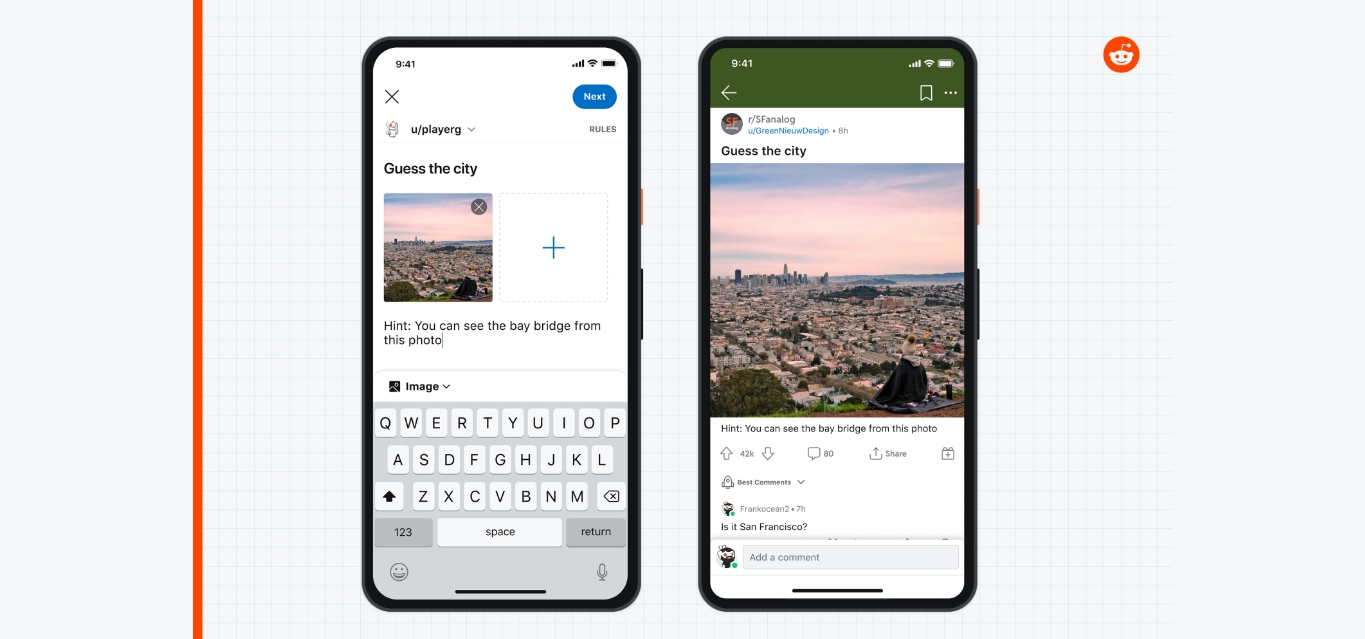
Are you an avid Reddit user who loves sharing pictures and engaging with the community? Adding a picture to your Reddit post can greatly enhance its impact and make it more visually appealing. However, if you primarily use Reddit on your mobile phone, you might be wondering how to add a picture on the mobile app. Well, you’ve come to the right place! In this article, we will guide you through the simple steps to add a picture on Reddit using your mobile device. Whether you want to share a captivating landscape shot, a cute pet photo, or an informative infographic, we’ve got you covered. Let’s dive in and unlock the power of posting pictures on Reddit from your mobile phone!
Inside This Article
- Overview
- Method 1: Using the Reddit mobile app’s built-in image uploading feature
- Method 2: Uploading a picture to a third-party image hosting site
- Method 3: Adding a picture via a text post with a URL link
- Conclusion
- FAQs
Overview
Adding a picture on Reddit Mobile can enhance your posts and make them more engaging. Whether you want to share a funny meme, a stunning photograph, or a thought-provoking image, Reddit allows you to include visuals to complement your content. In this article, we will explore three methods to add pictures on Reddit Mobile, ensuring that your posts stand out and capture the attention of fellow Redditors.
With the Reddit mobile app’s built-in image uploading feature, Method 1 allows you to easily add a picture directly from your device. Method 2 involves uploading a picture to a third-party image hosting site and then linking it in your Reddit post. Method 3 entails adding a picture via a text post using a URL link. Each method offers its own advantages and knowing how to utilize them will enable you to share your visual content effectively on Reddit Mobile.
Before we dive into the specific methods, it’s important to note that Reddit has certain guidelines and restrictions when it comes to posting pictures. Ensure that your picture complies with the subreddit rules and follows Reddit’s content policy. Additionally, familiarize yourself with the supported image formats and file size limitations to avoid any issues while uploading your picture.
Now, let’s explore each method in detail, starting with Method 1: Using the Reddit mobile app’s built-in image uploading feature.
Method 1: Using the Reddit mobile app’s built-in image uploading feature
One of the easiest ways to add a picture on Reddit using a mobile device is by utilizing the built-in image uploading feature in the Reddit mobile app. This feature allows you to directly upload and share images without the need for external hosting sites or additional steps. Here’s a step-by-step guide to help you navigate through the process:
1. Open the Reddit mobile app on your device and log into your account. If you don’t have the app installed, you can download it from your device’s app store and create an account if needed.
2. Once you’re logged in, tap the “Create Post” button, usually represented by a pencil icon or a plus sign, depending on the version and design of the app.
3. You will be presented with different options for creating a post. Select the “Image” option, which is usually represented by a camera icon or listed as “Image” in the post creation menu.
4. The app will then prompt you to choose the image you want to upload. Tap on the appropriate option to select the image from your device’s gallery or camera roll. Note that some versions of the app may have specific file size or format requirements, so ensure your image meets the necessary specifications.
5. Once you’ve selected the image, you may have the option to add a title or description for your post. This step is optional, but providing context or additional information can help engage other Reddit users and enhance the visibility of your post.
6. Finally, tap the “Post” or “Submit” button to upload the image to Reddit. The app will process the upload and publish your post with the image attached. The post will appear in the appropriate subreddit or on your profile, depending on where you choose to post it.
That’s it! You have successfully used the Reddit mobile app’s built-in image uploading feature to add a picture on Reddit. Now you can share your images with the Reddit community and engage in discussions surrounding your content.
It’s important to note that different versions of the Reddit app may have slightly different user interfaces or positioning of buttons. However, the general process of using the built-in image uploading feature remains consistent across most versions.
Now that you know how to use this feature, you can effortlessly share visual content and enhance your Reddit experience on your mobile device.
Method 2: Uploading a picture to a third-party image hosting site
If you prefer to use a third-party image hosting site to add a picture on Reddit Mobile, there are a few simple steps you can follow. This method allows you to upload your image to an external site and then share the link on Reddit.
Here’s how you can do it:
- Choose a third-party image hosting site: There are numerous image hosting sites available, such as Imgur, Flickr, and PostImage. Select one that suits your needs and create an account if necessary.
- Upload your picture: Once you’re logged in to the image hosting site, find the option to upload an image. This is usually located in the site’s navigation menu or on the homepage. Click on this option and select the picture you want to upload from your device.
- Generate the image link: After the picture is successfully uploaded, the image hosting site will provide you with a unique link to your image. This link is what you will use to share the picture on Reddit.
- Copy the image link: Highlight and copy the image link provided by the image hosting site. You can usually find this link in the image’s information or by right-clicking on the image and selecting the “Copy image address” option.
- Create a post on Reddit: Open the Reddit mobile app and navigate to the subreddit where you want to post your picture. Tap on the “Create Post” button and select the post type that suits your picture (e.g., Image, Link, or Text).
- Paste the image link: In the post editor, paste the image link you copied from the image hosting site into the appropriate field. Make sure that the link is properly formatted and begins with “http://” or “https://”.
- Add a title and description: Give your post a catchy title and provide a brief description or caption for your picture to enhance its appeal.
- Submit your post: Once you’re satisfied with your post, tap the “Submit” or “Post” button to share the picture on Reddit. Your image link will be displayed, and Reddit users will be able to view your picture by clicking on the link.
By following these steps, you can easily upload a picture to a third-party image hosting site and share it on Reddit Mobile. Remember to adhere to the guidelines and rules of the subreddit you’re posting in to ensure a positive community experience.
Method 3: Adding a picture via a text post with a URL link
If you want to add a picture to your Reddit mobile post but don’t want to rely on the built-in image uploading feature or a third-party hosting site, you can use a text post with a URL link to incorporate an image into your post.
Here are the steps to follow:
Step 1: Find the image you want to use and ensure it is hosted online. This can be done by uploading the image to an image hosting site such as Imgur or by using the direct link to an image hosted on a website.
Step 2: Copy the URL link of the image. On most mobile devices, you can do this by long-pressing the image and selecting the “Copy Image Link” or similar option.
Step 3: Open the Reddit mobile app and navigate to the subreddit where you want to make your post. Tap on the “Create Post” button, usually represented by a pencil or plus icon.
Step 4: In the post creation window, select the “Text” option to create a text post.
Step 5: Write a title and description for your post, including any relevant information or context related to the image you are adding.
Step 6: In the body of the text post, paste the URL link of the image that you copied earlier. You can do this by tapping and holding in the text field and selecting the “Paste” option that appears.
Step 7: Preview your post before submitting it. Verify that the URL link has been properly added and that the image appears as expected in the preview. Make any necessary adjustments if desired.
Step 8: Once satisfied with your post, tap the “Post” button to submit it to the subreddit. Your text post with the URL link to the image will now be visible to other users.
With this method, you can share images on Reddit through a text post, ensuring that the image is displayed and easily accessible to other Reddit users. Keep in mind that using this method requires the image to be hosted externally, so be aware of any website or image hosting site limitations and ensure that the image is publicly accessible.
In conclusion, adding a picture on Reddit Mobile is a simple and straightforward process. Whether you want to share a funny meme, a stunning landscape, or a cute pet photo, Reddit Mobile allows you to easily upload and share images with the community. By following the steps outlined in this guide, you can effortlessly enhance your posts and engage with other users through visual content.
FAQs
Q: Can I add a picture on Reddit using the mobile app?
Yes, you can add pictures on Reddit using the mobile app. Reddit has a feature that allows you to upload images directly from your device’s gallery or take a photo using your phone’s camera.
Q: How do I add a picture to a post on Reddit mobile?
To add a picture to a post on Reddit mobile, follow these steps:
1. Open the Reddit app on your mobile device.
2. Tap the “+” button at the bottom center of your screen to create a new post.
3. Select the appropriate community (subreddit) where you want to post the picture.
4. Choose the “Image” option from the available post types.
5. Click on the “Choose File” or “Camera” button to upload an image from your device or take a new photo.
6. Add a title and description for your post, if desired.
7. Tap “Post” to share your picture on Reddit.
Q: What file formats are supported for adding pictures on Reddit mobile?
Reddit mobile supports various common image file formats, including JPEG, PNG, and GIF. These formats are widely used and compatible with most devices and platforms. It is important to note that there are file size restrictions, so make sure your image is not too large for upload.
Q: Can I add multiple pictures to a single post on Reddit mobile?
Yes, you can add multiple pictures to a single post on Reddit mobile. After selecting the “Image” option while creating a post, you can either choose multiple images from your device’s gallery or take multiple photos using your phone’s camera. Reddit allows you to include up to 20 images in a single post.
Q: Is there a limit to the image size when adding pictures on Reddit mobile?
Yes, there is a limit to the image size when adding pictures on Reddit mobile. The maximum file size you can upload is 20MB. If your image exceeds this limit, you may need to resize or compress it before uploading it to Reddit.
