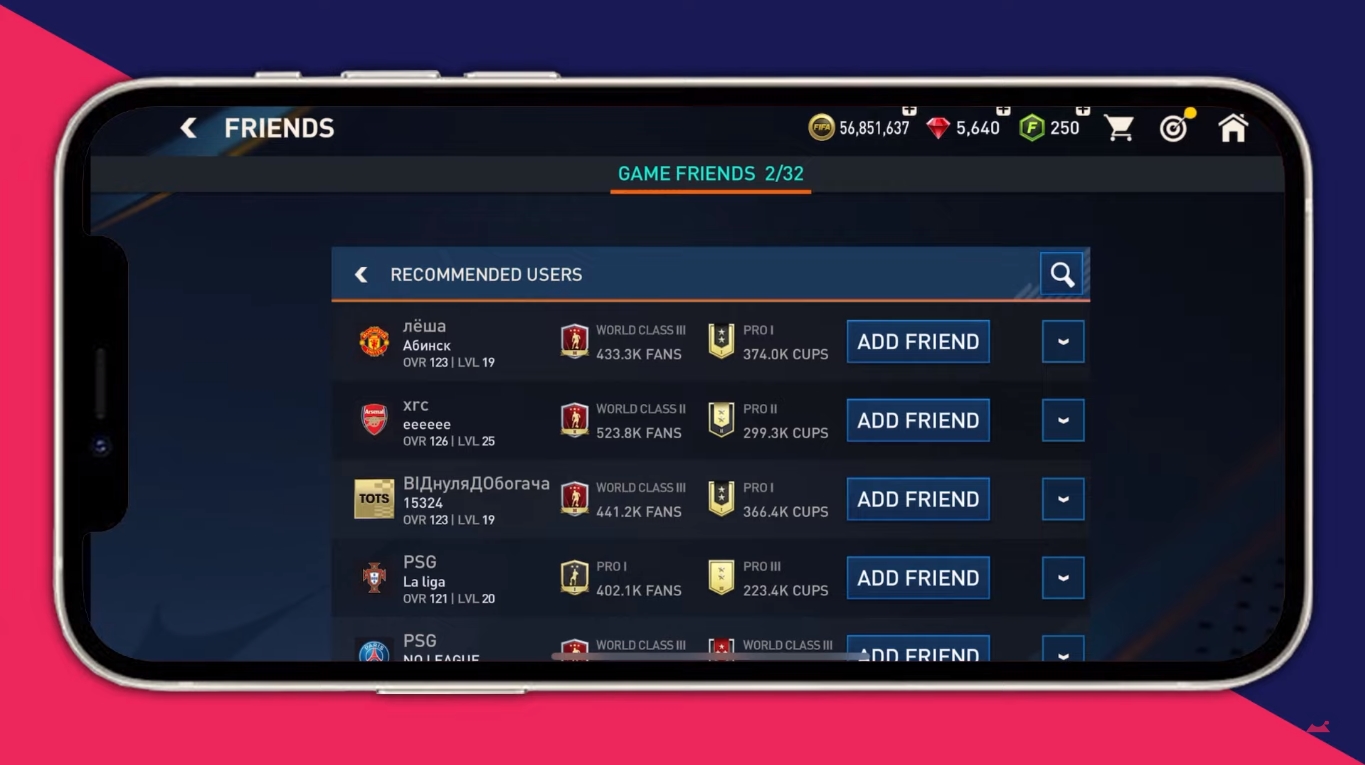
Are you an avid soccer fan who loves playing FIFA Mobile? In FIFA Mobile, one of the key features is the ability to connect and play with your friends. Adding friends in the game allows you to compete against each other, join forces in virtual tournaments, and exchange gifts. However, some players may find the process of adding friends on FIFA Mobile a bit confusing or intimidating.
In this article, we will guide you step-by-step on how to add friends on FIFA Mobile, making the process easy and seamless. Whether you want to challenge your friends to a friendly match or create a strong team together, we’ve got you covered. With our expert tips and instructions, you’ll be connecting with your friends in FIFA Mobile in no time.
Inside This Article
- How to Add Friend on FIFA Mobile
- Steps to Add Friends
- Benefits of Adding Friends
- Troubleshooting and FAQ- Common issues encountered when adding friends- Resolving friend request problems- Frequently asked questions about adding friends on FIFA Mobile
- Conclusion
- FAQs
How to Add Friend on FIFA Mobile
If you’re a fan of FIFA Mobile and want to connect with your friends to compete together or simply stay connected, adding friends on the game is a simple process. In this guide, we’ll walk you through the steps to add friends on FIFA Mobile, enhancing your gaming experience and bringing a new level of fun to your matches.
Step 1: Accessing the Friends menu
To begin, launch the FIFA Mobile app on your mobile device and navigate to the main menu. Look for the “Friends” icon, usually represented by two people shaking hands. Tap on it to enter the Friends menu, where you can manage your friends list.
Step 2: Sending friend requests
Once you’re in the Friends menu, you’ll have the option to send friend requests. Locate the search bar or the “Add Friends” button, usually found at the top or bottom of the screen. Here, you can search for your friends by their FIFA Mobile usernames, email addresses, or connect with friends from your social media accounts.
Step 3: Accepting friend requests
After you’ve sent a friend request, your friend will receive a notification on their FIFA Mobile app. They can then choose to accept or decline your request. Similarly, when someone sends you a friend request, you’ll receive a notification asking for your response. Simply accept or decline the request to add or reject the friend.
Step 4: Managing your friends list
Once you’ve added friends successfully, you can manage your friends list within the Friends menu. You’ll see a list containing the names and profile pictures of your FIFA Mobile friends. From here, you can send messages, challenge them to matches, or remove friends if desired.
Benefits of Adding Friends
Adding friends on FIFA Mobile comes with numerous advantages that enrich your gaming experience. Here are a few benefits:
- Improving your multiplayer gaming experience: Playing alongside friends can enhance the competition and enjoyment factor of FIFA Mobile.
- Participating in cooperative game modes: Many game modes in FIFA Mobile require you to team up with friends to tackle challenges and achieve success together.
- Sharing resources and rewards with friends: By adding friends, you can exchange resources, trade players, and share rewards, helping each other progress in the game.
- Tracking your friends’ progress and achievements: Adding friends allows you to keep tabs on their scores, rankings, and achievements, adding a fun element of friendly competition.
Troubleshooting and FAQ
Q: I sent a friend request, but they haven’t received it. What should I do?
A: If your friend didn’t receive your friend request, ensure that you entered their username or email correctly. You can also ask them to check their FIFA Mobile app notifications or the “Friend Requests” section within the Friends menu.
Q: Can I add friends from different platforms, such as Android and iOS?
A: Unfortunately, FIFA Mobile only allows you to add friends who play on the same platform as you. You cannot add friends who play on different devices or platforms.
Q: Is there a limit to the number of friends I can have on FIFA Mobile?
A: As of now, there is no known limit to the number of friends you can add on FIFA Mobile. Enjoy connecting with as many friends as you like and build a strong network of players.
By following these steps, you’ll be able to add friends on FIFA Mobile and unlock a whole new level of interactivity and competition within the game. Connect, compete, and enjoy FIFA Mobile with your friends!
Steps to Add Friends
Adding friends on FIFA Mobile is a great way to enhance your gaming experience and enjoy the game with your friends. To get started, follow these simple steps:
Step 1: Accessing the Friends menu
The first step is to access the Friends menu in FIFA Mobile. To do this, open the game on your mobile device and navigate to the main menu. Look for the Friends icon or tab, usually located at the bottom of the screen.
Once you find the Friends menu, click on it to proceed to the next step.
Step 2: Sending friend requests
Now that you have accessed the Friends menu, it’s time to send friend requests. In this step, you can search for your friends by their in-game username or connect with them through social media platforms. Look for the “Add Friend” or “Send Request” button and click on it.
You will be prompted to enter your friend’s username or browse your contacts for friends playing FIFA Mobile. Enter the necessary details and hit the “Send” button to send the friend request.
Step 3: Accepting friend requests
After sending friend requests, it’s time to wait for your friends to accept them. Once they receive your request, they will see a notification and have the option to accept or decline it. If they accept your request, you will officially become friends in FIFA Mobile.
Similarly, you may also receive friend requests from other players. To accept these requests, simply go to the Friends menu and look for the “Pending Requests” or “Accept Request” section. Review the requests and click on the “Accept” button to add them to your friends list.
Step 4: Managing your friends list
Managing your friends list is an essential part of adding friends on FIFA Mobile. As you continue to add more friends, you may want to organize and categorize them for easy access. In the Friends menu, look for the “Manage Friends” or “Edit Friends List” option.
Here, you can create friend groups, remove friends, or prioritize certain friends on your list. Take some time to personalize your friends list according to your preferences and play style.
By following these four simple steps, you’ll be able to add friends on FIFA Mobile and enjoy the game together. Remember, building connections with other players can enhance your gaming experience and open up opportunities for cooperative gameplay and resource sharing. Happy gaming!
Benefits of Adding Friends
Adding friends on FIFA Mobile comes with a variety of benefits that can enhance your gaming experience. Here are some of the top advantages:
1. Improving your multiplayer gaming experience: Playing against random opponents can be exciting, but playing with friends takes the fun to a whole new level. By adding friends on FIFA Mobile, you can team up and face opponents together, strategize, and coordinate your moves. This not only adds a social element to the game but also allows you to enjoy more intense and competitive matches.
2. Participating in cooperative game modes: FIFA Mobile offers various cooperative game modes that are best enjoyed with friends. Whether it’s playing in a league, competing in events, or engaging in multiplayer challenges, having a group of friends by your side can significantly enhance your chances of success. Working together as a team enables you to unlock exclusive rewards, climb leaderboards, and achieve higher rankings.
3. Sharing resources and rewards with friends: One of the advantages of adding friends on FIFA Mobile is the ability to share resources and rewards. You can exchange players, coins, and items with your friends, helping each other strengthen your teams and progress faster in the game. This cooperative approach fosters a sense of community and makes the journey more rewarding and enjoyable.
4. Tracking your friends’ progress and achievements: Adding friends allows you to keep track of their progress and achievements in the game. This not only adds a competitive element but also creates a healthy environment for friendly competition. You can challenge each other to beat high scores, achieve milestones, and strive for the top rankings. Additionally, witnessing your friends’ achievements can motivate and inspire you to improve your own gameplay.
Overall, adding friends on FIFA Mobile offers numerous benefits that can enhance your gaming experience. From multiplayer excitement and cooperative gameplay to resource sharing and friendly competition, connecting with friends brings a whole new dimension to the game. So, don’t miss out on the opportunity to add friends and explore all the exciting possibilities that FIFA Mobile has to offer!
Troubleshooting and FAQ- Common issues encountered when adding friends- Resolving friend request problems- Frequently asked questions about adding friends on FIFA Mobile
Adding friends on FIFA Mobile can enhance your gaming experience, allowing you to compete against and cooperate with your friends in various game modes. However, you may encounter some common issues when trying to add friends. Don’t worry, though! We’ve got you covered with solutions to these problems. Here are some frequently asked questions about adding friends on FIFA Mobile:
1. Why can’t I find my friend on FIFA Mobile?
If you are unable to find your friend on FIFA Mobile, ensure that you have correctly entered their username or user ID. It’s also possible that they haven’t started playing FIFA Mobile yet, or they are using a different gaming platform or server. Make sure you are both playing on the same platform and server to locate each other.
2. My friend’s friend request isn’t appearing. What should I do?
If you have sent a friend request to someone but it’s not appearing on their end, there may be a few reasons for this. Firstly, ensure that you have entered their username or user ID correctly. Additionally, check if you or your friend has reached the maximum limit for friends. FIFA Mobile has a limit on the number of friends you can have, so if either of you has reached that limit, you won’t be able to send or receive friend requests.
3. How can I accept friend requests on FIFA Mobile?
To accept friend requests on FIFA Mobile, go to the Friends menu and look for the “Pending Requests” section. You will see a list of friend requests you have received. Simply tap on the accept button next to the request to add that person to your friends list.
4. What should I do if I accidentally declined a friend request?
If you accidentally declined a friend request on FIFA Mobile, don’t worry. You can still add that person by sending them a friend request yourself. Go to the Friends menu and tap on the “Add Friend” button. Enter their username or user ID and send them a request. They will receive the request, and if they accept it, you will become friends in the game.
5. Can I remove friends from my friends list?
Yes, you can remove friends from your friends list on FIFA Mobile. Simply go to the Friends menu and find the friend you want to remove. Tap on their profile and select the option to remove them from your friends list. Keep in mind that removing a friend will also remove them from any cooperative game modes you were participating in together.
6. How can adding friends benefit my FIFA Mobile experience?
Adding friends on FIFA Mobile provides several benefits. Firstly, you can compete against them in multiplayer matches, adding an extra layer of challenge and excitement to your gameplay. Additionally, you can participate in cooperative game modes together, such as the Team of the Week event or League Matches. Furthermore, you can share resources and rewards with your friends, helping each other progress in the game. Lastly, adding friends allows you to keep track of their progress and achievements, creating a sense of friendly competition and camaraderie.
Now that you are equipped with the knowledge to troubleshoot and resolve friend request problems on FIFA Mobile, you can enjoy a seamless experience of playing with your friends. So go ahead, add friends, and have a blast in the world of FIFA Mobile!
The conclusion is that adding friends on FIFA Mobile is a simple but valuable feature that adds immense enjoyment to the gaming experience. By following the steps outlined in this guide, you can easily connect with your friends and engage in friendly competition or cooperation within the game.
Whether you’re aiming to challenge your closest buddies for bragging rights or looking to build a formidable squad together, the ability to add friends on FIFA Mobile provides endless opportunities for fun and camaraderie.
So, what are you waiting for? Start adding your friends on FIFA Mobile and elevate your gaming experience to a whole new level!
FAQs
Q: Can I add friends on FIFA Mobile?
A: Yes, you can add friends on FIFA Mobile to play matches and participate in leagues together. It enhances the multiplayer experience and adds a social element to the game.
Q: How can I add friends on FIFA Mobile?
A: To add friends on FIFA Mobile, follow these steps:
1. Launch the game and navigate to the Main Menu.
2. Tap on the Friends icon, usually located at the top or bottom of the screen.
3. Select the option to add friends or search for friends.
4. Enter your friend’s FIFA Mobile username or ID.
5. Send a friend request to your desired player.
6. Once they accept your request, you will become friends in the game.
Q: Can I remove a friend on FIFA Mobile?
A: Yes, if you no longer wish to be friends with someone on FIFA Mobile, you can remove them from your friend list. To do this:
1. Go to the Friends section in the game.
2. Locate the friend you want to remove.
3. Tap on their profile and find the option to remove or unfriend them.
4. Confirm your decision, and they will be removed from your friend list.
Q: What can I do with friends in FIFA Mobile?
A: Having friends in FIFA Mobile opens up several possibilities:
1. Play matches against each other for friendly competition.
2. Form a team and participate in leagues or tournaments together.
3. Share resources and help each other progress in the game.
4. Exchange tips, strategies, and discuss gameplay experiences.
5. Send and receive in-game gifts and rewards.
Q: Are there any restrictions on adding friends in FIFA Mobile?
A: While there are no strict limitations on adding friends in FIFA Mobile, it’s important to keep in mind a few things:
1. Both players need to have an active FIFA Mobile account to send or accept friend requests.
2. Make sure you enter the correct username or ID when searching for friends to avoid adding the wrong person.
3. Depending on the privacy settings of the player you want to add, they may need to accept your friend request before becoming friends in the game.
