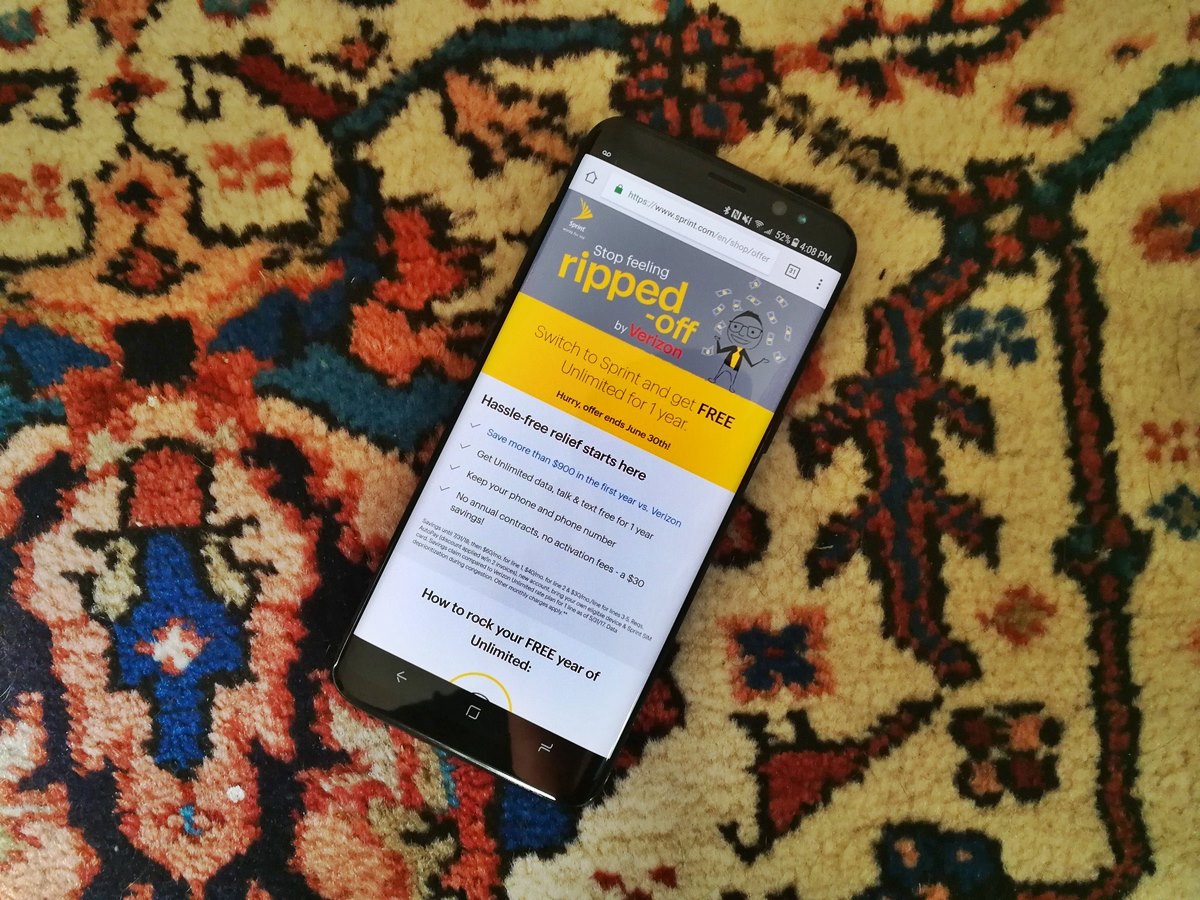
Are you considering canceling your Sprint service but want to keep your phone number? It’s a common dilemma faced by many people who are looking to switch carriers or change their phone plans. Fortunately, with the right steps and guidance, you can cancel your Sprint service while retaining your beloved phone number. This article will provide you with a comprehensive guide on how to cancel your Sprint service and keep your phone number intact. We’ll walk you through the necessary steps, including contacting Sprint customer service, understanding any applicable fees or penalties, and transferring your phone number to a new carrier seamlessly. So, let’s dive in and discover the process of canceling Sprint service while keeping your phone number hassle-free.
Inside This Article
How to Cancel Sprint Service and Keep Phone Number
If you’re looking to cancel your Sprint service but want to keep your phone number, you’ve come to the right place. Whether you’re switching to another carrier or transferring your number to Google Voice, there are several options available to ensure a smooth transition. In this article, we’ll guide you through the process of cancelling your Sprint service while retaining your phone number.
Porting Your Sprint Number to Another Carrier
One option for cancelling your Sprint service while keeping your phone number is to port it to another carrier. This process allows you to transfer your existing phone number to your new service provider. Here’s what you need to do:
- Contact your new carrier: Reach out to your new carrier and inform them that you want to port your Sprint number to their network. They will guide you through the porting process and provide you with any necessary forms or documentation.
- Gather your account information: You’ll need to provide your new carrier with your Sprint account information, including your account number and PIN. This information can typically be found on your Sprint bill or by contacting Sprint customer service.
- Initiate the porting process: Once you have all the necessary information, your new carrier will initiate the porting process. This typically takes a few days, during which your current Sprint service will remain active.
- Confirm the successful transfer: After the porting process is complete, your new carrier will notify you and activate your phone with your existing number. At this point, you can safely cancel your Sprint service without losing your phone number.
Transferring Your Number to Google Voice
If you’re not switching to another carrier and prefer to manage your phone number independently, transferring it to Google Voice is a viable option. Here’s how you can go about it:
- Create a Google Voice account: If you don’t already have a Google Voice account, you’ll need to create one. Visit the Google Voice website and sign up for a new account using your preferred email address.
- Initiate the number transfer: Once you have a Google Voice account, follow the instructions provided on their website to initiate the number transfer process. You may need to provide information from your Sprint account, such as your account number and PIN.
- Pay the transfer fee (if applicable): Google Voice may charge a one-time fee to transfer your number. Check their website or contact their support for information on any associated fees.
- Confirm the successful transfer: After the transfer process is complete, your phone number will be linked to your Google Voice account. You can then cancel your Sprint service without losing your number.
Cancelling Sprint Service and Transferring Number to a Different Person
If you wish to cancel your Sprint service and transfer your number to another person, such as a family member or friend, you can do so by following these steps:
- Contact Sprint customer service: Reach out to Sprint customer service and inform them that you want to cancel your service and transfer your number to another person. They will guide you through the necessary steps and provide you with the required forms.
- Fill out the transfer of liability form: Both you and the person you’re transferring the number to will need to fill out and sign a transfer of liability form. This form transfers ownership of the number to the new account holder.
- Submit the form to Sprint: Once the form is completed, submit it to Sprint as instructed. They will process the transfer and confirm the successful transfer of your number to the new account holder.
Returning Sprint Devices and Canceling Service
In order to cancel your Sprint service, it’s important to return any Sprint devices you have and settle any outstanding balances or fees. Here’s what you need to do:
- Gather your Sprint devices: Locate all Sprint devices, including phones, tablets, or other devices provided by Sprint. Ensure that they are in good working condition and remove any personal data.
- Contact Sprint customer service: Reach out to Sprint customer service and inform them that you want to cancel your service. They will provide you with instructions on returning the devices and settling any outstanding balances.
- Return the devices: Follow the instructions provided by Sprint to return the devices. This may involve mailing them back or visiting a Sprint store. Be sure to obtain proof of return for your records.
- Settle outstanding balances: Pay any outstanding fees or balances to Sprint as instructed. This ensures a smooth cancellation process.
By following these steps, you can successfully cancel your Sprint service while keeping your phone number. Remember to gather all the necessary information, contact the appropriate parties, and complete any required forms or processes. Whether you’re porting your number to another carrier, transferring it to Google Voice, or transferring it to another person, these options provide flexibility and allow you to retain your phone number throughout the cancellation process.
Canceling your Sprint service while keeping your phone number is a straightforward process that ensures a seamless transition to a new provider. By following the steps outlined in this article, you can avoid any potential hassles and continue using your existing phone number without interruption.
Remember to gather all the necessary information and documents, such as your account details and any outstanding balances, before initiating the cancellation process. Additionally, be prepared to potentially pay any applicable termination fees or charges.
Once you’ve canceled your Sprint service, you can begin exploring new mobile service providers that best suit your needs. Whether you’re switching to another carrier or considering a different plan, this flexibility allows for a seamless transition and helps you stay connected on your terms.
Remember, keeping your phone number can save you from the inconvenience of updating contacts and notifying friends and family of a new number. So, follow the steps provided and make the transition as smooth as possible.
FAQs
Q: Can I cancel my Sprint service and keep my phone number?
Absolutely! Sprint allows you to port your phone number to another carrier even if you decide to cancel your service. Just make sure to provide the necessary information to your new carrier during the porting process.
Q: How do I cancel my Sprint service?
Cancelling your Sprint service is a straightforward process. You can either contact Sprint’s customer service via phone or visit a Sprint store to initiate the cancellation. They will guide you through the necessary steps and assist you in cancelling your service.
Q: Will there be any fees or penalties for cancelling my Sprint service?
Depending on your specific contract or agreement with Sprint, there may be fees or penalties associated with cancelling your service before the end of the contract term. It’s always important to review your contract or contact Sprint directly to understand the potential costs involved in cancelling your service.
Q: Can I cancel my Sprint service online?
Yes, it is possible to cancel your Sprint service online. However, the process may vary depending on the specific circumstances, such as if you are under contract or still have an active device payment plan. It’s recommended to check Sprint’s website or contact their customer service for detailed instructions on cancelling online.
Q: What steps should I take to ensure a smooth transition when cancelling my Sprint service?
To ensure a smooth transition when cancelling your Sprint service, follow these steps:
- Contact your new carrier and let them know you want to port your phone number.
- Provide all necessary information to your new carrier, such as your Sprint account number and phone number.
- Confirm with your new carrier that they have successfully initiated the porting process.
- Once your new carrier confirms the porting is complete, you can safely cancel your Sprint service.
