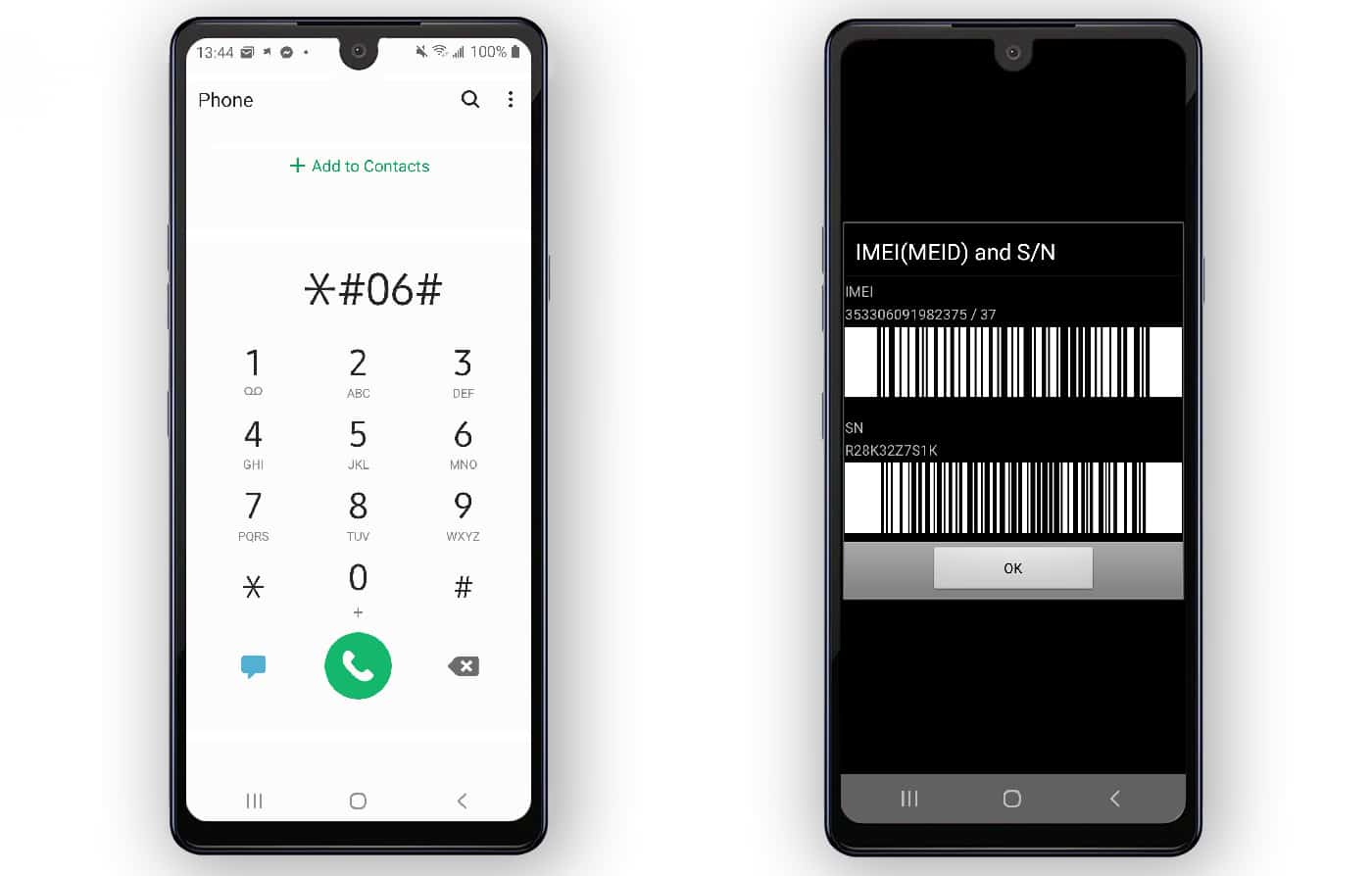
Are you looking to carrier unlock your Boost Mobile Stylo 6? Unlocking your phone allows you to use it with any carrier of your choice, giving you the freedom to switch networks or use local SIM cards while traveling. Boost Mobile Stylo 6 is a popular smartphone known for its impressive features and performance. In this article, we will guide you on how to carrier unlock your Boost Mobile Stylo 6, enabling you to use it with any compatible network. Whether you want to switch carriers or simply explore more options, unlocking your Stylo 6 is a simple process that can enhance your phone’s capabilities. So, let’s dive in and unlock the true potential of your Boost Mobile Stylo 6!
Inside This Article
- Method 1: Contacting Boost Mobile
- Method 2: Using a Third-Party Unlocking Service
- Method 3: Unlocking the Boost Mobile Stylo 6 via Software
- Method 4: Requesting Carrier Unlock through Boost Mobile’s Online Portal
- Conclusion
- FAQs
Method 1: Contacting Boost Mobile
One of the most straightforward and reliable methods to carrier unlock your Boost Mobile Stylo 6 is by contacting Boost Mobile directly. This option allows you to get assistance from the carrier itself, ensuring that the unlocking process is properly handled. Here are the steps to follow:
- Step 1: Gather the necessary information – Before contacting Boost Mobile, make sure you have the following information ready: the IMEI number of your Stylo 6, your Boost Mobile account details, and any relevant documentation.
- Step 2: Reach out to Boost Mobile – You can contact Boost Mobile’s customer support through various channels such as phone, email, or online chat. Explain that you want to carrier unlock your Stylo 6 and provide them with all the required information.
- Step 3: Follow Boost Mobile’s instructions – Boost Mobile will guide you through the unlocking process. They may require you to provide additional information or perform certain steps to complete the request.
- Step 4: Wait for the unlock confirmation – Once you have followed all the necessary steps, you will need to wait for Boost Mobile to confirm the unlock request. This confirmation may come via email, text message, or in your Boost Mobile account dashboard.
- Step 5: Complete the unlocking process – Once you receive the confirmation, follow the instructions provided by Boost Mobile to complete the unlocking process. This may involve inserting a different carrier’s SIM card into your Stylo 6 to activate the unlock.
It is important to note that Boost Mobile may have specific requirements or eligibility criteria for unlocking devices. Therefore, it is recommended to reach out to their customer support and inquire about the process tailored to your individual case. This will ensure a smooth and hassle-free unlocking experience for your Boost Mobile Stylo 6.
Method 2: Using a Third-Party Unlocking Service
If you’re unable to unlock your Boost Mobile Stylo 6 through the carrier or other official means, you can consider using a third-party unlocking service. These services specialize in unlocking cell phones from various carriers, including Boost Mobile.
When choosing a third-party unlocking service, it’s important to do your research and find a reputable provider. Look for reviews and testimonials from other customers to ensure you’re dealing with a trustworthy company. Additionally, make sure the service supports unlocking Boost Mobile phones specifically.
Once you’ve identified a reliable unlocking service, the process usually involves providing some information about your Boost Mobile Stylo 6, such as its IMEI number. The IMEI number is a unique identifier for your device and can typically be found by dialing *#06# on your phone or checking the device’s settings.
After submitting the necessary information, the unlocking service will initiate the unlocking process on their end. This typically involves contacting Boost Mobile or the phone’s manufacturer to request an unlock code. The service will then provide you with the unlock code, along with instructions on how to enter it into your Stylo 6.
Keep in mind that using a third-party unlocking service may come with some risks. It’s important to review the terms and conditions of the service to understand any potential limitations or consequences. Additionally, it’s crucial to ensure that the service you choose is legitimate and won’t compromise the security or functionality of your device.
Once you have received the unlock code from the third-party service, you can proceed to unlock your Boost Mobile Stylo 6 by following their provided instructions. Typically, this involves inserting a SIM card from a different carrier and entering the unlock code when prompted.
After successfully entering the unlock code, your Boost Mobile Stylo 6 should be unlocked and ready to use with any compatible carrier. This gives you the freedom to switch to a different network or use a local SIM card when traveling abroad.
It’s important to note that using a third-party unlocking service may void any warranty you have on your device. Make sure to consider this factor and weigh the benefits against the potential risks before proceeding with this method of unlocking.
Method 3: Unlocking the Boost Mobile Stylo 6 via Software
If you are looking to unlock your Boost Mobile Stylo 6 without the hassle of contacting the carrier or using a third-party service, you may want to consider unlocking it via software. This method involves using specific software tools that can bypass the carrier restrictions and unlock your device, allowing it to be used on any compatible network.
Before proceeding with this method, it’s important to note that unlocking your device via software may void any warranty associated with your phone. Additionally, this method should only be attempted by users who are familiar with software manipulation and understand the potential risks involved.
There are several software programs available online that claim to unlock Boost Mobile Stylo 6 devices. These programs utilize different techniques to unlock the device, such as generating unlock codes or flashing custom firmware. It’s essential to research and choose a reputable software tool to ensure the unlocking process is successful and safe.
Here are some steps you can follow to unlock your Boost Mobile Stylo 6 via software:
- Research and find a reliable software tool specifically designed for unlocking Boost Mobile Stylo 6 devices. Ensure that the software supports your phone model and has positive user reviews and ratings.
- Download and install the software on your computer.
- Connect your Boost Mobile Stylo 6 to your computer using a USB cable.
- Open the software and follow the on-screen prompts to initiate the unlocking process. The steps may vary depending on the software tool you are using.
- Wait for the software to detect your device. It may take a few moments.
- Once your device is detected, the software will begin the unlocking process. This may involve generating an unlock code or flashing custom firmware onto your device.
- Follow any additional instructions provided by the software tool to complete the unlocking process.
- Once the unlocking process is complete, disconnect your Boost Mobile Stylo 6 from the computer.
- Restart your phone.
- Your Boost Mobile Stylo 6 should now be unlocked and ready to be used on any compatible network.
It’s important to note that the success of unlocking your Boost Mobile Stylo 6 through software may vary. Some devices may not be compatible with certain software tools, and there is always a risk of bricking your device if the process is not followed correctly. Therefore, it’s crucial to exercise caution and proceed at your own risk.
If you are unsure about using software to unlock your Boost Mobile Stylo 6 or encounter any issues during the process, it’s recommended to reach out to professional technicians or contact Boost Mobile for further assistance.
Method 4: Requesting Carrier Unlock through Boost Mobile’s Online Portal
One of the convenient ways to carrier unlock your Boost Mobile Stylo 6 is by requesting the unlock through Boost Mobile’s online portal. This method allows you to initiate the unlocking process yourself and can be done from the comfort of your own home. Here’s how you can do it:
- Visit the Boost Mobile website and navigate to the unlocking page. This page is specifically designed for customers who want to request a carrier unlock.
- Provide the necessary information and follow the instructions. Boost Mobile will require you to provide details such as your Boost Mobile phone number, the serial number of your Stylo 6, and other relevant information.
- Submit the request. Once you have provided all the required information, click on the submit button to submit your request for carrier unlocking.
- Wait for the confirmation. After submitting your request, you will receive a confirmation email from Boost Mobile acknowledging your request. This email will also provide you with an estimated time frame within which your unlocking request will be processed.
- Check your email for further instructions. Boost Mobile may require you to complete additional steps to verify your request and validate your eligibility for carrier unlocking. Make sure to carefully follow any instructions provided in the email.
- Wait for the unlocking confirmation. Once Boost Mobile processes your request and confirms the carrier unlock, you will receive another email with the necessary instructions to complete the unlocking process.
- Follow the instructions to complete the carrier unlocking process. The instructions provided in the email will guide you through the final steps to unlock your Boost Mobile Stylo 6.
- Restart your phone and enjoy the unlocked device. Once you have successfully completed the carrier unlocking process, restart your Stylo 6, and it should now be ready to use with any compatible carrier’s SIM card.
Please note that the carrier unlocking process may vary depending on Boost Mobile’s policies and procedures. It is essential to carefully follow the steps provided by Boost Mobile and ensure that you meet all the requirements for unlocking your Stylo 6.
Conclusion
In conclusion, carrier unlocking your Boost Mobile Stylo 6 can open up a world of possibilities. By removing the restrictions imposed by the carrier, you can enjoy the freedom to switch to different networks and take advantage of better plans and coverage. Not only does unlocking your phone give you the ability to use it internationally, but it also allows you to sell or gift it to someone else without any limitations.
Unlocking your Boost Mobile Stylo 6 is a straightforward process that can be done either through the carrier or by using a reputable unlocking service. Just make sure to follow the necessary steps and confirm that your device is eligible for unlocking.
By taking the time to carrier unlock your Boost Mobile Stylo 6, you can enjoy the benefits of a flexible, versatile, and customizable phone experience. So, why wait? Unlock your phone today and start exploring the endless possibilities!
FAQs
Q: What is carrier unlocking?
Carrier unlocking is the process of removing the restrictions imposed by a carrier on a mobile phone, allowing it to be used with any compatible network provider. This allows users to switch between different carriers, use local SIM cards while traveling, or take advantage of better network coverage or pricing plans.
Q: Why would I want to carrier unlock my Boost Mobile Stylo 6?
Carrier unlocking your Boost Mobile Stylo 6 gives you the freedom and flexibility to use the device with any compatible carrier of your choice. It allows you to take advantage of better network coverage, explore different pricing plans, and avoid roaming charges when traveling. Additionally, carrier unlocking can increase the resale value of your device.
Q: Is carrier unlocking legal?
Yes, carrier unlocking is legal in most countries, including the United States. In 2014, the Unlocking Consumer Choice and Wireless Competition Act was passed in the U.S., making it legal for consumers to unlock their cell phones. However, it’s important to note that carrier unlocking policies may vary, so it’s always recommended to check with your carrier or seek professional assistance.
Q: Can I carrier unlock my Boost Mobile Stylo 6 myself?
Yes, it is possible to carrier unlock your Boost Mobile Stylo 6 yourself, but the process can be complex and risky if not done correctly. It typically involves obtaining an unlock code from your carrier, following a series of steps, and entering the code into your phone. However, it’s important to note that not all phones can be easily unlocked, and some may require additional software or hardware modifications. It’s often recommended to seek the help of a professional unlocking service to ensure a safe and successful unlock.
Q: Will carrier unlocking my Boost Mobile Stylo 6 void the warranty?
Carrier unlocking your Boost Mobile Stylo 6 should not void the warranty, as long as it is done according to the terms and conditions set by your carrier. However, it’s always best to check with your carrier or review the warranty information provided with your device to ensure you comply with any specific requirements.
