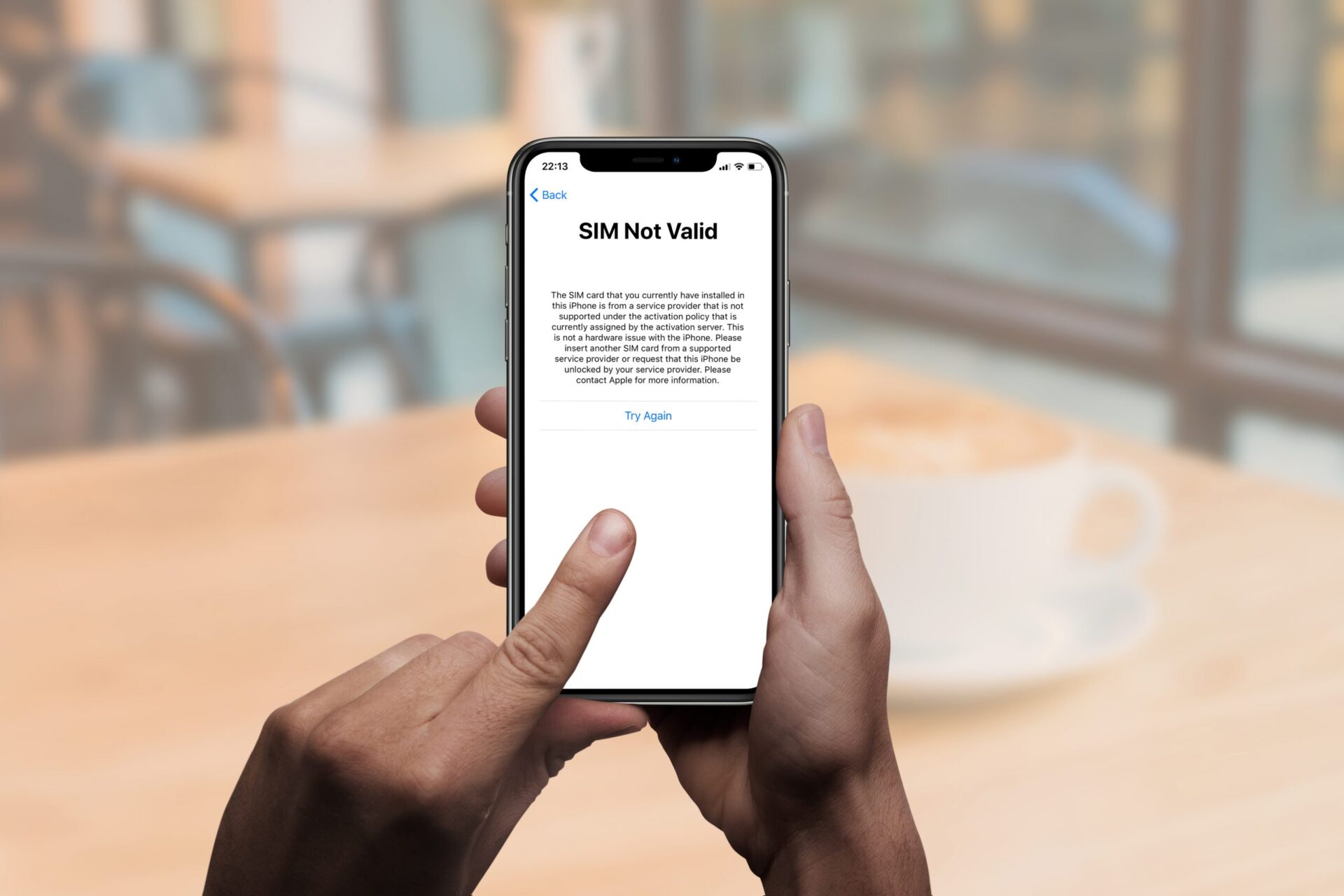
Are you tired of being locked into a carrier contract with your T-Mobile phone? Unlocking your phone can provide you with the freedom to switch carriers and use your device as you please. Whether you want to take advantage of a better phone plan, travel internationally, or simply have the flexibility to choose your own service provider, carrier unlocking is the way to go.
In this article, we will guide you through the process of unlocking your T-Mobile phone. We’ll explain what carrier locking is, why you might want to unlock your phone, and the steps involved in unlocking a T-Mobile device. By the end of this article, you’ll have all the information you need to ensure that your phone is unlocked and ready to connect to any compatible carrier.
Inside This Article
- Benefits of Carrier Unlocking a T-Mobile Phone
- Methods to Carrier Unlock a T-Mobile Phone
- Things to Consider before Carrier Unlocking a T-Mobile Phone
- Conclusion
- FAQs
Benefits of Carrier Unlocking a T-Mobile Phone
Carrier unlocking a T-Mobile phone offers several advantages that can enhance your mobile experience and provide you with more freedom and flexibility. Here are some key benefits of unlocking your T-Mobile phone:
- Switch to Any Network: One of the primary benefits of carrier unlocking a T-Mobile phone is the ability to switch to any network. Once unlocked, you can use your phone with any compatible carrier of your choice. This gives you the freedom to choose a network that offers better coverage, affordable plans, or better customer service.
- Cost Savings: Unlocking your T-Mobile phone can lead to significant cost savings. You can take advantage of competitive pricing and special offers provided by different carriers. This allows you to select a plan that best suits your needs and budget, potentially saving you money on monthly bills or roaming charges.
- International Travel: Carrier unlocking your T-Mobile phone is especially valuable when traveling internationally. Instead of paying exorbitant roaming charges or purchasing a temporary phone in another country, you can simply insert a local SIM card into your unlocked device. This enables you to enjoy local rates, access data services, and continue using your phone seamlessly while abroad.
- Resale Value: An unlocked T-Mobile phone generally holds higher resale value compared to a locked device. When it comes time to upgrade or sell your phone, having it carrier unlocked makes it more attractive to potential buyers. They can use the phone with their preferred carrier, increasing its marketability and potentially fetching a higher price.
- Software Updates: Carrier unlocked phones often receive software updates more quickly than locked devices. Network-locked phones typically have to wait for the carrier to approve and release updates, leading to delays. With an unlocked phone, you can enjoy the latest features, security patches, and improvements as soon as they become available from the manufacturer.
Unlocking your T-Mobile phone provides you with the freedom to choose your network, save money, and enjoy a hassle-free mobile experience. Whether you’re a frequent traveler, want to switch carriers, or simply desire the flexibility to use your device as you see fit, carrier unlocking can be highly beneficial.
Methods to Carrier Unlock a T-Mobile Phone
If you’ve decided to carrier unlock your T-Mobile phone, you have a few options to choose from. Here are some common methods to unlock your T-Mobile phone:
1. Contact T-Mobile: The first and easiest method is to contact T-Mobile directly. You can reach out to their customer service department and request a carrier unlock for your phone. They may ask you to provide certain information, such as the IMEI number of your device. Once approved, T-Mobile will provide you with the necessary instructions to unlock your phone.
2. Third-party Unlocking Websites: Another method is to use third-party unlocking websites. There are numerous online services that specialize in unlocking phones from different carriers, including T-Mobile. These websites generally charge a fee for their services. You will need to provide them with information about your phone, such as its model and IMEI number. They will then generate an unlock code that you can use to unlock your T-Mobile phone.
3. Unlocking Software: If you’re tech-savvy and comfortable with tinkering with your phone’s software, you can consider using unlocking software. These software programs are designed to bypass the carrier restrictions on your phone and unlock it. However, be cautious when using such software, as improper usage can cause damage to your phone or void its warranty.
4. IMEI Unlock Service: IMEI unlock service is another popular method to carrier unlock a T-Mobile phone. This method involves contacting a service provider that specializes in unlocking phones using the IMEI number. You will need to provide them with the IMEI number of your phone and pay a fee for their services. Once the unlock request is processed, they will send you an unlock code or instructions to unlock your T-Mobile phone.
5. SIM Unlocking Apps: There are also various SIM unlocking apps available in app stores that claim to unlock T-Mobile phones. These apps usually require you to make in-app purchases or subscribe to their services. However, the effectiveness of these apps may vary, and it’s essential to read reviews and choose a reputable app before proceeding with unlocking through this method.
Remember that the availability and effectiveness of each method may vary depending on the model and software version of your T-Mobile phone. Before attempting any unlocking method, it’s important to research and ensure that it is compatible with your specific phone.
Things to Consider before Carrier Unlocking a T-Mobile Phone
Carrier unlocking a T-Mobile phone can provide you with more flexibility and freedom when it comes to choosing your network provider. However, before you proceed with the unlocking process, there are a few important things that you need to consider.
1. Eligibility: Not all T-Mobile phones are eligible for carrier unlocking. Before you begin the process, make sure that your phone meets the necessary eligibility criteria. This can include factors such as the length of time you have been with T-Mobile, whether your phone is fully paid off, and if it is in good standing with the carrier. You can check with T-Mobile or visit their website to determine the eligibility requirements for your specific device.
2. Warranty and Support: It’s important to note that carrier unlocking your T-Mobile phone may void its warranty. Once the phone is unlocked, T-Mobile may no longer provide technical support or assistance for issues related to network connectivity or software updates. If you rely heavily on T-Mobile’s customer support, it’s essential to weigh the potential loss of support against the benefits of unlocking your phone.
3. Compatibility: Carrier unlocking your T-Mobile phone allows you to use it with other network providers. However, it’s crucial to ensure that the unlocked phone will be compatible with the network you plan to switch to. Different networks use different technologies, and not all unlocked phones are compatible with every network. Before proceeding, check if the phone supports the necessary bands and frequencies for the network you want to use.
4. Legal Considerations: Carrier unlocking a T-Mobile phone is generally legal in most countries, but it’s important to understand the legal implications in your specific region. Ensure that you comply with the laws and regulations regarding phone unlocking to avoid any potential legal issues. It’s always a good idea to research and understand the laws in your country or state before proceeding with the unlocking process.
5. Risk of Damage: While carrier unlocking a T-Mobile phone is a relatively safe procedure, there is still a slight risk of damaging the device. If the unlocking process is not done correctly or if you use unreliable third-party services, it could potentially lead to software issues or even permanent damage to your phone. Consider the potential risks involved and make sure to follow reputable instructions or seek professional help to minimize the chances of any mishaps.
By considering these factors before carrier unlocking your T-Mobile phone, you can ensure that you make an informed decision. Unlocking your phone can provide you with greater flexibility, but it’s essential to weigh the benefits against any potential drawbacks and make the right choice for your specific needs.
In conclusion, unlocking a T-Mobile phone can provide you with greater flexibility and freedom to use your device as you see fit. Whether you want to switch to a different carrier, use a local SIM card while traveling, or simply have the ability to sell your phone at a higher value, carrier unlocking is the way to go.
By following the steps outlined in this article, you can successfully unlock your T-Mobile phone and enjoy the benefits of a device that is not tied to a specific network. Remember to check your eligibility, contact T-Mobile for assistance, or use a reputable third-party unlocking service to ensure a smooth and hassle-free process.
So don’t let your T-Mobile phone remain locked. Take control of your device and unlock new possibilities today!
FAQs
Q: Why would I want to carrier unlock my T-Mobile phone?
A: Carrier unlocking your T-Mobile phone gives you the freedom to use it with any compatible network. This means you can switch carriers without having to purchase a new phone. It also allows for international use, so you can use local SIM cards when traveling abroad and avoid roaming charges.
Q: Is carrier unlocking legal?
A: Yes, carrier unlocking is legal in most countries, including the United States. In fact, in 2014, the U.S. Federal Communications Commission (FCC) lifted the ban on carrier unlocking, allowing consumers to unlock their devices legally.
Q: Can I unlock my T-Mobile phone myself?
A: Yes, you can unlock your T-Mobile phone yourself. T-Mobile provides guidelines and instructions on how to unlock your device on their website. Alternatively, you can also choose to use a third-party unlocking service or software.
Q: How long does it take to unlock a T-Mobile phone?
A: The duration of the unlocking process can vary depending on the specific model of your T-Mobile phone and the unlocking method you choose. In some cases, it can take a few hours, while in others, it may take a few days. It’s important to carefully follow the instructions provided by T-Mobile or the unlocking service for a successful unlocking process.
Q: Will unlocking my T-Mobile phone void the warranty?
A: No, carrier unlocking your T-Mobile phone does not void the warranty. The FCC has made it clear that carrier unlocking your device is within your rights as a consumer and should not affect your warranty. However, it’s important to note that any damage caused to the device during the unlocking process may void the warranty, so it’s always best to follow the instructions carefully or seek professional assistance if needed.
