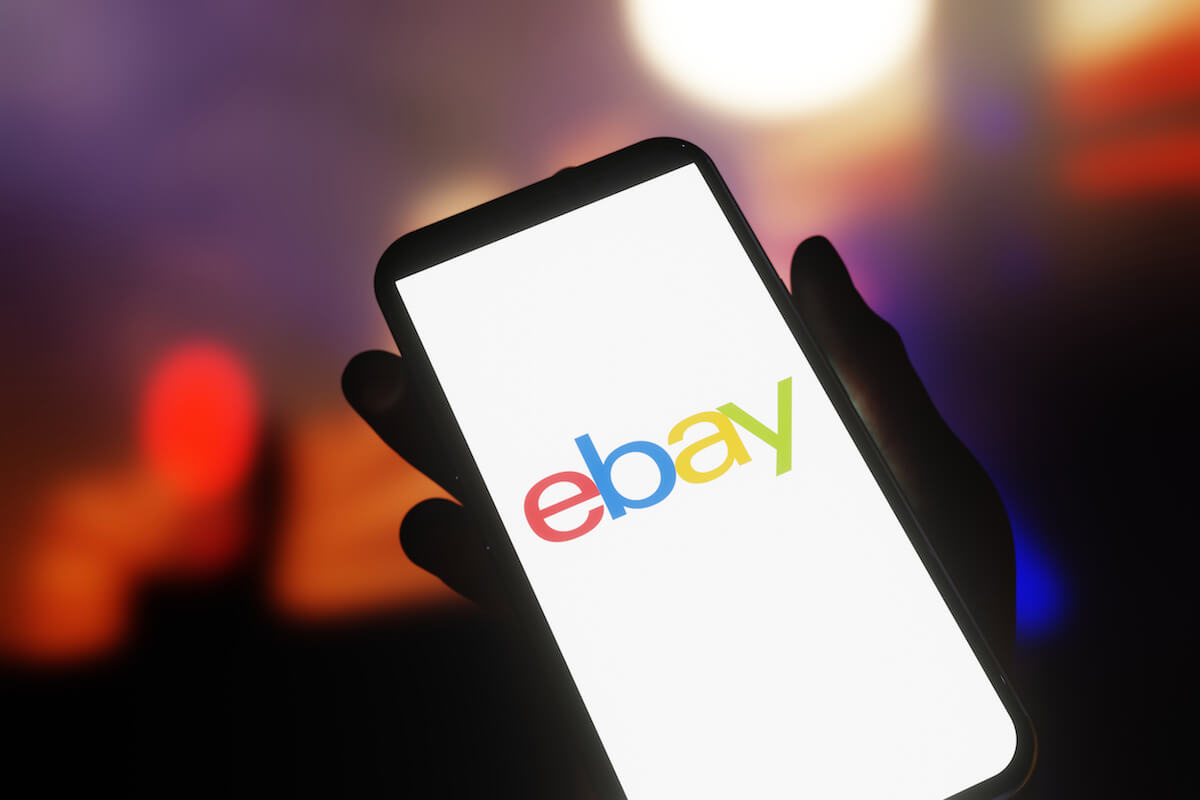
Changing your phone number on Ebay is an important step to keep your account information up to date and ensure smooth communication with buyers and sellers. Whether you’ve switched phone carriers or simply want to update your contact details, the process of changing your phone number on Ebay is relatively straightforward. In this article, we will guide you through the necessary steps to update your phone number on the Ebay platform, ensuring that your account remains secure and connected. By following these simple instructions, you’ll be able to seamlessly manage your Ebay transactions and stay connected with other members of the Ebay community. So let’s dive in and discover how to change your phone number on Ebay!
Inside This Article
- Option 1: Account Settings
- Option 2: Contact eBay Customer Support
- Option 3: Update Phone Number during Purchase
- Conclusion
- FAQs
Option 1: Account Settings
If you are looking to change your phone number on eBay, one of the easiest ways to do so is through your account settings. Follow these simple steps:
- Log in to your eBay account using your credentials.
- Once logged in, click on your username in the top left corner of the screen to open a drop-down menu.
- Select “Account settings” from the drop-down menu.
- In the “Personal information” section, click on the “Edit” button next to the phone number field.
- Enter your new phone number in the provided field.
- Click “Save” to update your phone number on eBay.
It is important to note that you may be prompted to verify your new phone number through a verification code sent to your mobile device. This additional security measure ensures that only the authorized account holder can make changes to the contact information.
By updating your phone number in your account settings, you can easily maintain accurate and up-to-date contact information on eBay. This ensures that you receive notifications and important communications from the platform without any issues.
Option 2: Contact eBay Customer Support
If you’re unable to change your phone number on eBay through your account settings, you can seek assistance from eBay’s customer support team. They are trained to help users with various issues and can assist you in updating your phone number on the platform.
To contact eBay customer support, you can do so through the following steps:
1.
Go to the eBay website and log into your account.
2.
Navigate to the “Help & Contact” section of the website. This can usually be found in the top right corner of the homepage.
3.
Once you’re in the “Help & Contact” section, you can choose between different help topics. To update your phone number, select the appropriate category, such as “Account” or “Personal Information.”
4.
After selecting the relevant category, you should see options to contact eBay customer support. This could be in the form of live chat, email, or phone call.
5.
Choose the method that is most convenient for you and provide the necessary information to the customer support representative. Be sure to explain that you want to update your phone number on eBay.
6.
Follow any further instructions that the customer support representative provides to complete the phone number change process.
Remember to provide all the required information accurately to expedite the process. eBay’s customer support team is there to assist you and will guide you through the steps necessary to update your phone number on the platform.
It’s important to note that customer support response times may vary, depending on the volume of inquiries they are receiving. If you need to update your phone number promptly, consider using one of the other options mentioned in this article.
Option 3: Update Phone Number during Purchase
If you need to update your phone number on eBay during the purchase process, there’s a simple way to do it. When you’re checking out with your items in your cart, eBay will prompt you to enter your shipping and payment information. At this point, you can also update your phone number.
During the checkout process, look for the option to “Edit” or “Change” your shipping information. Click on that and you’ll be taken to a page where you can make changes to your shipping details, including your phone number.
Once you’ve accessed the shipping information page, locate the field where your phone number is currently registered. Simply delete the existing number and enter your new phone number in the provided space. Make sure to double-check your entry to ensure accuracy.
After you’ve entered your new phone number, proceed with completing your purchase. eBay will save your updated phone number and use it for future communication regarding your order, such as tracking notifications and delivery updates.
Remember, updating your phone number during the purchase process is a convenient and efficient way to ensure that eBay has your most current contact information.
Changing your phone number on eBay is a simple process that can be done in just a few steps. By following the instructions and guidelines provided by eBay, you can ensure that your contact information is up to date and accurate. Keeping your phone number current is important for smooth communication with buyers and sellers, as well as for security purposes. Remember to update your contact information promptly if you change your phone number to avoid any potential issues or missed opportunities on the eBay platform. So, don’t hesitate to make the necessary changes to your phone number and stay connected on eBay!
FAQs
FAQ 1: Can I change my phone number on eBay?
Yes, it is possible to change your phone number on eBay. By updating your contact information in your account settings, you can easily replace your old phone number with a new one. This ensures that your buyers, sellers, and eBay customer service can reach you at the updated contact number.
FAQ 2: How do I change my phone number on eBay?
To change your phone number on eBay, follow these simple steps:
- Log in to your eBay account.
- Go to your account settings.
- Click on the “Personal Information” tab.
- Scroll down to the “Phone” section.
- Click on the “Edit” button next to your current phone number.
- Enter your new phone number in the provided field.
- Click on the “Save” button to update your phone number.
FAQ 3: Do I need to verify my new phone number on eBay?
Yes, eBay may require you to verify your new phone number for security purposes. After updating your phone number, eBay may send you a verification code via SMS or call to ensure that you are the owner of the new phone number. Follow the verification process as instructed to complete the phone number change.
FAQ 4: Will my eBay listings be affected by changing my phone number?
No, changing your phone number on eBay should not affect your listings directly. However, it is essential to update your contact information to ensure smooth communication with buyers and sellers. Make sure to update your phone number in any active listings where it is displayed, such as in product descriptions or contact information sections.
FAQ 5: Can I change my phone number on eBay’s mobile app?
Yes, you can change your phone number on eBay’s mobile app by following similar steps as mentioned earlier. Open the eBay app, go to your account settings, find the “Personal Information” section, and update your phone number. Remember to save the changes for them to take effect on your eBay account.
