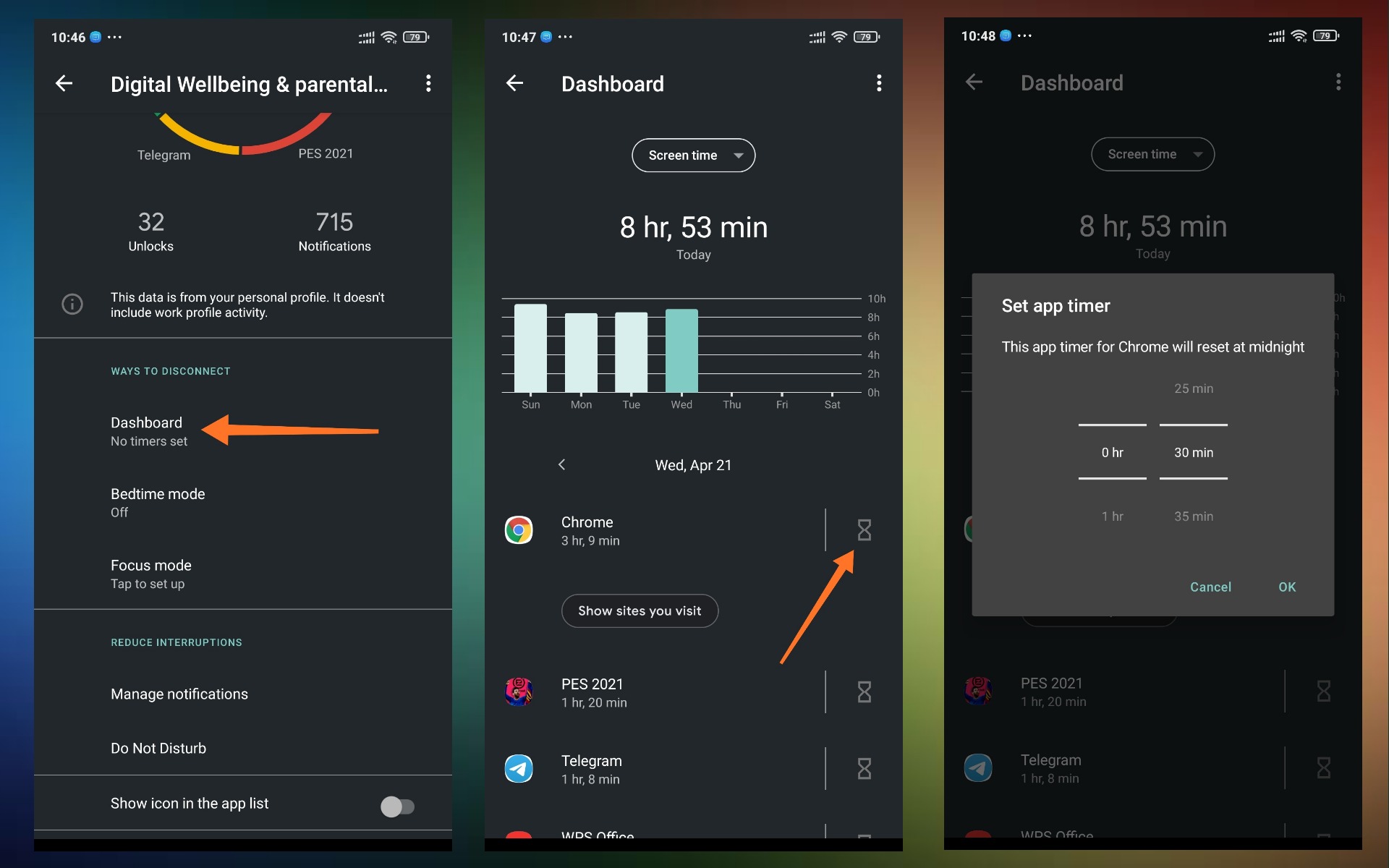
In the fast-paced digital age, it’s easy to lose track of how much time we spend on our smartphones. With the constant stream of notifications, social media updates, and endless apps to explore, it’s crucial to stay aware of our screen time. If you own a Redmi smartphone and want to check how much time you’re spending on your device, you’re in luck! Redmi offers a convenient and user-friendly feature that allows you to monitor your screen time effortlessly. In this article, we will explore the steps on how to check your screen time on Redmi, empowering you to take control of your smartphone usage and strike a healthy balance between technology and real-world experiences.
Inside This Article
How to Check My Screen Time on Redmi
With the increasing usage of smartphones in our daily lives, it’s important to keep track of our screen time to ensure a healthy balance between online and offline activities. If you are a Redmi user and want to monitor your screen time, you’re in luck! Redmi devices come equipped with a feature called Digital Wellbeing, which allows you to easily check your screen time and manage your app usage. In this article, we will guide you through the process of checking your screen time on a Redmi device.
Enabling Digital Wellbeing
The first step to checking your screen time on Redmi is to enable the Digital Wellbeing feature. To do this, follow these simple steps:
- Go to the “Settings” of your Redmi device. You can find the “Settings” app on your home screen or in the app drawer.
- Scroll down and tap on the “Digital Wellbeing & Parental Controls” option.
- Tap on “Digital Wellbeing”.
- Enable the feature by toggling the switch next to “Show your data” or “Enabled.
Accessing Screen Time Information
Once you have enabled the Digital Wellbeing feature, you can easily access your screen time information. Here’s how:
- Go to the “Settings” app on your Redmi device.
- Scroll down and tap on “Digital Wellbeing & Parental Controls”.
- Tap on “Digital Wellbeing”.
- You will now see a detailed overview of your screen time, including a graph showing your usage throughout the day.
Viewing App Usage Statistics
In addition to checking your overall screen time, you can also view detailed app usage statistics on your Redmi device. Follow these steps:
- Go to the “Digital Wellbeing” section in the “Settings” app.
- Scroll down to the “Your app usage” section.
- Tap on “See all apps” to view a list of all the apps installed on your device.
- You will see the amount of time you have spent on each app, allowing you to identify apps that may be consuming too much of your time.
Setting App Time Limits
If you find yourself spending too much time on certain apps, Redmi devices also offer the option to set app time limits. Here’s how:
- Go to the “Digital Wellbeing” section in the “Settings” app.
- Scroll down to the “Your app usage” section.
- Tap on “See all apps”.
- Choose the app for which you want to set a time limit.
- Select the “Set daily timer” option.
- Set the desired time limit for the app.
By setting app time limits, you can effectively manage your screen time and ensure that you’re using your Redmi device in a more balanced and productive manner.
In conclusion, being able to check your screen time on your Redmi device is a valuable feature that can help you understand and manage your smartphone usage. By monitoring the amount of time you spend on your phone, you can make informed decisions about your digital habits and take steps to maintain a healthy balance between your virtual and real-life activities.
Whether you want to limit your screen time for better productivity, reduce your dependence on your smartphone, or simply become more mindful of your digital consumption, the screen time tracking feature on Redmi phones provides you with the necessary insights and tools to achieve your goals.
So, take advantage of this feature and start understanding your screen time patterns. By being aware of how much time you spend on your device, you can make conscious choices to prioritize your well-being and find a healthy balance in this digital age.
FAQs
**1. How do I check my screen time on Redmi phones?**
To check your screen time on Redmi phones, follow these steps:
– Go to the **Settings** app on your Redmi phone.
– Scroll down and find the **Screen Time** option. Tap on it.
– Here, you will see the total screen time for your device, along with a breakdown of how much time you spend on different apps and activities.
**2. Can I set limits on my screen time on Redmi phones?**
Yes, you can set limits on your screen time on Redmi phones. Here’s how:
– In the **Screen Time** settings, tap on **App Limits**.
– Select the app or category you want to set limits for.
– Choose a time limit for that app or category, and it will notify you when you reach the limit.
**3. Does Redmi provide a feature to schedule screen time?**
Yes, Redmi phones offer a feature called **Digital Wellbeing** which allows you to schedule screen time. Here’s how to do it:
– Go to the **Settings** app on your Redmi phone.
– Scroll down and find the **Digital Wellbeing** option. Tap on it.
– In the Digital Wellbeing settings, go to **Bedtime Mode**.
– Set the start and end time for bedtime mode, during which your phone will automatically switch to grayscale mode and limit distractions.
**4. How can I manage notifications to reduce screen time on Redmi phones?**
To manage notifications and reduce screen time on Redmi phones, follow these steps:
– Go to the **Settings** app on your Redmi phone.
– Scroll down and find the **Notifications** option. Tap on it.
– Here, you can customize notification settings for each app, including turning off notifications entirely or setting them to be silent.
**5. Is there a way to track my app usage and set usage goals on Redmi phones?**
Yes, Redmi phones provide an **App Usage** feature that allows you to track your app usage and set usage goals. Here’s how to use it:
– Go to the **Settings** app on your Redmi phone.
– Scroll down and find the **App Usage** option. Tap on it.
– In the App Usage settings, you can view your app usage history, set daily usage goals, and even receive alerts when you exceed your set limits.
