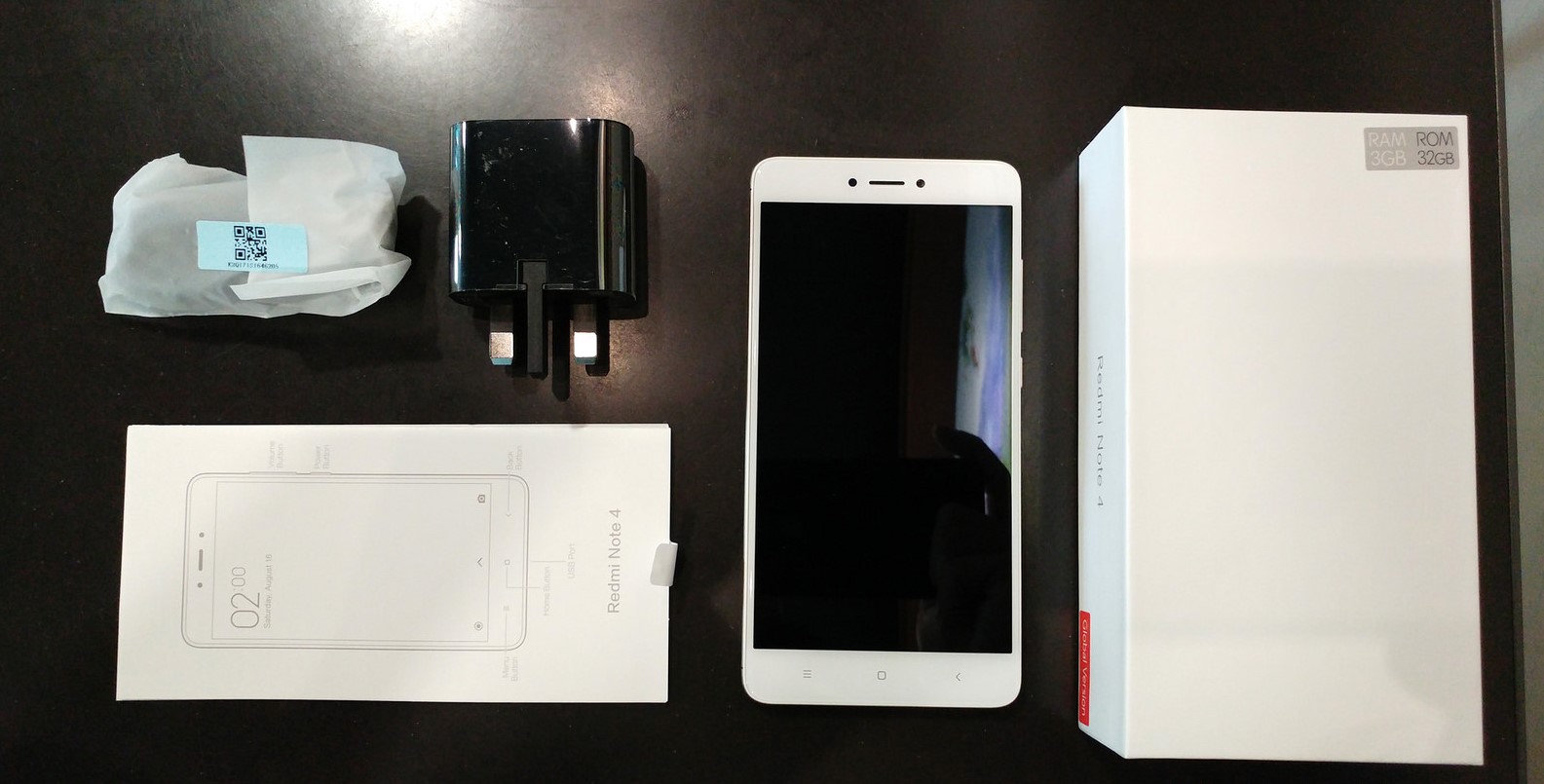
The Redmi Note 4 is a popular and feature-packed mobile phone that offers exceptional performance and versatility. One of the key features of this device is its ability to support dual SIM cards, allowing users to have two separate phone numbers on a single device. However, in order to take advantage of this functionality, it is important to properly configure the SIM cards on your Redmi Note 4. This article will guide you through the step-by-step process of configuring the SIM cards on your device, ensuring that you can make calls, send messages, and access mobile data seamlessly. Whether you are a new user setting up your phone for the first time or someone who wants to switch SIM cards, this article will provide you with all the information you need to get started. Let’s dive in and explore how to configure SIM on the Redmi Note 4.
Inside This Article
- Prerequisites for Configuring SIM on Redmi Note 4
- Step-by-Step Guide on How to Configure SIM on Redmi Note 4
- Troubleshooting Common SIM Configuration Issues on Redmi Note 4
- Conclusion
- FAQs
Prerequisites for Configuring SIM on Redmi Note 4
Before you begin the process of configuring the SIM on your Redmi Note 4, there are a few prerequisites that you need to take into consideration. These prerequisites will ensure a smooth and successful configuration process. Here are the key prerequisites to keep in mind:
-
Compatible SIM Card: Make sure you have a compatible SIM card for your Redmi Note 4. The device supports Nano-SIM cards.
-
Activated SIM Card: Ensure that your SIM card is activated and functioning properly. You should be able to make and receive calls with it.
-
Unlocking the Redmi Note 4: Before configuring your SIM, make sure that your Redmi Note 4 is unlocked. If it is locked to a specific carrier, contact your carrier to get it unlocked.
-
Access to Phone Settings: You will need access to the phone settings on your Redmi Note 4 in order to configure the SIM. Make sure you have the necessary permissions to access the settings.
-
Knowledge of Mobile Networks: It is helpful to have some basic knowledge about mobile networks, such as the different network providers in your area and the preferred network settings for your SIM.
By ensuring you have these prerequisites in place, you will be well-prepared to configure the SIM on your Redmi Note 4 without any issues. Taking the time to prepare beforehand will save you time and frustration during the configuration process.
Step-by-Step Guide on How to Configure SIM on Redmi Note 4
Configuring the SIM on your Redmi Note 4 is a simple and straightforward process. Whether you are activating a new SIM or switching to a different carrier, follow these step-by-step instructions to configure your SIM card:
- Step 1: Begin by locating the SIM tray on your Redmi Note 4. It is usually located on the side of the phone. Insert the SIM eject tool or a paperclip into the small hole next to the tray to eject it.
- Step 2: Once the tray is ejected, carefully place the SIM card into the designated slot on the tray. Make sure the gold contacts on the SIM card are facing down.
- Step 3: Before inserting the tray back into the phone, ensure that the SIM card is properly aligned and seated securely in the slot. This will prevent any connectivity issues.
- Step 4: Gently insert the SIM tray back into the phone until it clicks into place. Take care not to force it in, as it may damage the SIM card or the phone itself.
- Step 5: Power on your Redmi Note 4. It may take a few moments for the phone to recognize the SIM card and establish a connection.
- Step 6: Once the SIM card is recognized, you may need to enter the PIN code associated with the SIM card. This PIN code is usually provided by your carrier. Enter the code and proceed.
- Step 7: Your Redmi Note 4 should now be configured with the SIM card. You should see the signal bars indicating a successful connection to your mobile network.
That’s it! You have successfully configured your SIM card on your Redmi Note 4. Now you can enjoy making calls, sending messages, and accessing mobile data on your device.
If you encounter any issues while configuring your SIM card or your phone does not recognize the SIM, try the following troubleshooting steps:
- Troubleshooting: Make sure the SIM card is inserted correctly and securely in the tray. Remove the tray, reinsert the SIM, and ensure it is properly aligned before reinserting the tray into the phone.
- Troubleshooting: Restart your Redmi Note 4. Sometimes a simple reboot can resolve connectivity issues.
- Troubleshooting: Check if the SIM card is activated. Contact your carrier to ensure that the SIM card is activated and ready for use.
- Troubleshooting: If the issue persists, try using the SIM card in another phone to determine if the problem lies with the SIM or the Redmi Note 4.
By following these steps and troubleshooting methods, you should be able to configure your SIM card on your Redmi Note 4 successfully. Enjoy your phone without any connectivity issues!
Troubleshooting Common SIM Configuration Issues on Redmi Note 4
Using a Redmi Note 4 is an enjoyable experience, but sometimes you may encounter issues when configuring the SIM card. These issues can include difficulties in recognizing the SIM card, signal problems, or even a complete inability to connect to the network. However, don’t worry! This guide will walk you through some common SIM configuration issues on the Redmi Note 4 and provide troubleshooting tips to resolve them.
1. SIM Card Not Recognized: If your Redmi Note 4 fails to recognize the SIM card, the first step is to ensure that the SIM card is inserted correctly. Power off your device, then remove and reinsert the SIM card. Make sure it is properly aligned in the tray and securely inserted. Restart your phone and check if the SIM card is now recognized.
2. No Network Signal: If you are experiencing signal problems or have no network connection, check if the flight mode is turned off. Swipe down from the top of the screen to access the notification bar and look for the airplane icon. If it is enabled, tap on it to disable flight mode.
3. Weak Signal: If you have a weak signal on your Redmi Note 4, the issue may be due to the network coverage in your area. Alternatively, you can check if the SIM card is damaged or dirty. Remove the SIM card and inspect it for any signs of physical damage or debris. Clean the SIM card using a soft, lint-free cloth and reinsert it. If the weak signal persists, contact your service provider to ensure there are no network issues.
4. Network Connection Dropping: If you experience frequent dropped network connections on your Redmi Note 4, go to “Settings” > “SIM cards and mobile networks” > “Preferred network type”. Change the preferred network type to a different option and observe if the connection stabilizes. If the issue persists, you may need to contact your mobile carrier for further assistance.
5. Unable to Make or Receive Calls: If you are unable to make or receive calls on your Redmi Note 4, make sure that the call barring feature is disabled. Go to “Settings” > “SIM cards and mobile networks” > “Call settings” > “Additional settings” > “Call barring”. Ensure that all call barring options are turned off.
6. SIM Card Registration Failed: If you receive an error message stating “SIM card registration failed” on your Redmi Note 4, try enabling and disabling airplane mode. Go to “Settings” > “SIM cards and mobile networks”. Toggle the airplane mode on and off to refresh the network connection.
By following these troubleshooting tips, you should be able to resolve common SIM configuration issues on your Redmi Note 4 and ensure that your device is always connected and functioning properly. If the problem persists, it is advisable to contact your service provider or bring your device to an authorized service center for further assistance.
In conclusion, configuring the SIM on your Redmi Note 4 is a simple and straightforward process that allows you to fully utilize the capabilities of your device. Whether you need to enable dual SIM functionality, switch between SIM cards, or manage your mobile data, the Redmi Note 4 provides a user-friendly interface and intuitive settings that make the configuration process hassle-free.
By following the step-by-step instructions outlined in this article, you can easily configure your SIM on the Redmi Note 4 and enjoy seamless communication and connectivity. Remember to ensure that your SIM cards are properly inserted and activated and that you have selected the desired default SIM for different activities.
With a properly configured SIM, your Redmi Note 4 will allow you to make calls, send messages, browse the internet, and enjoy the latest mobile technologies without any limitations. So why wait? Get started with configuring your SIM on the Redmi Note 4 today and unlock the full potential of your device!
FAQs
1. How do I configure the SIM on my Redmi Note 4?
To configure the SIM on your Redmi Note 4, follow these steps:
- Insert the SIM card into the SIM card slot located on the side of the phone.
- Turn on your Redmi Note 4.
- Go to “Settings” and tap on “Dual Apps & Device Controls”.
- Tap on “SIM Card & Mobile Data”.
- Select the SIM card you want to configure.
- You can now configure various settings such as mobile data, call settings, and messaging preferences for the selected SIM card.
2. Can I use two SIM cards simultaneously on the Redmi Note 4?
Yes, the Redmi Note 4 supports dual SIM functionality, allowing you to use two SIM cards simultaneously. This feature is especially useful for users who want to separate their personal and work contacts or have different mobile service providers for different purposes.
3. How do I switch between SIM cards on the Redmi Note 4?
To switch between SIM cards on your Redmi Note 4, follow these steps:
- Swipe down from the top of the screen to access the notification panel.
- Tap on the “Dual SIM” icon.
- Select the SIM card you want to use.
- Your Redmi Note 4 will now use the selected SIM card for calls, texts, and data.
4. Can I set a default SIM card for calls and messages on the Redmi Note 4?
Yes, you can set a default SIM card for calls and messages on your Redmi Note 4. Here’s how:
- Go to “Settings” and tap on “Dual Apps & Device Controls”.
- Tap on “SIM Card & Mobile Data”.
- Tap on “Call Settings” or “Messaging” depending on your preference.
- Select the SIM card you want to set as the default.
5. Will I lose any data when configuring the SIM on my Redmi Note 4?
No, configuring the SIM on your Redmi Note 4 will not cause any data loss. However, it is always a good practice to backup your important data regularly to avoid any potential loss.
