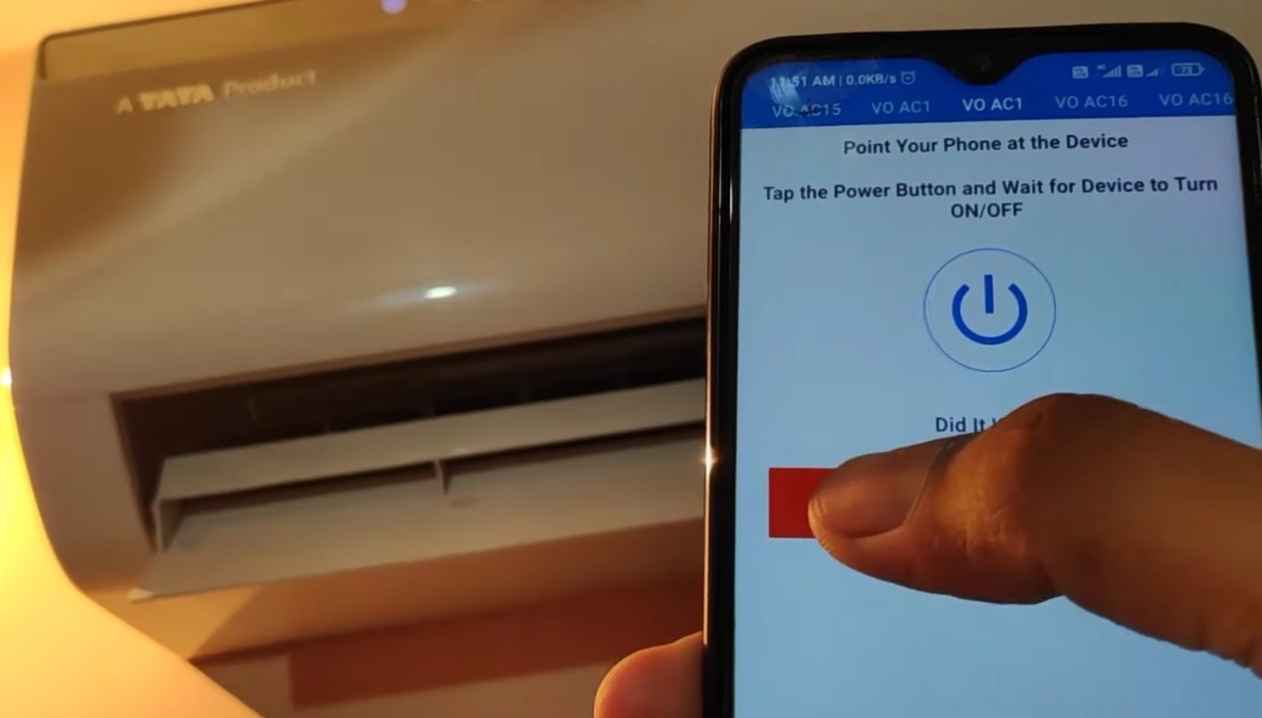
With the advancement of technology, controlling your air conditioner from the comfort of your phone has become a reality. Gone are the days of having to adjust the temperature manually or rely on a remote control. Now, you have the power to control your air conditioner with just a few taps on your smartphone. This brings a whole new level of convenience and comfort to your home or office. In this article, we will explore how to control your air conditioner with your phone, the benefits it brings, and the different methods available. Say goodbye to the hassle of getting up to adjust your air conditioner and say hello to a new level of convenience.
Inside This Article
- Overview of Smart Air Conditioner Control
- Benefits of Controlling Air Conditioner with Phone
- Comparison of Different Methods for Controlling Air Conditioner with Phone
- Step-by-Step Guide: How to Control Air Conditioner with Phone
- Tips for Troubleshooting and Issues with Phone Control
- Conclusion
- FAQs
Overview of Smart Air Conditioner Control
With the advancement of technology, controlling your air conditioner with just a simple tap on your smartphone has become a reality. Smart air conditioner control allows you to adjust the temperature, fan speed, and mode settings of your AC unit anytime and anywhere, all from the convenience of your phone.
Gone are the days of having to get up and manually adjust the settings on your AC. The emergence of smart air conditioner control has revolutionized the way we interact with our cooling systems. By connecting your smartphone to your air conditioner through a dedicated app or integrated smart home devices, you gain full control over your indoor climate with just a few taps on your phone screen.
One key advantage of smart air conditioner control is the ability to pre-cool or pre-warm your home before you arrive. Imagine coming back from a long day at work to a perfectly comfortable living space without wasting energy. With phone control, you can easily set your AC unit to your desired temperature remotely, allowing you to create a cozy environment as soon as you step through the door.
Moreover, smart air conditioner control offers the flexibility of scheduling your cooling preferences. Whether you want to conserve energy during the day while you’re at work, or ensure a restful sleep by maintaining a specific temperature throughout the night, the intuitive scheduling features of phone control allow you to customize your AC settings to suit your lifestyle.
Additionally, smart air conditioner control provides insights and analytics about your energy consumption. Through the smartphone app, you can monitor and track the amount of energy your AC unit is using, helping you make informed decisions about your energy usage and potentially reducing your utility bills.
Overall, smart air conditioner control offers convenience, energy efficiency, and customization that traditional manual controls cannot match. With just a few taps on your smartphone, you can effortlessly create the perfect indoor climate and enjoy the comfort of your home. So, say goodbye to outdated control methods and embrace the future of air conditioning with phone control.
Benefits of Controlling Air Conditioner with Phone
Controlling your air conditioner with your phone offers a range of benefits that go beyond convenience. Here are some of the key advantages:
1. Convenience: The ability to control your air conditioner from your phone provides unparalleled convenience. Whether you’re in another room, at work, or even miles away from home, you can easily adjust the temperature and settings with just a few taps on your phone. No more remembering to turn off the air conditioner or coming home to a chilly or stuffy room.
2. Energy Efficiency: With the ability to control your air conditioner remotely, you can optimize energy usage and save on utility bills. Using your phone to turn off or adjust the settings when you’re not at home ensures that you’re not wasting energy cooling an empty space. You can also set timers or schedules to activate and deactivate the air conditioner based on your daily routine or preferences.
3. Comfort and Personalization: Controlling your air conditioner with your phone allows you to fine-tune the settings to create the perfect indoor climate. You can adjust the temperature, fan speed, and air flow according to your preferences, making your living space more comfortable. With some advanced smart air conditioner apps, you can even set different temperature zones within your home for personalized climate control.
4. Smart Automation: Integrating your air conditioner with your phone opens up a world of automation possibilities. You can connect it with other smart home devices, such as motion sensors or smart thermostats, to create a cohesive and efficient system. For example, you could have your air conditioner turn on automatically when you’re nearing home or when the temperature reaches a certain level.
5. Enhanced Monitoring and Maintenance: Many air conditioner apps offer real-time monitoring and insights into your system’s performance. You can track energy usage, check filter status, receive maintenance alerts, and get detailed reports on temperature and humidity levels. This information allows you to make informed decisions and take preventive measures to ensure optimal performance and longevity of your air conditioner.
By harnessing the power of your phone, you can transform your air conditioning experience and enjoy a more convenient, comfortable, and energy-efficient home environment.
Comparison of Different Methods for Controlling Air Conditioner with Phone
With the advancement in technology, controlling your air conditioner with your phone has become increasingly convenient. There are several methods available that allow you to control your AC unit using your smartphone. Let’s compare some of the most popular methods so you can choose the one that best suits your needs.
1. Manufacturer’s Mobile App: Many air conditioner manufacturers provide their own mobile apps that allow you to control your AC unit using your phone. These apps are specifically designed for their respective air conditioner models and offer a seamless and intuitive interface.
2. Universal Remote Control Apps: Universal remote control apps are third-party applications that aim to control various electronic devices, including air conditioners. These apps usually have a wide range of compatibility and offer a unified control interface for multiple devices.
3. Infrared (IR) Dongles: IR dongles are small devices that plug into your phone’s charging port and emit infrared signals to control your air conditioner. They work by mimicking the signals of a regular remote control, allowing you to adjust your AC settings directly from your phone.
4. Smart Home Systems: If you have a smart home setup, you can integrate your air conditioner with your smart home system using platforms like Google Home or Amazon Alexa. This allows you to control your AC unit using voice commands or through the respective smart home app on your phone.
5. Wi-Fi-enabled Air Conditioners: Some air conditioner models come with built-in Wi-Fi connectivity, allowing you to control them directly using your phone. These units can connect to your home Wi-Fi network and offer dedicated mobile apps or integration with smart home systems for convenient control.
6. IoT Devices: Internet of Things (IoT) devices, such as smart plugs or smart hubs, can be used to control your air conditioner indirectly. By connecting your AC unit to these devices, you can control it through their respective apps on your phone or integrate them with your smart home system.
Each method has its own advantages and considerations. While manufacturer’s apps offer a tailored experience, they may only work with specific AC models. Universal remote control apps provide compatibility with a wide range of devices, but their functionality may be limited. Infrared dongles offer a cost-effective solution, but they require line-of-sight communication. Smart home systems provide integration and voice control, but may involve additional setup. Wi-Fi-enabled air conditioners offer seamless connectivity, but require purchasing a new AC unit. IoT devices provide flexibility but may require additional hardware.
When choosing a method to control your air conditioner with your phone, consider factors such as compatibility, ease of use, additional features, and budget. It’s important to select the method that best meets your requirements and enhances your overall convenience.
Step-by-Step Guide: How to Control Air Conditioner with Phone
Controlling your air conditioner with your phone offers convenience and flexibility, allowing you to adjust the temperature and settings from anywhere in your home. Follow these simple steps to learn how to control your air conditioner with your phone.
-
Choose a compatible app: Start by researching and selecting a smartphone app that is compatible with your air conditioner model. You can find these apps in your device’s app store or manufacturer’s website. Look for apps that are specifically designed for remote air conditioner control.
-
Download and install the app: Once you have selected the app, download and install it on your smartphone or tablet. Ensure that your device meets the system requirements specified by the app.
-
Enable Wi-Fi on your air conditioner: Next, ensure that your air conditioner is connected to a Wi-Fi network. Refer to the manufacturer’s instructions to enable Wi-Fi on your specific model. In most cases, you will need to enter the Wi-Fi credentials using the air conditioner’s control panel.
-
Launch the app: Open the app on your device. You may need to create an account or sign in with your existing credentials, depending on the app.
-
Add your air conditioner: Within the app, look for the option to add a new device. Follow the on-screen instructions to connect your phone to your air conditioner. This may involve scanning a QR code or entering a unique code provided by the app.
-
Pair your phone with the air conditioner: Once the app has successfully detected your air conditioner, it will guide you through the process of pairing your phone with the device. This may involve pressing buttons on the air conditioner’s control panel, or following specific instructions within the app.
-
Customize your settings: Once your phone is paired with your air conditioner, you can begin customizing your settings. This may include adjusting the temperature, setting timers or schedules, and choosing different modes (such as cooling or heating).
-
Test the remote control functionality: To ensure that the connection between your phone and air conditioner is working properly, test the remote control functionality. Use the app to adjust the temperature or change settings on your air conditioner, and verify that the changes are reflected on the device.
-
Enjoy remote control convenience: Congratulations! You have successfully set up your air conditioner to be controlled with your phone. Now you can enjoy the convenience and flexibility of adjusting your air conditioner from anywhere in your home.
Remember to consult the user manual or contact the manufacturer if you encounter any issues during the setup process or while using the app. Enjoy the comfort of controlling your air conditioner with the touch of a button on your phone!
Tips for Troubleshooting and Issues with Phone Control
While controlling your air conditioner with your phone can be a convenient and innovative feature, it’s not uncommon to encounter some troubleshooting issues. Here are some tips to help you resolve any problems and ensure a smooth experience with phone control:
1. Check the Compatibility: Ensure that your air conditioner is compatible with phone control. Some older models may not have this feature, so it’s essential to verify compatibility before attempting to connect your phone.
2. Verify Wi-Fi Connectivity: Make sure that your phone is connected to a stable Wi-Fi network. Weak or intermittent Wi-Fi signals can cause communication issues between your phone and the air conditioner. Check the Wi-Fi signal strength and reconnect if necessary.
3. Update Firmware: Check if there are any firmware updates available for your air conditioner. Manufacturers often release updates to improve stability and add new features. Updating the firmware can address any compatibility issues or bugs that may be causing problems with phone control.
4. Restart the Devices: Sometimes, a simple restart can resolve connectivity issues. Turn off both your phone and the air conditioner, wait for a few seconds, and then turn them on again. This can refresh the system and establish a new connection.
5. Check App Permissions: Ensure that the app you are using to control your air conditioner has the necessary permissions to access your phone’s features. Go to your phone’s settings, find the app, and enable permissions such as location, Wi-Fi, and Bluetooth if required.
6. Reset the Air Conditioner: If all else fails, you can try resetting the air conditioner to its factory settings. This should be done following the manufacturer’s instructions as it can vary from model to model. Resetting can often resolve any software-related issues and restore phone control functionality.
7. Contact Customer Support: If you’ve tried all the troubleshooting steps and are still experiencing issues, reach out to the customer support of your air conditioner manufacturer or the app developer. They can provide further assistance and guide you through specific solutions for your device.
By following these tips, you can troubleshoot common issues that may arise when controlling your air conditioner with your phone. Remember to refer to the user manual and contact customer support for any model-specific or technical questions. Enjoy the convenience and comfort of controlling your air conditioner with your phone!
Conclusion
In conclusion, controlling your air conditioner with your phone is a convenient and innovative feature that can greatly enhance your comfort and energy efficiency. With the advancements in technology, it is now possible to have complete control over your air conditioner from the palm of your hand.
By utilizing a mobile app or a smart home system, you can easily adjust the temperature, change settings, and monitor energy consumption with just a few taps on your phone. This not only provides you with convenience and flexibility, but also allows you to save on energy costs by optimizing your air conditioner usage.
With the ability to control your air conditioner remotely, you can ensure that your home is always at the perfect temperature, whether you are on your way back from work or just want to adjust the settings from the comfort of your couch. Say goodbye to wasteful energy consumption and hello to personalized comfort with the power of your smartphone.
FAQs
Q: Can I control my air conditioner with my phone?
Yes, it is possible to control your air conditioner using your phone. With the help of innovative technologies like smart home automation and Wi-Fi connectivity, you can conveniently adjust the temperature, change modes, and even schedule cooling or heating activities from your smartphone.
Q: What do I need to control my air conditioner with my phone?
To control your air conditioner with your phone, you will typically need a compatible air conditioner unit that supports Wi-Fi connectivity or is part of a smart home system. Additionally, you will need a smartphone or tablet and the corresponding mobile application or smart home hub that allows you to interface with your air conditioner remotely.
Q: How do I set up my phone to control my air conditioner?
Setting up your phone to control your air conditioner may vary depending on the specific brand and model you have. Generally, you will need to download the dedicated mobile application from the app store, create an account, and follow the app’s instructions to connect your phone to your air conditioner via Wi-Fi. Make sure both devices are on the same network for seamless communication.
Q: Can I control my air conditioner when I am away from home?
Yes, one of the advantages of controlling your air conditioner with your phone is the ability to manage it from anywhere. As long as both your phone and the air conditioner are connected to the internet, you can remotely control the settings and functions of your air conditioner, even if you are miles away from your home.
Q: Are there any other benefits to controlling my air conditioner with my phone?
Absolutely! Aside from the convenience of adjusting your air conditioner’s settings remotely, controlling it with your phone offers other benefits. You can set custom schedules, monitor energy consumption, receive alerts and notifications, and integrate it with other smart devices in your home, creating a seamless and comfortable living environment while optimizing energy efficiency.
