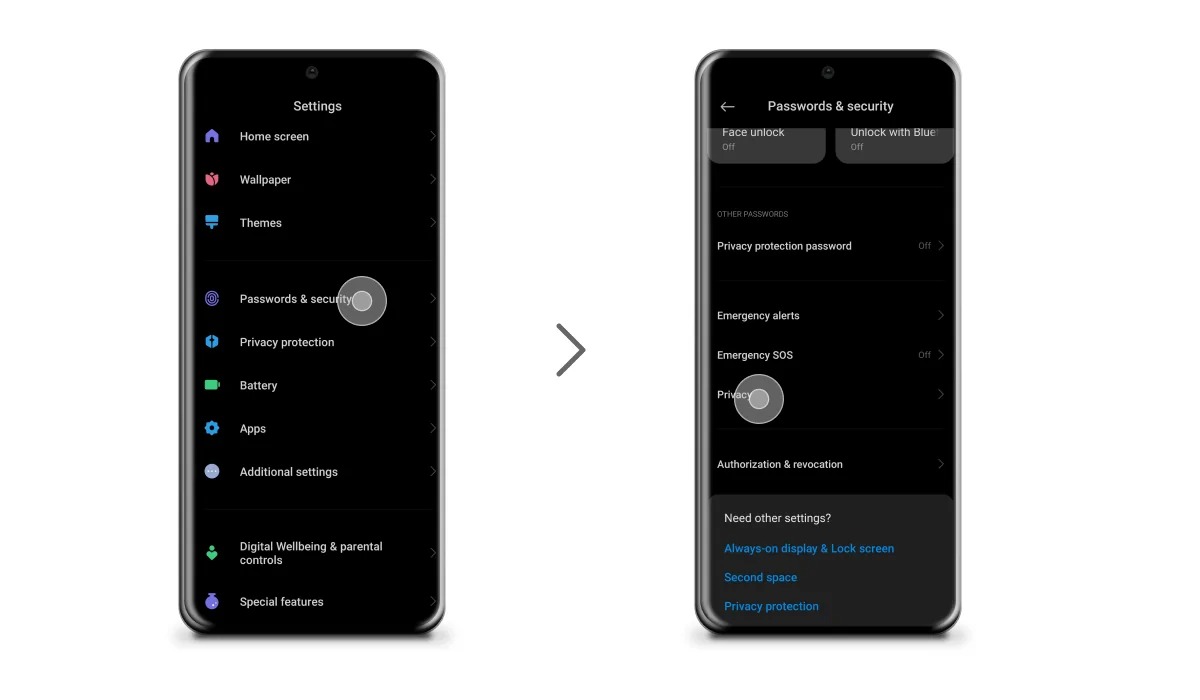
Are you frustrated with those pesky video ads that keep popping up on your Redmi screen? Well, you’re not alone. Video ads can be intrusive, disruptive, and downright annoying, especially when you’re trying to use your mobile phone for important tasks.
But fret not! In this article, we’ll show you how to disable video ads showing on your Redmi screen. We understand the importance of having a seamless and uninterrupted user experience, and that’s why we’re here to help.
By following the simple steps and tips that we’ll provide, you can say goodbye to those unwanted distractions and reclaim control over your device. So, let’s dive in and discover how to effectively remove those video ads from your Redmi screen once and for all!
Inside This Article
- Method 1: Disable Video Ads through MIUI Settings
- Method 2: Disabling Video Ads in Individual Apps
- Method 3: Using Third-Party Ad Blockers
- Conclusion
- FAQs
Method 1: Disable Video Ads through MIUI Settings
Redmi smartphones running on MIUI, Xiaomi’s customized Android-based operating system, often display video ads on the lock screen and within certain system apps. These ads can be frustrating and intrusive, but fortunately, MIUI provides a built-in option to disable them. Here’s how you can do it:
1. Open the “Settings” app on your Redmi device by tapping on the gear-shaped icon in the app drawer or by swiping down from the top of the screen and selecting the gear icon in the notification shade.
2. Scroll down and tap on “Additional Settings.”
3. Look for and tap on “Privacy”
4. Scroll down and tap on “Ad services.”
5. In the “Ad services” menu, you will see an option for “Personalized ad recommendations. Toggle this option off.
6. A pop-up message will appear, confirming that personalized ads will be disabled. Tap on “OK” to proceed.
7. After disabling personalized ad recommendations, you can also choose to reset your ad identifier. This will prevent targeted ads from being shown based on your usage patterns. To do this, tap on the “Ad identifier” option and select “Reset” in the pop-up message.
8. Once you have completed these steps, the video ads should no longer appear on your Redmi device’s lock screen or within system apps.
It’s worth noting that while this method disables personalized ads and ad recommendations, it may not completely eliminate all ads within third-party apps. To tackle ads within specific apps, you can explore method two below.
Method 2: Disabling Video Ads in Individual Apps
If you’re tired of dealing with video ads popping up while using specific apps on your Redmi phone, there are steps you can take to disable them. Disabling video ads in individual apps can help enhance your user experience and create a more enjoyable browsing or gaming session. Here’s how you can do it:
Step 1: Open the app in which you want to disable video ads. This could be a game, a social media app, or any other app that displays video ads.
Step 2: Locate the app settings within the app itself. In most cases, you can find this by tapping on the three horizontal lines or the gear icon, usually located in the top or bottom corner of the app’s main screen.
Step 3: Look for an option related to “Ads” or “Ad preferences” in the app settings. This may be listed under privacy settings or general preferences.
Step 4: Once you find the relevant option, tap on it to access the ad settings for that specific app.
Step 5: Depending on the app, you may have various options to disable or customize video ads. Look for options such as “Disable video ads,” “Opt-out of video ads,” or “Turn off video ads.” Choose the option that best suits your needs.
Step 6: Save your preferences and exit out of the app settings. The changes you made should take effect immediately, and you should no longer see video ads while using that particular app.
It is important to note that not all apps provide the option to disable video ads within their settings. In such cases, it may be worth exploring other methods, such as using an ad-blocker app or considering alternative apps that offer ad-free experiences.
By following these steps, you can take control over your app experience on your Redmi phone and eliminate the frustration of video ads interrupting your usage. Remember to repeat these steps for each app in which you want to disable video ads individually.
Method 3: Using Third-Party Ad Blockers
Another effective way to disable video ads on your Redmi screen is by using third-party ad blockers. These are dedicated applications designed to block all types of ads, including video ads, across various apps and websites.
Ad-blocker apps work by intercepting and blocking ad requests before they are displayed on your device. They create a filter based on known ad servers and prevent those ads from appearing on your screen. This means you can enjoy a seamless browsing experience without the annoyance of video ads interrupting your activities.
There are several ad-blocker apps available in the Google Play Store that you can choose from. Some popular options include Adblock Plus, AdGuard, and Blokada. These apps are often user-friendly and offer customizable settings to allow or block specific types of ads.
To use a third-party ad blocker on your Redmi device, follow these steps:
- Open the Google Play Store on your Redmi device.
- Search for the ad-blocker app you want to install (e.g., Adblock Plus).
- Tap on the app from the search results to access its Play Store page.
- Tap the “Install” button to start the installation process.
- Once the app is installed, open it and follow the on-screen instructions to set it up.
- Enable the ad-blocker feature within the app.
- Depending on the app, you may also need to configure specific settings to block video ads.
Keep in mind that while third-party ad blockers can effectively remove video ads, they may also block certain legitimate content or features in apps or websites. It’s a good idea to explore the settings of the ad-blocker app you choose and make any necessary adjustments to ensure a smooth browsing experience.
By using a third-party ad blocker on your Redmi device, you can enjoy ad-free browsing and eliminate the annoyance of video ads that interrupt your activities. Take advantage of the variety of ad-blocker apps available in the Google Play Store and customize their settings to suit your preferences.
Conclusion
When it comes to using your Redmi smartphone without the annoying interruption of video ads, you now have the power to take control. By following the steps outlined in this article, you can easily disable video ads from showing on your Redmi screen.
With the ability to block or disable video ads, you can enhance your overall user experience and enjoy uninterrupted usage of your Redmi device. Whether you’re browsing the internet, using apps, or simply navigating through your phone, you can now do so without the frustration caused by intrusive video ads.
Remember, staying updated with the latest software updates and utilizing a reliable ad-blocker app can further assist in keeping unwanted video ads at bay. Take the time to customize your settings and ensure that you’re optimizing your Redmi smartphone to suit your preferences.
So, say goodbye to those annoying video ads and hello to a seamless and uninterrupted mobile experience on your Redmi device!
FAQs
1. How do I disable video ads on my Redmi screen?
To disable video ads on your Redmi screen, follow these steps:
- Open the Settings app on your Redmi phone.
- Scroll down and tap on “Additional settings”.
- Select “Privacy” from the list of options.
- Tap on “Ad services”.
- Toggle off the switch next to “Personalized ad recommendations.
By following these steps, you will be able to disable video ads from showing on your Redmi screen.
2. Will disabling video ads affect my overall user experience on the Redmi phone?
No, disabling video ads will not affect your overall user experience on the Redmi phone. In fact, it may enhance your user experience by reducing the interruptions caused by video ads while using your device.
3. Why do video ads show on my Redmi screen in the first place?
Video ads may show on your Redmi screen due to various reasons, such as pre-installed apps or system-level settings. Manufacturers sometimes include apps that display ads as a way to subsidize the cost of the device or generate additional revenue.
4. Can I completely block all types of ads on my Redmi phone?
While it is not possible to completely block all types of ads on your Redmi phone without modifying the system software, you can take several steps to minimize the occurrence of ads. These include disabling personalized ad recommendations, using ad-blocking apps, or installing custom firmware.
5. Are there any alternative methods to disable video ads on a Redmi phone?
Yes, apart from disabling personalized ad recommendations, you can also check for individual apps that display video ads and disable their permissions to show ads. Additionally, you can use third-party ad-blocking apps or consider rooting your device to have more control over the system and remove unwanted apps that display ads.
