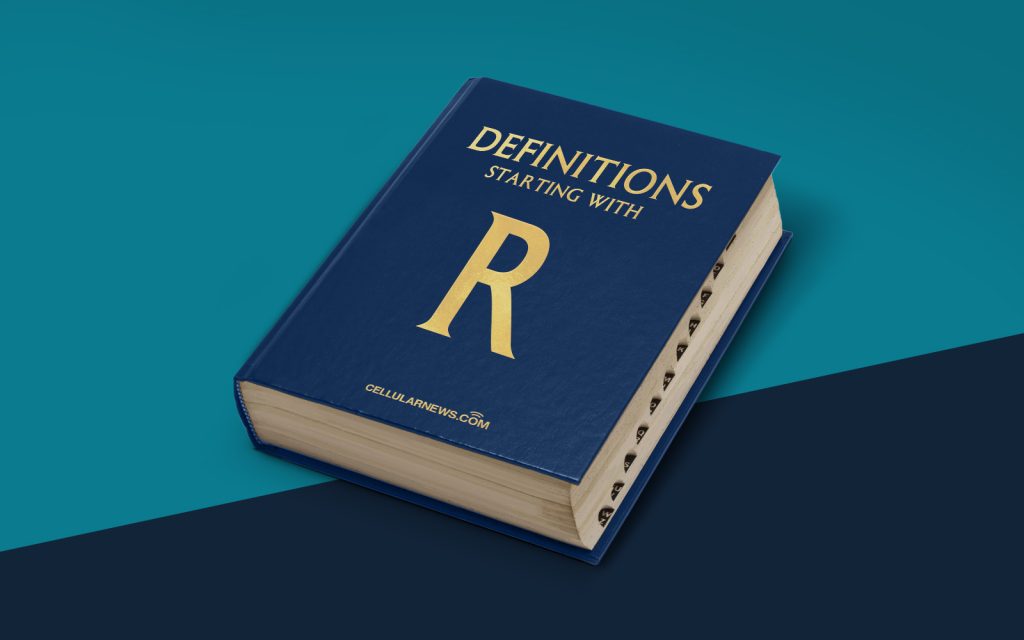
Welcome to the World of Rooting: Unlocking the Power of Your Android Device
Have you ever felt like your Android device is holding you back? Like there are features and capabilities that are just out of reach? Well, you’re not alone. Many Android users have discovered the concept of rooting as a way to unlock the full potential of their devices.
Key Takeaways:
- Rooting is the process of gaining root access to the Android operating system.
- Rooting allows you to unlock the full potential of your device and gain administrative privileges
Rooting, in simple terms, is the process of gaining root access to your Android operating system. By doing so, you gain administrative privileges and control over various aspects of your device that were previously restricted. It’s like having the keys to the kingdom, allowing you to customize, optimize, and truly make your Android device your own.
Now that we understand the basic concept of rooting, let’s take a closer look at why people choose to root their Android devices and what benefits it brings:
1. Customization and Personalization
One of the main reasons people choose to root their Android devices is the ability to customize and personalize their user experience. When you root your device, you have the freedom to install custom ROMs (modified versions of the Android operating system), giving you access to a wide range of features and options that are not available on the stock ROM.
With a rooted device, you can also use various tools and applications to tweak the appearance, performance, and functionality of your smartphone or tablet. From changing the boot animation to installing custom themes, the possibilities for customization are endless. You can truly make your Android device reflect your personality and preferences.
2. Enhanced Performance and Battery Life
Another key benefit of rooting is the ability to optimize your device’s performance and extend battery life. With root access, you have the ability to remove system applications and bloatware that come pre-installed on your device. These apps often run in the background, consuming valuable system resources and draining your battery.
By removing unwanted apps and optimizing your device’s system files, you can free up valuable storage space and improve overall performance. Additionally, root access allows you to use various power-saving apps and techniques that can help maximize battery life, ensuring that your device lasts longer on a single charge.
Rooting your Android device is a decision that should not be taken lightly. While it offers a world of possibilities and benefits, it also comes with some risks and drawbacks. It’s important to understand the process and potential consequences before proceeding.
If you’re considering rooting your Android device, be sure to do your research and follow the necessary precautions. Make sure to back up your data and understand that rooting may void your device’s warranty. Additionally, be cautious when installing custom ROMs and third-party apps, as they may not always be reliable or fully compatible with your device.
So, are you ready to unleash the full potential of your Android device? Rooting can open up a world of customization, optimization, and endless possibilities. Take the plunge, but proceed with caution. With a little bit of knowledge and preparation, you can transform your Android device into a powerful tool that truly reflects your unique needs and preferences.
