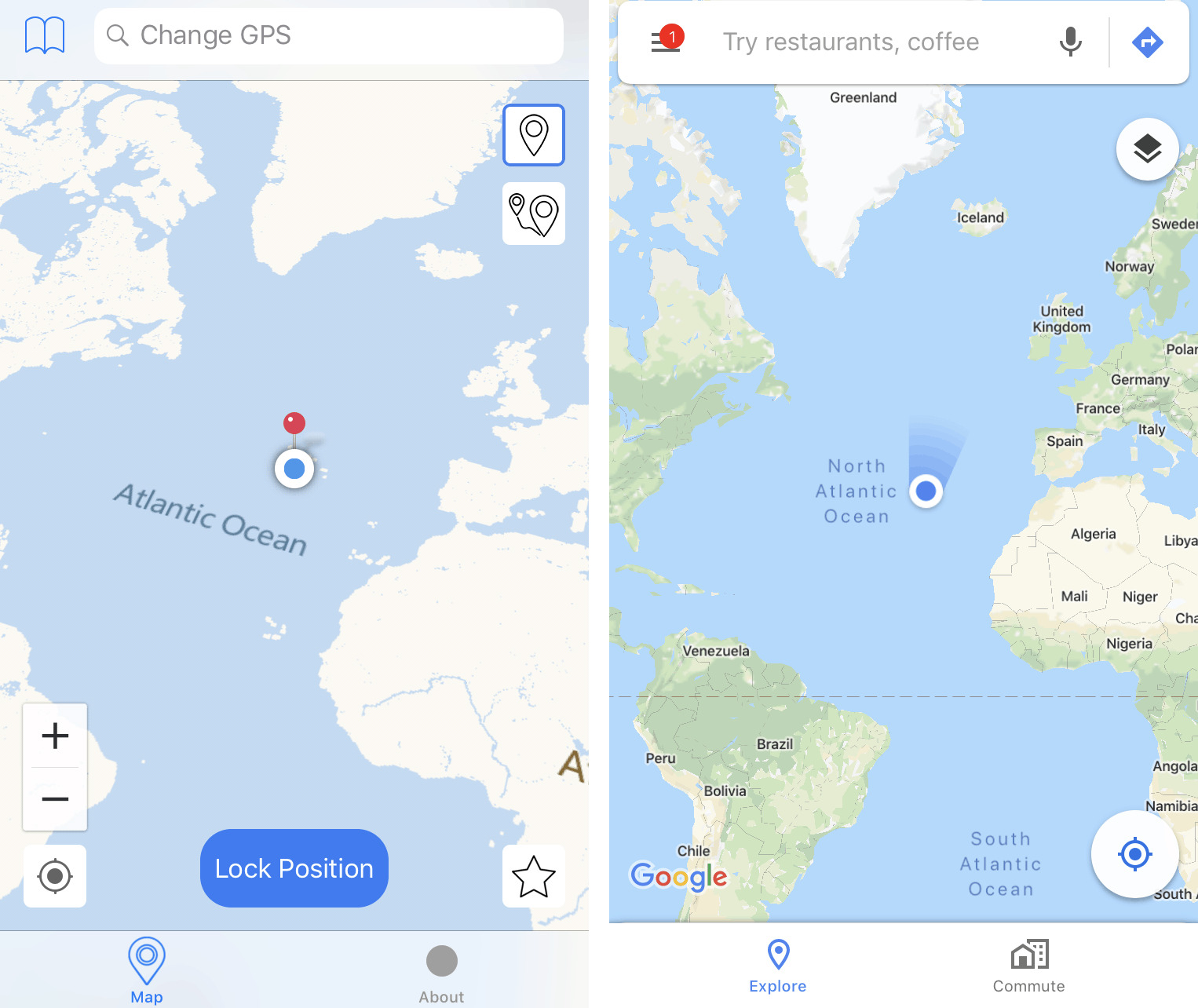
Are you curious about how to fake your location on your iPhone? Whether it’s to protect your privacy, play location-based games, or access region-restricted content, faking your location can be a useful skill to have. In this article, we will explore various methods and tools that allow you to simulate a different location on your iPhone. So, if you’re ready to venture into the world of virtual travel, join us as we uncover the secrets to faking your location on your iPhone. Whether you want to teleport to a different city or trick your friends with a spontaneous trip to a far-off land, we have got you covered.
Inside This Article
- Introduction
- Why Would You Want to Fake Your Location on iPhone?
- Methods to Fake Location on iPhone
- Method 1: Using a VPN
- Method 2: Using a Fake GPS App
- Method 3: Using the Developer Options
- Method 4: Using Location Spoofing Apps
- Potential Risks and Limitations
- Conclusion
- Conclusion
- FAQs
Introduction
Have you ever wondered if there’s a way to fake your location on your iPhone? Whether you’re looking to prank your friends or maintain your privacy, there are actually a few methods available to help you achieve this. In this article, we’ll explore various ways to fake your location on your iPhone and discuss the potential risks and limitations.
With the advancement of technology, our smartphones have become an integral part of our lives. They not only keep us connected but also assist in navigation, provide location-based services, and offer a personalized user experience. However, there may be times when you want to have a little fun or maintain your privacy by appearing to be in a different location than where you actually are.
Before we dive into the methods to fake your location, it’s important to note that these techniques should be used responsibly and ethically. They are primarily meant for recreational purposes and should not be used to engage in any illegal activities or deceive others.
So, why would you want to fake your location on your iPhone?
Why Would You Want to Fake Your Location on iPhone?
Faking your location on an iPhone might seem like an unusual request, but there are actually several legitimate reasons why someone would want to do this. Here are a few common scenarios:
- Privacy: Protecting your privacy is becoming increasingly important in the digital age. By faking your location, you can prevent certain apps or services from tracking your whereabouts and accessing your personal data.
- Security: Faking your location can also help enhance your online security. By masking your actual location, you can avoid potential threats that may target specific geographical areas.
- Accessing Geo-Restricted Content: Some apps or websites limit access to certain content depending on your location. By faking your location, you can bypass these restrictions and gain access to the content that is otherwise unavailable in your region.
- Testing Apps: If you are a developer or a tester, faking your location can be a useful tool for testing location-based apps or services. It allows you to simulate different locations without physically moving around.
- Privacy Concerns: In some cases, sharing your real location with others may raise concerns about your safety or personal space. Faking your location can provide you with a sense of control over what information you share with others.
While these are just a few examples, there could be numerous other reasons why someone may choose to fake their location on an iPhone. It’s important to note that using a fake location comes with its own set of considerations and limitations, which we will discuss in more detail later in this article. Whether you are concerned about privacy, security, or simply need to access restricted content, knowing how to fake your location on an iPhone can be a valuable skill.
Methods to Fake Location on iPhone
There are several methods available to fake your location on an iPhone. Whether you want to protect your privacy, access location-restricted content, or simply prank your friends, these methods can help you change your GPS location without much hassle. Here are four popular methods you can use:
Method 1: Using a VPN
One of the easiest and most commonly used methods to spoof your iPhone location is by using a Virtual Private Network (VPN). A VPN allows you to create a secure and encrypted connection to a server located in a different location. By connecting to a VPN server in a specific country, it will appear as though you are browsing from that location, effectively changing your IP address and location.
Method 2: Using a Fake GPS App
Another reliable method to fake your iPhone’s location is by using a fake GPS app. These apps allow you to manually set your desired location, and your iPhone will use this information for location-based services and applications. Simply search for a reliable fake GPS app on the App Store, install it, and follow the instructions to set a new location of your choice.
Method 3: Using the Developer Options
For tech-savvy users, the Developer Options in the iPhone’s Settings menu can be utilized to fake the device’s location. However, this method requires enabling the developer mode on your iPhone and using a computer to manipulate the device’s location data. It is more advanced and slightly complex, so it is recommended for users with a good technical understanding.
Method 4: Using Location Spoofing Apps
There are various location spoofing apps available for iPhone users that allow you to fake your location without much effort. These apps use advanced algorithms to manipulate your GPS coordinates and simulate a different location. Simply download a reliable location spoofing app, grant it the necessary permissions, select your desired location, and activate the spoofing feature.
It is important to note that some of these methods may require a jailbroken iPhone or the installation of third-party apps, which could potentially void your device’s warranty or compromise its security. Exercise caution and research thoroughly before proceeding with any of these methods.
Method 1: Using a VPN
Using a virtual private network (VPN) is one of the most popular and effective methods to fake your location on an iPhone. A VPN works by redirecting your internet traffic through a server located in a different region or country, making it appear as if you are browsing from that location.
To fake your location using a VPN on your iPhone, follow these steps:
- Download and install a reputable VPN app from the App Store.
- Launch the VPN app and sign in to your account. If you don’t have an account, you may need to create one.
- Select a server location from the list provided. Choose a location where you want to fake your iPhone’s location.
- Once connected to the VPN, your internet traffic will be routed through the selected server, thereby changing your virtual location.
Keep in mind that using a VPN may have some limitations. While it can effectively change your location for apps and websites that rely on IP-based geolocation, it may not work for all applications, especially those that employ more advanced location verification techniques.
Additionally, using a VPN can affect your internet speed, as the data needs to pass through an extra server before reaching its destination. However, reputable VPN providers usually offer fast and stable servers to minimize the impact on your browsing experience.
Overall, using a VPN is a straightforward and reliable method to fake your location on an iPhone. It allows you to access region-specific content, bypass location restrictions, and maintain your online privacy. Just ensure that you choose a reputable VPN provider with a wide range of server locations to increase your options for faking your iPhone’s location.
Method 2: Using a Fake GPS App
If you want to fake your location on an iPhone, another effective method is by using a fake GPS app. These apps allow you to spoof your GPS location and trick apps into thinking you are in a different place. Here’s how you can use a fake GPS app to fake your location on the iPhone:
- Start by downloading a trusted and reliable fake GPS app from the App Store. There are several options available, such as Fake GPS Location, GPS JoyStick, and iSpoofer.
- Once you have downloaded and installed the app, go to your iPhone’s Settings and navigate to the Privacy section. From there, tap on Location Services.
- In the Location Services menu, you will find a list of all the apps that have requested access to your location. Scroll down and find the fake GPS app you installed. Tap on it.
- On the next screen, you will see options for allowing or denying location access for the app. Make sure to select “Always” so that the app has continuous access to your location.
- Now, open the fake GPS app and set your desired location. You can input the coordinates manually or search for a specific location on the map.
- Once you have set the location, you can now open any app that uses your location and it will display the fake GPS location that you have chosen.
Keep in mind that using a fake GPS app may have limitations depending on the app and the services you are using. Some apps employ additional measures to detect fake locations, so it might not work in every situation. However, for most applications and everyday use, a fake GPS app can successfully fake your location on your iPhone.
It’s important to note that abusing the ability to fake locations can have consequences. Some apps and services have strict policies against faking locations, and using these methods for illegitimate purposes can lead to penalties or even account suspension. Always use location spoofing responsibly and in accordance with the terms and conditions of the apps and services you are using.
Method 3: Using the Developer Options
If you’re familiar with the inner workings of your iPhone and are willing to dig a little deeper, you can access the Developer Options to fake your location. This method requires enabling the Developer Options on your iPhone and using a specialized tool to manipulate your GPS location. Here’s how you can do it:
- First, you need to enable the Developer Options on your iPhone. To do this, go to the Settings app and tap on “About Phone.”
- Scroll down and find the “Build Number” field.
- Tap on the “Build Number” field seven times to enable Developer Options. You’ll see a message confirming that you are now a developer.
- Go back to the main Settings screen and tap on “Developer Options.”
- Look for the “Select mock location app” or “Allow mock locations” option and enable it.
- Now, you need to install a location spoofing app from the App Store, such as iSpoofer or Fake GPS Location!
- Launch the location spoofing app and grant it the necessary permissions.
- Set your desired fake location on the map provided by the app.
- Once you’ve set the fake location, go back to the Developer Options and choose the spoofing app you installed as the mock location app.
By following these steps, your iPhone will now be using the fake GPS location provided by the spoofing app. This method may be a bit more advanced and require additional steps compared to the previous methods, but it gives you more control over your fake location.
It’s important to note that using the Developer Options to fake your location may have a higher risk of messing with the functioning of other apps or your device. Proceed with caution and be mindful of any potential side effects. Additionally, the availability and functionality of the Developer Options may vary depending on the iPhone model and iOS version you’re using.
Method 4: Using Location Spoofing Apps
One of the most popular ways to fake your location on an iPhone is by using location spoofing apps. These apps allow you to set a fake GPS location that will be recognized by other apps on your device.
There are several location spoofing apps available on the App Store, each with its own features and capabilities. Some of the most commonly used apps include iSpoofer, Fake GPS Location by Hola, and Floater.
To use a location spoofing app, simply download and install it from the App Store. Once installed, open the app and follow the instructions provided to set your desired fake location. You can enter the specific coordinates or choose from a list of popular locations.
After you have set the fake location, you can use other apps on your iPhone that rely on location data, such as maps, social media, or dating apps. These apps will detect the spoofed location and display it as your current location.
It’s important to note that using location spoofing apps may not work with all apps and services, as some applications have built-in measures to detect and prevent location spoofing. Additionally, using these apps can have implications for privacy and can violate the terms of service of certain apps or platforms. Always use location spoofing apps responsibly and be aware of the potential risks involved.
Furthermore, location spoofing apps may require access to your device’s location services. To grant the necessary permissions, go to your iPhone’s Settings, select Privacy, then Location Services. Find the location spoofing app in the list and ensure that it is set to “While Using the App” or “Always” for the best functionality.
Overall, location spoofing apps provide a convenient and straightforward method to fake your location on an iPhone. However, it is important to be mindful of the potential risks and repercussions associated with their usage. Use these apps responsibly and in compliance with the terms and regulations set forth by the applications and platforms you are utilizing.
Potential Risks and Limitations
While faking your location on an iPhone can be useful in certain situations, it is important to be aware of the potential risks and limitations associated with these methods:
- Legal Concerns: Faking your location for malicious purposes or to manipulate services that depend on accurate location information can be illegal. Always use these methods responsibly and within the boundaries of the law.
- Inaccurate Data: Faking your location can result in inaccurate data for apps and services that rely on location information. This can lead to discrepancies in services such as weather updates, navigation, ride-hailing, and location-based recommendations.
- Battery Drain: Some methods, such as using a fake GPS app or location spoofing apps, require constant running in the background. This can significantly drain your iPhone’s battery life.
- Security Risks: Using third-party apps or VPNs to fake your location can expose your device to potential security risks, especially if the app or service is not trustworthy. Always use reputable and trusted sources for such applications.
- Compatibility Issues: Not all apps and services are fooled easily by location spoofing. Some may have built-in safeguards or checks to detect fake locations, rendering your efforts ineffective.
- Restrictions on Apple Devices: Apple devices have implemented stricter security measures, making it more challenging to fake your location compared to Android devices. Apple regularly updates iOS to patch any vulnerabilities that may be used for location spoofing.
It is important to weigh the potential risks and limitations before deciding to fake your location on an iPhone. Make sure to evaluate the purpose and legality of using these methods to avoid any unwanted consequences.
Conclusion
Faking your location on your iPhone can be a useful trick for a variety of reasons, such as accessing location-based apps or services, protecting your privacy, or playing location-based games like Pokémon Go. In this article, we explored several methods to fake your location on an iPhone. From using a VPN to utilizing fake GPS apps and developer options, there are multiple options available to suit your needs.
However, it is important to keep in mind the potential risks and limitations associated with faking your location on your iPhone. While these methods can be effective, they may not always provide a foolproof solution. Additionally, using location spoofing techniques can violate the terms of service of certain apps or platforms, which could lead to consequences such as account suspension or loss of access.
It is crucial to use caution and always be aware of the legality and ethical implications of faking your location. Ensure that you are familiar with the terms and conditions of the apps and services you use, and use location spoofing features responsibly and within the boundaries of the law.
In conclusion, faking your location on iPhone can be a useful tool when used properly and responsibly. Whether you’re trying to access location-restricted content or simply want to maintain your privacy, the methods discussed in this article provide you with options to achieve your desired outcome. Just remember to consider the potential risks and limitations, and make informed decisions while using these techniques.
Conclusion
In conclusion, being able to fake your location on an iPhone can have a variety of uses and benefits. Whether you want to protect your privacy, bypass location restrictions, or simply have a bit of fun, there are several methods available to achieve this. From using VPNs and location-spoofing apps to utilizing the built-in features of certain apps, the options are plentiful.
It’s important to remember, however, that faking your location may not always be ethically or legally appropriate. It’s crucial to use this capability responsibly and respect any terms of service or restrictions set by the apps and services you are using.
With the right tools and knowledge, you can enjoy the flexibility and control over your location data on your iPhone. Just remember to exercise caution and consider the potential implications of your actions.
So, whether you need to access location-based content, protect your privacy, or have some harmless fun by tricking your friends, being able to fake your location on your iPhone opens up a world of possibilities. Take advantage of the available methods and enjoy the freedom to control how your location is perceived by others.
FAQs
1. Can I fake my location on an iPhone?
Yes, it is possible to fake your location on an iPhone. There are various methods and apps available that allow you to spoof your GPS location on your device. This can be useful for a variety of reasons, such as protecting your privacy or accessing location-based services that are restricted in your area.
2. Are there any risks associated with faking my location on an iPhone?
While faking your location can have its advantages, it’s important to be aware of the potential risks. Some apps or services might detect that you are using a fake location and could terminate your account or limit your access. Additionally, some spoofing tools or apps may require you to grant them certain permissions, which could compromise the security of your device. It’s crucial to use reliable and trusted methods when faking your location.
3. Are there any legal implications of faking my location on an iPhone?
The legality of faking your location on an iPhone can vary depending on your jurisdiction and how you use it. Generally, using a fake location for harmless purposes such as playing location-based games or accessing region-restricted content is unlikely to have any legal consequences. However, using a fake location to deceive or defraud others, or to engage in any illegal activities, can have serious legal implications. It’s important to use this feature responsibly and within the confines of the law.
4. How can I fake my location on an iPhone without downloading any apps?
If you prefer not to download any additional apps, you can still fake your location on an iPhone using the built-in features. One option is to use the “Simulate Location” feature in the device’s Developer options. Another option is to connect your iPhone to a computer and use location-spoofing software. However, keep in mind that these methods may require technical knowledge and may not be as simple or reliable as using dedicated spoofing apps.
5. Can faking my location on an iPhone affect other apps or services?
Yes, faking your location on an iPhone can potentially affect other apps or services that rely on accurate GPS information. Some location-based apps or services may not function properly if they detect that your location is being spoofed. For example, ride-hailing apps might not be able to pick up your correct location, or weather apps may provide inaccurate data. It’s important to consider the potential impact on other apps and services before spoofing your location.
