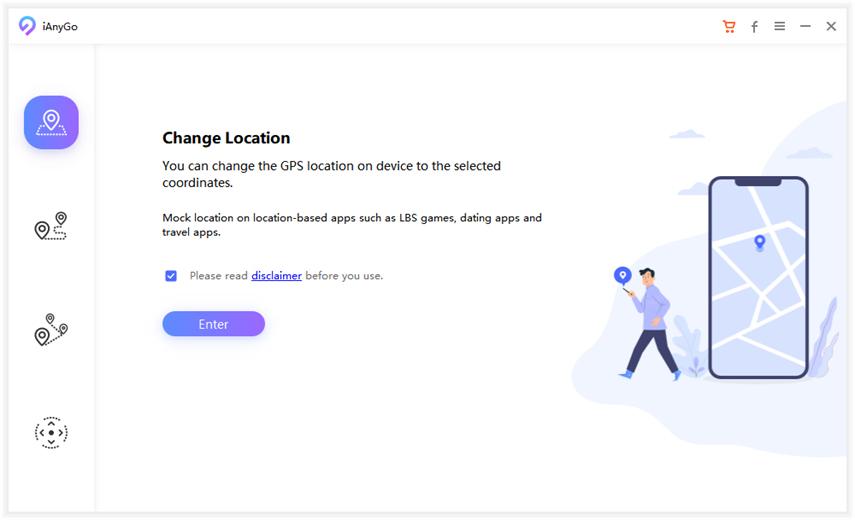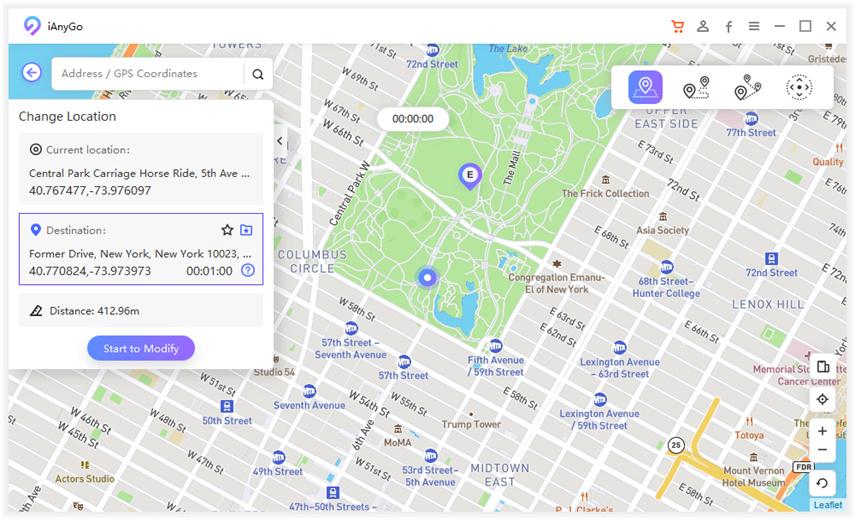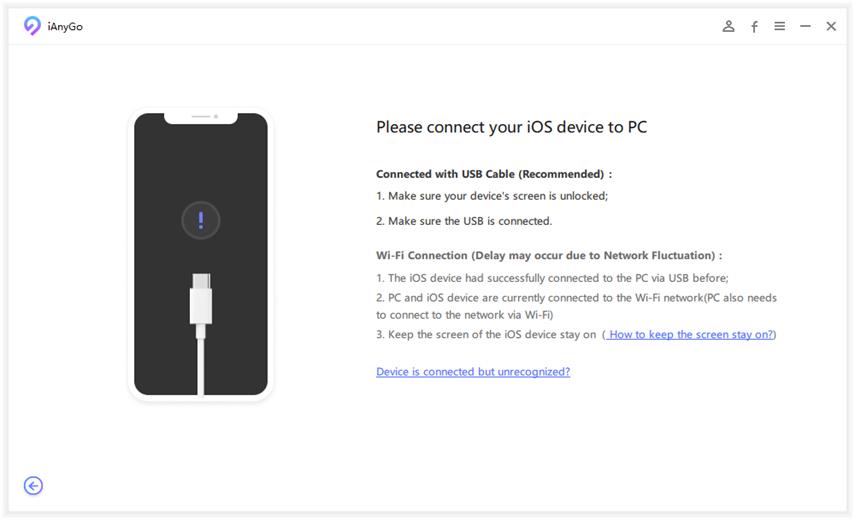The iPhone’s “Find My” app is a sophisticated tool that lets you locate your misplaced Apple device in a matter of minutes. But there are instances that may require you to pause sharing your location data, such as when you worry about being tracked or you simply have a limited data plan.
Pausing your location is a better option if you want to stop sharing your location temporarily but don’t want to turn off Find My for good.
This article will walk you through the process of pausing location sharing in the “Find My” app on your iPhone. We will lead you through the procedure step by step and explain some of the benefits of taking control of your location data.
Why Is It Important to Freeze Location on iPhone?
In today’s world, when data privacy is a big concern, freezing location on your iPhone might provide peace of mind that your activities are not being tracked without your permission and it is really important to know how to make your location stay in one spot. It also aids in the prevention of location-based ads and unsolicited notifications. It can also protect your location data from unauthorized access and keep you in control of when and where your location is shared.
In addition to privacy concerns, pausing Find My on iPhone helps conserve battery and avoid incurring additional data charges.
Is There a Really Way to Pause Your Location on iPhone?
Yes, you may pause location sharing in your iPhone’s “Find My” app. You may take control of your privacy and select when to share your location through the app by simply freezing your location on Find My. There are also third-party applications, such as Tenorshare iAnyGo, that can let you spoof or fake your location if necessary. It is quite useful due to its user-friendly design and easy-to-use features.
How to Pause Location by using Find My iPhone?
Pausing location on your iPhone’s “Find My” app is a simple process that can be done in a few easy steps. Read on to learn how to take control of your privacy.
Pause or Freeze Your Location to Anywhere via iOS Location Changer
Can you pause your location on find my iPhone? Yes! Pausing your location on iPhone’s Find My Device App is now easy with the help of Tenorshare iAnyGo. This application allows users to change the location of their iPhone or iPad to anywhere in the world without having to jailbreak it. It also serves as a one-stop shop for GPS position spoofing, movement simulation, and app testing.
With Tenorshare iAnyGo Joystick, you can effortlessly know how to pause location and manipulate your iPhone’s GPS location without physically moving an inch. This amazing software allows you to simulate travel between multiple locations, change your GPS position in real time, and create a variable-speed route. It’s not just limited to that – you can even test location-based apps or games like Pokemon Go without having to leave the comfort of your home.
You can Follow the steps, to simply pause/change your location on iPhone’s “Find My Device”:
1) Begin by downloading and launching the software on your PC. By default, it will be set to the “Change Location” mode.
2) Connect your iPhone to your PC and grant permission to add it to trusted devices.
3) In the search bar, enter the location you want to fake and select it from the list of results.
4) Once you’ve selected the location, your iPhone’s GPS position will be updated to reflect the new spot.
5) To switch back to your actual location, click the “Stop Simulation” button in the software.
Freeze Your Location Using iPhone’s Airplane Mode

How to freeze your location on find my iPhone? By using Airplane Mode, you may freeze your iPhone’s position without using any third-party software.
Just choose Airplane Mode from the Control Center, launch the app, and your phone will display the last known position. It will disable all wireless connections, including GPS, and no app will be able to monitor your whereabouts.
Turn off Airplane Mode in the Control Center to restore wifi connections. This easy method can temporarily preserve your location privacy and prevent any app from recording your movements on your iPhone.
Further Reading: How to Freeze Location on Find My Friends
There are tools available to assist you to keep your whereabouts hidden from others and help you with how to pause location sharing. The Find My Friends app, for example, might show your present position to others. But, Tenorshare iAnyGo offers an excellent option for altering the location of your iPhone without jailbreaking it. This location spoofing application works flawlessly and allows you to modify the location of your smartphone with a few clicks. This provides a variety of advantages, including the ability to modify your location in Find My Friends and use location-based applications and services that may be restricted in your region.
FAQ about Fake/Freeze Location on iPhone
The Bottom Line
In Conclusion, there are numerous methods how to pause location on find my iPhone. You may stop or hide your location using features like Airplane Mode. Third-party applications, such as Tenorshare iAnyGo, can also be handy for halting or faking your iPhone’s location.