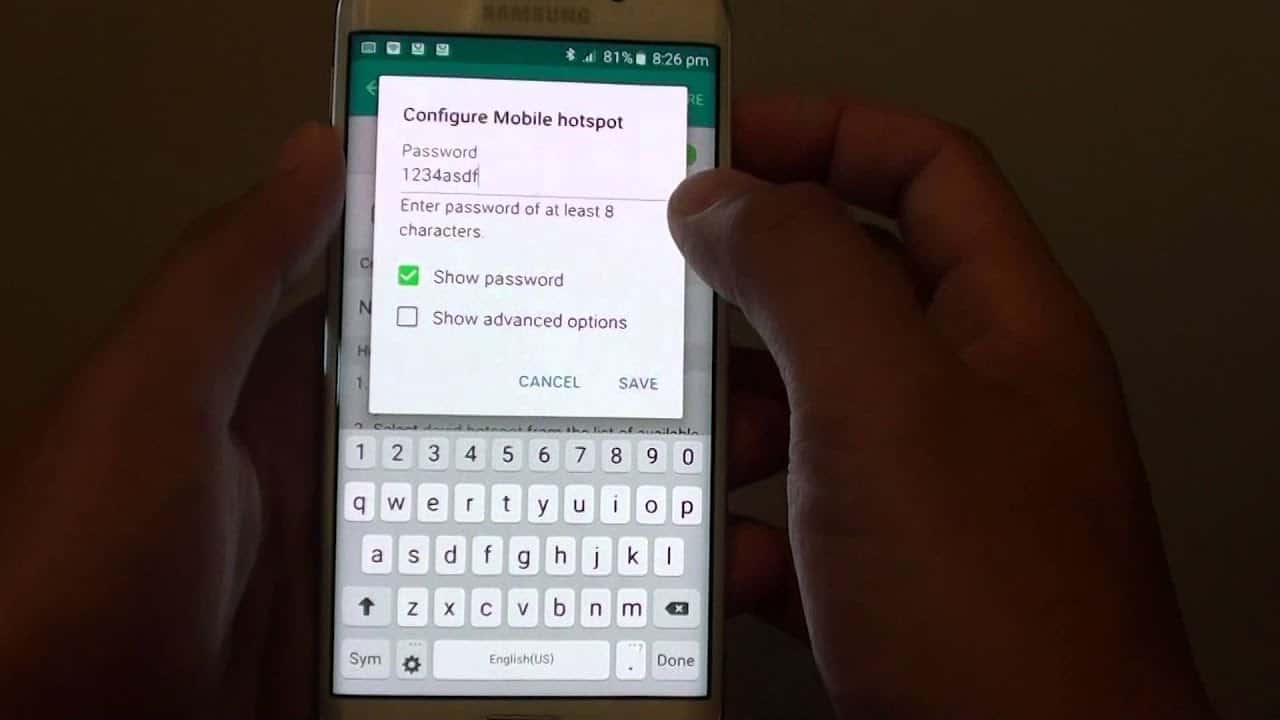
Are you struggling to connect to a mobile phone hotspot because you don’t know the password? Don’t worry, you’re not alone. Many people find themselves in this frustrating situation, whether they want to connect their own device or share the hotspot with a friend. But fear not, because in this article, we are going to show you how to find a phone hotspot password. Whether you’re using an Android or iOS device, we have you covered. With these step-by-step instructions and helpful tips, you’ll be able to access the internet seamlessly and get back to browsing, streaming, and everything else you love to do on your mobile device.
Inside This Article
- # How to Find Phone Hotspot Password
- Option 1: Check the Device Settings
- Option 2: Use a Third-Party App
- Option 3: Contact Your Service Provider
- Option 4: Reset the Device
- Conclusion
- FAQs
# How to Find Phone Hotspot Password
Having a mobile phone hotspot can be incredibly convenient, allowing you to share your mobile data with other devices such as laptops or tablets. However, sometimes you may forget or need to retrieve the password for your phone’s hotspot. Fortunately, there are several options available to help you find your phone hotspot password. In this article, we will explore four methods that can help you retrieve your password quickly and easily.
Option 1: Check the Device Settings
The first and most straightforward method is to check your device’s settings. The process can vary slightly depending on your phone’s operating system, but generally, you want to go to the “Settings” menu and look for the “Personal Hotspot” or “Tethering & Portable Hotspot” section. Within this section, you should find an option to view or change the hotspot password. It may be labeled as “Wi-Fi password” or “Network Key.” Once you locate it, you can either view the password or change it to a new one.
Option 2: Use a Third-Party App
If directly accessing the settings on your device proves challenging or your phone lacks the necessary options, you can turn to third-party apps for assistance. There are various apps available on both Android and iOS platforms that can help you find your hotspot password. These apps usually scan your device’s configuration files or network settings to retrieve the password. Some popular examples for Android include “WiFi Key Recovery” and “WiFi Password Recovery,” while users with iOS devices can try apps like “WiFi Password-Share” and “WiFi Map.”
Option 3: Contact Your Service Provider
If the previous methods do not yield the desired results, another option is to reach out to your service provider directly. They will have access to your account and should be able to provide you with the hotspot password. You can either contact them through customer support channels like phone or live chat, or you can visit their website and navigate to the support section. Make sure to have your account details or phone identification number (IMEI) ready for verification purposes when contacting them.
Option 4: Reset the Device
If all else fails, you can resort to resetting your device to its factory settings. However, keep in mind that this will erase all data and settings from your phone, so it should be considered as a last resort. To perform a factory reset, go to your device’s settings menu and look for the “Backup & Reset” or “System” section. Within this section, you should find an option to reset your device to factory settings. Once the reset is complete, you can set up your phone as new and create a new hotspot password.
Remember to always keep your hotspot password secure and frequently change it to protect your device and data from unauthorized access. By following these four options, you should be able to find your phone hotspot password and enjoy the convenience of sharing your mobile data with other devices.
FAQs
- Q: Can I change my phone hotspot password?
- Q: Will resetting my phone hotspot password disconnect current devices?
A: Yes, you can change your phone hotspot password by accessing the hotspot settings in your device’s settings menu. Look for the option to change the password, usually labeled as “Wi-Fi password” or “Network Key.” Enter your desired password and save the changes.
A: Yes, resetting your phone hotspot password will disconnect any devices currently connected to your hotspot. They will need to re-enter the new password to regain access to the hotspot.
Option 1: Check the Device Settings
One of the easiest ways to find the hotspot password on your phone is by checking the device settings. Follow these steps:
1. Open the settings menu on your phone.
2. Look for the “Hotspot” or “Tethering” option. This may be found under the “Network & Internet” or “Connections” section, depending on your device.
3. Tap on the “Hotspot” or “Tethering” option to access the settings.
4. Here, you should be able to see the hotspot password. It is usually displayed as a random sequence of characters or a generated password.
5. You can either take note of the password or tap on the “Show password” option to reveal it.
Keep in mind that the exact steps may vary slightly depending on the make and model of your phone. However, most smartphones have a similar hotspot settings menu where you can find the password.
If you still can’t find the password using this method, don’t worry. There are other options available to help you retrieve your hotspot password.
Option 2: Use a Third-Party App
If you’re not able to find the hotspot password through the device settings, you have another option: using a third-party app. There are several mobile apps available that can help you retrieve the hotspot password on your phone.
These apps are designed to provide additional functionality and features beyond what the default settings offer. They can give you more control over your mobile hotspot settings and allow you to view and manage the password with ease.
To find a third-party app for this purpose, you can search for “hotspot password finder” or similar keywords in your device’s app store. Make sure to review the ratings and user reviews of the apps before downloading them to ensure you choose a reliable and trustworthy app.
Once you have selected and installed the app, open it on your device. The app should provide a straightforward interface that will guide you through the necessary steps to retrieve the hotspot password.
In most cases, the app will display the hotspot password directly on the screen, or it may provide an option to view the password within the app’s settings menu.
Regardless of which app you choose, always exercise caution when downloading and using third-party apps. Stick to well-known and reputable apps from trusted developers to ensure your data and device security.
Using a third-party app can be a convenient and efficient way to find your phone’s hotspot password when the default options are not sufficient. Just make sure to choose an app that suits your needs and has positive reviews from other users.
Option 3: Contact Your Service Provider
If you’re unable to find the password for your phone’s hotspot through the device settings or a third-party app, reaching out to your service provider is another viable option. They can provide you with the necessary information to access your hotspot.
When contacting your service provider, be prepared to provide them with your account details and any other necessary information that can help verify your identity. This ensures that they can assist you promptly and securely.
The process may vary depending on your service provider, but most offer customer support through various channels such as phone, email, or live chat. Reach out to their customer support department and explain your situation. They will guide you through the process of retrieving or resetting your hotspot password.
Keep in mind that you might be asked security questions or need to provide additional information to verify your account. This is done to protect your privacy and ensure that only authorized individuals can access your account details.
By reaching out to your service provider, you can leverage their expertise to resolve any issues you may encounter while finding the hotspot password. They have the knowledge and resources to assist you effectively and ensure a smooth experience.
Option 4: Reset the Device
If you have tried all the previous options and still cannot find or remember your phone hotspot password, you may need to resort to more drastic measures. One option is to reset your device. This will erase all the settings, including the hotspot password, and restore the device to its factory default settings.
Before proceeding with a device reset, it is important to note that this will also delete all your personal data and settings on the device, so it is crucial to back up any important files or data before proceeding. Once you have backed up all your data, you can proceed with the reset process.
The exact steps to reset your device may vary depending on the make and model, so it is recommended to consult the user manual or the manufacturer’s website for detailed instructions. Generally, you can find the reset option in the device settings menu under the “System” or “Backup & Reset” section.
After selecting the reset option, you will typically be prompted to confirm the action. Once you confirm, the device will begin the reset process, which may take a few minutes to complete. Once the reset is finished, the device will restart, and you will need to set it up again, including reconfiguring the hotspot settings.
Keep in mind that resetting the device should only be used as a last resort when you have exhausted all other options. It is important to understand the implications of a device reset and the potential loss of data associated with it.
Conclusion
In conclusion, finding the hotspot password on your phone is a simple task that can be accomplished in a few easy steps. Whether you are using an Android or iOS device, the process is straightforward and can be done within a matter of minutes. By accessing the hotspot settings on your phone and viewing the password information, you can share your internet connection with others or connect your devices seamlessly.
Hotspot functionality on mobile phones has become increasingly popular, providing a convenient solution for staying connected on the go. With the ability to create a portable Wi-Fi network, you can access the internet from anywhere and share it with others as needed.
Remember to always keep your hotspot password secure and avoid sharing it with unauthorized individuals. Additionally, be mindful of data limits and usage when using your phone as a hotspot, as excessive usage may result in additional charges from your mobile service provider.
So next time you need to find your phone’s hotspot password, refer back to this guide and follow the steps outlined. Stay connected and enjoy the convenience of mobile hotspot functionality on your smartphone!
FAQs
1. What is a mobile phone hotspot?
A mobile phone hotspot is a feature that allows you to turn your smartphone into a portable Wi-Fi hotspot. It uses your phone’s data connection to provide internet access to other devices, such as laptops, tablets, and other smartphones, by creating a local wireless network.
2. How can I find the hotspot password on my phone?
The process of finding the hotspot password on your phone may vary depending on the operating system. However, you can usually find it in the settings menu under the “Hotspot” or “Tethering” section. Look for options such as “Wi-Fi password” or “Network name and password” to access and view the password for your mobile hotspot.
3. Can I change the password for my phone hotspot?
Yes, you can change the password for your phone hotspot. To do this, go to the settings menu on your phone and navigate to the hotspot or tethering options. Look for the option to change the password or security settings. Follow the prompts to enter a new password and confirm the changes. It is recommended to choose a strong and unique password to secure your hotspot.
4. What if I forgot my phone hotspot password?
If you have forgotten the password for your phone hotspot, the easiest solution is to reset the hotspot settings. This will restore the default password, allowing you to access the hotspot again. Keep in mind that resetting the hotspot settings will also disconnect any devices connected to it. Alternatively, you can check the user manual or visit the manufacturer’s website for instructions specific to your phone model.
5. How do I connect to a phone hotspot?
To connect to a phone hotspot, you need to turn on the hotspot feature on your phone and make sure it is visible to other devices. On the device you want to connect, go to the Wi-Fi settings and search for available networks. Look for the network name of your phone’s hotspot and select it. If prompted, enter the password for the hotspot and wait for the device to establish a connection. Once connected, you can enjoy internet access through your phone’s data connection.
