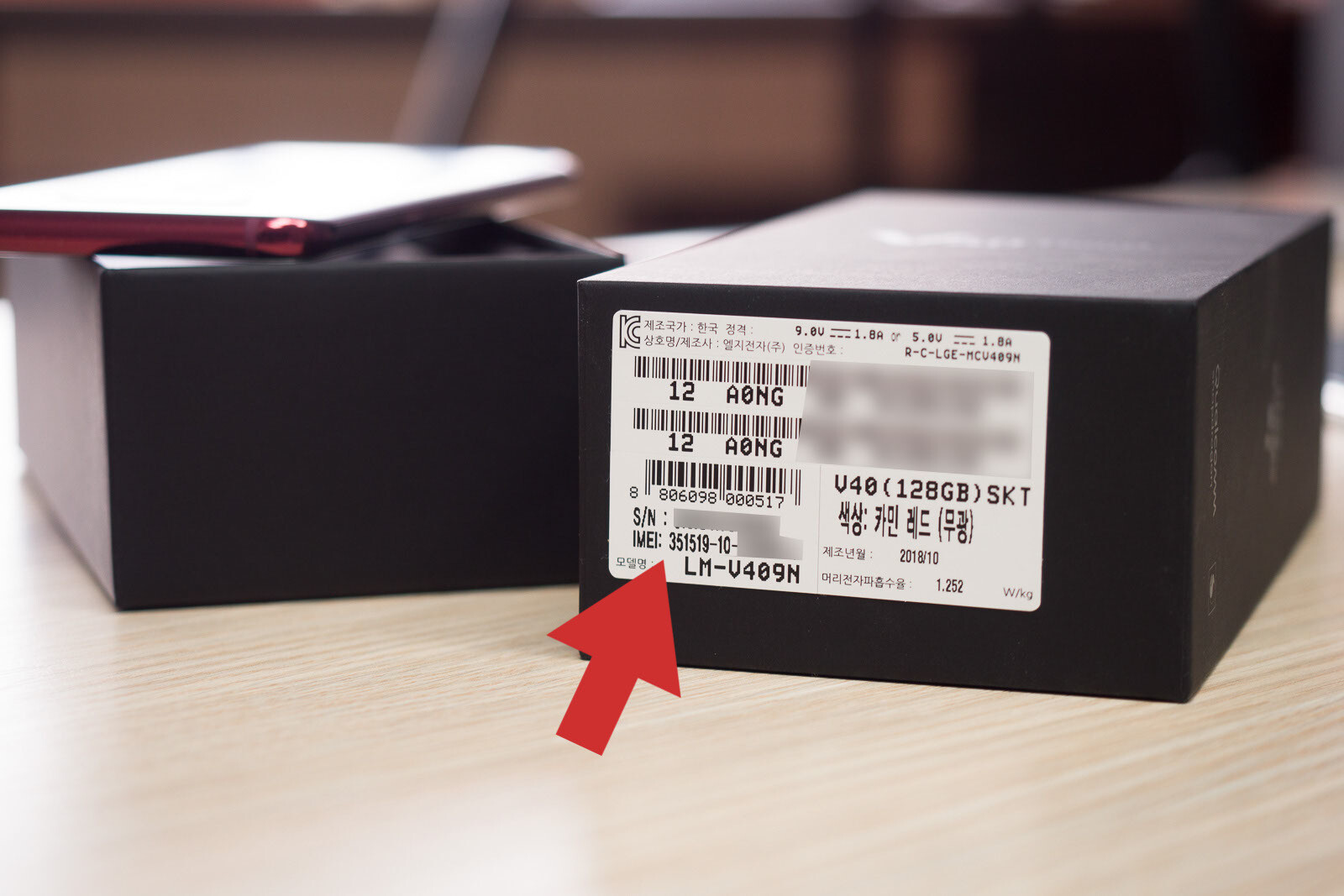
Are you in a situation where you need to find your phone’s serial number, but you don’t have access to your phone? It can be frustrating and worrisome when you need this information but can’t readily access it. However, there are ways to find your phone’s serial number even without the phone in your possession. In this article, we will explore different methods and techniques that you can use to locate your phone’s serial number without physically having it. Whether you misplaced your device, it got stolen, or it’s simply not working, we’ve got you covered. So, let’s dive right in and discover how you can find your phone’s serial number without actually having the phone!
Inside This Article
- How to Find Phone Serial Number Without Phone
- Check the Original Packaging
- Check the Device’s Settings
- Check the Phone’s SIM Tray or Battery Compartment
- Contact the Manufacturer or Service Provider
- Conclusion
- FAQs
How to Find Phone Serial Number Without Phone
Losing or misplacing your phone can be a frustrating experience, especially when you need to find its serial number for various purposes. However, what if you don’t have access to the phone itself? Don’t worry – there are still a few ways you can find the serial number without having the phone in your possession. Let’s explore some of these methods below:
1. Check the Original Packaging
The first place to look for the serial number is on the original packaging of your phone. Manufacturers often print the serial number on the box, along with other identifying information like the model number and IMEI. Check the sides, bottom, and back of the box for any labels or stickers that display the serial number.
2. Check the Device’s Settings
If you have previously synchronized your phone with a computer or a cloud service, you may be able to find the serial number in the device’s settings. Connect your computer to the internet and access the manufacturer’s website or your cloud account. Look for the device details or account settings section, where you’ll likely find the serial number listed along with other device information.
3. Check the Phone’s SIM Tray or Battery Compartment
In many smartphones, the serial number can be found on the SIM tray or inside the battery compartment. Carefully remove the SIM card from the phone, and on the tray itself, you might find a sticker or engraved serial number. Alternatively, if your phone has a removable battery, open the battery compartment and look for any labels or markings that indicate the serial number.
4. Contact the Manufacturer or Service Provider
If you’ve exhausted all other options and still can’t find the serial number, reach out to the manufacturer or service provider for assistance. Provide them with any relevant information, such as the phone’s make and model, the reason for needing the serial number, and any other details they may request. They should be able to help you locate the serial number, either through their records or by providing further guidance.
Check the Original Packaging
If you’ve misplaced your phone or need to find the serial number without having access to the device itself, one of the first places you should check is the original packaging. When you purchased your phone, it typically comes in a box or a package that contains important information about the device. The serial number is often printed on the packaging or on a label attached to it.
Start by locating the box or package that your phone came in. Look for any labels or stickers that contain alphanumeric codes. The serial number may be labeled as “S/N” or “SN” followed by a series of numbers and letters. It is important to note that different manufacturers may abbreviate or label the serial number differently, so be sure to look for any variations.
Once you have located the serial number, you can make a note of it for future reference. This information can be useful for warranty claims, device registration, or if you need to report a lost or stolen phone to the authorities.
If you no longer have the original packaging, don’t worry. There are other ways to find the serial number without the phone itself. Let’s explore some alternative methods.
Check the Device’s Settings
Another method to find your phone’s serial number without actually having the phone in your hands is by accessing the device’s settings. Here’s how:
1. For Android devices, go to the “Settings” menu. You can usually find this icon on your home screen or in the app drawer. Once you’re in the settings, scroll down and tap on “About phone” or “About device”. From there, look for “Serial number” or “IMEI”. The serial number should be displayed on the screen.
2. For iPhones, open the “Settings” app which is typically located on the home screen. Scroll down and tap on “General,” then select “About”. On the “About” page, you should see “Serial Number” listed. You can tap on it to toggle between the serial number and the IMEI.
3. In some cases, the device’s serial number may also be displayed on the lock screen or the back of the phone. Look for any labels or markings that include a series of numbers and letters. These could be indicators of the serial number.
Remember, the exact location of the serial number in the settings menu may vary depending on the device’s make and model. If you can’t find it in the “Settings” menu, try checking other sections like “System” or “About device” for Android phones, or “General” or “About” for iPhones.
Once you’ve successfully located the serial number using the device’s settings, make sure to write it down or take a screenshot. This will come in handy when contacting your service provider or manufacturer for assistance or documentation purposes.
Check the Phone’s SIM Tray or Battery Compartment
Another method to find your phone’s serial number without having the phone itself is by checking the SIM tray or battery compartment. Many phones have the serial number printed on the SIM tray or inside the battery compartment.
To access the SIM tray, you will usually need a SIM eject tool that comes with your phone or a small paperclip. Gently insert the tool into the small hole next to the SIM tray and apply a little pressure until the tray pops out. Once you have the tray in hand, look for the serial number printed on it.
If your phone has a removable battery, you can also try removing the back cover and taking out the battery. Look for the serial number printed on the battery compartment or on the backside of the battery itself. Keep in mind that not all phones have a removable battery, so this method may not be applicable to all devices.
If you are unable to find the serial number on the SIM tray or battery compartment, don’t worry. There are still other methods you can try to find the serial number without the phone.
Contact the Manufacturer or Service Provider
If you are unable to find the serial number of your phone using any of the previous methods, don’t worry! There is still another option available. You can contact the manufacturer or service provider of your phone for assistance in locating the serial number.
Manufacturers have access to detailed information about their devices and can help you retrieve the serial number. They may ask for some additional details such as your proof of purchase or any other identification documents to verify your ownership. Once verified, they can provide you with the serial number of your phone.
Service providers also keep records of the devices they sell or provide service for. If you purchased your phone directly from a service provider or activated it with their network, they should have the serial number on file. Reach out to their customer support team and explain your situation. They will guide you on the steps to retrieve the serial number.
Remember to have any necessary information on hand when contacting the manufacturer or service provider. This may include your full name, contact details, proof of purchase or activation, and anything else they may require to assist you.
Keep in mind that the process of contacting the manufacturer or service provider may vary depending on the brand and region. Some companies may have online support forms or dedicated customer support phone numbers, while others may have authorized service centers where you can visit in person. Check the official website of the manufacturer or service provider for the most accurate and up-to-date contact information.
By reaching out to the manufacturer or service provider, you can ensure that you have exhausted all possible avenues to find the serial number of your phone without physically having the device in hand.
In conclusion, finding your phone’s serial number without the phone itself can be a challenging task. However, there are a few methods you can try. You can check the original packaging of the phone, as the serial number is often printed on the box. Additionally, you can check any purchase receipts or documentation associated with your phone, as the serial number may be listed there. If none of these options are available, you can contact your mobile service provider and provide them with the necessary information to retrieve your phone’s serial number. Remember, the serial number is an essential piece of information that can help with device identification, warranty claims, and other important purposes, so it’s important to have it on hand.
FAQs
1. Why is it important to know the serial number of my phone?
Knowing the serial number of your phone is essential for various reasons. It helps you track your device if it gets lost or stolen and provides proof of ownership in case of insurance claims. Additionally, when contacting customer support or seeking repairs, providing the serial number can expedite the process and ensure accurate assistance.
2. How can I find the serial number of my phone if I don’t have the device with me?
If you don’t have your phone with you, don’t worry! You can find the serial number by checking the original packaging. The serial number is usually printed on the box or included in the device information section. Additionally, you may find the serial number in your purchase receipt or invoice if you have them handy.
3. What if I no longer have the original packaging or purchase receipt?
If you no longer have the original packaging or purchase receipt, don’t panic. There are still a few options available to find the serial number. First, you can try checking the SIM card tray on your phone. Some devices have the serial number printed on the tray. Alternatively, you can try logging into your Google or Apple account, as the serial number may be listed under your device information.
4. Can I find the serial number of my phone through software or settings?
Yes, you can find the serial number of your phone through the device’s software or settings. If you have access to the device, go to the “Settings” menu and look for the “About Phone” or “About Device” section. From there, you should be able to find the serial number listed along with other device details. Keep in mind that the location of this information may vary depending on the manufacturer and operating system.
5. Is it possible to retrieve the serial number of my lost or stolen phone?
Unfortunately, retrieving the serial number of a lost or stolen phone is challenging. However, if you have previously synced your device with your Google or Apple account, you may be able to find the serial number by logging into your account on a computer or another mobile device. Additionally, if you had registered your phone with the local law enforcement or your service provider, they may have record of the serial number that you can obtain with proper identification and documentation.
