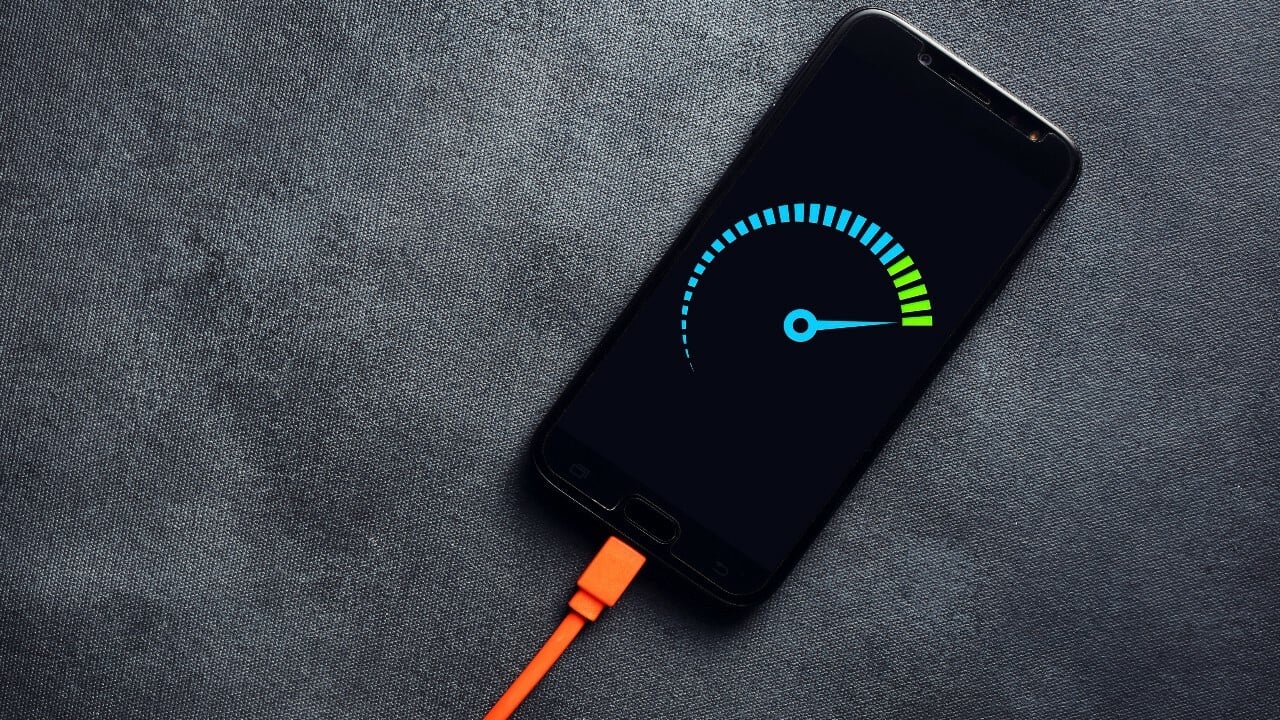
In today’s fast-paced world, we rely heavily on our cell phones to stay connected and productive. But what happens when you’re in a rush and your phone’s battery is running low? Waiting for your phone to charge can sometimes feel like an eternity. However, there are ways to speed up the charging process and get your phone powered up in no time. In this article, we will explore some practical tips and tricks to help you charge your phone faster. Whether you’re in a hurry to make an important call or need your phone to last for the rest of the day, these strategies will ensure that you can quickly juice up your device and get back to what matters most.
Inside This Article
- Tips for Getting Your Phone to Charge Faster
- Use a High-Quality Charger
- Enable Airplane Mode
- Disconnect Unused Background Apps
- Remove Phone Case and Clean Charging Port
- Conclusion
- FAQs
Tips for Getting Your Phone to Charge Faster
Having your phone charge quickly is essential, especially if you’re always on the go and rely heavily on your device. Fortunately, there are several tips and tricks you can try to speed up the charging process. From using a high-quality charger to optimizing your phone’s settings, here are some effective ways to get your phone to charge faster.
Use a High-Quality Charger: One of the most straightforward ways to speed up the charging time is to use a high-quality charger. Cheap or faulty chargers may not deliver the optimal power required to charge your phone quickly. Invest in a reputable, fast-charging charger that is compatible with your device to get the maximum charging speed.
Enable Airplane Mode: When you need to charge your phone urgently, consider enabling airplane mode. This feature disables cellular data, Wi-Fi, and Bluetooth connectivity, reducing the power consumption of your device. By minimizing background activities, your phone can focus on charging, leading to a faster charging speed.
Disconnect Unused Background Apps: Multitasking and running several apps in the background can drain your phone’s battery and slow down the charging process. Before connecting your phone to the charger, make sure to close and disconnect any unused apps running in the background. This will free up system resources and allow your device to charge more quickly.
Remove Phone Case and Clean Charging Port: Sometimes, the charging speed can be affected by physical obstructions. If your phone is inside a thick protective case, it may hinder the proper connection between the charger and the charging port. Remove the phone case while charging to ensure a smooth and efficient charging process. Additionally, debris or dust accumulation in the charging port can also affect the charging speed. Use a clean, dry toothbrush or a can of compressed air to gently remove any dirt or lint from the port.
By following these tips, you can significantly reduce the time it takes for your phone to charge. Remember to use a high-quality charger, enable airplane mode, close unused apps, and keep the charging port clean. With these simple strategies, you’ll have your phone ready to go in no time.
Use a High-Quality Charger
When it comes to charging your phone faster, using a high-quality charger can make a significant difference. Opting for a charger that is specifically designed for your phone model or one that has fast-charging capabilities can speed up the charging process.
High-quality chargers are often equipped with advanced circuitry and technology that ensures efficient and safe charging. They provide a stable and consistent power output, which allows your phone to draw the maximum amount of power it needs to charge quickly.
Generic or low-quality chargers may not deliver the required voltage and amperage, leading to slower charging times. In some cases, they might even damage your phone’s battery or pose a safety risk. Investing in a reputable and certified charger is a wise choice to ensure fast and safe charging.
It’s worth noting that the charging speed can also depend on the power capacity of the charger. Chargers with higher wattage ratings can deliver more power to your phone, resulting in faster charging. So, look for chargers with higher wattage if you want to optimize your charging speed.
Furthermore, using the original charger that came with your phone is often the best option. Manufacturers design chargers specifically for their devices, taking into account the optimal charging specifications. So, if you have the original charger, make sure to use it for the best charging performance.
Enable Airplane Mode
In your quest to charge your phone faster, enabling airplane mode can be a game-changer. When your device is in airplane mode, it reduces its power consumption by disabling various wireless communication features such as Wi-Fi, cellular data, and Bluetooth. By doing so, your phone can focus solely on charging, allowing it to charge at a quicker pace.
When you enable airplane mode, your phone is essentially cutting off all connections to external networks, which can drain battery life. By eliminating these energy-draining activities, your phone can dedicate its resources to charging, leading to a faster charging process.
When you’re in a situation where you need your phone to charge quickly and don’t require any wireless connectivity, simply activate airplane mode through your phone’s settings. Remember to also disable any unnecessary features such as location services or automatic app updates to further optimize the charging process.
It’s important to note that while airplane mode can speed up the charging process, it also means you won’t be able to make or receive phone calls, send or receive text messages, or access the internet during this time. However, once your phone has gained enough charge, you can disable airplane mode and resume your regular activities.
Overall, enabling airplane mode can be a simple yet effective trick to get your phone to charge faster. It allows your device to focus solely on charging by eliminating energy-draining activities. So, the next time you’re in a rush and need some quick battery juice, give airplane mode a try!
Disconnect Unused Background Apps
One of the most effective ways to get your phone to charge faster is by disconnecting unused background apps. When you use your phone, there are typically multiple applications running simultaneously in the background. These apps consume valuable system resources and can drain battery power while your device is charging.
By closing unused background apps, you reduce the load on your phone’s processor and optimize its charging capabilities. To do this, simply access the multitasking menu on your phone and swipe away or close the apps running in the background. It’s a quick and easy step that can significantly speed up your charging time.
Some apps, such as social media platforms or streaming services, are notorious for running in the background and consuming a large amount of battery power. Close these apps specifically to boost your charging speed.
If you’re unsure how to access the multitasking menu on your specific device, refer to the manufacturer’s instructions or do a quick internet search for your device model.
Additionally, it’s worth mentioning that regularly clearing your cache and data can also help improve your phone’s charging speed. This process frees up storage space and ensures that your phone runs efficiently, allowing for faster charging times.
Remember, disconnecting unused background apps is a simple yet effective way to make your phone charge faster. By minimizing the load on your device’s processor, you’ll optimize the charging process and ensure that your phone is ready to go when you need it.
Remove Phone Case and Clean Charging Port
One common reason why your phone may be charging slowly is that there could be debris or dust lodged in the charging port. This can impede the connection between the charging cable and the port, resulting in a slower charging speed. To resolve this issue, you can start by removing your phone case, if you have one.
Phone cases, especially those made of thick materials, can sometimes impede the proper alignment of the charging cable with the port. By removing the phone case, you eliminate any potential barriers that may be hindering the charging process. Additionally, some phone cases have a small flap to protect the charging port, which can accumulate dirt and dust over time. Removing the case allows you to access the charging port more effectively.
After removing the phone case, the next step is to inspect the charging port for any visible debris. Dust, lint, or other small particles can accumulate over time, obstructing the connection between the charging cable and the port. To clean the port, you can use a can of compressed air or a soft brush to gently remove any unwanted substances. Be careful not to be too forceful, as you could damage the delicate components within the port.
If compressed air or a brush is not available, you can also use a toothpick or a SIM card ejector tool. These thin and pointed objects can help dislodge any stubborn debris from the charging port. However, it is crucial to exercise caution to avoid scratching the port or causing any further damage.
Once you have removed any visible debris from the charging port, you can now reconnect your charging cable. Ensure that it fits snugly and securely into the port. You may also want to try using a different charging cable or adapter to see if that makes a difference in the charging speed.
By removing your phone case and cleaning the charging port, you can significantly improve the charging speed of your phone. This simple maintenance task can make a noticeable difference, allowing you to charge your device more efficiently and saving you time in the process.
In conclusion, improving the charging speed of your phone is a common concern for many mobile phone users. While there are no magical solutions to instantly boost the charging speed, there are several tips and tricks that can help you charge your phone faster.
First, make sure to use a high-quality charger and cable that are compatible with your phone. Secondly, remove any unnecessary apps running in the background and close unused applications to reduce the power consumption. Additionally, turning on airplane mode while charging can help speed up the process.
Furthermore, keeping your phone at an optimal temperature, avoiding wireless charging, and using a wall outlet instead of a computer USB port can also contribute to faster charging. Lastly, consider investing in a fast charging adapter or power bank that supports fast charging technology, if compatible with your phone.
By implementing these tips, you can optimize the charging speed of your phone and ensure that it is ready to power you through the day in no time.
FAQs
1. Why does my phone take so long to charge?
There are several factors that can cause your phone to take longer to charge. One common reason is using a low-quality or damaged charging cable and adapter. It’s important to use a charger that is specifically designed for your phone and is in good condition. Another factor could be the excessive background app usage or running heavy applications while charging, which puts additional strain on the battery. Additionally, if you have a lot of unused apps installed on your phone, they can consume power even when not in use, slowing down the charging process.
2. How can I charge my phone faster?
There are a few tips and tricks to help you charge your phone faster. First, make sure you are using a high-quality and compatible charger and cable. To speed up charging, avoid using your phone while it is connected to the charger and close unnecessary background apps. Additionally, enabling airplane mode can help reduce battery consumption and charge your phone faster. It’s also a good idea to charge your phone when its battery level is between 20% to 80% for faster charging.
3. Can I use a different charger to charge my phone faster?
It’s important to use the charger that is specifically designed for your phone to avoid any potential damage. Using a different charger, especially one with higher voltage or incompatible specifications, can damage your battery and even pose a safety risk. Therefore, it is recommended to stick to the original charger or purchase a high-quality charger that is verified for compatibility with your phone model.
4. Will using fast charging damage my battery?
Fast charging technologies have been designed to be safe for your battery, provided you use a charger and cable that support this feature. However, it’s worth noting that fast charging can generate more heat, which can have a slight impact on battery lifespan over time. If you are concerned about long-term battery health, you can choose to charge your phone at a regular speed occasionally.
5. Should I charge my phone overnight?
It is generally safe to charge your phone overnight, as most modern smartphones are equipped with built-in mechanisms to prevent overcharging. However, if you prefer to preserve the overall battery lifespan, it is recommended to avoid leaving your phone plugged in for extended periods once it reaches 100% charge.
