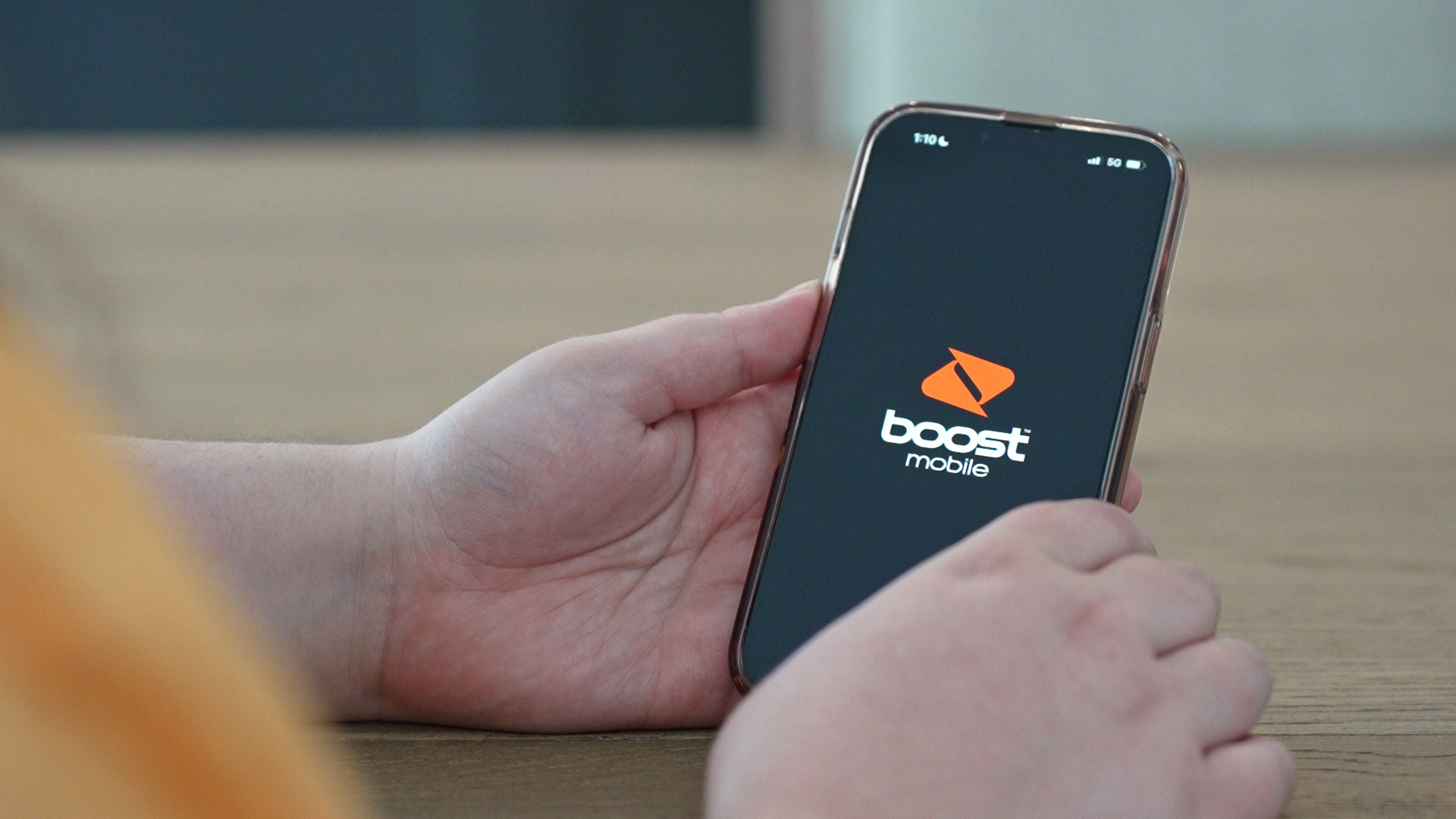
Are you a Boost Mobile user in need of more time for your phone plan? Maybe you’re worried about running out of minutes, data, or text messages before the end of your billing cycle. Thankfully, Boost Mobile offers an option for you to get an extension on your current plan. With this extension, you can continue to use your phone services seamlessly without any interruptions. In this article, we will explore the steps and options available to get an extension on Boost Mobile. Whether you need a short-term extension or want to extend your plan for a longer period, we have you covered. So, let’s dive in and find out how you can extend your Boost Mobile plan and stay connected!
Inside This Article
How To Get An Extension On Boost Mobile
If you find yourself in a situation where you need an extension on your Boost Mobile service, rest assured that there are options available to help you stay connected. Boost Mobile understands that life can sometimes throw unexpected challenges your way, which is why they offer solutions to provide their customers with flexibility. In this article, we will explore four different ways to get an extension on your Boost Mobile service so that you can keep using your mobile phone without interruption.
Option 1: Dial customer service
The quickest and most convenient way to request an extension on your Boost Mobile service is to dial their customer service hotline. Simply pick up your phone and call Boost Mobile’s customer support number, which you can find on their website or on the back of your Boost Mobile device. Once connected with a representative, explain your situation and request an extension. They will assess your account and inform you of the available options.
Option 2: Use the Boost Mobile app
If you prefer handling things digitally, you can use the Boost Mobile app to request an extension. Simply open the app on your mobile phone and navigate to the “My Account” section. Look for the option to request an extension and follow the prompts to complete the process. The app allows you to manage your account and services conveniently, making it an excellent choice for those who prefer a self-service approach.
Option 3: Visit a Boost Mobile store
If you are more comfortable with face-to-face interactions, you can visit a Boost Mobile store near you to request an extension. Bring your Boost Mobile device and any necessary account details, such as your phone number and account pin, just in case they are needed. The store representative will assist you in understanding the available options and guide you through the extension process.
Option 4: Set up autopay for your Boost Mobile account
To ensure you never miss a payment and avoid the need for extensions in the future, consider setting up autopay for your Boost Mobile account. By enrolling in autopay, your monthly payment will be automatically deducted from your preferred payment method. This will not only provide you with peace of mind but also save you time as you won’t have to worry about making manual payments each month.
Remember, if you find yourself in a position where you need an extension on your Boost Mobile service, don’t panic. Boost Mobile offers various options to accommodate their customers’ needs. Whether you choose to dial customer service, use the Boost Mobile app, visit a store, or set up autopay, you can find a solution that works best for you. Stay connected without interruptions, even during challenging times!
Frequently Asked Questions
Can I get an extension on my Boost Mobile bill?
Yes, you can request an extension on your Boost Mobile bill. Boost Mobile offers several options to help their customers stay connected and make their payments more manageable. You can contact their customer service, use the Boost Mobile app, visit a store, or set up autopay for your account.
How long is the extension period?
The length of the extension period may vary depending on your specific circumstances and the options available to you. It’s best to discuss your situation with a Boost Mobile representative who can provide more information about the extension periods that are available to you.
Will there be any fees for getting an extension on my Boost Mobile service?
Boost Mobile may charge a fee for granting an extension on your service, depending on the specific terms and conditions of your account. It’s important to clarify this with a Boost Mobile representative when requesting the extension.
Can I still use my Boost Mobile phone during the extension period?
Yes, you should be able to continue using your Boost Mobile phone during the extension period. However, it’s important to note that some features or services may be limited until your extension payment is made or your account is brought up to date. It’s always recommended to clarify the details of your extension with a Boost Mobile representative.
Remember, if you have any questions or concerns about getting an extension on your Boost Mobile service, reach out to their customer support for assistance. They are there to help you navigate through any challenges and keep you connected.
Conclusion
In conclusion, Boost Mobile offers customers the convenience and flexibility of extending their service when needed. Whether you’re facing financial challenges or simply need a little extra time, Boost Mobile understands that life happens. By following the steps mentioned above, you can easily get an extension on your Boost Mobile service and continue enjoying all the benefits of their reliable network and affordable plans.
Remember to regularly check for any promotions or special offers that Boost Mobile may have, as these can provide additional savings and incentives. Additionally, keeping an open line of communication with Boost Mobile’s customer service team will ensure that you stay informed of any updates or changes to their extension policies.
So, don’t stress if you find yourself needing more time to recharge your Boost Mobile account. With their extension options, you can stay connected without the worry of service interruption. Take advantage of these options, and keep enjoying the excellent coverage and features that Boost Mobile has to offer!
FAQs
Here are some frequently asked questions about getting an extension on Boost Mobile:
1. Can I get an extension on my Boost Mobile service?
Yes, Boost Mobile does offer the option to get an extension on your service. If you are unable to make a payment on your due date, you can contact Boost Mobile customer service to discuss your situation and request an extension.
2. How do I request an extension on my Boost Mobile account?
To request an extension on your Boost Mobile account, you can contact customer service either by calling their toll-free number or reaching out to them through their online chat support. Explain your situation and ask for an extension on your payment due date.
3. Are there any requirements or conditions for getting an extension?
Boost Mobile may have certain requirements or conditions for granting an extension on your account. This could include factors such as your payment history, the length of time you have been a customer, and the specific circumstances of your request. It is best to discuss this directly with Boost Mobile customer service for more information.
4. Will there be any additional fees or charges for getting an extension?
Boost Mobile may charge a fee for granting an extension on your account. The specific fees and charges, if any, can vary depending on your individual situation and the terms of your service agreement. It is important to clarify this with Boost Mobile customer service before requesting an extension.
5. How long can I get an extension for on my Boost Mobile account?
The duration of the extension you can get on your Boost Mobile account can vary. It is typically granted on a case-by-case basis, depending on your specific circumstances. Some extensions may be for a few days, while others may be for a week or longer. Again, it is always best to discuss this directly with Boost Mobile customer service.
