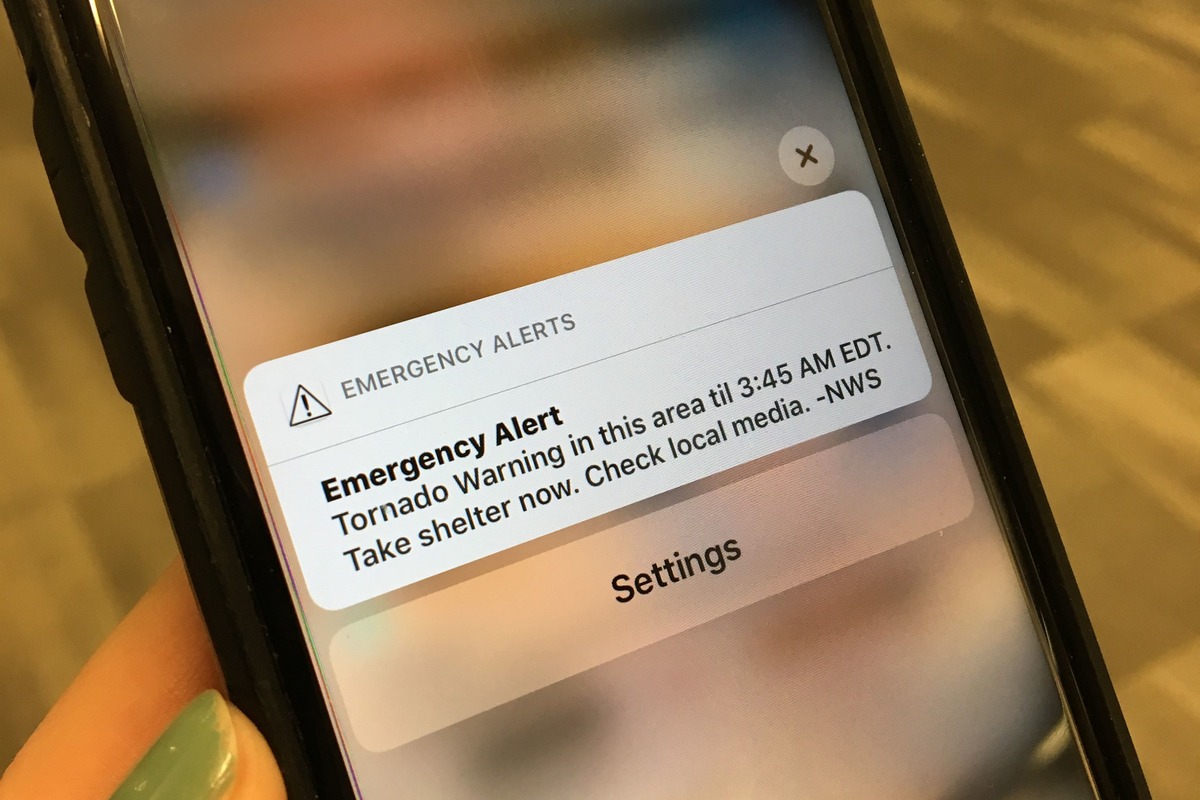
Introduction:
Living in an area prone to tornadoes can be nerve-wracking. However, with the advancement of technology, we now have the ability to get instant alerts and warnings right on our smartphones. If you own an iPhone, you might be wondering how to get tornado warnings on your device. In this article, we will explore different methods and applications that can keep you informed and safe during severe weather conditions. Whether you’re a storm chaser or simply want to be prepared, knowing how to receive tornado warnings on your iPhone can be a lifesaver. So, let’s dive into the different ways you can stay ahead of the storm and ensure you receive timely alerts.
Inside This Article
- Why It’s Important to Receive Tornado Warnings on Your iPhone
- Methods to Receive Tornado Warnings on Your iPhone
- Enable Emergency Alerts
- Install a Weather App
- Sign up for Weather Notification Services
- Utilize Social Media for Storm Updates
- Conclusion
- FAQs
Why It’s Important to Receive Tornado Warnings on Your iPhone
Tornadoes are one of the most destructive and unpredictable natural disasters that can strike at any moment. As they can cause massive damage to property and pose significant risks to human life, it’s crucial to receive timely warnings about their occurrence. Luckily, with our smartphones becoming an integral part of our daily lives, getting tornado warnings on your iPhone has never been easier or more important.
Having access to real-time tornado warnings on your iPhone can mean the difference between life and death. These warnings provide valuable information about the location, intensity, and expected path of tornadoes, allowing you to take immediate action and seek shelter. Whether you are at home, work, or traveling, receiving tornado warnings on your iPhone can help you stay prepared and safe in the face of a potentially life-threatening situation.
With the advancements in weather forecasting systems and the widespread availability of weather apps and alert services, receiving tornado warnings on your iPhone has become a highly effective way to stay informed. By having this vital information at your fingertips, you can stay ahead of the storm, ensuring you have enough time to secure your belongings, gather essential supplies, and move to a safe location.
Another crucial aspect of receiving tornado warnings on your iPhone is the ability to share this information with your loved ones. During a severe weather event, it’s important to stay connected and ensure that everyone in your family or friend group is aware of the potential danger. By receiving tornado warnings on your iPhone, you can quickly pass on the alerts to your contacts, helping them take appropriate precautions and stay safe as well.
Furthermore, in the age of social media, having tornado warnings on your iPhone can also help you contribute to community safety and disaster response efforts. Many weather apps and local authorities encourage users to report severe weather conditions, including tornado sightings. By receiving real-time alerts on your iPhone, you can actively participate in sharing information and helping others stay informed, fostering a collective response to tornado threats.
Overall, receiving tornado warnings on your iPhone is crucial for personal safety, allowing you to take immediate action and protect yourself and your loved ones. In a world where severe weather events are becoming more frequent and unpredictable, staying informed and prepared is of utmost importance. So, make sure to enable emergency alerts, install reliable weather apps, and sign up for weather notification services to receive timely tornado warnings on your iPhone and stay one step ahead of a potential disaster.
Methods to Receive Tornado Warnings on Your iPhone
If you live in an area prone to tornadoes, it is crucial to stay informed and receive tornado warnings directly on your iPhone. Being prepared for severe weather can make a significant difference in your safety and the safety of your loved ones. Thankfully, there are several methods you can use to ensure you receive timely tornado warnings on your iPhone.
1. Enable Emergency Alerts: Your iPhone comes equipped with a built-in feature that enables you to receive emergency alerts, including tornado warnings. To enable this feature, simply go to your iPhone’s Settings, select “Notifications”, scroll down to “Government Alerts”, and turn on “Emergency Alerts”. This will ensure that you receive important alerts issued by your local government or weather services.
2. Install a Weather App: There are numerous weather apps available for download on the App Store that can provide you with real-time weather updates and tornado warnings. Popular weather apps such as The Weather Channel, AccuWeather, and Weather Underground have customizable alert settings that allow you to receive notifications for tornado warnings in your area. Simply install the app of your choice, allow it to access your location, and enable tornado warning alerts.
3. Sign up for Weather Notification Services: Many weather organizations and agencies offer subscription-based services that send tornado warnings directly to your iPhone via SMS or push notifications. Signing up for these services ensures that you receive alerts from trusted sources. Some popular services include the National Weather Service’s Wireless Emergency Alerts (WEA) system and commercial weather notification services like WeatherCall and WeatherBug.
4. Utilize Social Media for Storm Updates: Social media platforms can be a valuable source of tornado warnings and storm updates. Follow local weather agencies, meteorologists, and news outlets on platforms like Twitter and Facebook. These organizations often share real-time updates about severe weather and tornado warnings in your area. Additionally, some weather apps also have social media integration, allowing you to receive alerts and updates through their social media channels.
By implementing these methods, you can ensure that you receive timely tornado warnings on your iPhone and take appropriate action to keep yourself and your loved ones safe. Remember, being informed and prepared can greatly reduce the risks associated with tornadoes, so take the necessary steps to stay connected and stay safe.
Enable Emergency Alerts
When it comes to staying informed and prepared for any impending tornadoes, enabling emergency alerts on your iPhone is a crucial first step. By activating this feature, you will receive important notifications directly from local authorities, including tornado warnings, severe weather advisories, and other emergency information.
To enable emergency alerts on your iPhone, follow these simple steps:
- Go to the settings app on your iPhone.
- Scroll down and tap on “Notifications.”
- Scroll all the way to the bottom and select “Emergency Alerts.”
- Toggle on the “Allow Notifications” switch.
Once you have enabled the emergency alerts, your iPhone will be able to receive the notifications sent by local authorities in your area. It is important to note that these alerts are based on your device’s location and the warnings issued by the National Weather Service.
By having emergency alerts turned on, you can be confident that your iPhone will notify you promptly when a tornado warning or other critical alerts are issued in your area. This will allow you to take necessary precautions and seek shelter to ensure your safety and the safety of those around you.
Install a Weather App
Installing a weather app on your iPhone is a convenient and efficient way to receive tornado warnings. These apps provide real-time weather updates and alerts, ensuring that you stay informed about extreme weather conditions in your area. Here are some steps to follow when installing a weather app:
1. Research and choose a reliable weather app: There are numerous weather apps available on the App Store, so it’s essential to select one that is trustworthy and reputable. Look for apps that have positive reviews and a good track record of accurate forecasts.
2. Read the app’s features and reviews: Before downloading, take the time to read the app’s features and user reviews. Look for features specifically related to severe weather alerts, such as customizable alert settings and push notifications for tornado warnings.
3. Download and install the app: Once you’ve made your selection, click the “Get” or “Install” button on the app’s store page to download and install it on your iPhone. The app will be added to your home screen, and you can access it by tapping its icon.
4. Enable location services: To receive accurate weather information for your specific location, make sure to enable location services for the weather app. This will allow the app to access your device’s GPS data and provide localized forecasts and alerts.
5. Configure your notification settings: Open the weather app and navigate to the settings or preferences section. Look for options related to notifications and alerts. Ensure that you enable tornado warnings and set your desired notification preferences, such as sound, vibration, or pop-up alerts.
6. Regularly check the app for updates: Weather conditions can change rapidly, so it’s important to regularly open the weather app and check for updates. Some apps offer hourly forecasts, severe weather tracking, and radar imagery, giving you a comprehensive picture of the situation.
By installing a reliable weather app on your iPhone and customizing its settings, you can receive timely and accurate tornado warnings, keeping you and your loved ones safe during severe weather events.
Sign up for Weather Notification Services
Another effective method to receive tornado warnings on your iPhone is by signing up for weather notification services. These services provide real-time updates and alerts about severe weather conditions, including tornado warnings, directly to your device.
There are various weather notification services available that you can choose from to stay informed about tornado warnings in your area. Let’s take a look at a few popular options:
- National Weather Service (NWS) Alerts: The NWS provides a free service called Wireless Emergency Alerts (WEA) that delivers weather warnings, including tornado warnings, based on your location. To receive these alerts, make sure that you have enabled them in your iPhone’s settings under the “Government Alerts” section.
- Weather Apps and Websites: Many weather apps and websites offer the option to sign up for personalized weather alerts. These services usually allow you to customize the types of alerts you want to receive, including tornado warnings. Popular weather apps like The Weather Channel, AccuWeather, and Weather Underground provide customizable notification options.
- Local TV and Radio Stations: Local TV and radio stations often have weather notification services that you can sign up for. These services typically send out alerts via text message or email whenever there is a tornado warning or any other severe weather event in your area.
By signing up for weather notification services, you can ensure that you receive timely tornado warnings directly on your iPhone. This gives you the advantage of being informed about potential dangers and taking necessary precautions to keep yourself and your loved ones safe.
Utilize Social Media for Storm Updates
Social media platforms have become an integral part of our lives, and they can also be a valuable resource for getting tornado warnings on your iPhone. Many local emergency management agencies, meteorologists, and news outlets have active social media accounts that provide real-time updates during severe weather events. By following these accounts, you can receive instant updates and stay informed about any tornado warnings in your area.
Platforms like Twitter, Facebook, and Instagram can be powerful tools for receiving storm updates. Meteorologists and weather experts often use these platforms to share detailed information, such as the path of a tornado, potential impact areas, and safety precautions. By following official accounts and relevant hashtags, you can stay ahead of the storm and take appropriate measures to protect yourself and your loved ones.
In addition to following official accounts, it’s also beneficial to engage with your local community online. Many communities have dedicated Facebook groups or Twitter hashtags where residents share information about severe weather conditions and provide updates in real-time. By joining these groups or following the hashtags, you can benefit from the collective knowledge and experiences of your neighbors.
It’s important to note that while social media can be a valuable source of information, it’s crucial to rely on verified accounts and credible sources. Misinformation can spread quickly during emergencies, so double-check the information before taking any actions. Stick to trusted meteorologists, news outlets, and official government accounts to ensure you receive accurate and reliable updates.
Conclusion
In conclusion, staying informed about tornado warnings is crucial for your safety, and having the ability to receive them on your iPhone provides a convenient and reliable solution. By utilizing the Emergency Alert System and configuring the settings on your device, you can ensure that you never miss a tornado warning. Whether it’s through wireless emergency alerts, notification center alerts, or third-party apps, there are various options available to suit your preferences.
Remember to enable the necessary features and keep your iPhone charged and connected to a cellular network or Wi-Fi. By taking these proactive steps, you can receive timely and accurate tornado warnings that can help you make informed decisions and potentially save lives. Stay prepared and stay safe!
FAQs
1. How can I receive tornado warnings on my iPhone?
To receive tornado warnings on your iPhone, you can enable the Emergency Alerts feature. This feature allows you to receive important alerts, including tornado warnings, directly to your device. Simply go to your iPhone’s Settings, select Notifications, scroll down to the bottom, and enable the Emergency Alerts option. By enabling this feature, you’ll be notified of any tornado warnings in your area.
2. Are tornado warnings accurate on iPhones?
Tornado warnings sent to iPhones are based on information from reliable sources like the National Weather Service (NWS). These warnings are generally accurate, but it’s important to remember that weather conditions can change rapidly, and technology is not infallible. It’s always advisable to take proper precautions and seek additional information from trusted sources like local news outlets or the NWS website or app.
3. Can I customize tornado warnings on my iPhone?
While you cannot specifically customize tornado warnings on your iPhone, you have control over the Emergency Alerts settings. Within these settings, you can choose whether to receive Amber Alerts, Public Safety Alerts, and Emergency Alerts. Tornado warnings fall under the Emergency Alerts category. By disabling or enabling any of these options, you can tailor the types of alerts you want to receive.
4. Can I receive tornado warnings on older iPhone models?
Yes, tornado warnings can be received on older iPhone models as long as they are running on a compatible iOS version. The Emergency Alerts feature is available on iOS 6.0 or higher. However, it’s worth mentioning that some older iPhone models may not support the latest iOS updates, so it’s important to make sure your device is capable of running the required software.
5. Can I receive tornado warnings if my iPhone is on silent or do not disturb mode?
Yes, you will still receive tornado warnings on your iPhone, even if your device is on silent or do not disturb mode. The Emergency Alerts feature is designed to bypass these settings to ensure that you receive important alerts and warnings. This is for the safety and well-being of users, allowing them to be informed about potential emergencies, including tornadoes, regardless of their device’s sound settings.
