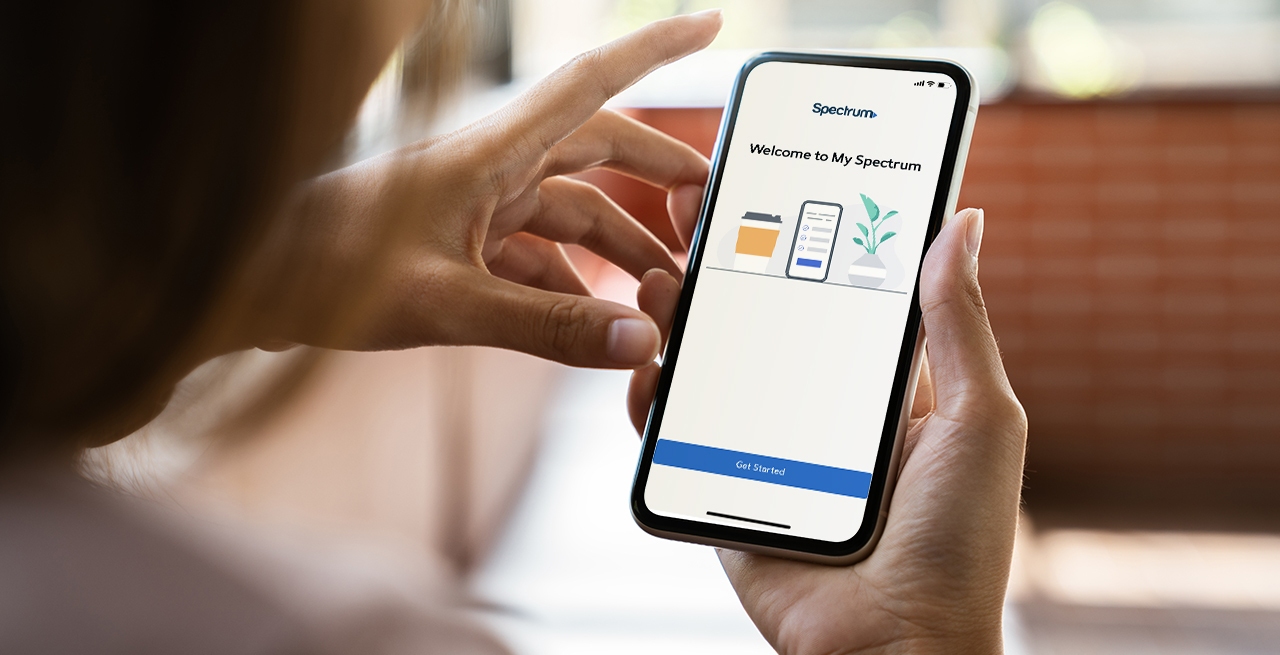
Are you tired of being tied down to a single network with your Spectrum phone? Do you long for the freedom to choose a different carrier that suits your needs better? If so, you’re in luck! In this article, we will explore the world of network unlocking, specifically for Spectrum phones. Unlocking your phone allows you to use it with different carriers by removing the software restrictions put in place by the network provider. By doing so, you can enjoy the benefits of competitive pricing, better network coverage, and the ability to switch providers whenever you want. So, if you’re ready to liberate your Spectrum phone, read on to discover how to network unlock it and take control of your mobile experience.
Inside This Article
- What is a network locked Spectrum phone?
- Benefits of network unlocking a Spectrum phone
- How to determine if your Spectrum phone is eligible for network unlocking
- Unlocking your Spectrum phone through the carrier
- Unlocking your Spectrum phone through third-party services
- Ensuring your Spectrum phone is successfully unlocked
- Frequently Asked Questions (FAQs) about network unlocking a Spectrum phone
- Conclusion
- FAQs
What is a network locked Spectrum phone?
A network locked Spectrum phone refers to a mobile device that is restricted to work only with the Spectrum Mobile network. When you purchase a phone from Spectrum Mobile, it is often locked to their network by default. This means that you can only use the phone’s services, including phone calls, texts, and data, with a Spectrum Mobile plan.
The purpose of network locking is to ensure that customers fulfill their service contract obligations or pay off the phone in installments before using it with another carrier. This practice is common among mobile network providers and helps protect their business interests.
Network locked Spectrum phones have software limitations that prevent them from being used with other carriers’ SIM cards. This means that if you try to use a SIM card from a different network, such as AT&T or Verizon, the phone will display an error message or require an unlock code to access the network services.
Despite having limitations, network locked Spectrum phones are usually offered at discounted prices or as part of a subsidized plan. It allows customers to access affordable smartphones in exchange for committing to a specific term or contract with Spectrum Mobile.
To fully unlock the potential of your Spectrum phone and use it with any carrier, you will need to network unlock it. Network unlocking provides the freedom to switch between different networks and take advantage of better deals, coverage, or services without being tied to Spectrum Mobile.
Benefits of network unlocking a Spectrum phone
Network unlocking your Spectrum phone can bring numerous benefits that can greatly enhance your mobile experience. Here are the key advantages of unlocking your Spectrum phone:
1. Freedom to switch carriers: One of the major benefits of network unlocking is the ability to switch carriers without having to purchase a new phone. With an unlocked Spectrum phone, you can easily switch to any compatible carrier of your choice, giving you the flexibility to choose the best network provider for your needs.
2. International travel convenience: Unlocking your Spectrum phone can be extremely beneficial if you frequently travel internationally. By using a local SIM card in your unlocked phone, you can avoid hefty roaming charges and enjoy affordable local call and data rates. This can result in significant savings on your phone bill while staying connected wherever you go.
3. Improved resale value: An unlocked Spectrum phone typically has a higher resale value compared to a network-locked device. When selling your phone, potential buyers are more likely to be interested in an unlocked phone as it offers them the flexibility to choose their preferred carrier. This can help you fetch a higher price and maximize your return on investment.
4. Access to a wider range of phone features: Network unlocking your Spectrum phone can unlock additional features and capabilities that are otherwise restricted by the carrier. This can include features like tethering or hotspot functionality, customizing your phone with different software versions, and even installing custom ROMs for a more personalized experience.
5. No restrictions on software updates: Once your Spectrum phone is unlocked, you no longer have to wait for carrier-specific software updates. You can directly receive the latest Android or iOS updates as soon as they are released by the device manufacturer. This ensures that you have access to the latest features, improvements, and security patches.
6. Increased compatibility with global networks: Spectrum phones are typically locked to work only on the carrier’s network. However, by unlocking your phone, you open up the opportunity to use it with various GSM networks worldwide. This enables you to benefit from wider network coverage and connectivity options, especially when traveling or living in areas where Spectrum’s network coverage is limited.
Unlocking your Spectrum phone can provide you with an array of advantages, ranging from flexibility in carrier choice and cost savings during international travel to enhanced functionality and higher resale value. It’s a worthwhile investment that can significantly improve your overall mobile phone experience.
How to determine if your Spectrum phone is eligible for network unlocking
Unlocking your Spectrum phone can provide you with the freedom to switch carriers and use your device with any compatible network. However, before you can proceed with the unlocking process, it’s essential to determine if your Spectrum phone is eligible for network unlocking. Here are a few steps to help you determine the eligibility:
- Check if your phone is fully paid off: Most carriers, including Spectrum, require that your device is fully paid off before they allow you to unlock it. Contact Spectrum or check your account to confirm if you have completed the payment obligations for your phone.
- Ensure your phone meets the unlocking requirements: Spectrum has certain criteria that your phone needs to meet in order to be eligible for unlocking. This may include minimum usage time on their network or a specific period of active service. Check with Spectrum’s customer support or consult their website to understand their unlocking requirements.
- Check for contract obligations: If you have signed a contract with Spectrum, make sure you fulfill all contractual obligations before requesting to unlock your phone. This may include completing the contract term or paying any early termination fees.
- Confirm that your phone supports other networks: Not all phones are compatible with all networks. Before proceeding with unlocking, verify that your phone is capable of working with the network you plan to switch to. You can consult the phone’s specifications or reach out to the new carrier for compatibility information.
- IMEI status: Check the International Mobile Equipment Identity (IMEI) status of your phone. Most carriers have online tools or dedicated services where you can input your device’s IMEI number to check if it is eligible for unlocking.
By following these steps, you can determine if your Spectrum phone is eligible for network unlocking. Remember to gather all the necessary information before initiating the unlocking process to ensure a smooth and successful transition to a new carrier.
Unlocking your Spectrum phone through the carrier
One of the options available to unlock your Spectrum phone is through the carrier itself. Spectrum provides a straightforward process for customers who wish to unlock their phones and use them on other networks.
To begin the unlocking process, you will need to contact Spectrum’s customer support team. You can reach out to them via phone or by visiting a Spectrum retail store. They will guide you through the steps and ensure that you meet the eligibility requirements.
Before contacting Spectrum, make sure you meet the necessary criteria for unlocking your device. Usually, the carrier requires that your phone is fully paid off, and you have been an active customer for a certain period of time. Spectrum may also impose certain restrictions or limitations on unlocking, so it’s essential to familiarize yourself with the specific requirements.
Once you have confirmed your eligibility, Spectrum will provide you with instructions on how to proceed with the unlock. This may involve submitting a request online, providing your device’s information, and waiting for a confirmation email. Spectrum typically processes unlock requests within a few business days.
Once your unlock request is approved, you will receive an email notification with further instructions on how to complete the unlocking process. These instructions may include inserting a different carrier’s SIM card into your Spectrum phone and following the prompted steps on your device. Alternatively, you may need to connect your phone to a computer and use Spectrum’s unlocking software.
It is worth noting that even after unlocking your Spectrum phone, there could still be certain limitations or restrictions imposed by other carriers. Each network has its own policies and compatibility requirements. Therefore, it is advisable to check with your intended carrier to ensure that your unlocked Spectrum phone will work seamlessly on their network.
Unlocking your Spectrum phone through the carrier is a reliable and legitimate way to switch to a different network. It offers a user-friendly process, and the assistance of Spectrum’s customer support team can be invaluable in ensuring a smooth unlocking experience.
However, it is essential to remember that unlocking your phone may void any warranties or service agreements with Spectrum. Additionally, if you have a device payment plan, you will still need to fulfill any outstanding financial obligations before unlocking your phone.
Unlocking your Spectrum phone through third-party services
If you’re looking to unlock your Spectrum phone but don’t want to go through the carrier, there are third-party services available that can help you with the process. These services specialize in unlocking a wide range of mobile phones, including Spectrum models.
Third-party unlocking services often provide a quick and convenient solution for individuals who want to use their Spectrum phone with a different network provider or for those who frequently travel internationally and need to use local SIM cards. Here are a few steps to follow when using a third-party service to unlock your Spectrum phone:
1. Research reputable third-party services: Take the time to research and choose a reputable unlocking service provider. Read reviews and check their track record to ensure they have a reliable history of successfully unlocking Spectrum phones.
2. Provide the necessary information: Once you’ve selected a service, you’ll need to provide them with some information about your phone. This may include the make and model of your Spectrum phone, its IMEI number (which can usually be found in the phone settings or by dialing *#06#), and your contact details.
3. Make the payment: Typically, third-party services require payment for their unlocking services. The price may vary depending on the service provider and the complexity of unlocking your specific Spectrum phone model.
4. Wait for the unlock code: After making the payment, the third-party service will initiate the unlocking process. They will contact you with an unlock code or instructions on how to unlock your Spectrum phone. This code or set of instructions will allow you to unlock your phone and use it with the desired network provider.
5. Follow the instructions: Depending on the instructions provided, you may need to enter the unlock code manually or perform a specific sequence of actions on your Spectrum phone. Carefully follow the instructions to ensure a successful unlocking process.
6. Test the unlocked phone: Once you have successfully entered the unlock code or followed the provided instructions, restart your phone and insert a SIM card from a different network provider. If your Spectrum phone recognizes the new SIM card and allows you to make calls, send messages, and access data, then congratulations, your phone is now unlocked!
It’s important to remember that using third-party unlocking services may come with some risks. There is a chance of encountering fraudulent or unreliable services, and there is always the possibility of voiding your phone’s warranty by unlocking it through unauthorized means. Therefore, it is crucial to do thorough research and choose a reputable and trustworthy service provider.
Unlocking your Spectrum phone through a third-party service can provide you with the freedom to use your phone on any compatible network and broaden your options for service providers. It can also be a convenient solution for international travelers. Just make sure to follow the steps carefully and choose a reliable service provider to ensure a smooth and successful unlocking process.
Ensuring your Spectrum phone is successfully unlocked
After going through the process of network unlocking your Spectrum phone, it is important to ensure that the unlocking has been successful. Here are a few key steps to follow to confirm that your phone is indeed unlocked and ready for use with any network.
1. Insert a different SIM card: Once the network unlocking process is complete, power off your Spectrum phone and remove the existing SIM card. Insert a SIM card from a different carrier, preferably one that is not affiliated with Spectrum. Power on your phone and wait for it to boot up.
2. Check for network connectivity: Once your phone is powered on with the new SIM card, check if you have network connectivity. Try making a phone call or sending a text message to confirm that your phone can connect to the new network. You can also enable mobile data and browse the internet to ensure that the data connection is working properly.
3. Test all features and functions: It’s important to thoroughly test all the features and functions of your Spectrum phone to ensure that everything is working as expected. Make test calls, send and receive text messages, and use various apps that rely on internet connectivity to ensure that your phone is fully functional on the new network.
4. Verify unlocking status: To further verify that your Spectrum phone is successfully unlocked, you can contact your new carrier or use online resources to check the unlocking status of your device. Some carriers provide online tools where you can enter your phone’s IMEI number to confirm if it is unlocked. Additionally, you can contact Spectrum customer support and provide them with your phone’s IMEI number to seek confirmation.
5. Seek technical assistance if needed: If you encounter any issues or difficulties during the network unlocking process or after verifying the unlocking status, it is advisable to seek technical assistance. You can reach out to your new carrier’s customer support or contact a reputable phone repair shop that specializes in unlocking services. They will be able to diagnose any problems and offer solutions to ensure that your phone is fully unlocked and functioning properly.
By following these steps, you can ensure that your Spectrum phone is successfully network unlocked and ready for use with any carrier of your choice. Enjoy the freedom and flexibility of using your phone on different networks and take full advantage of the features and services offered by your new carrier.
Frequently Asked Questions (FAQs) about network unlocking a Spectrum phone
Here are some commonly asked questions about network unlocking a Spectrum phone:
1. What does it mean to network unlock a phone?
When a phone is network locked, it means that it is restricted to only work with a specific carrier or network. Network unlocking a phone allows you to use it with any carrier or network by removing this restriction.
2. Why should I network unlock my Spectrum phone?
Unlocking your Spectrum phone opens up a world of possibilities. It gives you the freedom to switch to a different carrier, take advantage of better deals or coverage, and even use international SIM cards when traveling abroad. It also increases the resale value of your phone.
3. Is it legal to network unlock a Spectrum phone?
Yes, network unlocking a phone is legal in most countries, including the United States. However, it’s essential to check the specific laws and regulations in your region to ensure compliance.
4. Can I network unlock any Spectrum phone?
Not all Spectrum phones are eligible for network unlocking. You need to check if your phone meets the criteria set by Spectrum for unlocking. Factors such as contract terms, payment history, and device type can affect eligibility.
5. How can I check if my Spectrum phone is eligible for network unlocking?
You can contact Spectrum’s customer support or visit their website to find out if your phone is eligible for network unlocking. They will provide you with the necessary information and guide you through the process.
6. Can I network unlock my Spectrum phone myself?
Yes, you can network unlock your Spectrum phone yourself, but the process may vary depending on the phone model and carrier requirements. It typically involves obtaining an unlock code or using software tools to unlock the phone’s network restriction.
7. Are there any risks associated with network unlocking a Spectrum phone?
Unlocking your phone may void the warranty provided by the manufacturer. Additionally, if the network unlocking process is not done correctly, it can cause issues with the phone’s functionality or result in permanent damage. It’s important to follow the recommended guidelines or seek professional assistance.
8. Can I still use my Spectrum phone after it is network unlocked?
Once your Spectrum phone is network unlocked, you can use it with any compatible carrier or network. You will have the flexibility to choose the provider that suits your needs best.
9. How long does it take to network unlock a Spectrum phone?
The time it takes to network unlock a Spectrum phone can vary. It depends on factors such as the carrier’s processing time, your phone model, and the unlocking method used. It can take anywhere from a few minutes to a few days.
10. Can I unlock my Spectrum phone if I still owe money on it?
Unlocking a phone while you still have outstanding payments may not be possible. It’s important to check with Spectrum and settle any financial obligations before attempting to network unlock your phone.
Remember to read the terms and conditions provided by Spectrum and follow their instructions carefully when unlocking your phone. If you have any specific queries or concerns, reach out to Spectrum’s customer support for assistance.
Unlocking your Spectrum phone opens up a world of possibilities, so don’t limit yourself to just one carrier or network. Enjoy the freedom and flexibility that comes with network unlocking your Spectrum phone!
Unlocking your Spectrum phone can open up a world of possibilities. Whether you want the freedom to switch carriers, use a local SIM card while traveling, or simply maximize the resale value of your device, network unlocking is the way to go. By following the steps outlined in this guide, you can easily unlock your Spectrum phone and enjoy the benefits of using it with any compatible network.
Remember to check if your phone is eligible for unlocking, gather the necessary information, and choose a reliable unlocking method. Whether you opt for contacting Spectrum customer support, using a third-party unlocking service, or going the DIY route with software tools, unlocking your phone has never been easier.
Take control of your Spectrum phone and unlock a world of possibilities. Say goodbye to network restrictions and embrace the freedom to choose the carrier that fits your needs. Unlock your Spectrum phone today and experience the true power of mobile connectivity.
FAQs
Q: What is network unlocking for a Spectrum phone?
A: Network unlocking refers to the process of removing the carrier restrictions placed on your Spectrum phone. By unlocking your phone, you gain the ability to use it with any compatible network or SIM card.
Q: Why would I want to unlock my Spectrum phone?
A: Unlocking your Spectrum phone provides various benefits. It allows you to switch carriers without needing to purchase a new phone, enables you to use a local SIM card when traveling abroad to avoid hefty roaming charges, and gives you the freedom to choose from a wide range of service providers.
Q: How can I check if my Spectrum phone is eligible for unlocking?
A: To determine if your Spectrum phone is eligible for unlocking, you can contact Spectrum customer support or visit their official website. They will provide you with the necessary information and guide you through the unlocking process if your phone meets the eligibility criteria.
Q: Is unlocking a Spectrum phone legal?
A: Yes, network unlocking in the United States is legal. The Unlocking Consumer Choice and Wireless Competition Act, enacted in 2014, makes it legal for consumers to unlock their phones once they have fulfilled any contractual obligations and have fully paid for the device.
Q: How can I unlock my Spectrum phone?
A: The process to unlock a Spectrum phone will vary depending on the specific model and carrier. Generally, you can either contact Spectrum customer support and request an unlock code, or use a third-party unlocking service. It is important to follow the instructions provided carefully to successfully unlock your phone.
