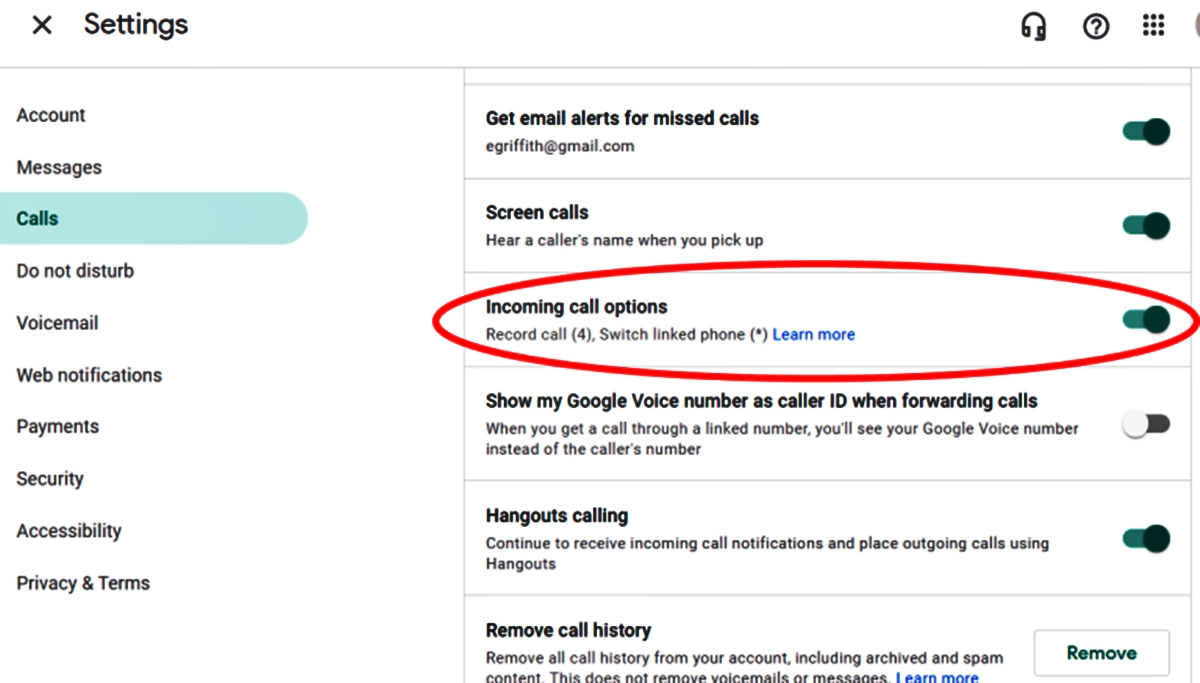
Are you looking for a way to record phone calls on your iPhone? Whether you need to capture an important conversation for future reference or simply want to keep a record of a memorable call, there are several methods available to help you accomplish this task. In this article, we will explore four different ways to record phone calls on an iPhone, providing you with the information you need to make the right choice for your needs. From built-in features to third-party apps, we will guide you through the process step by step, ensuring that you can easily and legally record phone calls on your iPhone. So, let’s dive in and discover how to unleash the power of call recording on your Apple device.
Inside This Article
- Methods for Recording Phone Calls on iPhone: An Overview
- Method 1: Using a Third-Party Call Recording App
- Method 2: Recording Phone Calls with a Voicemail Service
- Method 3: Using a Call Recording Device
- Method 4: Utilizing a Call Recording Service
- Conclusion
- FAQs
Methods for Recording Phone Calls on iPhone: An Overview
Recording phone calls on an iPhone can be a useful feature for various reasons, such as preserving important conversations, conducting interviews, or keeping a record of important business calls. While the iPhone doesn’t have a built-in call recording function, there are several methods available to achieve this. In this article, we will explore four different methods that you can use to record phone calls on your iPhone.
These methods include using a third-party call recording app, recording phone calls with a voicemail service, using a call recording device, and utilizing a call recording service. Each method has its own advantages and limitations, so it’s essential to choose the one that suits your requirements and preferences the best.
Before proceeding with any of these methods, it’s important to note that call recording laws vary by country and state. It’s crucial to familiarize yourself with the legal regulations regarding call recording in your area to ensure compliance.
Furthermore, it is recommended to inform the other party involved in the phone call about your intention to record the conversation. This not only maintains transparency but also helps avoid any legal complications that may arise.
Now, let’s dive into each of the methods in detail to understand how you can record phone calls on your iPhone effectively.
Method 1: Using a Third-Party Call Recording App
Recording phone calls on your iPhone can be made easier with the help of third-party call recording apps. These apps offer a convenient way to capture and save your phone conversations for future reference. Here’s how you can use a third-party call recording app:
Step 1: Research and choose a trusted app
Start by exploring the available call recording apps on the App Store. Look for trusted and highly-rated apps that have positive user reviews. Some popular call recording apps include TapeACall, Call Recorder – IntCall, and Rev Call Recorder, among others.
Step 2: Install the chosen app
Once you have chosen an app, download and install it on your iPhone. These apps typically require certain permissions to access your microphone and phone calls, so make sure to grant the necessary permissions during the installation process.
Step 3: Set up the app
After the installation is complete, open the app and follow the instructions to set it up. Some apps may require you to create an account, while others may ask you to configure specific settings to enable call recording.
Step 4: Start recording your phone calls
Once the app is set up, it’s time to start recording your phone calls. Make or receive a call as you normally would, and the app will automatically record the conversation. Some apps may require you to initiate the call using their dialer interface within the app.
Step 5: Save and manage your recordings
After the call ends, the app will save the recording to your device or cloud storage, depending on the app’s settings. You can usually access your recorded calls within the app itself, where you can save, share, or delete them as needed.
Important Note: It is important to note that call recording laws may vary depending on your country or state. Before using any call recording app, make sure to familiarize yourself with the legal regulations and seek legal advice if necessary.
Method 2: Recording Phone Calls with a Voicemail Service
If you’re looking for a convenient and hassle-free way to record phone calls on your iPhone, utilizing a voicemail service can be a great option. Most iPhone users are familiar with voicemail, which allows callers to leave a recorded message when you’re unable to answer the phone.
When it comes to recording phone calls, you can take advantage of this built-in feature by simply letting the caller leave a voicemail during the call. Once the voicemail is recorded, you can access it later for playback and review.
To use this method, follow these simple steps:
- During the phone call, inform the caller that you will be recording the conversation using the voicemail service.
- Let the caller speak and record their message as they normally would with a regular voicemail.
- After the call ends, go to your voicemail inbox and locate the recorded message.
- Play back the voicemail to review and listen to the recorded conversation.
It’s important to note that in some jurisdictions, it may be a legal requirement to inform the other party that the call is being recorded. Make sure to familiarize yourself with the laws and regulations in your region regarding call recording to ensure compliance.
Recording phone calls with a voicemail service is a simple and straightforward method that doesn’t require any additional apps or devices. However, keep in mind that the quality of the recording may vary depending on various factors, such as network connectivity and the caller’s voice.
Method 3: Using a Call Recording Device
If you prefer a physical solution for recording phone calls on your iPhone, you can use a call recording device. These devices offer a convenient way to capture and store your conversations for later use. Here’s how it works:
1. Purchase a compatible call recording device: Look for a call recording device that is specifically designed for iPhones. There are various options available in the market, ranging from portable devices to plug-in attachments.
2. Connect the call recording device to your iPhone: Follow the instructions provided with the device to connect it to your iPhone. This usually involves connecting it to the Lightning port or the headphone jack, depending on the device model.
3. Install any necessary apps: Depending on the call recording device you choose, you may need to install a companion app on your iPhone. This app will allow you to control the recording process and manage your recorded calls.
4. Start recording your calls: Once the device is connected and the app is set up, you can start recording your phone calls. Most call recording devices offer a simple one-touch recording function, making it easy to capture your conversations.
5. Manage your recorded calls: After the call is recorded, you can access and manage your recorded calls through the companion app. You can listen to the recordings, organize them into folders, and even share them with others if needed.
It’s important to note that call recording laws vary by country and state, so it’s crucial to familiarize yourself with the legal implications of recording phone calls in your jurisdiction. Always obtain the consent of the other party before recording any conversation.
Using a call recording device provides a physical and reliable solution for recording phone calls on your iPhone. Whether you need to capture important business conversations or simply want to keep a record of personal calls, a call recording device offers a convenient way to do so.
Method 4: Utilizing a Call Recording Service
Another convenient method for recording phone calls on your iPhone is by utilizing a call recording service. Unlike the previous methods, which involve downloading apps or using external devices, this option allows you to directly record your calls through a service provided by your phone carrier or a third-party service provider.
With a call recording service, you don’t need to install any additional apps or worry about the limitations of your device’s storage capacity. These services typically work by routing your calls through their systems and automatically recording them for you to access later.
There are several call recording service providers available in the market, each with their own features and pricing plans. Some popular options include Google Voice, TapeACall, and Call Recorder – IntCall. These services often require a subscription or charge per minute for the recordings.
Here’s how you can use a call recording service on your iPhone:
- First, research and choose a call recording service provider that suits your needs.
- Sign up for an account with the service and follow their instructions for setting up call recording on your iPhone.
- Once the call recording service is set up, you can make and receive calls as usual.
- During a call, the service will automatically record the conversation in the background.
- After the call ends, you can access the recorded file through the call recording service’s app or website.
While utilizing a call recording service provides convenience and eliminates the need for additional apps or devices, it’s important to note that call recording laws vary by country and region. It is essential to familiarize yourself with the legalities and regulations surrounding call recording in your location before utilizing such services.
Furthermore, be mindful of privacy concerns and obtain consent from all parties involved before recording any phone calls. It’s always best to follow ethical practices and respect the privacy of individuals you communicate with.
By utilizing a call recording service, you can easily record important phone conversations on your iPhone without the hassle of external devices or storage limitations. Just make sure to choose a reputable and legal service provider, and always adhere to the regulations and guidelines specified in your jurisdiction.
Conclusion
Recording phone calls on your iPhone can be a useful and convenient feature in many situations. Whether you need to save an important conversation, keep a record of important details, or simply have a personal archive of memorable moments, knowing how to record phone calls can come in handy.
In this article, we explored four different methods to record phone calls on an iPhone. From using call recording apps and built-in screen recording to accessing voicemail and using third-party devices, each method offers its own benefits and limitations.
Before using any method, it is crucial to understand the legal implications and regulations regarding phone call recording in your jurisdiction. Always seek consent from all parties involved to avoid any legal issues.
Remember, recording phone calls should be done responsibly and ethically. Use this feature in accordance with applicable laws and respect the privacy of others.
Now that you have a comprehensive understanding of the different methods available, you can confidently record phone calls on your iPhone when the need arises.
FAQs
Q: Can I record phone calls on my iPhone?
Yes, you can record phone calls on your iPhone using various methods.
Q: Is it legal to record phone calls on an iPhone?
The legality of recording phone calls varies depending on your location. It’s essential to be familiar with the laws regarding call recording in your region before you proceed.
Q: How can I record phone calls on my iPhone?
There are a few methods to record phone calls on your iPhone: using built-in features like Voice Memos or third-party apps available on the App Store. We’ll outline the steps for each method in this article.
Q: What are the built-in options to record phone calls on an iPhone?
On an iPhone, you can use the Voice Memos app or the built-in call recording feature, depending on your iOS version. These options allow you to record phone calls without the need for additional apps.
Q: Are there any third-party apps to record phone calls on an iPhone?
Yes, there are several third-party apps available on the App Store that offer call recording functionality. These apps often provide additional features like transcription, cloud storage, and easy sharing.
