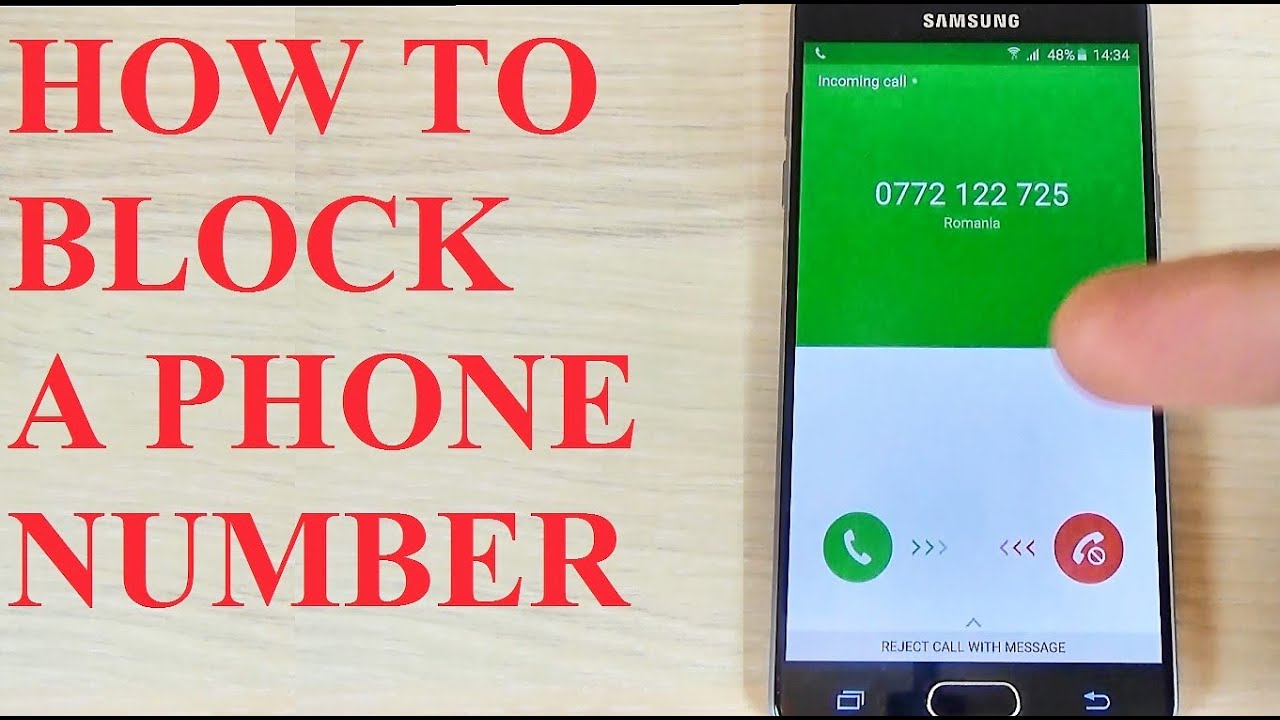
Are you tired of receiving unwanted calls from telemarketers or annoying individuals? Blocking a phone number is the perfect solution to regain control over who can reach you. Whether it’s a persistent salesperson or someone you no longer want to communicate with, knowing how to block a phone number is an essential skill in today’s digital age. In this article, we will guide you through the process of blocking a phone number on various devices, including iPhones and Android phones. We will also discuss the benefits of call blocking and provide tips on how to manage blocked numbers efficiently. By the end of this article, you’ll have the knowledge and tools to effectively block unwanted calls and have a more peaceful mobile experience.
Inside This Article
- Introduction
- Step 1: Check if Your Phone Has Built-In Number Blocking Feature
- Step 2: Use Call Blocking Apps
- Step 3: Contact Your Phone Service Provider
- Step 4: Enable Do Not Disturb Mode or Silent Ringtone
- Conclusion
- Conclusion
- FAQs
Introduction
Blocking unwanted phone numbers is a common need for many mobile phone users. Whether you are trying to avoid pesky telemarketers or dealing with harassing calls, knowing how to block a phone number can offer you peace of mind and a more enjoyable mobile experience. In this article, we will explore different methods to block phone numbers on your mobile device. So, let’s dive in!
Before diving into the specific methods, it is important to note that the steps to block a phone number may vary depending on your device and operating system. However, we will cover the most common methods that can be applied to a wide range of mobile phones.
It’s worth mentioning that blocking a phone number not only prevents incoming calls but also typically blocks text messages and, in some cases, voicemail from that number. This comprehensive blocking helps you regain control and avoid any unwanted contact.
Now, without further ado, let’s explore some effective methods to block a phone number.
Step 1: Check if Your Phone Has Built-In Number Blocking Feature
When it comes to dealing with unwanted or harassing phone calls, every cell phone user wants an easy and effective solution. One of the first steps to take is to check if your phone has a built-in number blocking feature.
Many modern smartphones come equipped with this feature, allowing you to block specific phone numbers from calling or texting your device. To check if your phone has this capability, follow these simple steps:
- Open the Phone or Contacts app on your device.
- Look for the specific contact or phone number you want to block.
- Tap on the contact or number to access its details.
- Depending on your phone’s operating system, you may find a “Block” or “Add to Blocked Contacts” option. Tap on it to block the number.
Once you have successfully blocked the number, any calls or messages from that particular contact will be automatically diverted to your voicemail or will simply be blocked.
If your phone does not have a built-in number blocking feature, don’t worry. There are still alternative methods you can use to block unwanted calls. Let’s move on to Step 2:
Step 2: Use Call Blocking Apps
If your phone doesn’t have a built-in number blocking feature or if you want more advanced blocking options, using call blocking apps is an excellent solution. These apps provide additional features and functionality to help you effectively block unwanted calls.
Here’s how you can use call blocking apps to block a phone number:
- Research and choose the right app: There are numerous call blocking apps available for both iOS and Android devices. Some popular options include Truecaller, Hiya, and Mr. Number. Take some time to research and read reviews to find the app that suits your needs.
- Download and install the app: Once you’ve chosen the call blocking app, download it from the respective app store and install it on your device.
- Configure the app: After installing the app, open it and follow the on-screen instructions to set it up. This may include granting necessary permissions and configuring blocking settings.
- Add the phone number to be blocked: In most call blocking apps, you can manually add phone numbers to be blocked. Simply enter the phone number you want to block in the app’s settings or blocking list. Some apps also allow you to import contacts from your phonebook or block specific number patterns.
- Enable call blocking: Once you’ve added the phone number, make sure to enable the call blocking feature in the app. This will ensure that any calls from the blocked number are automatically rejected or sent to voicemail.
Call blocking apps offer additional features such as spam call detection, call screening, and customizable blocking options. You can also explore settings to manage blocked numbers, view call logs, and customize notification preferences.
Remember to periodically update the call blocking app to benefit from the latest security and blocking features. Additionally, be cautious while granting permissions and only download apps from trusted sources to ensure your device’s security.
Using call blocking apps provides a comprehensive solution to blocking unwanted calls. You can effectively filter out spam, telemarketing calls, and even specific numbers that you no longer wish to receive calls from.
Step 3: Contact Your Phone Service Provider
If you are unable to block a phone number on your own or if your phone does not have a built-in blocking feature, your next step is to contact your phone service provider. Mobile service providers often have their own call-blocking services or can provide solutions to help you block unwanted calls.
Here are the steps to take when contacting your phone service provider:
- Identify the specific phone number or numbers you want to block. Write them down for reference during your conversation with the service provider.
- Gather any evidence or documentation related to the unwanted calls, such as recorded messages, timestamps, or written records. This information will be helpful when explaining the situation to the service provider.
- Call your phone service provider’s customer support line. Be prepared to provide your account information and explain the issue you are experiencing with the unwanted calls.
- Describe the steps you have already taken to block the number, if any, and ensure that the service provider understands that the issue persists.
- Request information on any call-blocking services or features offered by the provider. Some providers may have specific code combinations or procedures you can use on your phone to block calls.
- Ask the customer support representative to assist you in blocking the specific number or numbers. They may be able to add the numbers to a blacklist or prevent them from reaching your device altogether.
Remember, each phone service provider may have different policies and procedures for blocking phone numbers. It’s important to follow their instructions carefully and ask any questions you may have during the conversation. Keep note of the steps provided by the customer support representative for future reference if needed.
By contacting your phone service provider, you are leveraging their resources and expertise to help resolve the issue of unwanted calls. They can provide customized solutions and additional support to ensure that you can block the specific number or numbers that are causing you distress.
Step 4: Enable Do Not Disturb Mode or Silent Ringtone
If you want to take control of unwanted calls and messages without using the built-in blocking feature or third-party apps, you can rely on the do not disturb mode or a silent ringtone. These options offer a convenient way to screen calls and prevent interruptions from unwanted numbers.
Do Not Disturb Mode: Most smartphones today come equipped with a do not disturb mode. Enabling this mode allows you to customize your phone’s settings to limit disturbances during specific times or activities. To block calls completely, you can set your phone to “Do Not Disturb” mode and adjust the settings to block all calls except for those from your contacts or favorites. This way, you can still receive important calls while avoiding unwanted interruptions.
Silent Ringtone: Another option to consider is setting a silent or no ringtone for specific contacts. By assigning a silent ringtone to unwanted numbers, your phone will not ring or vibrate when they call. This is particularly useful for filtering out spam and telemarketing calls without blocking them entirely. You can easily assign a silent ringtone in your phone’s settings or by downloading a silent ringtone from the app store.
Keep in mind that enabling do not disturb mode or setting a silent ringtone may temporarily affect your ability to receive important calls. Therefore, it is essential to regularly check your missed calls and voicemail messages to ensure you don’t miss any important communication.
By following these steps, you can effectively block unwanted calls and messages on your mobile phone. Whether you use the built-in blocking feature of your phone, call blocking apps, or contact your service provider, you have various options to choose from depending on your device and preferences. Remember, maintaining control over who can contact you is essential in ensuring a peaceful and hassle-free mobile experience.
Conclusion
Blocking unwanted phone numbers is an effective way to regain control of your mobile phone experience. Whether you’re dealing with persistent telemarketers, annoying spam calls, or unwanted contact from certain individuals, the steps outlined in this article can help you put an end to the intrusion.
By checking if your phone has a built-in number blocking feature, using call blocking apps, contacting your phone service provider, or enabling do not disturb mode or a silent ringtone, you can take decisive action to prevent unwanted calls from reaching you.
Remember, it’s essential to choose the method that works best for you based on your phone model, preferences, and specific requirements. Each approach has its own advantages and limitations, so it’s worth considering all the options before deciding on the most suitable solution.
Take back control of your phone and enjoy a peaceful, hassle-free experience by implementing these blocking methods. Don’t allow unwanted calls to disrupt your daily routine or invade your privacy any longer. Follow these steps and reclaim your mobile phone experience.
Conclusion
In conclusion, knowing how to block a phone number is essential in today’s digital age. Whether you’re dealing with annoying telemarketers, persistent exes, or spam messages, blocking unwanted calls and texts can help maintain your privacy and peace of mind. By following the steps outlined in this article, you can easily block specific numbers on your mobile phone, effectively putting an end to any unwanted communication.
Remember, blocking a phone number may vary depending on the make and model of your mobile device. It’s always a good idea to consult your device’s user manual or contact your service provider for specific instructions.
By utilizing the features and settings provided by your mobile phone, you can take control over who can reach you. Don’t let unwanted calls and messages disrupt your day any longer – take action and block those numbers. With just a few simple steps, you can enjoy a quieter and more hassle-free mobile experience.
FAQs
1. How can I block a phone number?
To block a phone number, you can follow these steps:
– On an Android device, open the Phone app, go to the Recent Calls or Call History section, and find the number you want to block. Tap on it and select “Block” or “Block/report spam” option.
– On an iPhone, open the Phone app, go to the Recents tab, and locate the number you wish to block. Tap on the “i” icon next to it, scroll down, and select “Block this Caller.”
– If you have a landline phone, check your provider’s instructions or try using a call-blocking service or device.
2. Will the blocked caller know they have been blocked?
When you block a phone number, the caller will not receive any notification that they have been blocked. They might hear a different ring tone, be sent directly to voicemail, or receive a message that their call cannot be completed. However, they won’t be aware that they have been specifically blocked by you.
3. Can I unblock a phone number after blocking it?
Yes, you can unblock a phone number after blocking it. The process to unblock the number may vary depending on your device and operating system. Generally, you can go to your phone’s settings or call blocking settings, locate the list of blocked numbers, and remove the desired number from the block list.
4. Will blocked calls still appear on my phone?
Blocked calls may still appear on your phone’s call log or history, but they will usually be marked as blocked or hidden. However, the calls will not ring, and you won’t receive any notifications from blocked numbers. This allows you to track the calls that were blocked in case you need to refer to them later.
5. Can I block a number from sending text messages?
Yes, in addition to blocking incoming calls, you can block a phone number from sending text messages. Most smartphones offer options to block both calls and messages from specific numbers. Refer to your device’s settings or messaging app for the specific steps to block text messages from a particular number.
