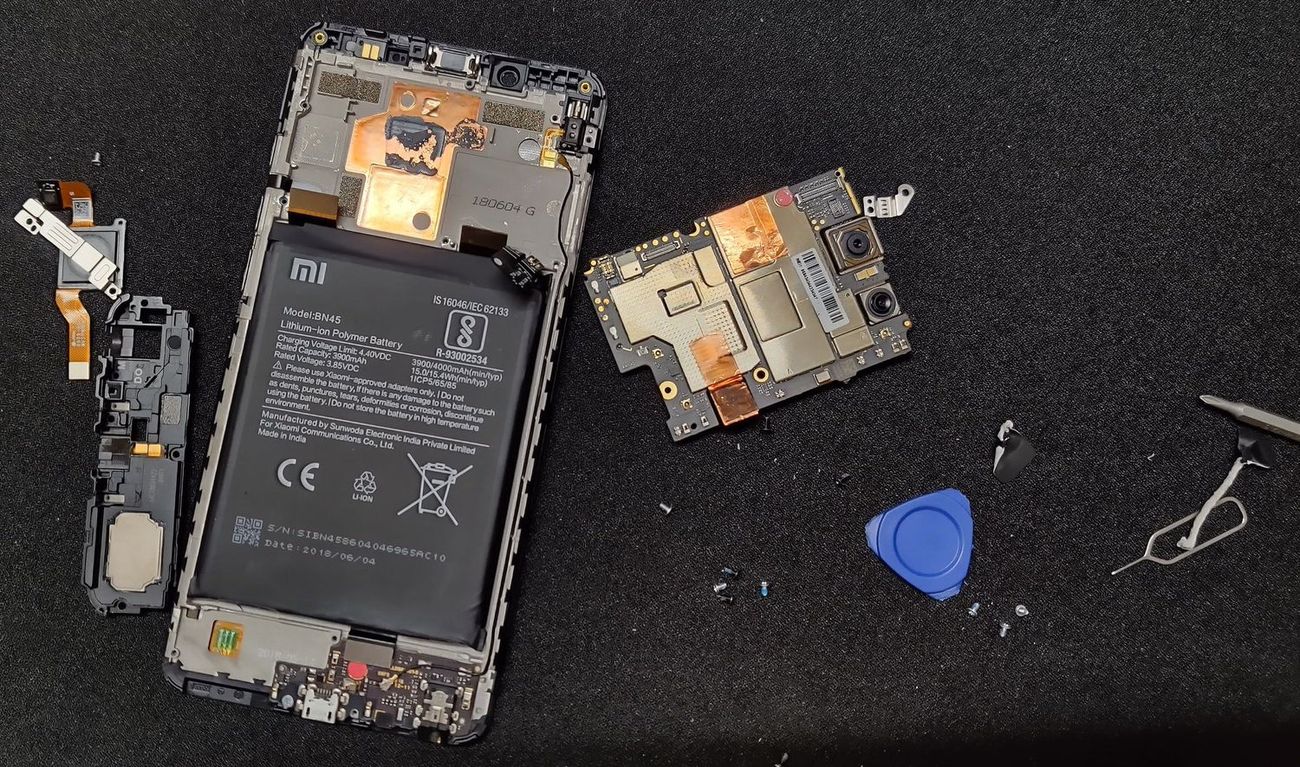
Accidents happen, and one of the most common accidents that can occur to our beloved smartphones is water damage. If you own a Redmi phone and it has unfortunately come into contact with water, you may be wondering if there is any hope for recovering your precious data. Well, the good news is that there are steps you can take to salvage your data from a water-damaged Redmi phone. In this article, we will explore the methods and techniques you can use to recover your data and get your phone back up and running. From drying out your device to using specialized software, we will cover everything you need to know to increase your chances of retrieving your important files, photos, contacts, and more. So, if you’ve found yourself with a water-damaged Redmi phone, keep reading to find out how you can recover your data and breathe new life into your device.
Inside This Article
- Step 1: Power Off the Phone – Importance of turning off the device immediately – Preventing further damage
- Step 2: Safe Drying Method – Removing the phone from water – Avoiding heat sources or direct sunlight
- Step 3: Removing External Components: Removing SIM card, SD card, and protective case – Ensuring they remain dry
- Step 4: Drying Internal Components – Options for Drying the Internal Parts: Silica Gel Packets or Rice
- Step 5: Professional Assistance: When to Seek Professional Help – Certainty of Data Recovery
- Step 6: Testing and Data Recovery – Testing the phone after drying – Extracting data from water-damaged phone
- Conclusion
- FAQs
Step 1: Power Off the Phone – Importance of turning off the device immediately – Preventing further damage
When dealing with a water-damaged phone, the first and most crucial step is to power off the device immediately. This swift action is essential to prevent further damage and increase the chances of successful data recovery.
Water and electronics are a lethal combination. When water enters your phone, it can cause short circuits and damage vital components. By turning off the phone, you minimize the risk of electrical issues and corrosion.
Leaving the device powered on while it’s wet can lead to irreversible damage. The water may seep into sensitive areas of the phone, such as the motherboard, screen, or battery, and cause malfunctions that can render the device unusable.
Moreover, keeping the phone powered on exposes it to potential short circuits, which can result in significant damage to internal circuits and components. By turning off the device, you break the electrical connection and reduce the possibility of such incidents.
Acting swiftly to power off the phone can greatly increase the chances of a successful data recovery. By minimizing the time water has to penetrate the internal components, you reduce the likelihood of permanent data loss. Remember, every second counts when dealing with water damage.
In some cases, the phone may already be unresponsive due to water damage. In such scenarios, you might need to perform a force shutdown by press and holding the power button or removing the battery if it’s removable. The key is to stop all electrical activity as soon as possible.
Always prioritize turning off the device, even if you’re unsure about the extent of the water damage. It’s better to be safe than sorry when it comes to preserving the integrity of your device and recovering your valuable data.
Step 2: Safe Drying Method – Removing the phone from water – Avoiding heat sources or direct sunlight
When your Redmi phone gets accidentally submerged in water, it’s crucial to promptly remove it from the liquid. The longer it stays immersed, the higher the chances of permanent damage. So, act swiftly to give your device the best chance of survival.
Start by carefully taking the phone out of the water. Handle it with caution to prevent any further water from entering the device. Ensure your hands are dry to avoid any additional moisture transferring from your hands to the phone.
Once you have successfully removed the phone from the water, the next crucial step is to avoid exposing it to any heat sources or direct sunlight. It may be tempting to dry the device quickly using a hairdryer or placing it under direct sunlight, but these methods can actually do more harm than good.
Heat, especially from a hairdryer, can cause the phone’s internal components to expand rapidly, which may result in irreversible damage. Direct sunlight can also increase the temperature of the device, leading to potential overheating and further complications.
Instead, opt for a safer drying method by using a soft, absorbent cloth to gently remove any visible water droplets from the exterior of the phone. Ensure that you do not apply excessive pressure or rub the phone vigorously, as this could push water further into the device.
It’s important to maintain a neutral temperature and humidity environment for the drying process. Find a well-ventilated area with moderate room temperature and low humidity. Avoid placing the phone near any heat-emitting appliances or in direct sunlight.
Patience is key during this step. Allow the phone to air dry naturally. You can place it on a clean, dry cloth or an absorbent material, such as a towel, to help speed up the drying process. However, ensure that the cloth or towel is clean and free from any debris or chemicals that could potentially damage the phone.
Remember, the goal is to gradually remove the moisture from the phone without subjecting it to extreme temperature changes or direct heat sources. By following these safe drying methods, you can increase the chances of successful recovery and minimize the risk of further damage to your water-damaged Redmi phone.
Step 3: Removing External Components: Removing SIM card, SD card, and protective case – Ensuring they remain dry
When dealing with a water-damaged phone, it is crucial to remove all external components as soon as possible. This includes the SIM card, SD card, and protective case. By removing these components, you can prevent any potential damage and increase the chances of data recovery.
To remove the SIM card and SD card, locate the SIM card tray on your Redmi phone. You can usually find it on the side or the top of the device. Use a SIM card removal tool or a small paperclip to eject the tray. Carefully take out both the SIM card and the SD card and set them aside.
Once you have removed the SIM card and SD card, it’s important to ensure that they remain dry. Use a soft cloth or tissue to gently and thoroughly dry both cards. Make sure to remove any moisture or water droplets. If water has entered the SIM card slot or the SD card slot of your phone, you can use a dry cotton swab to remove any excess liquid.
Next, focus on the protective case of your phone. Remove it carefully, taking care not to spill any water that may have accumulated in the case. Wipe the case dry with a cloth or paper towel. If necessary, you can rinse the case with clean water and then thoroughly dry it before reattaching it to the phone.
By removing the SIM card, SD card, and protective case, you are minimizing the potential damage caused by water. This step allows for better air circulation and provides access to the internal components that may also require drying. Remember to handle all external components with care to avoid any further damage.
Step 4: Drying Internal Components – Options for Drying the Internal Parts: Silica Gel Packets or Rice
When dealing with a water-damaged phone, it’s crucial to thoroughly dry the internal components to prevent further damage and increase the chances of data recovery. In this step, we will explore two popular options for drying the internal parts: silica gel packets and rice.
Silica gel packets are an excellent choice for absorbing moisture from your water-damaged phone. These small packets contain silica gel, a desiccant that effectively absorbs moisture and prevents it from damaging the sensitive internal components of your device. Silica gel packets are commonly found in product packaging or can be purchased separately.
To use silica gel packets for drying your phone, follow these steps:
- Remove the phone from the water immediately and power it off if it’s still on.
- Wipe off any visible water from the external surfaces of the phone using a soft cloth.
- Place the phone and a few silica gel packets in an airtight bag or container.
- Seal the bag or container tightly to prevent air exposure.
- Leave the phone in the sealed bag or container for at least 24-48 hours.
- After the recommended time, remove the phone and check if it is completely dry.
Rice is another widely used household item for drying electronic devices. While it may not be as effective as silica gel packets, it can still help absorb moisture from your water-damaged phone. Rice acts as a hygroscopic material, meaning it attracts and holds moisture.
If you decide to use rice for drying your phone, here’s how to do it:
- Remove the phone from the water and power it off immediately.
- Dry the phone’s external surfaces with a soft cloth.
- Take a container large enough to accommodate your phone and fill it with uncooked rice.
- Place the phone in the container, ensuring that it is fully submerged in rice.
- Leave the phone in the rice for at least 48-72 hours.
- After the recommended time, remove the phone from the rice and check for any remaining moisture.
It’s important to note that although rice can help absorb moisture, it may leave behind dust or small particles on your phone. Make sure to clean the phone thoroughly after using the rice drying method.
Remember, drying the internal components using silica gel packets or rice is not a guaranteed solution. It may or may not lead to successful data recovery. If you are unsure about handling the drying process yourself or the importance of the data on your phone, it is advisable to seek professional assistance.
Step 5: Professional Assistance: When to Seek Professional Help – Certainty of Data Recovery
Sometimes, despite your best efforts, recovering data from a water-damaged phone can prove to be challenging. In such cases, seeking professional assistance is the next logical step. But when exactly should you seek professional help?
If you have followed the previous steps diligently and your phone still doesn’t show any signs of life or fails to function properly, it is advisable to consult a professional. They have the expertise and specialized tools to handle water-damaged devices more effectively.
Additionally, if the data stored on your phone is of utmost importance to you, it is wise to rely on professionals who can offer higher chances of successful data recovery. They have the necessary knowledge and experience to handle even the most complex water-damage scenarios.
It’s important to note that not all water-damaged phones can have their data fully recovered. The level of damage, the length of time submerged in water, and the actions taken immediately after the incident can all affect the chances of data recovery.
However, professional data recovery services employ advanced techniques and equipment that significantly increase the likelihood of success. They have access to specialized tools and cleanroom environments, which minimize the risk of further damage and enhance the chances of recovering valuable data.
When choosing a professional data recovery service, make sure to do thorough research and select a reputable company with a proven track record in handling water-damaged devices. Read reviews and testimonials, and consider reaching out to them directly to discuss your specific situation.
Remember, the key to successful data recovery from water-damaged phones lies in acting quickly, adopting proper drying techniques, and seeking professional assistance when necessary.
Step 6: Testing and Data Recovery – Testing the phone after drying – Extracting data from water-damaged phone
Once you have followed the previous steps and have allowed your water-damaged Redmi phone to dry properly, it’s time to move on to testing the device and extracting the precious data you may have feared lost forever.
The first thing to do is to cautiously power on the phone. Connect it to a reliable power source, and press the power button. Observe if the phone turns on and functions normally. Check if the screen responds to touch and if the buttons are working as they should. Pay close attention to any unusual behavior or glitches that may indicate lingering damage from the water exposure.
If the phone powers on successfully and appears to be functioning normally, it is a great sign. However, don’t get too complacent just yet. It’s essential to test all the features and functions of your Redmi phone to ensure everything is in working order.
Test the audio quality by making a call and playing media files. Check the camera functionality by taking pictures and recording videos. Verify if the Wi-Fi, Bluetooth, and other connectivity options are working as they should. Run different apps on the phone to see if they function without any issues. Testing every aspect of the phone will give you a comprehensive understanding of its condition after water damage.
Now comes the important task of extracting data from your water-damaged phone. Hopefully, your phone has survived the water damage and is fully functional. In this case, you can simply connect it to your computer using a USB cable and use file transfer software to access and backup your data.
However, if your phone is still not working correctly or has suffered severe damage despite your efforts to dry it out, you may need to seek professional assistance for data recovery. There are specialized companies that offer water-damaged phone recovery services, using advanced techniques to retrieve data from smartphones that may seem beyond repair.
If you decide to go this route, make sure to research and choose a reputable data recovery service provider. They will have the expertise and tools necessary to recover your valuable data, even from severely damaged devices. Keep in mind that data recovery can be expensive, so weigh the value of your data against the cost of the service.
Conclusion
In conclusion, recovering data from a water-damaged Redmi phone can be a challenging task, but with the right steps and precautions, it is possible to retrieve your precious information. By following the methods mentioned in this article, you can increase your chances of successfully recovering your data from a water-damaged Redmi phone.
Remember, the key is to act quickly and avoid further damage by not attempting to turn on the device or charging it. Instead, focus on drying the phone, removing any moisture, and using appropriate recovery software. If you are not confident in performing the recovery process yourself, it is always recommended to seek professional help from a reliable service provider.
Always remember to regularly back up your data and keep your phone protected from water damage to avoid potential data loss in the future. Prevention is the best approach when it comes to safeguarding your valuable information.
So, if you find yourself facing a water-damaged Redmi phone, don’t panic. Stay calm, follow the steps outlined in this article, and there’s a good chance you’ll be able to recover your data and get your phone back in working order.
FAQs
1. Can data be recovered from a water-damaged Redmi phone?
Yes, it is possible to recover data from a water-damaged Redmi phone. However, the success of data recovery depends on the extent of water damage and the actions taken after the incident.
2. What should I do if my Redmi phone gets wet?
If your Redmi phone gets wet, the first thing you should do is turn it off immediately. Avoid using any heat sources or drying methods like hair dryers, as they can cause further damage. Instead, gently wipe the phone with a cloth and place it in a bag of uncooked rice or silica gel packets to absorb moisture.
3. Is it safe to use the rice method to dry my water-damaged Redmi phone?
While the rice method is a common DIY technique, it may not be the most effective or safe method for drying a water-damaged Redmi phone. Rice absorbs moisture but does not address internal damage. It is recommended to consult a professional or use a specialized phone drying kit for better results.
4. Can I recover data from my water-damaged Redmi phone without professional help?
Recovering data from a water-damaged Redmi phone without professional help can be challenging, especially if the damage is severe. It is advisable to seek the expertise of a professional data recovery service as they have the necessary tools and knowledge to extract data from damaged devices.
5. How much does data recovery for a water-damaged Redmi phone cost?
The cost of data recovery for a water-damaged Redmi phone can vary depending on the severity of the damage and the type of data being recovered. It is best to contact a reputable data recovery service to get an accurate quote based on your specific situation.
