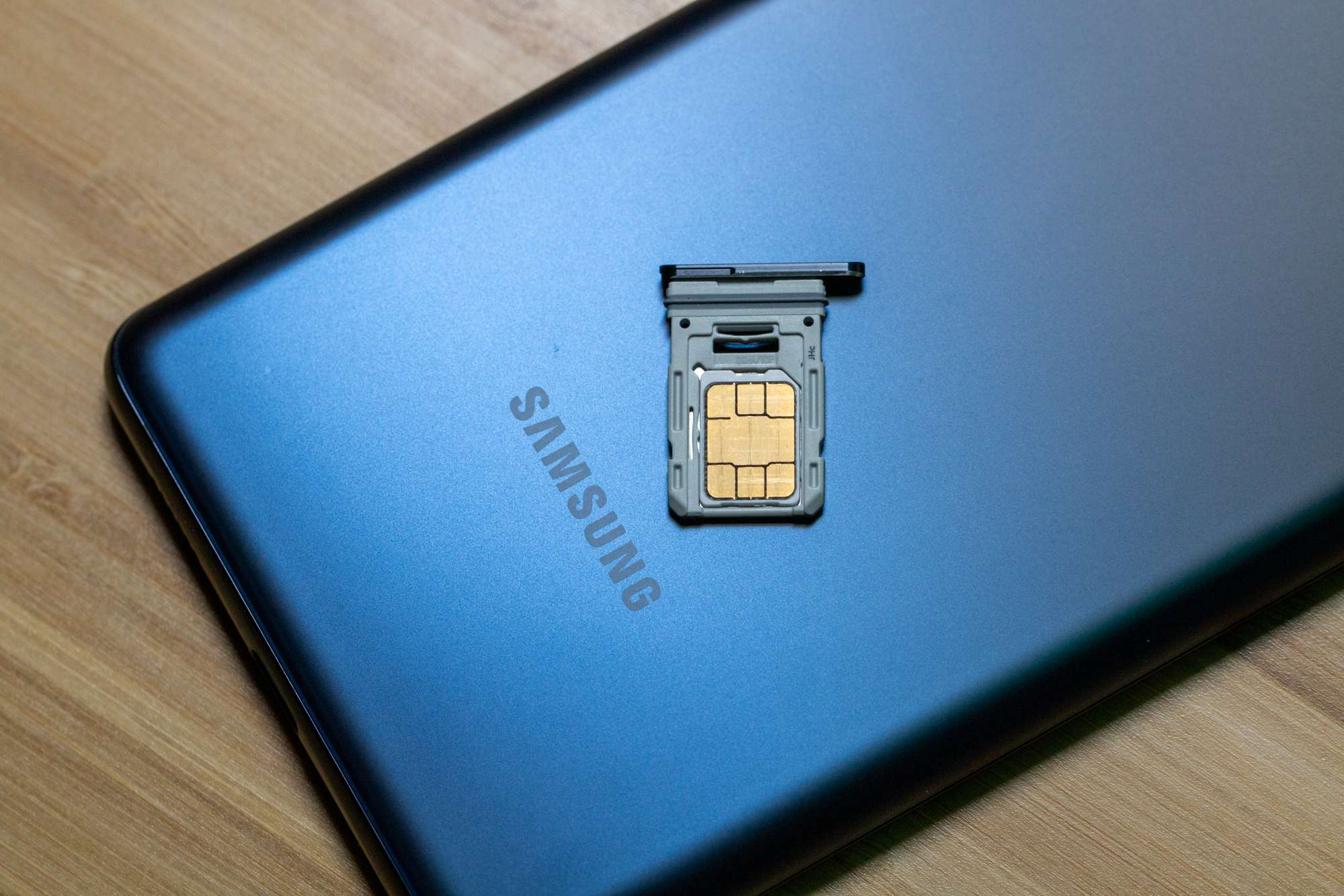
The Samsung S20 FE is a popular smartphone that offers powerful features and cutting-edge technology. If you are looking to remove the SIM card from your Samsung S20 FE, you’ve come to the right place. Whether you want to switch carriers, upgrade your SIM card, or perform maintenance on your phone, knowing how to remove the SIM card is essential. In this guide, we will walk you through the step-by-step process of removing the SIM card from your Samsung S20 FE. From locating the SIM card tray to safely ejecting the SIM card, we will cover everything you need to know. So, let’s get started and remove that SIM card!
Inside This Article
- Precautions before removing the SIM card
- Method 1: Using the SIM card removal tool
- Method 2: Using a paperclip or ejection pin
- Method 3: Using your fingernail or a flat object
- Conclusion
- FAQs
Precautions before removing the SIM card
Before removing the SIM card from your Samsung S20 FE, it is crucial to take certain precautions to avoid any damage to the phone or the SIM card. Here are some important steps to follow:
1. Power off your phone: Make sure to turn off your Samsung S20 FE before you attempt to remove the SIM card. This will prevent any sudden power surges or accidental actions while handling the SIM card.
2. Use clean hands: Ensure that your hands are clean and dry before handling the SIM card. This will prevent any dirt, moisture, or oils from getting on the contacts, which could affect the performance of the SIM card.
3. Locate the SIM card slot: Familiarize yourself with the location of the SIM card slot on your Samsung S20 FE. Most devices have the SIM card slot located on the side of the phone. Refer to your phone’s user manual for exact instructions.
4. Gather the necessary tools: If your phone came with a SIM card removal tool, make sure to have it handy. If not, you can use a paperclip or a small ejection pin as an alternative. Avoid using sharp or pointed objects that could cause damage.
5. Remove any phone case or cover: If your phone is protected by a case or cover, it’s best to remove it before attempting to remove the SIM card. This will provide better access to the SIM card slot and reduce the risk of any accidental damage.
6. Follow the manufacturer’s instructions: It’s always a good idea to refer to the manufacturer’s instructions or user manual for specific guidelines on how to safely remove the SIM card from your Samsung S20 FE. Each device may have slight variations in the removal process.
By following these precautions, you can ensure a safe and smooth removal of the SIM card from your Samsung S20 FE without any risk of damaging the phone or the SIM card itself.
Method 1: Using the SIM card removal tool
One of the easiest and safest ways to remove the SIM card from your Samsung S20 FE is by using the SIM card removal tool that comes with the device. This small metallic tool is specifically designed to eject the SIM card tray without causing any damage to the phone or the SIM card.
To begin, locate the SIM card tray on your Samsung S20 FE. It is usually located on the top or side of the phone, depending on the model. Once you have identified the SIM card tray, insert the small end of the SIM card removal tool into the small hole next to the tray. Apply slight pressure until you feel a click or the tray pops out slightly.
Now, gently pull the SIM card tray out using your fingers or the SIM card removal tool. The tray will come out completely, exposing the SIM card slot. Remove the old SIM card from the slot by sliding it out or lifting it with your fingers.
If you are replacing the SIM card with a new one, carefully align the new SIM card with the slot, ensuring that the gold-colored contacts are facing downwards. Once aligned, gently push the SIM card tray back into the phone until it clicks into place.
Finally, power on your Samsung S20 FE and check if the SIM card is recognized by the device. You may be prompted to enter your SIM card’s PIN or unlock code, so keep that information handy.
Method 2: Using a paperclip or ejection pin
If you don’t have a SIM card removal tool handy, don’t worry. You can still remove the SIM card from your Samsung S20 FE using a simple household item like a paperclip or an ejection pin. Here’s how:
1. Straighten out the paperclip or locate the small ejection pin that came with your device.
2. Look for the SIM card tray located on the side of your Samsung S20 FE. It should be on the same side as the volume buttons.
3. Take the paperclip or ejection pin and insert it into the small hole next to the SIM card tray. Apply gentle pressure until the tray pops out.
4. Carefully remove the SIM card tray from the device. It should slide out easily once it is fully released.
5. Take out the SIM card from the tray by pushing it out or using your fingertips to gently lift it up.
6. Before re-inserting the SIM card or inserting a new one, make sure to clean the SIM card tray and the SIM card itself with a soft cloth to remove any dust or debris.
7. Align the SIM card with the tray, ensuring that the notched corner matches up with the designated slot on the tray. Gently push the SIM card back into the tray until it is properly seated.
8. Once the SIM card is securely inserted, carefully slide the tray back into the Samsung S20 FE until it clicks into place.
And there you have it! You have successfully removed the SIM card from your Samsung S20 FE using a paperclip or ejection pin.
Remember to handle the SIM card with care and keep it in a safe place when it’s not inserted in your device. If you encounter any issues during the process, it’s always a good idea to consult the user manual or contact customer support for further assistance.
Method 3: Using your fingernail or a flat object
If you don’t have a SIM card removal tool or a paperclip handy, don’t worry! You can still remove the SIM card from your Samsung S20 FE using your fingernail or a flat object. This method is convenient and doesn’t require any additional tools.
Here’s a step-by-step guide on how to remove the SIM card using your fingernail or a flat object:
- First, locate the SIM card tray on your Samsung S20 FE. It is usually found on the side of the device.
- Take a closer look at the SIM card tray. You’ll notice a small hole or groove where you can insert your fingernail or a flat object.
- Once you’ve identified the groove, gently insert your fingernail or a flat object into it.
- Apply slight pressure and push the fingernail or flat object into the groove. This will release the SIM card tray.
- Now, carefully pull out the SIM card tray from the device.
- Locate the SIM card inside the tray and gently remove it.
It’s essential to handle the SIM card with care and avoid touching the metallic contacts. Any damage to the SIM card can affect its performance and connection to the network.
Once you’ve removed the SIM card, you can place it in a safe location or insert a new SIM card if needed. To insert the SIM card tray back into your Samsung S20 FE, follow the reverse process, ensuring that it fits securely.
Using your fingernail or a flat object to remove the SIM card is a simple and effective method. Just make sure to be gentle and avoid applying excessive force to prevent any damage to your device or SIM card.
Conclusion
Removing the SIM card from your Samsung S20 FE is a simple process that allows for easy transfer of your SIM card to another device or replacement SIM card. By following the steps outlined in this article, you can safely and efficiently remove your SIM card without causing any damage to your device.
Remember to power off your phone before removing the SIM card, and use the SIM card tray tool or a small paperclip to eject the tray gently. Take care not to force the tray or insert any foreign objects into the SIM card slot, as this could lead to permanent damage.
Whether you need to switch carriers, upgrade to a newer phone, or perform any SIM-related tasks, knowing how to remove the SIM card from your Samsung S20 FE is a valuable skill. Now that you have mastered this process, you can confidently manage your SIM card and enjoy uninterrupted mobile connectivity.
FAQs
1. How do I remove the SIM card from my Samsung S20 FE?
2. Can I use any SIM card in my Samsung S20 FE?
3. Will removing the SIM card erase any data on my Samsung S20 FE?
4. Can I use my Samsung S20 FE without a SIM card?
5. What should I do if I accidentally damage the SIM card slot on my Samsung S20 FE?
